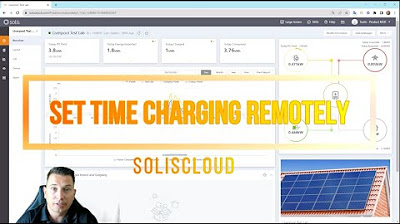Without Battery Inverter Setting | 3.6kw | 6.0kw | 4.2kw | Inverter Ki Complet Setting Or Programing
Summary
TLDRThe video script is a tutorial by Ahmad Ali Arhi, guiding viewers on how to set up an inverter without a battery. It discusses the importance of choosing the correct settings for an inverter to ensure electricity savings, proper functioning of household appliances, and maintaining a zero electricity bill. The tutorial covers detailed settings for an inverter, explaining each option and its impact on the system's performance, including solar usage, load management, and error handling. The presenter advises against using inverters without batteries due to the increased risk of damage and the inability to harness solar power effectively.
Takeaways
- 😀 The video script is in Hindi and discusses how to set up an inverter without a battery.
- 🔌 It explains the process of entering the inverter's settings through the 'Inter' button and navigating through various options.
- ⚡ The presenter advises setting the inverter to use solar power first and then the grid (mains) power for electricity savings.
- 🔆 The script details the settings for load transfer between solar and grid power, emphasizing the importance of smooth transitions to prevent appliance restarts.
- 🔄 Settings related to battery charging are skipped as the setup is battery-less, focusing on optimizing the use of solar and grid power.
- 🛠 The presenter suggests disabling settings that could cause the inverter to restart frequently to prevent potential damage.
- 💡 Tips are provided to prevent the electricity meter from running unnecessarily, which can lead to higher bills.
- 🌡 Settings related to temperature and voltage are discussed, with recommendations to set them according to the local grid standards.
- ⚙️ The script covers settings for error notifications and automatic shutdowns to protect the inverter from overloads and faults.
- 🏡 The presenter discourages using inverters without batteries due to the increased risk of fire and the inability to utilize solar power effectively.
Q & A
What is the main topic of the video script?
-The main topic of the video script is about setting up an inverter without a battery, explaining the process and settings in detail.
Who is the speaker in the video script?
-The speaker in the video script is Ahmad Ali Arhi, who is explaining the process.
What are the four options visible on the inverter according to the script?
-The four options visible on the inverter are 'Inter', 'Reverse', 'Forward', and 'Skip'.
What does the speaker suggest for the first setting (1st number setting) on the inverter?
-The speaker suggests setting the first option to 'SUVI' (Solar first, then Grid) since a battery is not being used.
Why does the speaker recommend not changing the second setting (2nd number setting)?
-The second setting is related to battery charging from solar, which is not applicable since a battery is not being used.
What is the purpose of setting number 3 on the inverter?
-Setting number 3 is about load transfer between solar and grid without causing a restart, which can be harmful to appliances.
What does the speaker advise for setting number 5 on the inverter?
-For setting number 5, which is related to battery settings, the speaker advises to set it to 'EUI' since a battery is not being used.
What are the two options for setting number 6 on the inverter?
-The two options for setting number 6 are 'LTD' (Load Turn Off) and 'LTI' (Load Turn On), and the speaker recommends 'LTD' to prevent the inverter from restarting when overloaded.
What does the speaker suggest for setting number 7 regarding temperature?
-For setting number 7, which deals with the inverter's response to high temperatures, the speaker suggests setting it to 'TTD' (Turn Off) to prevent damage.
What is the significance of setting number 9 on the inverter?
-Setting number 9 is about frequency settings, and the speaker recommends setting it to 50 Hz for better performance.
Why does the speaker discourage using an inverter without a battery?
-The speaker discourages using an inverter without a battery because it can increase the chances of the inverter getting damaged, does not provide proper lighting from solar power, and does not save on electricity bills as intended.
Outlines

Esta sección está disponible solo para usuarios con suscripción. Por favor, mejora tu plan para acceder a esta parte.
Mejorar ahoraMindmap

Esta sección está disponible solo para usuarios con suscripción. Por favor, mejora tu plan para acceder a esta parte.
Mejorar ahoraKeywords

Esta sección está disponible solo para usuarios con suscripción. Por favor, mejora tu plan para acceder a esta parte.
Mejorar ahoraHighlights

Esta sección está disponible solo para usuarios con suscripción. Por favor, mejora tu plan para acceder a esta parte.
Mejorar ahoraTranscripts

Esta sección está disponible solo para usuarios con suscripción. Por favor, mejora tu plan para acceder a esta parte.
Mejorar ahoraVer Más Videos Relacionados
5.0 / 5 (0 votes)