Transcribe and Translate in Real Time NO INTERNET REQUIRED!
Summary
TLDRIn this video, Ali introduces Buzz AI Whisper, an offline tool powered by OpenAI, that allows users to transcribe and translate audio files in real-time without an internet connection. The video covers how to download and install the app on a Windows or Mac PC, set up live transcriptions or translations, and select different models for better accuracy. Ali demonstrates the process with a live example, explaining the transcription options and export formats. He wraps up by encouraging viewers to try the app and subscribe for more helpful content.
Takeaways
- 😀 The video introduces how to translate and transcribe audio files offline using the Buzz AI Whisper app, powered by OpenAI.
- 😀 OpenAI Whisper is the service behind Buzz AI Whisper, and it can transcribe and translate audio files without an internet connection.
- 😀 Buzz AI Whisper supports real-time transcription, meaning it can transcribe and translate audio in real-time on your PC.
- 😀 The app is free to use and works with both OpenAI Whisper and Hugging Face transcription services.
- 😀 The video demonstrates how to download and install the Buzz AI Whisper app on your computer, showing the installation steps.
- 😀 The app is available for both Windows and Mac, with a download link for the latest version provided in the description.
- 😀 The app allows users to record live audio for transcription and translation directly from the computer’s microphone.
- 😀 There are multiple transcription models available in the app, including Tiny, Base, Small, Medium, and Large models, with the Base model being sufficient for most tasks.
- 😀 The video showcases how to transcribe or translate existing audio files by selecting an audio file and choosing the transcription model to use.
- 😀 Users can export transcriptions in different formats such as text, SRT, and VTT, with options for syncing subtitles to videos.
- 😀 The video encourages viewers to like, subscribe, and follow the channel for more helpful tutorials related to the Buzz AI Whisper app.
Q & A
What is the main purpose of the Buzz app in this video?
-The Buzz app is designed to help users transcribe and translate audio files offline on their personal computers, using OpenAI Whisper technology and Hugging Face transcription models.
What company developed OpenAI Whisper, and what is its role in the Buzz app?
-OpenAI developed Whisper, which is used in the Buzz app for translating and transcribing audio files offline, providing real-time transcription capabilities without needing an internet connection.
What is the significance of real-time transcription in the Buzz app?
-Real-time transcription allows users to transcribe and translate their audio files as they are being recorded or played, providing immediate results on their personal computers.
What are the two transcription services supported by the Buzz app?
-The Buzz app supports OpenAI Whisper and the Hugging Face transcription service for offline transcription and translation of audio files.
How can users download and install the Buzz app?
-Users can download the Buzz app by searching for 'Buzz AI Whisper' online, then selecting the appropriate version for their operating system (Windows or Mac) and following the installation instructions provided on the website.
What are the different models available in the Buzz app for transcription, and which one is recommended for general use?
-The Buzz app offers several transcription models: Tiny, Base, Small, Medium, and Large. For general use, the Base model is recommended, as it provides sufficient transcription accuracy for most users.
What file formats can be exported from the Buzz app after transcription is completed?
-Once transcription is completed, users can export the results in three formats: Text, SRT (SubRip Subtitle), and VTT (WebVTT), depending on their needs.
How does the transcription accuracy vary between the different models available in the Buzz app?
-The accuracy of transcription improves with larger models. For instance, the Tiny model may have lower accuracy compared to the Large model, which provides more precise transcriptions, especially for complex audio files.
Can users record live audio for transcription using the Buzz app?
-Yes, the Buzz app allows users to record live audio directly through the app's interface and transcribe or translate it in real time.
What is the purpose of the 'New Transcription' feature in the Buzz app?
-The 'New Transcription' feature allows users to select pre-recorded audio or video files for transcription or translation, providing the option to choose between different transcription models and settings.
Outlines

This section is available to paid users only. Please upgrade to access this part.
Upgrade NowMindmap

This section is available to paid users only. Please upgrade to access this part.
Upgrade NowKeywords

This section is available to paid users only. Please upgrade to access this part.
Upgrade NowHighlights

This section is available to paid users only. Please upgrade to access this part.
Upgrade NowTranscripts

This section is available to paid users only. Please upgrade to access this part.
Upgrade NowBrowse More Related Video

Transcribe Audio to Text for FREE | Whisper AI Step-by-Step Tutorial

Transcribe Audio Files with OpenAI Whisper

ازاي تحول اي فيديو او ملف صوتي الى ملف نصي تقدر تتكلم معاه و تلخصه باستخدام بايثون و ChatGPT
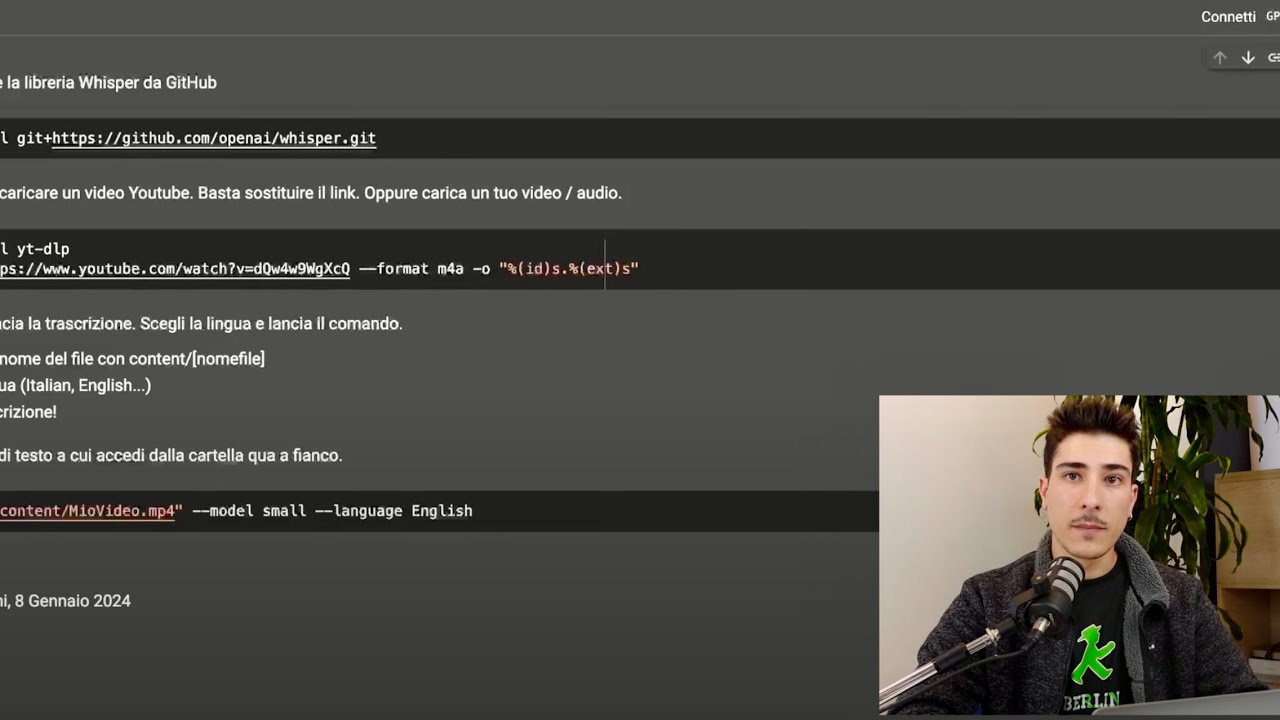
Usare l’AI per prendere appunti da qualsiasi video (TUTORIAL)
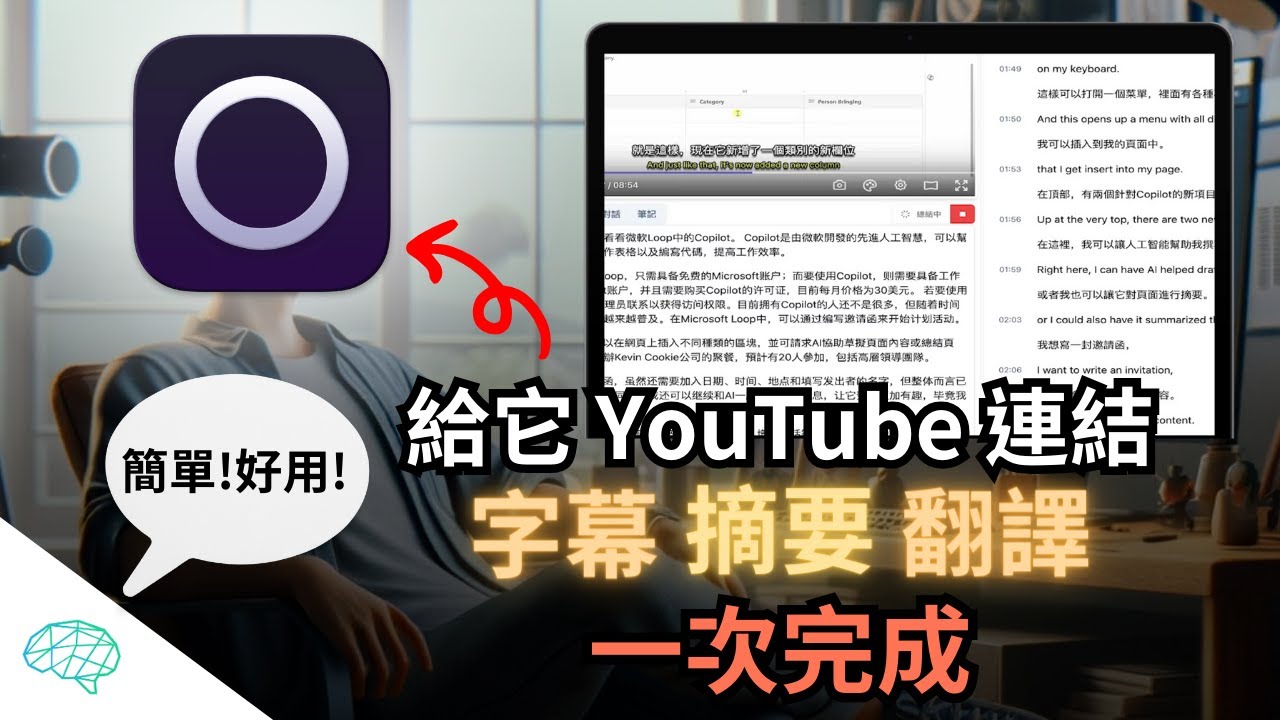
(2:30 開始教學)給它影片網址,字幕、摘要、翻譯一次完成!嫌影片太長看不完?外語影片沒有中文字幕?全都一次解決|Memo AI & Whisper JAX|泛科學院

How to Summarise Anything Using AI in Seconds!
5.0 / 5 (0 votes)