How To Make 220V Battery at home | 12v battery sy darict 220v battery bnay
Summary
TLDRThe video shows how to make a 220 volt direct battery from 18650 cells to generate electricity and run appliances without needing a UPS or inverter. It provides a step-by-step tutorial on assembling 55 cells in series, installing a BMS for protection, making a bridge rectifier for charging, and enclosure setup. The battery is tested by powering lights, an energy saver, and a 850 watt grinder. The video aims to teach viewers this DIY project to produce their own affordable, high-voltage battery for home use.
Takeaways
- 😀 The video shows how to make a 220V battery from 18650 cells for home use
- 🔋 55 18650 cells connected in series make a 220V battery
- ⚡ A 12V 40A BMS is used for protection to prevent overcharge and overdischarge
- 🔌 A bridge rectifier and capacitor are used to charge the battery from AC mains
- 📏 A voltmeter is connected to monitor battery voltage and state of charge
- 💡 The battery can run lights, fans, energy saver, and grinder in the home
- ❌ Cannot run fridge or water motors which need high starting current
- ⚠️ Use caution as high voltage can give electric shock when handling battery
- 🛠️ Custom battery box was made using an old 12V battery case
- 👍🏻 Video aims to show people how to make this battery at home
Q & A
What is the main purpose of the video created by Muhammad Haleem?
-The main purpose of the video is to demonstrate how to convert a 12-watt battery into a 220-volt power source that can run most household appliances without needing a UPS or inverter, except for two specific exceptions.
What are the two appliances that cannot be run using the battery system described in the video?
-The two appliances that cannot be run using this battery system are a water motor and an old fridge fan. However, AC/DC fans and DC inverter fridges can be operated.
How many cells are needed to create a 231-volt battery as per the video, and what is the voltage of each cell?
-A total of 55 cells are needed to create a 231-volt battery, with each cell having a voltage of 4.2 volts.
What is the role of the BMS (Battery Management System) in the battery setup?
-The BMS is used for protection against overcharge and overdischarge by cutting off power when the voltage drops too low or goes too high. It also helps in balancing the cells to ensure even charging and discharging.
How is the battery charged according to the video?
-The battery is charged using a bridge rectifier made from diodes (model 4007), along with a 10 microfarad capacitor. This setup is connected to the main power supply (WAPDA) to charge the battery.
What safety precaution is mentioned regarding handling the battery setup?
-It is mentioned to be careful not to touch the connections with both hands while the system is live, as it could deliver a significant electric shock.
Why is it important to use cells from the same company when building the battery?
-Using cells from the same company ensures that the cells have similar capacities and performance characteristics, which is important for the longevity and efficiency of the battery system.
What does Muhammad Haleem suggest doing before assembling the cells into the battery?
-He suggests checking each cell with a meter to ensure they have similar voltages and charging all the cells fully before assembly to ensure they start at the same charge level.
What is the significance of using a diode bridge in the charging process?
-The diode bridge rectifies AC power from the main supply to DC to safely charge the battery. It ensures that the current flows in the correct direction to the battery.
What is the charging capacity mentioned for the battery system, and how can it be increased?
-The charging capacity mentioned is between ten to fifty or sixty watts. It can be increased by connecting more bases to the charging setup for faster charging.
Outlines

This section is available to paid users only. Please upgrade to access this part.
Upgrade NowMindmap

This section is available to paid users only. Please upgrade to access this part.
Upgrade NowKeywords

This section is available to paid users only. Please upgrade to access this part.
Upgrade NowHighlights

This section is available to paid users only. Please upgrade to access this part.
Upgrade NowTranscripts

This section is available to paid users only. Please upgrade to access this part.
Upgrade NowBrowse More Related Video

Cara Kerja Panel Surya

Without Battery Inverter Setting | 3.6kw | 6.0kw | 4.2kw | Inverter Ki Complet Setting Or Programing

PLTS 1000 Watt, rangkaian dasar..link di diskripsi
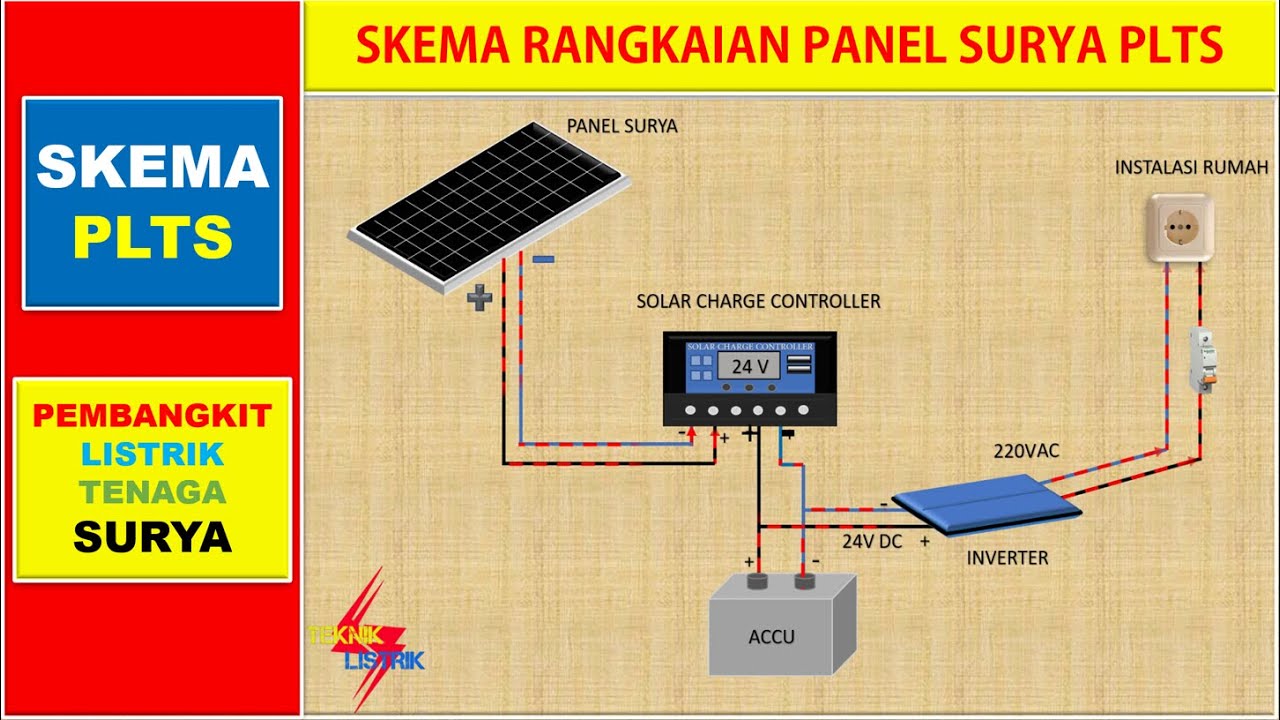
Skema Rangkaian Panel Surya PLTS (Pembangkit Listrik Tenaga Surya/Matahari)

Cara buat listrik gratis sendiri dirumah dengan modal Rp70000

Aluminum Air Battery - Exploratorium Science Snack
5.0 / 5 (0 votes)