How to Connect React JS Frontend with PHP Backend
Summary
TLDRIn this tutorial, the process of connecting ReactJS with PHP is explained step-by-step, focusing on submitting data from the frontend to the backend. The video covers setting up a simple React form, using state variables, and submitting data via Axios to a PHP server. It also walks through the PHP backend configuration, including handling CORS errors and returning JSON responses. By the end, users will know how to establish a smooth data connection between ReactJS and PHP, complete with handling form inputs and displaying server responses in the React app.
Takeaways
- 😀 ReactJS and PHP connection can be established without the need for MySQL database initially, focusing on data transfer and response handling.
- 😀 Use React's `useState` hook to manage form input values before sending them to the PHP backend.
- 😀 Axios or the Fetch API can be used to send data from ReactJS to PHP. The tutorial initially used Axios but later installed it when not found.
- 😀 CORS (Cross-Origin Resource Sharing) errors must be handled by adding appropriate headers in the PHP backend, allowing access from ReactJS.
- 😀 The PHP backend script handles POST requests, decodes incoming JSON data, retrieves the necessary values, and sends a response back to ReactJS.
- 😀 Headers such as `Access-Control-Allow-Origin` and `Content-Type` are necessary to prevent CORS errors and to ensure proper data transfer between React and PHP.
- 😀 The PHP script returns a success message in the form of a JSON response, which is then displayed in the React app.
- 😀 To handle form submissions, the React app uses an `onSubmit` function, which prevents the default form submission behavior.
- 😀 After data is sent from ReactJS to PHP, the PHP backend processes the data and returns a response, which ReactJS then handles and displays.
- 😀 If Axios is not installed in your project, it can be installed using `npm install axios` to enable POST requests from the React app to the PHP backend.
Q & A
What is the main goal of the video tutorial?
-The main goal is to demonstrate how to create a connection between a ReactJS frontend and a PHP backend, send data from ReactJS to PHP, and receive a response back.
Which tools and environments are required before starting the project?
-You need a ReactJS environment set up, a working React app, and a PHP server environment like XAMPP or WAMP installed on your system.
How is the input data captured in the React frontend?
-The input data is captured using a React state variable (`useState`) that updates whenever the user types into the input field using the `onChange` event.
Which library is used to send HTTP requests from React to PHP, and how is it installed?
-The Axios library is used to send HTTP POST requests. It is installed via npm using `npm install axios`.
How does the React frontend handle form submission?
-The form submission is handled by a `handleSubmit` function which prevents the default submission, sends a POST request using Axios to the PHP backend, and logs or displays the response.
How does the PHP backend handle cross-origin requests?
-The PHP backend uses CORS headers like `Access-Control-Allow-Origin: *` and sets the content type to JSON to allow requests from the React frontend and avoid CORS errors.
How is data received and processed in the PHP script?
-PHP receives the JSON data using `file_get_contents('php://input')`, decodes it with `json_decode()`, extracts the 'name' property, and prepares a JSON response.
What does the PHP backend return to the frontend upon successful submission?
-It returns a JSON response containing a status ('success') and a message that greets the user by name, e.g., `{ 'status': 'success', 'message': 'Hello Youf from PHP' }`.
How is the PHP response displayed in the React frontend?
-The React frontend stores the response in a state variable and renders it dynamically in the UI, allowing the user to see the message immediately after submission.
What are some potential improvements or considerations for production deployment?
-For production, the CORS origin should be restricted to the frontend URL instead of '*', error handling should be more robust, and security measures such as input validation and sanitization should be implemented.
Outlines

Dieser Bereich ist nur für Premium-Benutzer verfügbar. Bitte führen Sie ein Upgrade durch, um auf diesen Abschnitt zuzugreifen.
Upgrade durchführenMindmap

Dieser Bereich ist nur für Premium-Benutzer verfügbar. Bitte führen Sie ein Upgrade durch, um auf diesen Abschnitt zuzugreifen.
Upgrade durchführenKeywords

Dieser Bereich ist nur für Premium-Benutzer verfügbar. Bitte führen Sie ein Upgrade durch, um auf diesen Abschnitt zuzugreifen.
Upgrade durchführenHighlights

Dieser Bereich ist nur für Premium-Benutzer verfügbar. Bitte führen Sie ein Upgrade durch, um auf diesen Abschnitt zuzugreifen.
Upgrade durchführenTranscripts

Dieser Bereich ist nur für Premium-Benutzer verfügbar. Bitte führen Sie ein Upgrade durch, um auf diesen Abschnitt zuzugreifen.
Upgrade durchführenWeitere ähnliche Videos ansehen
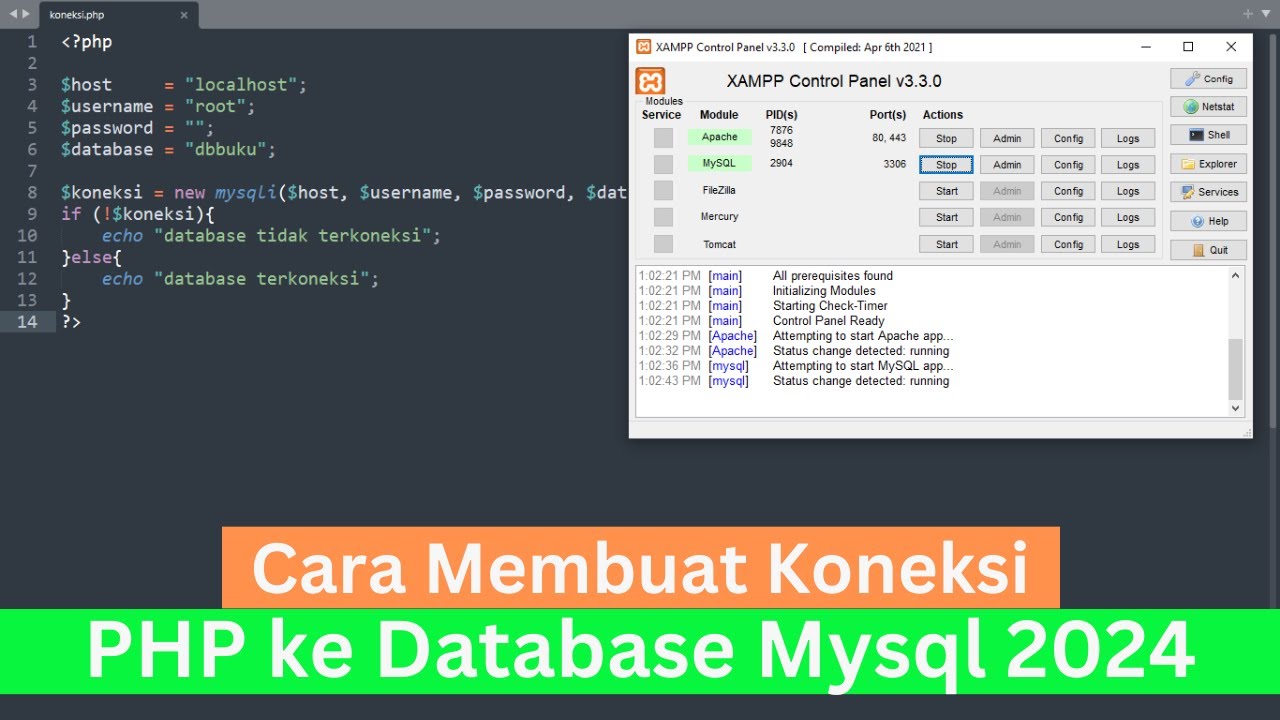
Cara Membuat Koneksi PHP ke Database Mysql 2024 (How To Make PHP Connect To Mysql Database 2024)

How to guide - Everesting submission
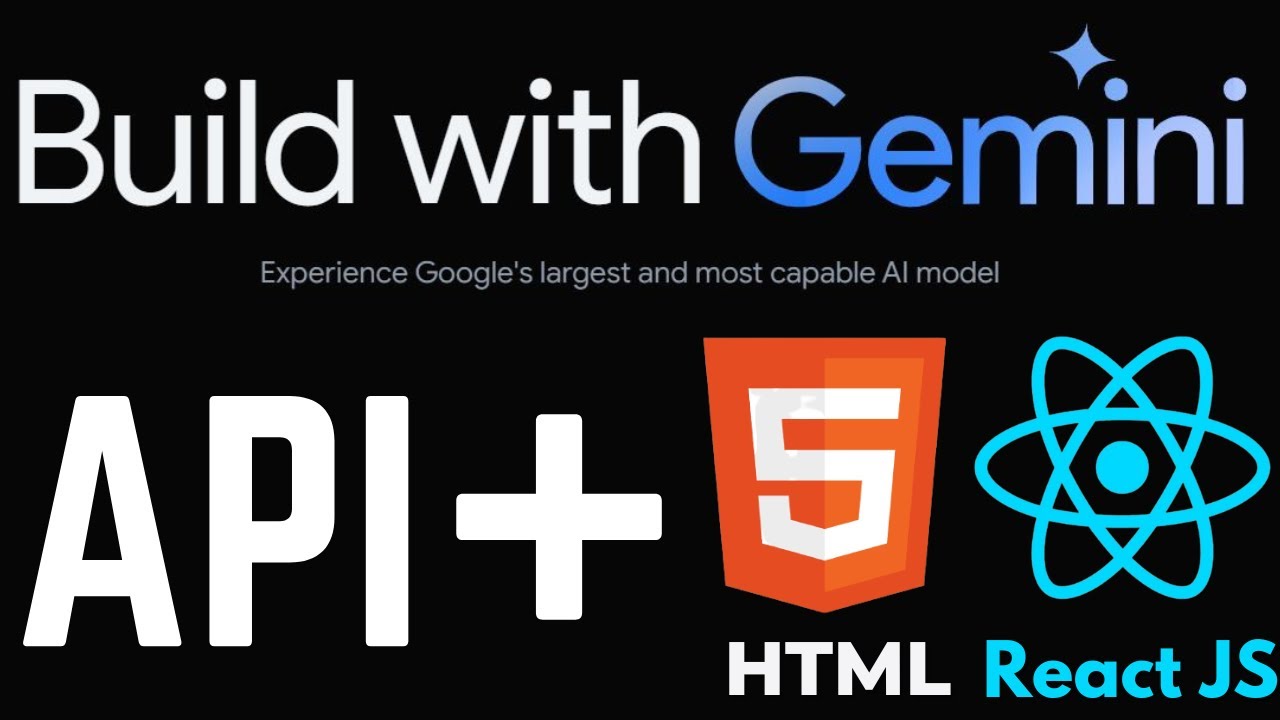
Use Gemini AI API without Backend Code - Gemini for Web in HTML, Javascript and React JS

FlutterFlow — Connecting and Configuring Firebase to Your App | FlutterFlow NoCode Training 2022

Client Side Data Fetching in NextJS | NextJS in Hindi
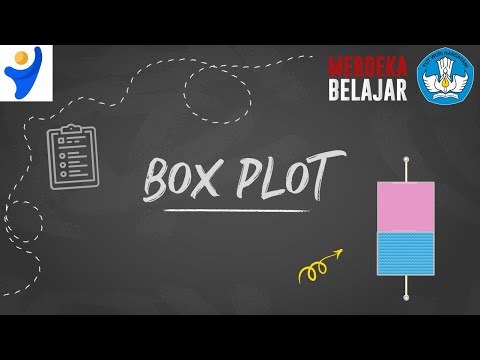
Belajar Statistika - Membuat Box-plot
5.0 / 5 (0 votes)
