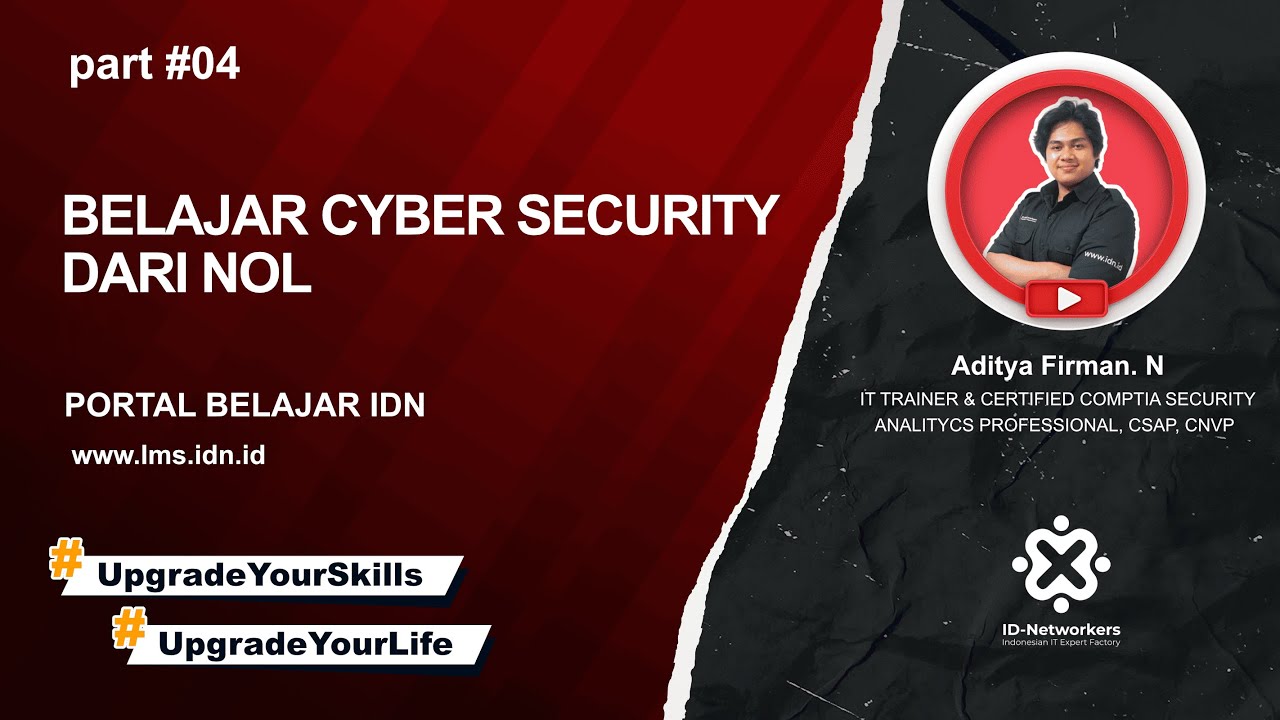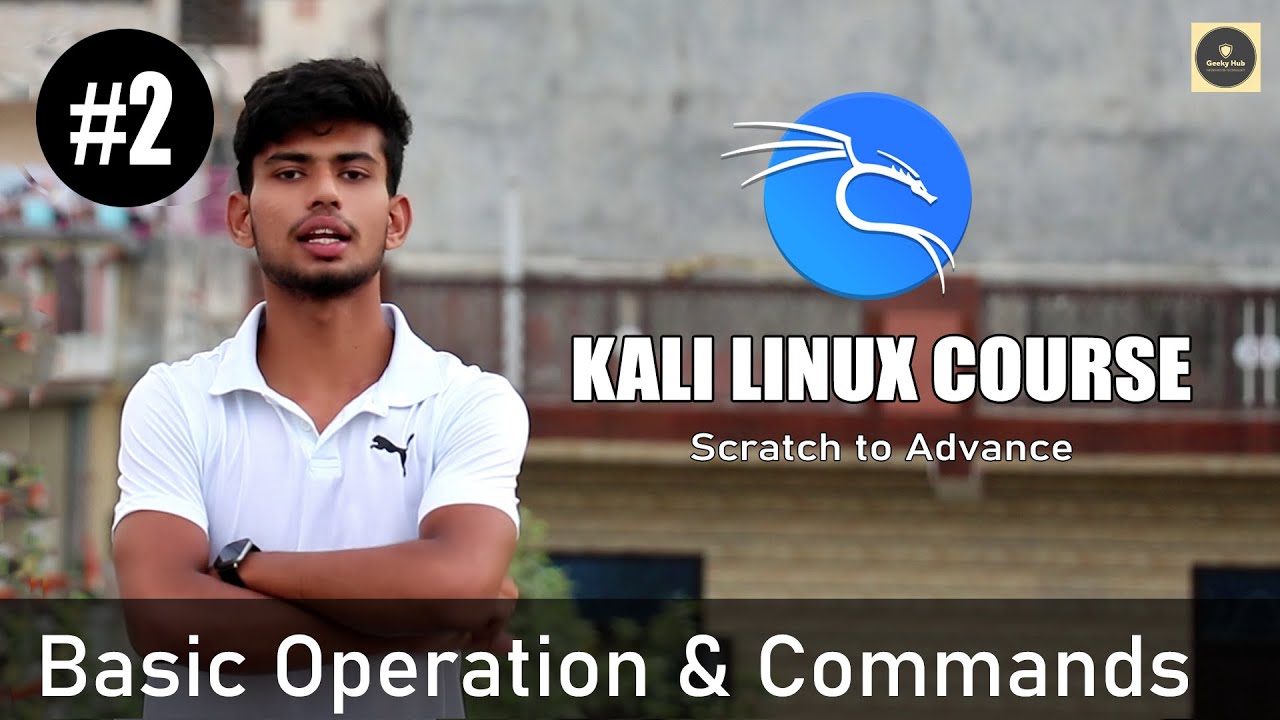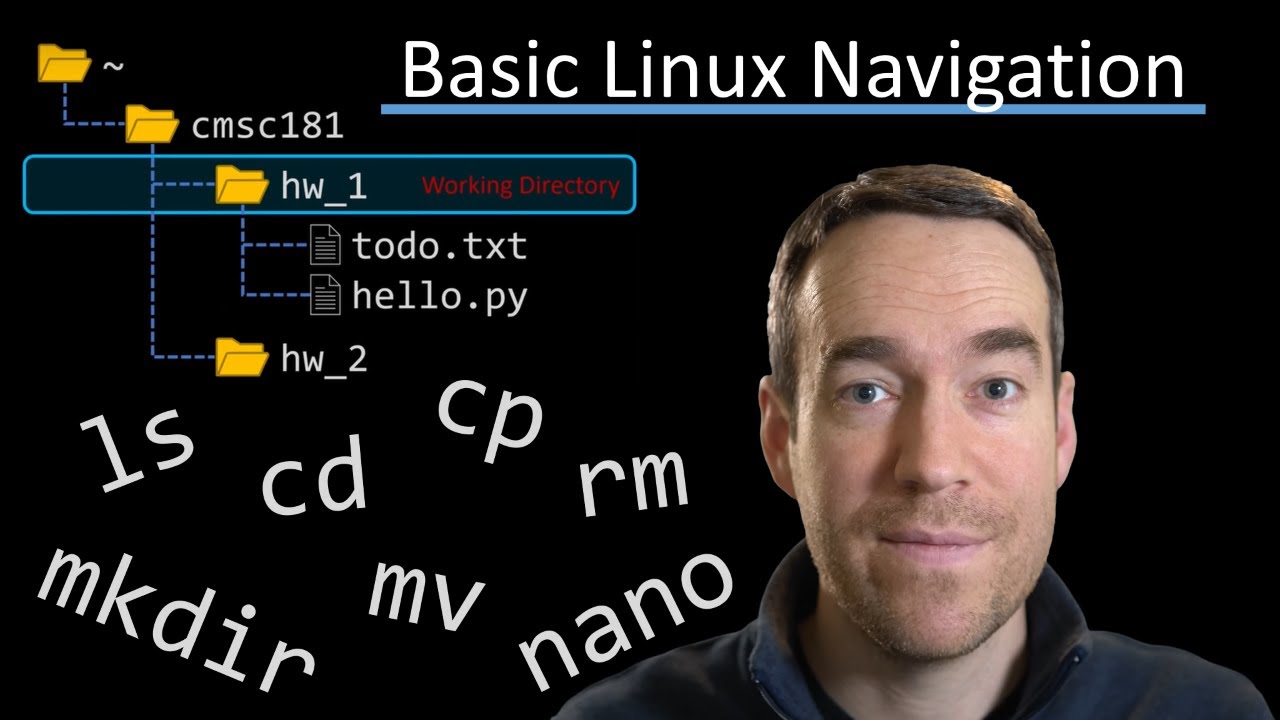Kali Linux: Essential Commands You NEED To Know
Summary
TLDRIn this video, the presenter demonstrates how to use basic Linux commands in a terminal, emphasizing tasks like navigating directories, creating and deleting files, and verifying file locations. The script features a mix of practical examples, including file management operations such as copying and deleting files, all while incorporating humorous and casual interactions. Background music plays throughout, setting a relaxed tone. The video is aimed at helping viewers understand fundamental terminal commands while keeping the experience lighthearted and engaging.
Takeaways
- 😀 Introduction to Linux operating system
- 😀 User is interacting with the terminal for file operations
- 😀 Clear command issued in the terminal
- 😀 User demonstrates file creation in a graphical interface
- 😀 Mention of file directories and document management
- 😀 User verifies the location of a file in the terminal
- 😀 Desktop file location and creation mentioned
- 😀 Text editing or file content is referenced (possibly related to a text file)
- 😀 File copy operation is shown with location details
- 😀 File deletion command is executed successfully
- 😀 Emphasis on permissions and account system management
Q & A
What is the main focus of the script?
-The main focus of the script is demonstrating various terminal commands and file management operations within the Linux operating system, alongside some humorous moments and music cues.
What command does the speaker seem to be interacting with in the script?
-The speaker is interacting with file-related commands such as creating files, deleting files, and viewing the contents of directories in the Linux terminal.
What seems to be the tone of the interaction?
-The tone is casual and somewhat humorous, as indicated by the music cues and lighthearted remarks, such as laughter and phrases like 'हंसी' (laughter).
What role does the 'संगीत' (music) play in the transcript?
-The 'संगीत' (music) marks sections where background music plays, likely indicating a shift in mood or adding a playful element to the tutorial-like interaction.
How does the speaker interact with the terminal in the script?
-The speaker issues terminal commands related to file management, such as creating and deleting files, checking directories, and verifying file contents.
What is the significance of the term 'डेस्कटॉप' (Desktop)?
-The term 'डेस्कटॉप' refers to the directory being navigated in the Linux file system, suggesting that the speaker is working with files located on the desktop.
What does the speaker do after creating a file?
-After creating a file, the speaker demonstrates verifying its location, copying it, and then deleting it, showing the complete life cycle of a file operation in Linux.
Why does the speaker mention 'अकाउंट सिस्टम' (account system)?
-The mention of 'अकाउंट सिस्टम' (account system) likely refers to managing permissions and account-based actions within the Linux system, where permissions play a key role in file operations.
What does the speaker say about permissions in the script?
-The speaker refers to the concept of permissions, suggesting that certain actions require specific access rights, such as read and write permissions for files and directories.
Is there any particular file operation the speaker seems to emphasize?
-The speaker emphasizes the creation, location checking, and deletion of files, demonstrating these steps as part of a typical file management workflow in Linux.
Outlines

Dieser Bereich ist nur für Premium-Benutzer verfügbar. Bitte führen Sie ein Upgrade durch, um auf diesen Abschnitt zuzugreifen.
Upgrade durchführenMindmap

Dieser Bereich ist nur für Premium-Benutzer verfügbar. Bitte führen Sie ein Upgrade durch, um auf diesen Abschnitt zuzugreifen.
Upgrade durchführenKeywords

Dieser Bereich ist nur für Premium-Benutzer verfügbar. Bitte führen Sie ein Upgrade durch, um auf diesen Abschnitt zuzugreifen.
Upgrade durchführenHighlights

Dieser Bereich ist nur für Premium-Benutzer verfügbar. Bitte führen Sie ein Upgrade durch, um auf diesen Abschnitt zuzugreifen.
Upgrade durchführenTranscripts

Dieser Bereich ist nur für Premium-Benutzer verfügbar. Bitte führen Sie ein Upgrade durch, um auf diesen Abschnitt zuzugreifen.
Upgrade durchführenWeitere ähnliche Videos ansehen
5.0 / 5 (0 votes)