Perintah Dasar Kali Linux untuk Pemula | Penting untuk Pemula!
Summary
TLDRIn this video tutorial, the presenter introduces essential Kali Linux commands for cybersecurity and penetration testing. It covers key file management operations like copying, moving, and deleting files, as well as working with Python scripts. The tutorial also demonstrates using terminal commands for directory navigation, editing files, and installing tools. With practical examples, viewers learn to handle hidden directories, download and set up programs, and modify script permissions. The focus is on building a strong foundation for beginners in cybersecurity, offering a hands-on approach to mastering Kali Linux commands.
Takeaways
- 😀 Basic commands in Kali Linux are essential for cybersecurity beginners, especially those focusing on penetration testing.
- 😀 Common Linux commands include 'CD' for navigating directories, 'CP' for copying files, and 'MV' for moving files.
- 😀 Editing text files can be done using tools like 'Nano', 'Cat', or 'Gedit' depending on user preference.
- 😀 To execute a program in Kali Linux, you may need to change its permissions using 'chmod' to ensure it runs properly.
- 😀 Python programming is frequently used for scripting in cybersecurity tasks, with 'Python3' being preferred over 'Python'.
- 😀 'Ifconfig' can be used to check your machine's IP address, while 'PWD' shows your current directory.
- 😀 'Git clone' allows you to download tools from repositories, such as the Spider tool, for further usage.
- 😀 Managing directories can be done with commands like 'mkdir' to create, 'rm' to remove, and 'ls' to list their contents.
- 😀 Tools like 'Nano' and 'Cat' can be used to edit or read files, while 'grep' helps in searching through file contents.
- 😀 A terminal window in Kali Linux can be split vertically or horizontally to manage multiple tasks simultaneously.
- 😀 Understanding and using 'sudo' (root privileges) is necessary when running certain commands that require higher access levels.
Q & A
What are the basic commands in Kali Linux discussed in the video?
-The basic commands discussed in the video include CD (change directory), CP (copy files), MV (move files), cat (read files), nano (edit files), and chmod (change permissions).
How do you change directories in Kali Linux?
-To change directories, you use the 'CD' command followed by the directory name. To go back to the previous directory, you use 'CD ..'.
What is the difference between 'cat' and 'nano' commands?
-'cat' is used to view the content of files, while 'nano' is a text editor used for editing files directly within the terminal.
What does the 'chmod' command do in Kali Linux?
-'chmod' is used to change the permissions of files and directories. For example, 'chmod +x' is used to make a file executable.
How do you create a directory with spaces in its name?
-To create a directory with spaces in its name, use quotation marks around the name, like 'mkdir 'directory name with spaces'.
What is the purpose of the 'MV' command?
-'MV' is used to move files or directories. It can also be used to rename files by specifying a new name as the destination.
How can you clear the terminal screen?
-To clear the terminal screen, you can use the 'clear' command, which removes previous output from the terminal view.
What is the significance of using 'sudo' or 'root' privileges for some commands?
-Some commands require elevated privileges (using 'sudo' or root) to execute because they modify system files or perform sensitive operations, such as installing software or deleting protected files.
How do you check the current working directory in Kali Linux?
-You can check the current working directory by using the 'PWD' (print working directory) command, which shows the full path of the directory you are in.
What is the use of 'git clone' in Kali Linux?
-'git clone' is used to download or clone a repository from a remote Git server, allowing you to access and use files from that repository locally.
Outlines

This section is available to paid users only. Please upgrade to access this part.
Upgrade NowMindmap

This section is available to paid users only. Please upgrade to access this part.
Upgrade NowKeywords

This section is available to paid users only. Please upgrade to access this part.
Upgrade NowHighlights

This section is available to paid users only. Please upgrade to access this part.
Upgrade NowTranscripts

This section is available to paid users only. Please upgrade to access this part.
Upgrade NowBrowse More Related Video
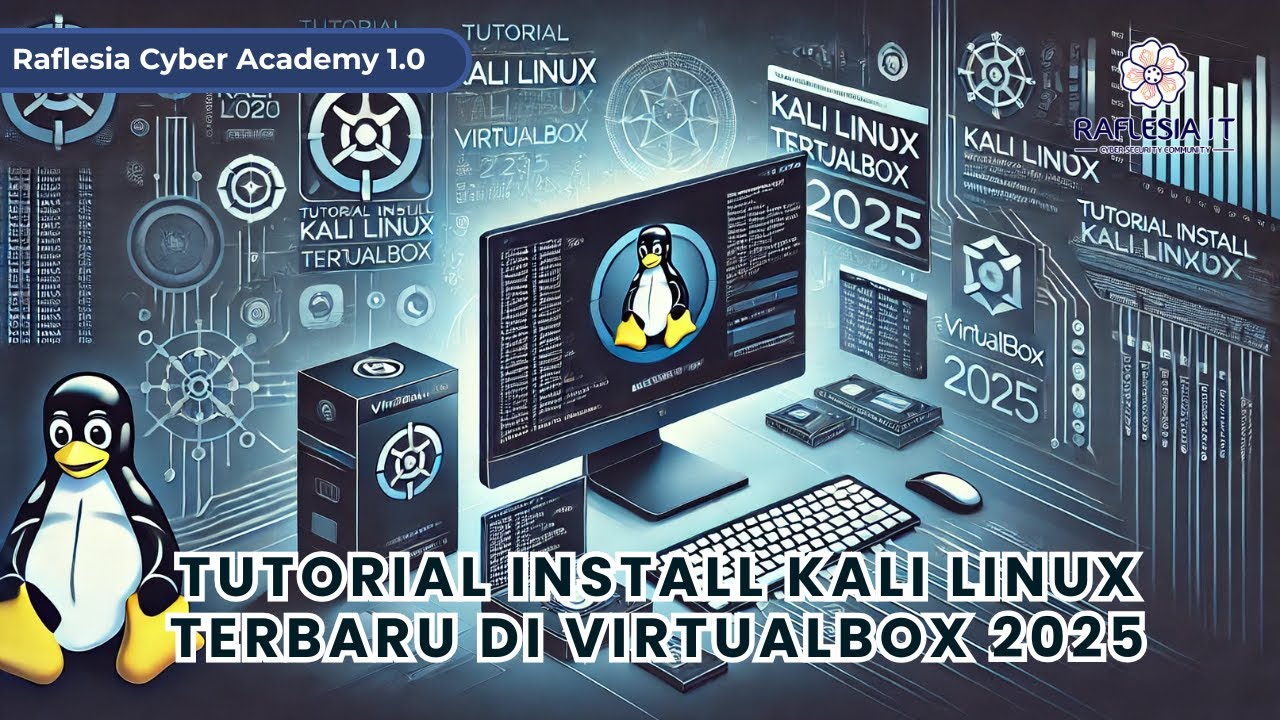
Tutorial Install Kali Linux Terbaru di Virtualbox 2025

3. Kali Linux

Kali Linux Basics for Beginners || Tutorial (2023/2024)
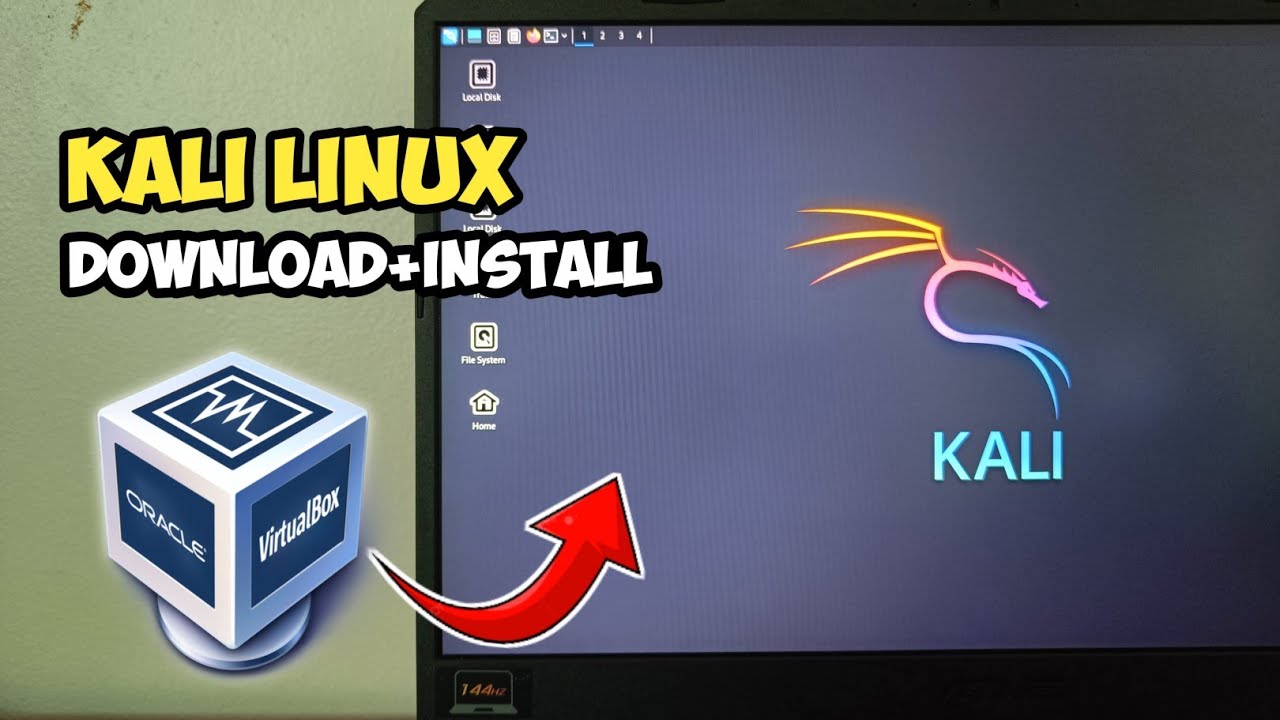
Cara install Kali Linux di virtualbox terbaru 2024!
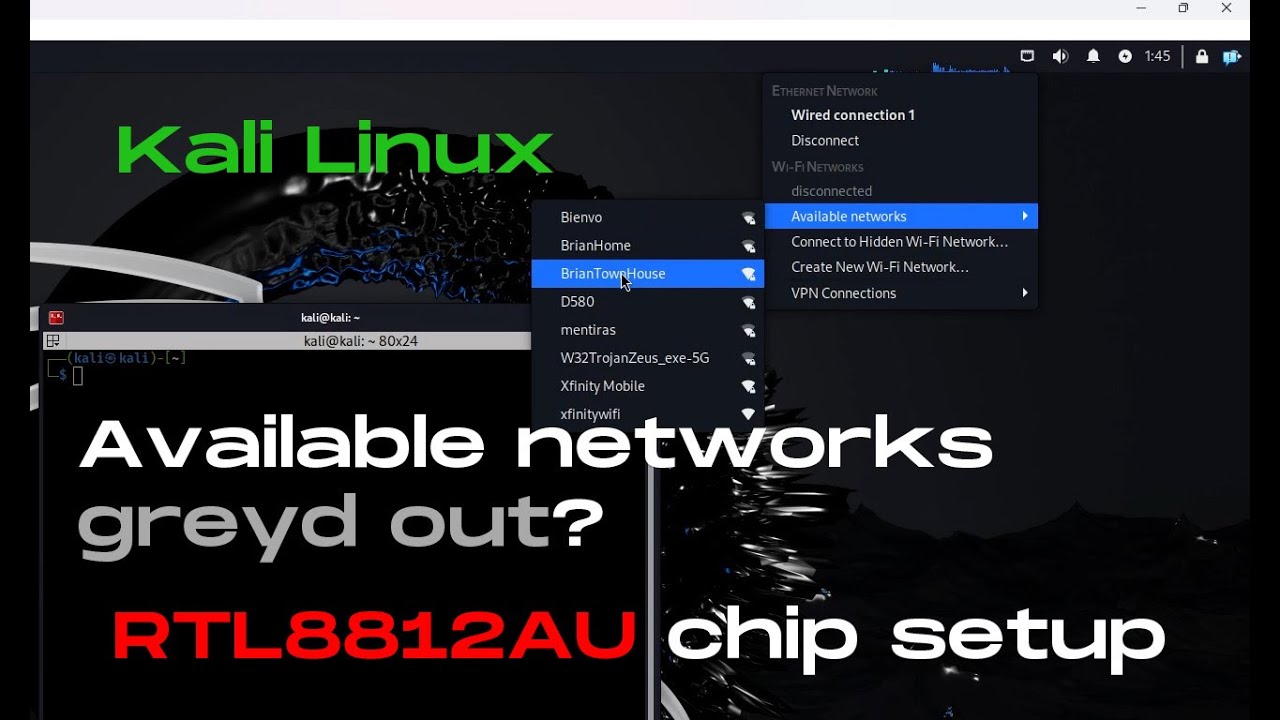
[Solved] RTL8812AU wireless network interface cannot find available networks on Kali Linux
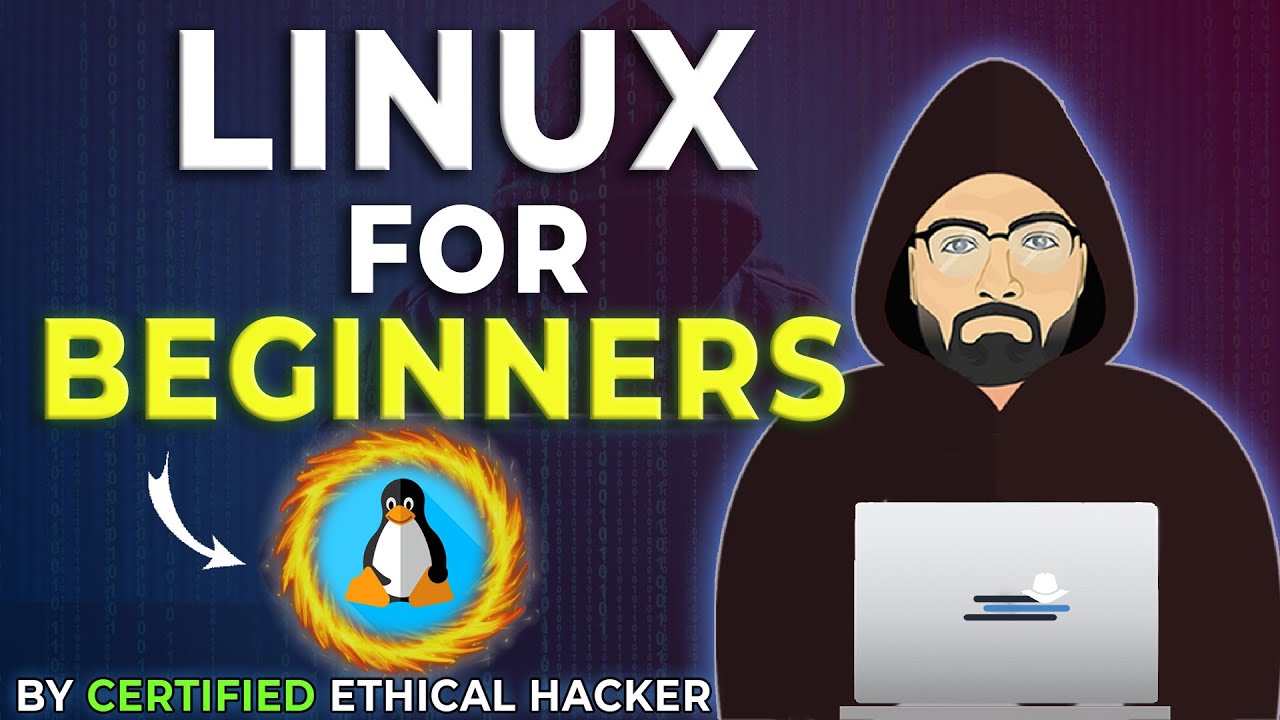
Getting Familiar with Linux & Some Basic Commands - Cybersecurity Tutorial
5.0 / 5 (0 votes)