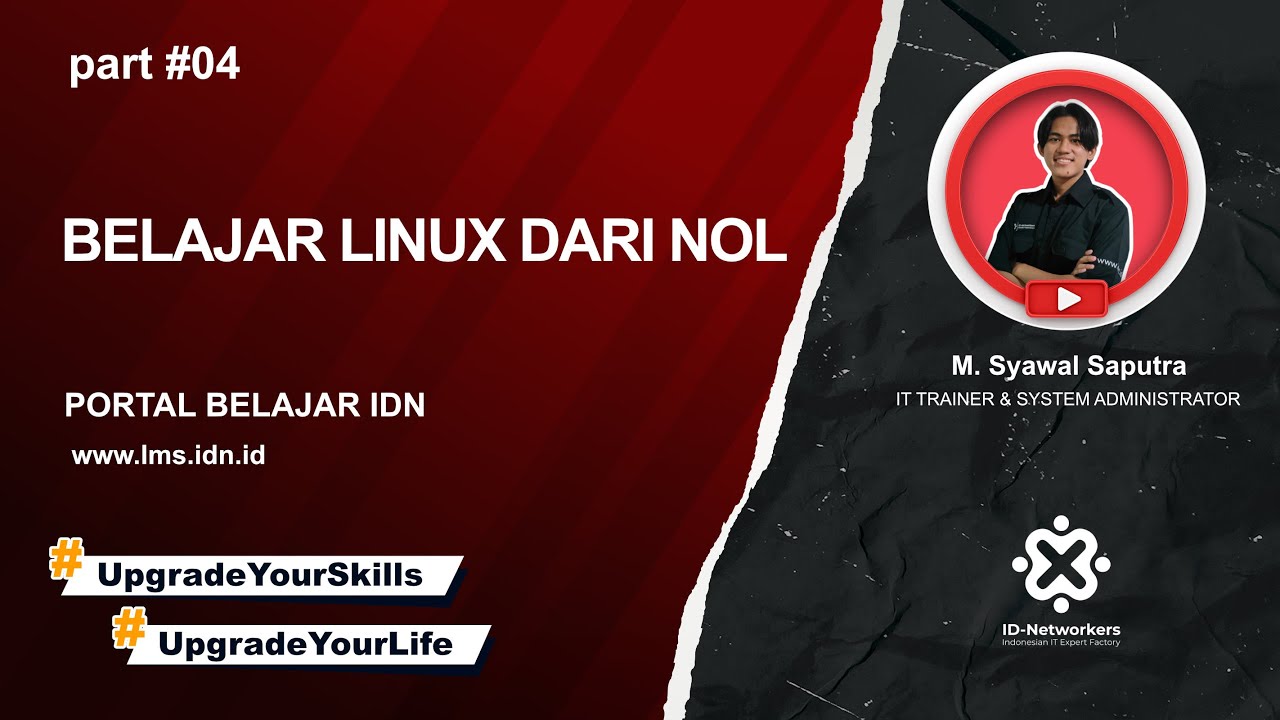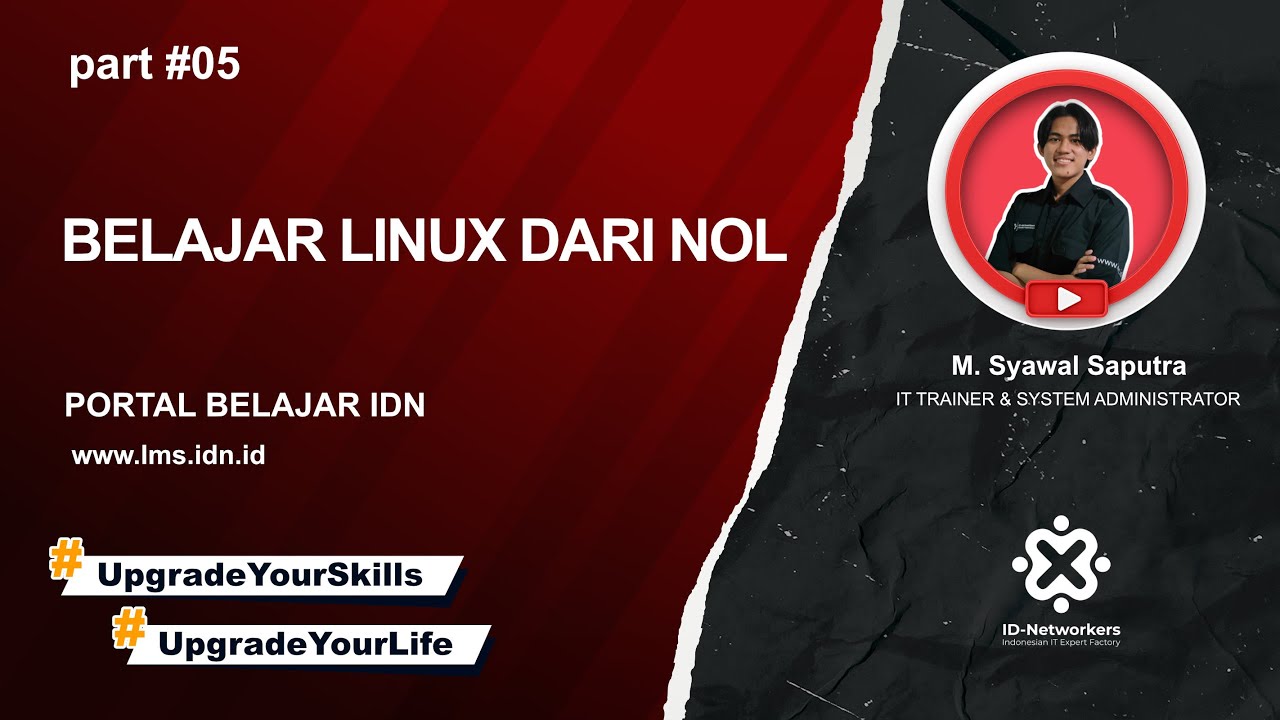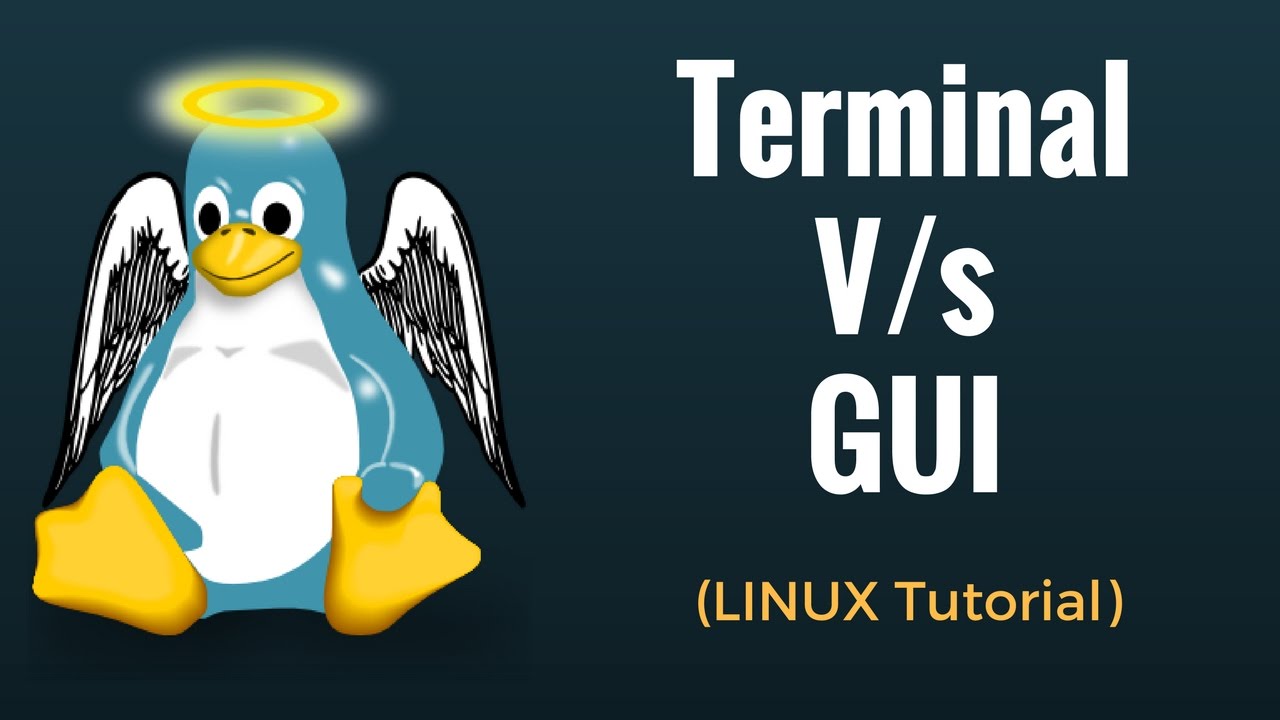Basic Commands | Operations in Kali | Understanding Environment [Hindi] | Kali Linux #2
Summary
TLDRThis video provides a comprehensive tutorial on using essential Linux terminal commands for file and directory management. It covers creating, deleting, copying, moving, and renaming files and directories, along with handling non-empty directories using force commands. Additionally, the video explains how to update and upgrade the system using `apt` commands. The instructor emphasizes the importance of practicing these commands to gain proficiency in Linux. Viewers are encouraged to explore further learning resources to enhance their skills and become experts in Linux.
Takeaways
- 😀 Create multiple folders at once using the command 'mkdir foldername1 foldername2 foldername3'.
- 😀 To delete a folder, use the command 'rmdir foldername'. For multiple folders, list them after 'rmdir'.
- 😀 Use 'rm -r *' to delete all folders in a directory, but proceed with caution as this deletes everything.
- 😀 To force-delete a non-empty folder, use the command 'rm -rf foldername'.
- 😀 Files can be copied using 'cp sourcefile destination'.
- 😀 Move files between directories using the 'mv sourcefile destination' command.
- 😀 Rename files with the command 'mv oldfilename newfilename'.
- 😀 Remove files using the 'rm filename' command.
- 😀 When updating system packages, use 'sudo apt update' to refresh the package list.
- 😀 To upgrade installed packages, run 'sudo apt upgrade' after updating.
- 😀 Be cautious when using 'rm -rf' as it permanently deletes files and directories, with no recovery.
Q & A
What is the basic command to create a folder in Linux?
-The basic command to create a folder in Linux is `mkdir foldername`. This will create a new directory with the specified name.
How can you create multiple folders at once using a single command?
-To create multiple folders at once, you can use the `mkdir` command followed by the names of all the folders separated by spaces, for example: `mkdir folder1 folder2 folder3`.
What is the command to delete an empty folder?
-To delete an empty folder, the `rmdir foldername` command is used. It will only remove directories that do not contain files.
How can you delete a folder that contains files?
-To delete a folder that contains files, use the `rm -r foldername` command, where the `-r` flag stands for recursive removal, ensuring all contents are deleted along with the folder.
What command can you use to delete all folders in a directory, even if you don't know their names?
-You can use the command `rm -r *` to delete all folders and files in the current directory. The `*` wildcard represents all files and directories.
How can you forcefully delete a folder with contents in Linux?
-To forcefully delete a folder and its contents, use the command `rm -rf foldername`. The `-f` flag forces the removal even if the folder contains files.
How do you copy a file from one directory to another in Linux?
-To copy a file from one directory to another, use the `cp` command followed by the source file name and the destination directory. For example: `cp file1 /path/to/destination/`.
What is the command to move a file to a different directory or rename it?
-To move a file to another directory, use the `mv` command followed by the file name and the destination directory. This command can also be used to rename files, by specifying a new file name instead of a destination path.
What is the command to rename a file in Linux?
-To rename a file, use the `mv` command followed by the current file name and the new name. For example: `mv oldfilename newfilename`.
How can you update and upgrade your system using the terminal?
-To update your system's package repository, use the command `sudo apt update`. After updating, you can upgrade all installed packages to their latest versions using `sudo apt upgrade`.
Outlines

This section is available to paid users only. Please upgrade to access this part.
Upgrade NowMindmap

This section is available to paid users only. Please upgrade to access this part.
Upgrade NowKeywords

This section is available to paid users only. Please upgrade to access this part.
Upgrade NowHighlights

This section is available to paid users only. Please upgrade to access this part.
Upgrade NowTranscripts

This section is available to paid users only. Please upgrade to access this part.
Upgrade Now5.0 / 5 (0 votes)