RapidStart CRM 2024 Demo
Summary
TLDRRapid Start CRM is a powerful, user-friendly CRM solution built on Microsoft's Power Platform, designed to simplify customer management. It offers affordable pricing starting at $5 per user per month, making it ideal for businesses needing more than basic features without the complexity and high costs of enterprise-level apps. With customizable dashboards, unique features like Quick Steps and hashtags, and specialized apps for sales, service, and settings, Rapid Start CRM streamlines processes, enhances user adoption, and accelerates business growth. It’s perfect for those seeking a flexible and cost-effective CRM solution.
Takeaways
- 😀 Rapid Start CRM is a powerful CRM solution built on the Microsoft Power Platform, offering scalability and affordability.
- 😀 The app is designed to be customizable, allowing users to tailor it to fit their specific business needs.
- 😀 Licensing for Power Apps on Dataverse starts at just $5 per user per month, making it an affordable option for small to mid-sized businesses.
- 😀 Rapid Start CRM includes four distinct apps: the core CRM app, and specialized apps for sales, service, and settings.
- 😀 The system features customizable dashboards, allowing users to monitor key metrics and tailor the interface to their needs.
- 😀 Unique features like Quick Steps and Hashtags help streamline tasks and improve user efficiency, setting Rapid Start CRM apart from other solutions.
- 😀 Accounts, opportunities, and cases are all managed within the app, with easy navigation between related records and an interactive grid for opportunities.
- 😀 Guided Business Process Flows are integrated into key features like opportunities, prospects, and cases, helping users maintain a consistent workflow.
- 😀 Rapid Start CRM simplifies the management of prospects, enabling easy conversion of prospects to customers with just one click.
- 😀 The exclusive Rapid Start Settings app gives administrators the ability to manage users, roles, teams, and settings without navigating complex admin areas.
- 😀 Rapid Start CRM is not just a CRM; it's also a starting point for building fully customizable applications and processes on top of its robust foundation.
Q & A
What is Rapid Start CRM, and how is it different from other CRM solutions?
-Rapid Start CRM is a straightforward yet powerful CRM solution built on Microsoft's Power Platform. It stands out by offering an affordable, customizable alternative to more complex enterprise-level CRM solutions like Dynamics 365. It provides essential CRM features at a lower cost and can be tailored to fit the unique needs of businesses.
How does Rapid Start CRM relate to Microsoft’s Dynamics 365 applications?
-Rapid Start CRM is built on the same Power Platform that powers Microsoft Dynamics 365 applications, sharing many of the same components. However, Rapid Start CRM is designed to provide a more affordable, scalable option for businesses needing more than the basics but not requiring the full suite of Dynamics 365.
What are the licensing options for Rapid Start CRM?
-Rapid Start CRM offers licensing starting at just $5 per user per month for the basic Power Apps on Dataverse plan. This makes it an accessible solution for businesses of all sizes, with more advanced tiers available for up to $95 or more per user per month, depending on the required features.
Can I customize the features and views in Rapid Start CRM?
-Yes, Rapid Start CRM is fully customizable. Dashboards, views, and record layouts can be tailored to meet your specific business needs. You can also create additional views and adjust filters, columns, and sorting options to make the CRM fit your requirements.
What is the purpose of the 'Quick Steps' feature in Rapid Start CRM?
-Quick Steps in Rapid Start CRM are one-click actions designed to simplify common tasks. For example, you can use Quick Steps to quickly create new opportunities, add contacts, or perform other frequent actions without navigating through multiple menus.
How does the 'Interactive Grid' feature work in Rapid Start CRM?
-The Interactive Grid in Rapid Start CRM allows users to view and manage opportunities in a visual, drag-and-drop interface. Users can move opportunity cards across different stages or lanes, making it easier to track progress and update information directly within the grid.
What makes Rapid Start CRM’s approach to prospects different from other CRM systems?
-Rapid Start CRM uses a simplified approach to prospects, handling them as a unique type of contact. This makes it easier to manage leads, convert them to contacts, and automatically create related accounts, streamlining the process compared to other CRM systems that use a more complex lead management structure.
Can users access in-app training within Rapid Start CRM?
-Yes, Rapid Start CRM offers in-app training. Users can click on the 'Show Video' option throughout the CRM interface to access training materials, helping them learn how to use the app effectively at any point during their workflow.
What is the role of the 'Guided Business Process Flow' in Rapid Start CRM?
-The Guided Business Process Flow in Rapid Start CRM provides users with a structured, step-by-step approach for managing records, such as opportunities, cases, and prospects. This feature helps streamline processes and ensures consistent handling of tasks, improving efficiency across the system.
What is the Rapid Start Settings app, and who can access it?
-The Rapid Start Settings app is a unique feature that simplifies system administration tasks, such as managing users, security roles, and positions. It is exclusively available to power users and system administrators, making it easier to manage users and teams within the CRM environment without accessing complex Power Platform admin settings.
Outlines

هذا القسم متوفر فقط للمشتركين. يرجى الترقية للوصول إلى هذه الميزة.
قم بالترقية الآنMindmap

هذا القسم متوفر فقط للمشتركين. يرجى الترقية للوصول إلى هذه الميزة.
قم بالترقية الآنKeywords

هذا القسم متوفر فقط للمشتركين. يرجى الترقية للوصول إلى هذه الميزة.
قم بالترقية الآنHighlights

هذا القسم متوفر فقط للمشتركين. يرجى الترقية للوصول إلى هذه الميزة.
قم بالترقية الآنTranscripts

هذا القسم متوفر فقط للمشتركين. يرجى الترقية للوصول إلى هذه الميزة.
قم بالترقية الآنتصفح المزيد من مقاطع الفيديو ذات الصلة

Best CRM For Startups // Top Picks for Startup Businesses (2024)

Apa itu Customer Relationship Management (CRM)? - Mekari Qontak

HubSpot Marketing Hub Starter Plan (Walkthrough 2024)
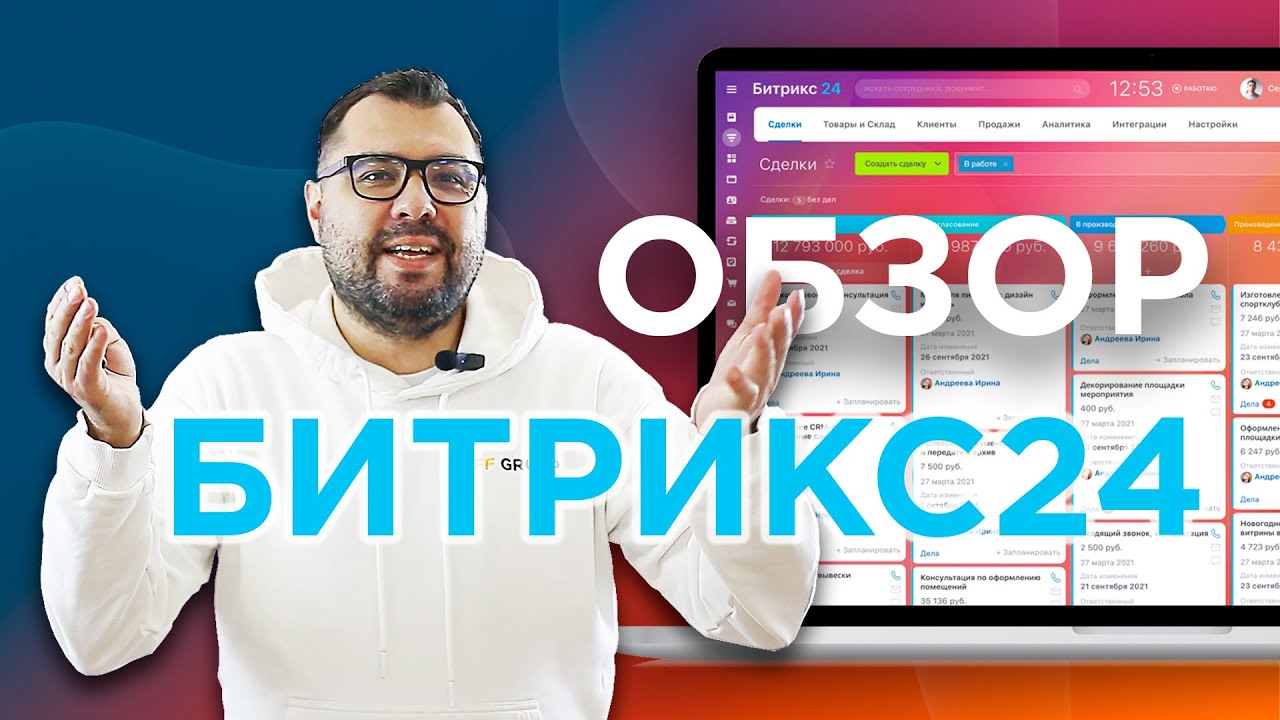
Обзор Битрикс24 | 15 минутный интенсив от эксперта

Total ERP software demo

Easy Podio CRM Set Up For Wholesaling Real Estate In 2024!
5.0 / 5 (0 votes)
