Best CRM For Startups // Top Picks for Startup Businesses (2024)
Summary
TLDRThe video script discusses the importance of CRM systems for startups, offering a competitive edge and preventing costly mistakes. It reviews four top CRM options: HubSpot CRM, known for its user-friendly interface and robust features; Zoho CRM, praised for its comprehensive analytics and automation; Monday CRM, noted for its customization and project management tools; and Pipedrive, highlighted for its sales pipeline visualization and mobile accessibility. Each CRM is evaluated on core features, customer support, user interface, integration, and pricing, with HubSpot being the most complete tool for sales and marketing, Zoho for its user-friendly interface and mobile app, Monday for its extensive features and project management, and Pipedrive for its simplicity and customization. The video also provides official links for discounts and a quiz to recommend the ideal CRM based on business needs.
Takeaways
- 🚀 **HubSpot CRM** is a comprehensive sales and marketing solution with a user-friendly interface and competitive pricing plans, including a free plan.
- 📊 HubSpot offers powerful dashboard and reporting capabilities, pipeline management tools, and the ability to create landing pages and personalized emails.
- 🔗 HubSpot CRM integrates seamlessly with over 300 third-party applications, including Slack, Google Analytics, and MailChimp.
- 📱 **Zoho CRM** provides a unified platform for customer-facing operations, including customer onboarding and support, with a 360-degree view feature for comprehensive customer information.
- 🤖 Zoho CRM's automation feature allows for workflow creation without coding, reducing repetitive tasks and increasing efficiency.
- 📱 Zoho has a mobile application for both Android and iOS, ensuring accessibility and functionality on the go.
- 📈 **Monday CRM** offers a customizable CRM experience with email tracking and activity management, along with a user-friendly interface that connects new and existing customers.
- 🔗 Monday CRM supports integration with third-party business applications and provides 24/7 customer support.
- 📱 **Pipedrive** is known for its sales pipeline and deal visualization, allowing for the customization of pipeline stages and tracking of deal progress.
- 🤖 Pipedrive's intelligent automation feature helps automate repetitive sales tasks, and it provides live notifications for email opens.
- 🌐 Pipedrive integrates with over 300 apps and offers a variety of pricing packages to suit different business models.
- 🎯 Each CRM solution has its strengths: HubSpot for metrics tracking, Zoho for user-friendly interfaces and automation, Monday for extensive features and project management, and Pipedrive for high customizability and sales-focused features.
Q & A
What is the primary advantage of implementing a CRM system from the beginning for a startup?
-Implementing a CRM system from the beginning can give a startup a competitive advantage, accelerate growth, and prevent costly mistakes.
What are the key factors considered when reviewing CRM software for startups?
-The key factors include core CRM features, customer support, user interface, integration, and pricing.
Why is HubSpot CRM considered a big deal in the business world?
-HubSpot CRM is considered a big deal because it is packed with useful features, has a straightforward user interface, and offers competitive plans to suit various business needs.
What is one of the personal favorite features of the reviewer in HubSpot CRM?
-One of the reviewer's personal favorite features is the pipeline management tool, which provides a comprehensive view of the sales pipeline and allows customization.
How does HubSpot CRM support sales and marketing teams?
-HubSpot CRM supports sales and marketing teams by offering real-time insights, powerful dashboard and reporting capabilities, and the ability to create landing pages, forms, and personalized emails.
What is the starting price for HubSpot's Premium plan?
-The Premium plan for HubSpot CRM ranges from twenty dollars to eight hundred and ninety dollars per month per user.
What sets Zoho CRM apart from other CRMs?
-Zoho CRM sets itself apart by extending its capabilities beyond sales to include comprehensive analytics, robust automation, and personalized solutions for all customer-facing operations in a single platform.
What is the main advantage of Zoho CRM's 360-degree view feature?
-The 360-degree view feature allows users to see complete information of a customer in a single dashboard, which is particularly useful when handling a large number of customers.
What is the basic pricing for Zoho CRM's standard plan?
-The standard plan for Zoho CRM costs twenty dollars per month, offering basic CRM tools such as multiple pipelines, custom dashboards, and sales forecasting.
How does Monday.com CRM support email communication tracking?
-Monday.com CRM allows users to track each email sent, thanks to its email tracking activity management, email templates, and full email sync with Outlook and Gmail.
What is the minimum requirement for user seats in Monday.com plans?
-Monday.com plans have a three-seat minimum, meaning users have to purchase licenses for a minimum of three users.
What is the unique feature of Pipedrive that helps with sales process automation?
-Pipedrive's intelligent automation feature allows the sales team to automate a significant portion of the sales process, from scheduling calls to email marketing.
What is the starting price for Pipedrive's Essential plan?
-The Essential plan for Pipedrive starts at 11.90 dollars per user per month.
What is the main advantage of Pipedrive's user interface?
-Pipedrive's user interface is highly praised for its simplicity and ease of navigation, providing a one-page view to see notifications, updates, and followed data.
Outlines

This section is available to paid users only. Please upgrade to access this part.
Upgrade NowMindmap

This section is available to paid users only. Please upgrade to access this part.
Upgrade NowKeywords

This section is available to paid users only. Please upgrade to access this part.
Upgrade NowHighlights

This section is available to paid users only. Please upgrade to access this part.
Upgrade NowTranscripts

This section is available to paid users only. Please upgrade to access this part.
Upgrade NowBrowse More Related Video

Top 5 BEST CRM For Small Business (2024) | Best Picks Reviewed!

AI Decision-Making: The Good and the Bad and How to Use it to Improve Your Digital Business
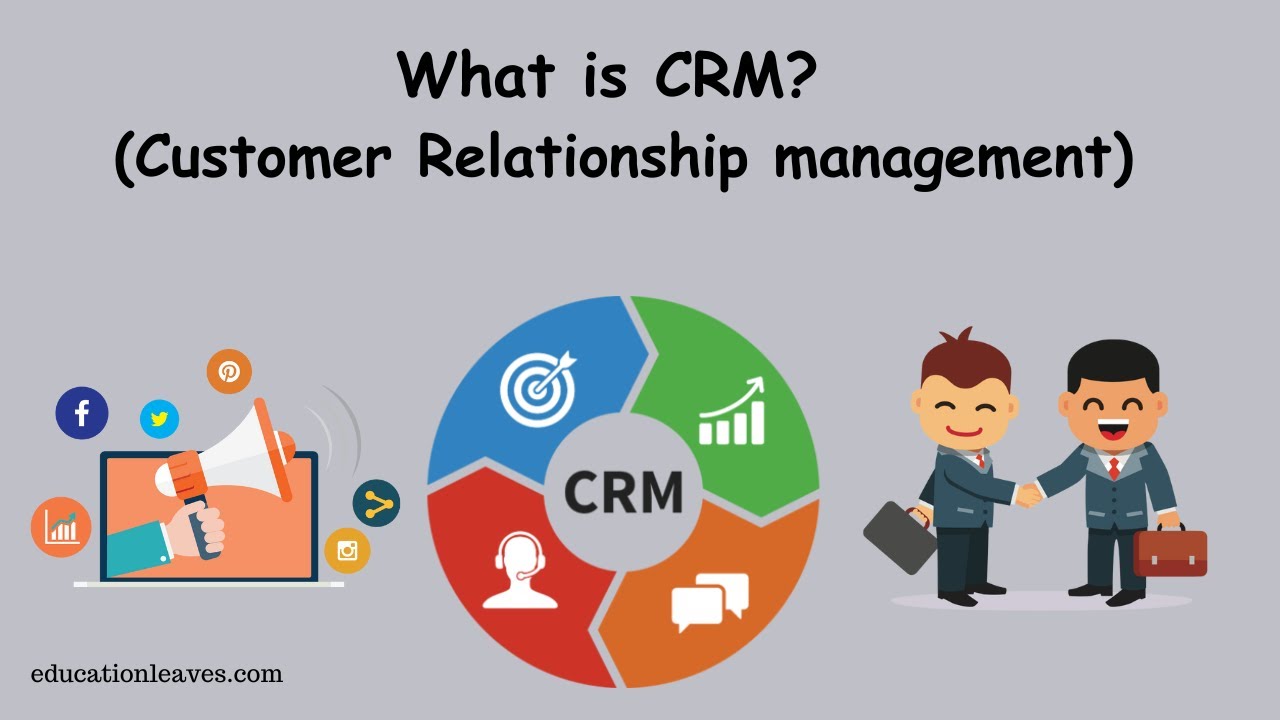
What is CRM? | Customer Relationship Management

Membangun Hubungan Positif dengan Karyawan

Penerapan Customer Relationship Management di Perusahaan

What Is an MBA Degree? (What You Learn & WHY Employers HIRE MBA Grads!)
5.0 / 5 (0 votes)