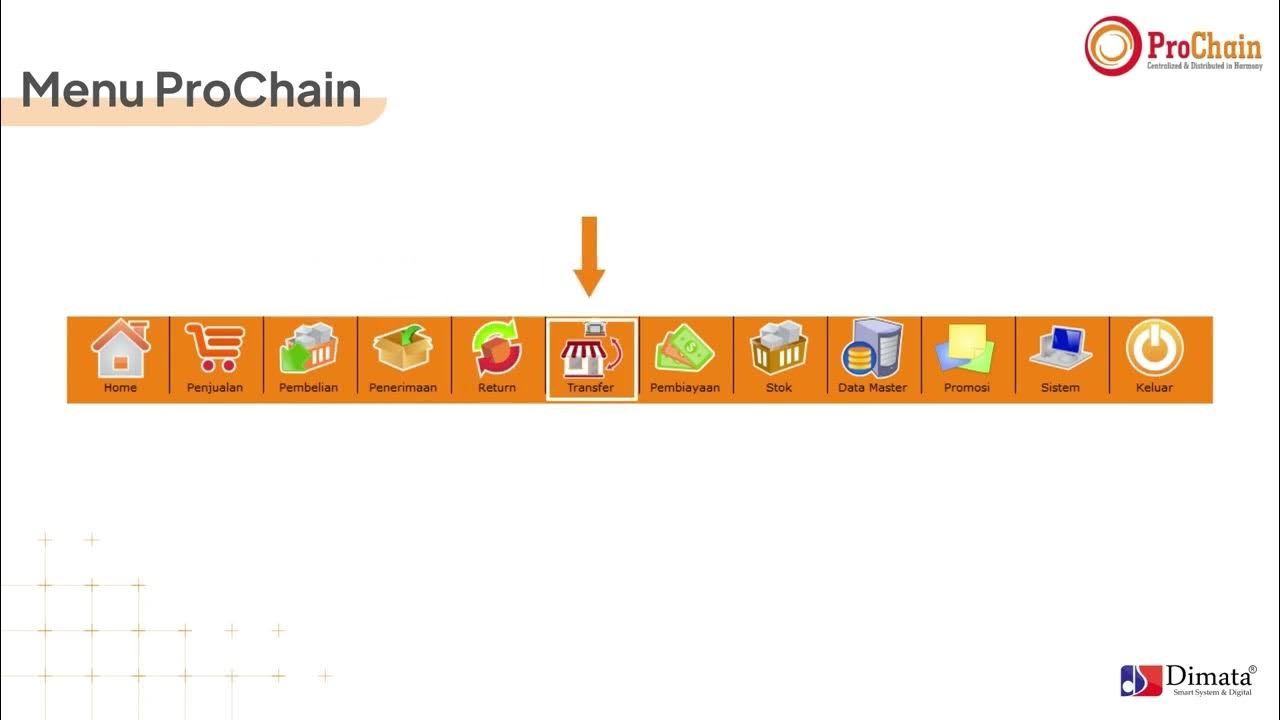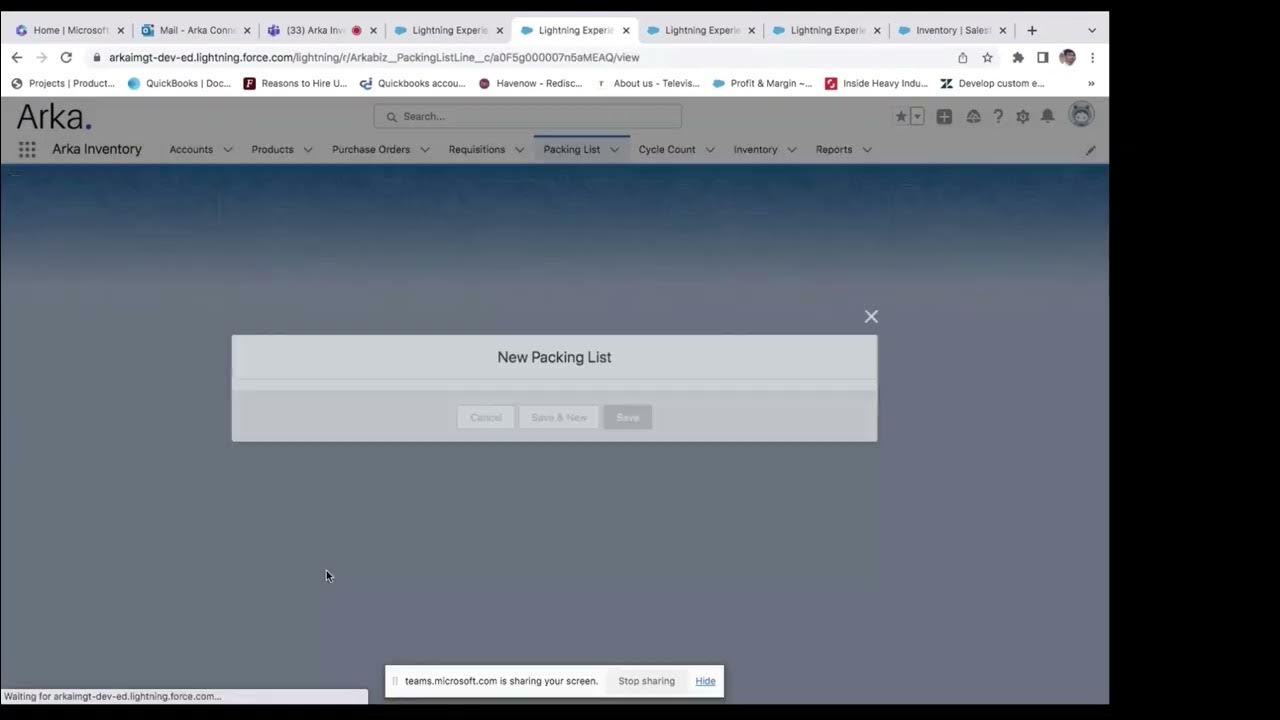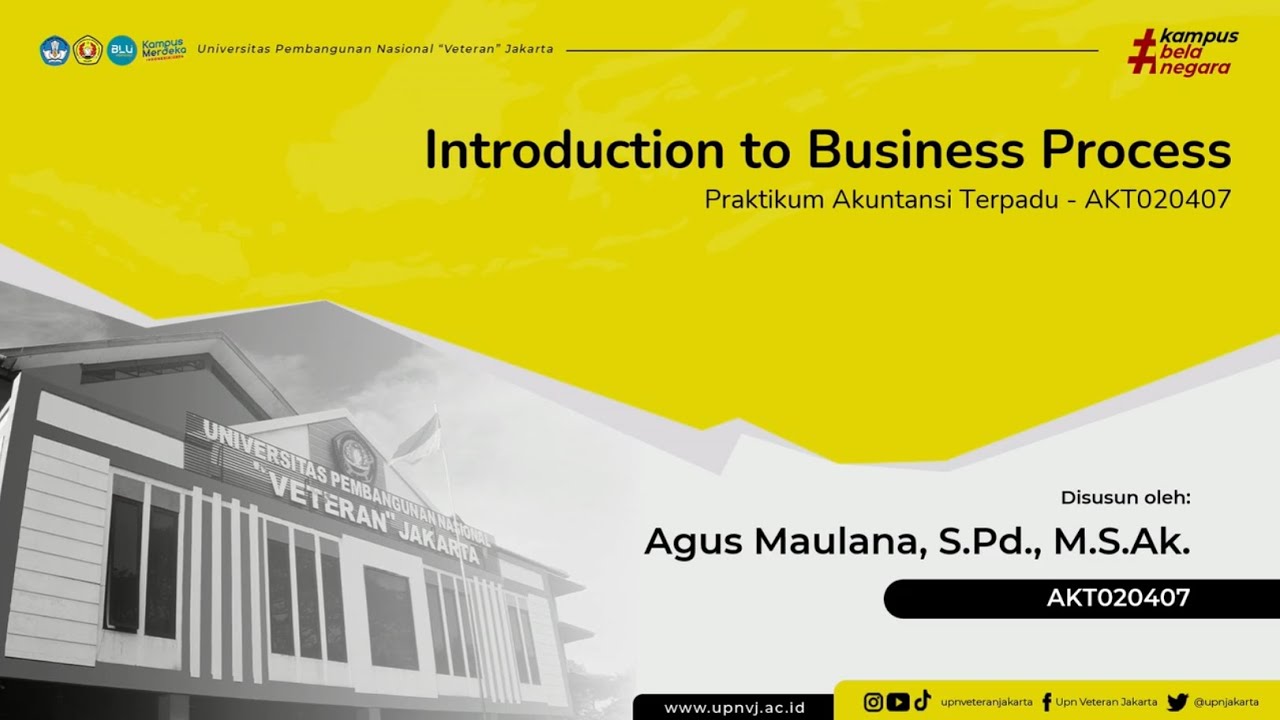Total ERP software demo
Summary
TLDRTotal ERP software is a comprehensive, customizable business solution that integrates key functionalities like accounting, inventory management, employee tracking, and more. It offers a fully customizable interface for each user, enabling specific access controls and streamlined workflows. With features like financial reporting, scheduling, payroll, and CRM, Total ERP covers every aspect of business operations. The software's versatility extends to various industries, supporting everything from manufacturing to hospitality. It allows users to track company performance in real-time, manage customer relations, and handle logistics, all in one integrated platform, designed to enhance business efficiency.
Takeaways
- 😀 Total ERP software offers a complete solution for businesses, including areas such as accounting, inventory, payroll, and manufacturing.
- 😀 The software is fully customizable per user, allowing them to tailor the interface by adding or removing buttons and changing their desktop layout.
- 😀 Access levels can be controlled at a granular level, ensuring that different employees have different permissions and can only access the functionalities they need.
- 😀 The accounting section enables users to generate reports like profit and loss, balance sheets, trial balances, and snapshots of key company figures.
- 😀 Users can easily drill down into reports by double-clicking figures, helping to trace transactions back to their source.
- 😀 The appointments feature allows businesses to schedule and log phone support, while also offering tools for managing customer interactions and communications.
- 😀 The banking module supports financial tasks such as bank reconciliations, electronic funds transactions, and printing checks.
- 😀 Total ERP provides detailed budgeting capabilities, allowing businesses to set financial projections, compare budget versus actuals, and evaluate the impact of potential changes.
- 😀 The CRM functionality lets businesses track customer interactions, send emails, schedule appointments, and even run telemarketing campaigns.
- 😀 The software also includes a comprehensive employee database, which helps track staff schedules, skills, certifications, and job roles.
- 😀 Total ERP supports inventory management, manufacturing, fixed asset tracking, payroll, and purchasing, all in one platform, making it a comprehensive business tool.
Q & A
What is Total ERP software designed to do?
-Total ERP software is designed to be a complete solution for businesses, offering a suite of functionalities including accounting, inventory management, employee tracking, scheduling, manufacturing, and more. It aims to streamline operations and enhance productivity across various departments.
How does the customization feature work in Total ERP software?
-Total ERP software allows full desktop customization for each user. Users can delete or add buttons, create new pages, and control the functionality visible to different individuals, making the software adaptable to different roles within the organization.
What type of access controls can be set in Total ERP software?
-Access levels in Total ERP software can be customized for each user. Access can range from no access to full access, including the ability to create, read, write, and delete. This allows businesses to control who can perform specific tasks within the system.
Can you explain the accounting features in Total ERP software?
-The accounting module of Total ERP includes features for generating tax reports, journal entries, profit and loss statements, balance sheets, and trial balances. It also provides real-time snapshots of company finances, including receivables, payables, and cash flow, with drill-down capabilities to source transactions.
What does the inventory control system in Total ERP software include?
-The inventory control system in Total ERP allows businesses to track complete product movement, manage documents related to inventory, and build complex bill of materials. It supports processes like purchasing, barcode scanning, and resource tracking in manufacturing.
How does Total ERP software handle employee management?
-Total ERP provides an employee database, which includes rostering, tracking skills, and sending alerts for skills that are expiring. This ensures that employee certifications, like forklift driving licenses, are kept up to date.
Can the software help with payroll processing?
-Yes, Total ERP software includes payroll functionality, allowing businesses to set up awards and deductions. The payroll module is fully functional in Australia and is being developed for other geographical areas.
What types of reports can be generated in Total ERP software?
-Total ERP offers customizable reports across various modules such as accounting, inventory, payroll, and more. Reports can be filtered, sorted, and graphed. They can also be exported in various formats, including Excel, CSV, and HTML, for easy sharing and publication.
What is the CRM functionality in Total ERP software?
-The CRM functionality in Total ERP allows businesses to track customer interactions, schedule appointments, log phone calls, and run telemarketing campaigns. It also integrates with a dialer system for efficient communication with potential customers.
How does the software manage sales and purchasing?
-In the sales module, Total ERP enables businesses to track customer quotes, sales invoices, cash sales, and point-of-sale transactions. The purchasing module allows for requisitions, purchase orders, and tracking non-inventory bills linked to customer jobs for accurate cost reporting.
Outlines

This section is available to paid users only. Please upgrade to access this part.
Upgrade NowMindmap

This section is available to paid users only. Please upgrade to access this part.
Upgrade NowKeywords

This section is available to paid users only. Please upgrade to access this part.
Upgrade NowHighlights

This section is available to paid users only. Please upgrade to access this part.
Upgrade NowTranscripts

This section is available to paid users only. Please upgrade to access this part.
Upgrade NowBrowse More Related Video
5.0 / 5 (0 votes)