HubSpot Marketing Hub Starter Plan (Walkthrough 2024)
Summary
TLDRHubSpot's Marketing Hub Starter is a comprehensive marketing tool designed for growing businesses. It helps users capture and manage leads, track performance with customizable dashboards, and automate email marketing campaigns. The platform allows easy creation of forms, CTAs, and cookie consent banners, while also providing powerful segmentation and lead scoring features. HubSpot integrates everything into a single CRM, allowing users to streamline their marketing efforts and make data-driven decisions. With its intuitive, user-friendly interface, Marketing Hub Starter is the perfect solution for businesses looking to grow and engage their audience effectively.
Takeaways
- 😀 Simplify your marketing efforts with HubSpot Marketing Hub Starter, designed for growing businesses looking for easy-to-use tools.
- 😀 Capture leads efficiently by creating customizable forms with various templates, such as a newsletter sign-up, and embed them directly on your website.
- 😀 HubSpot automatically adds contacts to your CRM once they submit a form, streamlining lead management and follow-up.
- 😀 Use powerful reporting and dashboards to track form performance and lead generation metrics, helping you optimize your marketing efforts.
- 😀 Segment your leads with active lists, using criteria like lead scoring, to target high-value prospects and tailor marketing strategies.
- 😀 Automate email campaigns with HubSpot’s drag-and-drop editor and templates, including options for personalized automated emails triggered by actions like form submissions.
- 😀 Customize email content using HubSpot's Content Assistant, an AI-powered tool that helps expand, rewrite, or adjust tone for more engaging communications.
- 😀 Create dynamic Calls-to-Action (CTAs) with HubSpot’s CTA tool, using pre-built templates or custom designs to guide visitors to key conversion points.
- 😀 Set up automated workflows that trigger email campaigns, making your marketing more efficient and responsive to customer actions.
- 😀 Ensure GDPR and privacy compliance with HubSpot's Consent Banner Tool, allowing you to display customizable cookie banners based on user location and language preferences.
- 😀 HubSpot regularly updates its platform to improve user experience, providing new features and tools to support small businesses in growing their online presence.
Q & A
What is HubSpot's Marketing Hub Starter, and how can it benefit growing businesses?
-HubSpot's Marketing Hub Starter is a simple, easy-to-use toolset designed for small businesses to manage their marketing efforts. It offers lead management tools, form creation, email marketing, automation, and reporting features, helping businesses generate and nurture leads effectively.
How do you create a lead capture form in HubSpot's Marketing Hub Starter?
-To create a lead capture form, go to 'Marketing' and then 'Forms.' Click on 'Create Form,' choose from various templates like an embedded form, and customize it by adding fields, such as first name, last name, and city. Once customized, you can set follow-up actions and publish it to your website.
What are the options available after a form is submitted in HubSpot?
-After a form submission, you can choose to display a thank-you message, redirect the user to a specific HubSpot page or scheduling page, set the contact's lifecycle stage to 'lead,' and set up email notifications or follow-up actions, such as sending a welcome email.
How does HubSpot help track and manage leads after form submissions?
-HubSpot automatically adds form submissions directly into the CRM. From there, you can track leads, view detailed information such as form submission dates, and manage follow-ups, emails, calls, tasks, and meetings.
What is the purpose of reports and dashboards in HubSpot Marketing Hub Starter?
-Reports and dashboards in HubSpot help businesses track and analyze the performance of forms, leads, and marketing efforts. Dashboards are collections of reports that provide insights into lead generation, form submissions, email performance, and more, all on a single screen.
What is lead scoring, and how does it work in HubSpot?
-Lead scoring helps businesses identify and prioritize leads based on engagement or other factors. In HubSpot, you can set criteria to segment leads based on their score, such as creating an active list of leads with a score above 100 to target with specific marketing efforts.
How can businesses use email marketing within HubSpot?
-Businesses can use HubSpot's email marketing tool to create, send, and track emails. They can choose between regular emails or automated emails triggered by form submissions. HubSpot offers a drag-and-drop email editor, performance tracking, and the ability to personalize subject lines and content.
What is the role of HubSpot's content assistant in email creation?
-HubSpot's Content Assistant uses AI technology to assist with writing and editing email content. It can help expand or shorten text, change tone, and provide suggestions for improving copy, making it easier to create engaging, professional email campaigns.
How does HubSpot's CTA tool help businesses convert website visitors into leads?
-The CTA tool in HubSpot allows businesses to create pop-up or embedded calls-to-action (CTAs) that encourage website visitors to take action, such as downloading a free eBook. These CTAs can be customized and targeted to specific pages or user behaviors, such as exit intent or time spent on the page.
How can HubSpot's cookie banner tool help businesses manage website privacy compliance?
-HubSpot's cookie banner tool helps businesses manage user consent for tracking cookies. It allows you to create banners that can target visitors by country or language and supports Global Privacy Control (GPC) signals. You can choose from different banner types, such as notification, opt-in, or opt-out, to comply with privacy regulations.
Outlines

This section is available to paid users only. Please upgrade to access this part.
Upgrade NowMindmap

This section is available to paid users only. Please upgrade to access this part.
Upgrade NowKeywords

This section is available to paid users only. Please upgrade to access this part.
Upgrade NowHighlights

This section is available to paid users only. Please upgrade to access this part.
Upgrade NowTranscripts

This section is available to paid users only. Please upgrade to access this part.
Upgrade NowBrowse More Related Video

HubSpot Review: As Good as They Say? All the Pros, Cons & Pricing Info you Need to Know

5 Best AI Agents for Digital Marketing Automation In 2025
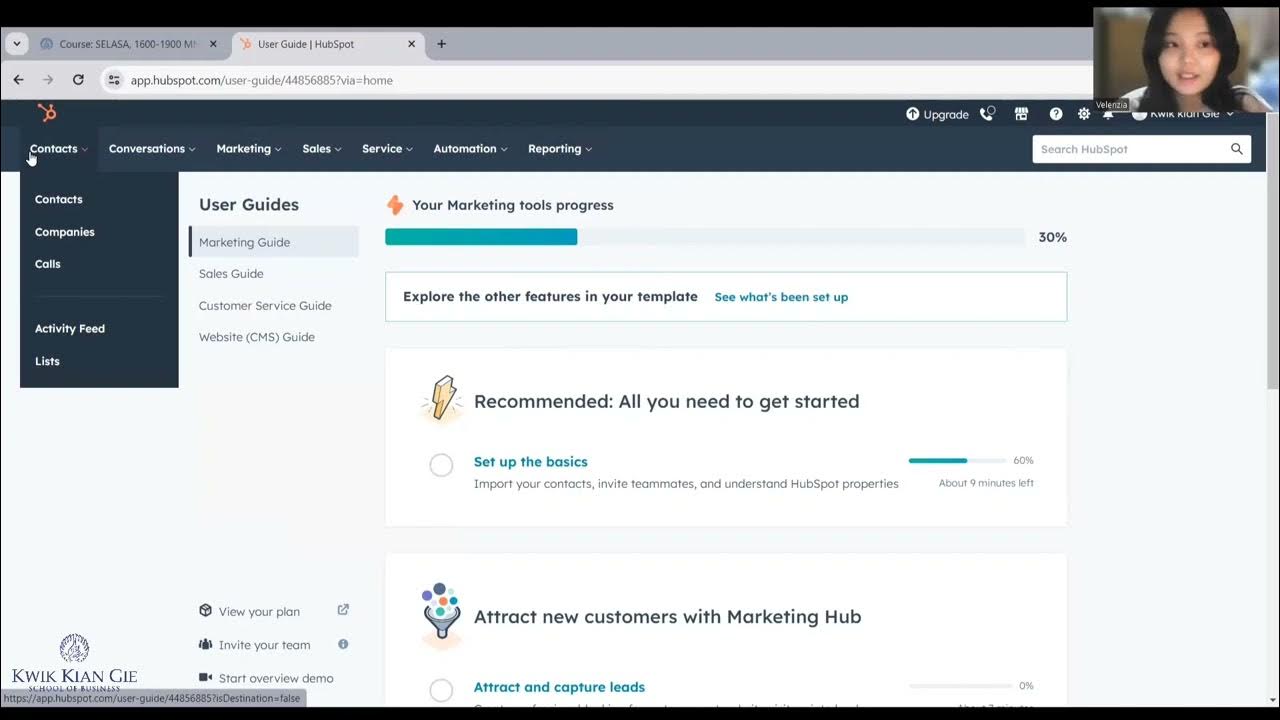
cara menggunakan Hubspot

Bernardo Lares & Igor Skokan - Min. Human Bias in Marketing Mix Models using Meta Open Source Robyn

MLM Software क्या है और Multi Level Marketing के लिए क्यों जरूरी है?@Directsellingsuccessguaranty

How To Use Experiential Marketing to Grow Your Business (+ Free Planning Kit)
5.0 / 5 (0 votes)