Complete Guide to Adding Google reCAPTCHA in Next.js 14+ with App Router
Summary
TLDRThis tutorial guides viewers on integrating Google reCAPTCHA v3 into a Next.js application using the App Router. It covers setting up a reCAPTCHA account, choosing the right version, and obtaining site and secret keys. The video demonstrates creating a reCAPTCHA provider component, implementing reCAPTCHA in a form, and verifying the token server-side with score checking. It concludes with integrating reCAPTCHA into the app layout, emphasizing the importance of server-side verification and score-based decision-making for form submissions.
Takeaways
- 🛠️ The tutorial covers integrating Google reCAPTCHA version 3 into a Next.js 14 application using the App Router.
- 🔒 To start, set up a reCAPTCHA account via the Google reCAPTCHA admin console, which offers advanced features and a free tier.
- 📝 Choose between version 2 and version 3 of reCAPTCHA, with version 3 being selected for its invisible and score-based verification.
- 🏷️ Register a new site with reCAPTCHA, specifying a label and choosing the appropriate version and type of reCAPTCHA.
- 🔑 Obtain the site key and secret key after registration; the site key is for public use, while the secret key is for backend communication.
- 📦 Install the 'react-google-recaptcha' package to simplify the integration process in the Next.js application.
- 📜 Create a reCAPTCHA provider component that wraps the app, using the site key from environment variables for reCAPTCHA functionality.
- 📝 Set up environment variables for the site key and secret key, ensuring the secret key is not exposed to the public.
- 🔄 Implement server-side verification of the reCAPTCHA token using a custom API route to ensure security.
- 📈 Use the reCAPTCHA score to determine the likelihood of the user being a bot, which can influence how form submissions are handled.
- 🔄 The form component uses the 'useGoogleRecaptcha' hook to execute reCAPTCHA and get a token upon form submission.
- 🌐 Recap the process of integrating reCAPTCHA into the app layout and ensure the reCAPTCHA provider wraps the entire application.
Q & A
What is the main topic of the tutorial video?
-The tutorial video is about integrating Google reCAPTCHA version 3 into a Next.js application using the App Router.
Why is Google reCAPTCHA considered an essential tool for web forms?
-Google reCAPTCHA is essential for protecting web forms from spam and abuse by verifying whether the user is human or not.
What are the two versions of Google reCAPTCHA mentioned in the video?
-The two versions mentioned are version two, which is challenge-based, and version three, which uses a score-based system to verify requests.
What is the difference between the 'I'm not a robot' tick box and the invisible reCAPTCHA badge?
-The 'I'm not a robot' tick box is a visible challenge that users need to interact with, while the invisible reCAPTCHA badge validates requests in the background without user interaction.
How can you register a new site with Google reCAPTCHA?
-To register a new site, you need to go to the Google reCAPTCHA admin console, click 'get started', and follow the steps to create a new reCAPTCHA for your website, including choosing a version and labeling your site.
What are the two keys provided after registering a site with Google reCAPTCHA?
-After registering a site, you are provided with a site key (public key) and a secret key. The site key is used in the HTML code served to users, while the secret key is used for communication between your site and reCAPTCHA.
Why is it important to verify the reCAPTCHA token on the server side?
-Server-side verification of the reCAPTCHA token is important for security, ensuring that the token is valid and checking the score before processing the form submission.
What is the role of the 'reCAPTCHAProvider' component created in the tutorial?
-The 'reCAPTCHAProvider' component wraps the application and provides the reCAPTCHA site key to child components, enabling the use of reCAPTCHA without exposing the key in the frontend code.
How can you create a form component that uses reCAPTCHA version 3 without visible challenges?
-You can create a form component that uses the 'useGoogleReCAPTCHA' hook to execute reCAPTCHA and get a token when the form is submitted. The token is then sent to the server for verification without showing any reCAPTCHA UI to the user.
What is the purpose of the server-side verification API route created in the tutorial?
-The server-side verification API route receives the reCAPTCHA token from the client, sends it to Google's verification API, checks the success status and the score, and returns the verification result and score.
How can you integrate reCAPTCHA into the app layout in Next.js?
-You can integrate reCAPTCHA into the app layout by wrapping the children of the '_app' component with the 'reCAPTCHAProvider' component and using the 'FormWithReCAPTCHA' component in your pages.
Outlines

此内容仅限付费用户访问。 请升级后访问。
立即升级Mindmap

此内容仅限付费用户访问。 请升级后访问。
立即升级Keywords

此内容仅限付费用户访问。 请升级后访问。
立即升级Highlights

此内容仅限付费用户访问。 请升级后访问。
立即升级Transcripts

此内容仅限付费用户访问。 请升级后访问。
立即升级浏览更多相关视频

Flutter Tutorial For Beginners #9 - Adding Google Authentication with Firebase
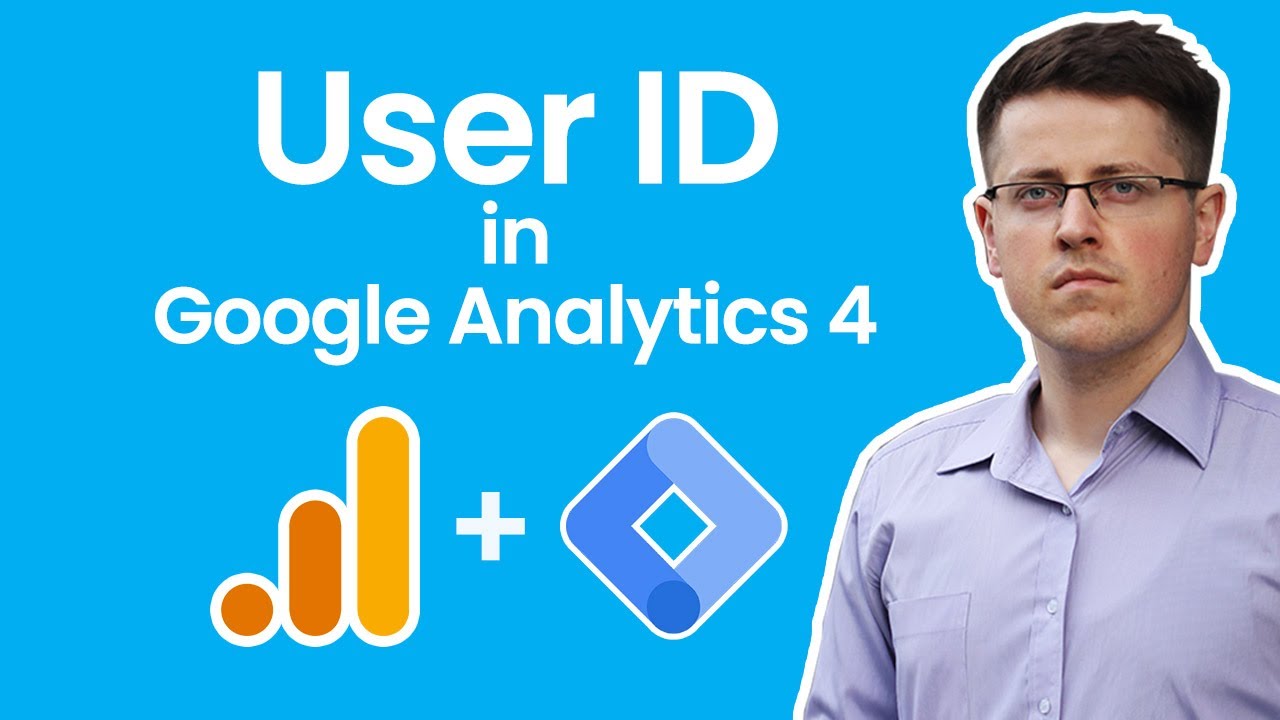
User ID tracking with Google Analytics 4 and Google Tag Manager

Understanding Entities in Dialogflow
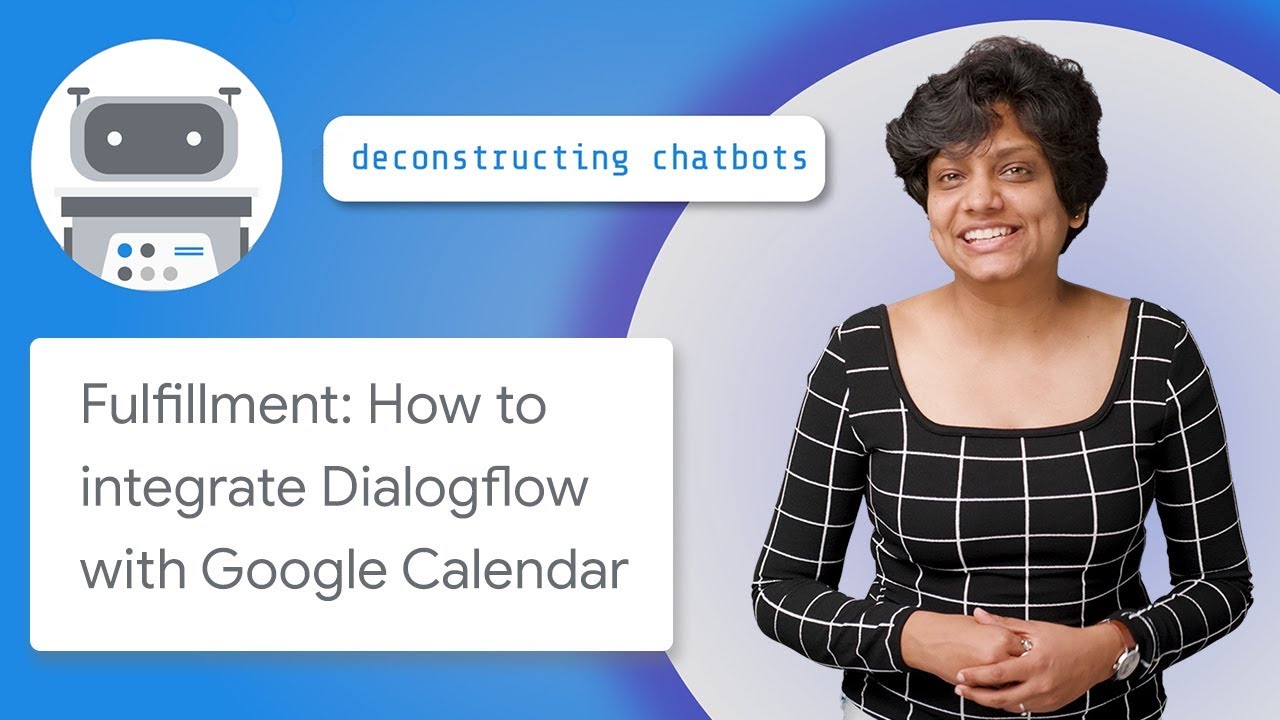
Fulfillment: How to Integrate Dialogflow with Google Calendar

How To Solve Google reCAPTCHA v3

How to Create a Google Sheet from a Form | Complete Data Analysis Guide! Part 2
5.0 / 5 (0 votes)
