Belajar Power Point : Intro, Apa itu Power Point? Apa saja yang harus dipelajari?
Summary
TLDRThis video tutorial introduces Microsoft PowerPoint, explaining its significance in presenting information effectively, whether for educational or professional purposes. It covers the basics of creating and managing slides, exploring essential features like slide design, text formatting, and graphic elements. The presenter highlights PowerPoint’s unique capabilities, such as animation, transitions, and slide shows, which set it apart from other Microsoft Office applications. Key areas of focus include text and graphic slides, animations, slide formatting, and printing. The tutorial serves as an introduction, with deeper exploration into animations and effects to follow.
Takeaways
- 😀 PowerPoint is an essential tool for presenting information visually, whether in education or professional settings.
- 😀 PowerPoint allows for effective communication by using slides that can display content in a clear, engaging way.
- 😀 In PowerPoint, slides are created by adding new slides, which helps structure the presentation content.
- 😀 The PowerPoint interface includes menus such as Home, Design, and View, which are similar to other Microsoft Office tools.
- 😀 The 'Design' menu allows users to select slide layouts, customize the orientation (portrait or landscape), and choose design templates.
- 😀 Customization options in PowerPoint include adjusting the color scheme, fonts, and background styles for consistency across slides.
- 😀 PowerPoint offers animations and transitions to make presentations more dynamic and engaging.
- 😀 Basic slides in PowerPoint can include text, images, graphs, charts, and other graphic elements to enhance the presentation.
- 😀 Understanding the five key elements of PowerPoint—text slides, graphic slides, animations, formatting, and printing—is essential for mastering the tool.
- 😀 PowerPoint presentations can be printed in different formats, such as full-page slides or handouts, for offline use.
- 😀 In-depth knowledge of animations and effects can significantly improve the impact of a PowerPoint presentation.
Q & A
What is the purpose of PowerPoint in presentations?
-PowerPoint helps to convey information to a large audience in a more efficient and engaging way. It is especially useful for teachers or business professionals to present lessons or company goals.
Who can benefit from learning PowerPoint?
-PowerPoint is beneficial for students, workers, and even company professionals such as assistants and managers who need to prepare documents and presentations for meetings or reports.
How do you open PowerPoint on a computer?
-You can open PowerPoint by restarting the program, selecting Microsoft Office from the menu, or by typing 'PowerPoint' in the search bar and clicking on it when it appears.
What is the main difference between PowerPoint and other Microsoft Office applications like Word and Excel?
-The key difference is that PowerPoint focuses on creating and displaying slides with added features like animations and transitions, whereas Word and Excel are primarily for text and data management.
How does PowerPoint's slide layout work?
-Each presentation in PowerPoint is organized into slides. You can create a new slide by pressing 'Enter' on the left-side panel, and each slide represents a different page or content section of the presentation.
What unique features does PowerPoint have compared to other Microsoft Office applications?
-PowerPoint includes animation, transition, and slide show features that are not present in other Microsoft Office programs like Word and Excel, making it more dynamic for presentations.
How do you save a PowerPoint presentation?
-Saving a PowerPoint presentation is similar to other Microsoft Office applications. You simply use the 'Save' or 'Save As' options from the file menu to store your work.
What options are available under the 'Design' menu in PowerPoint?
-The 'Design' menu allows you to adjust page setup, select the orientation of the slides (portrait or landscape), and choose from various slide design templates, fonts, and effects for the entire presentation.
What is the purpose of the 'Transition' and 'Animation' features in PowerPoint?
-The 'Transition' and 'Animation' features help to enhance the visual impact of the presentation by adding movement effects to slides and elements, making the presentation more engaging.
What are the five key elements to understand in PowerPoint presentations?
-The five key elements are text slides, graphic slides, effects and animations, slide formatting features, and printing options. These form the foundation for creating effective presentations in PowerPoint.
Outlines

此内容仅限付费用户访问。 请升级后访问。
立即升级Mindmap

此内容仅限付费用户访问。 请升级后访问。
立即升级Keywords

此内容仅限付费用户访问。 请升级后访问。
立即升级Highlights

此内容仅限付费用户访问。 请升级后访问。
立即升级Transcripts

此内容仅限付费用户访问。 请升级后访问。
立即升级浏览更多相关视频
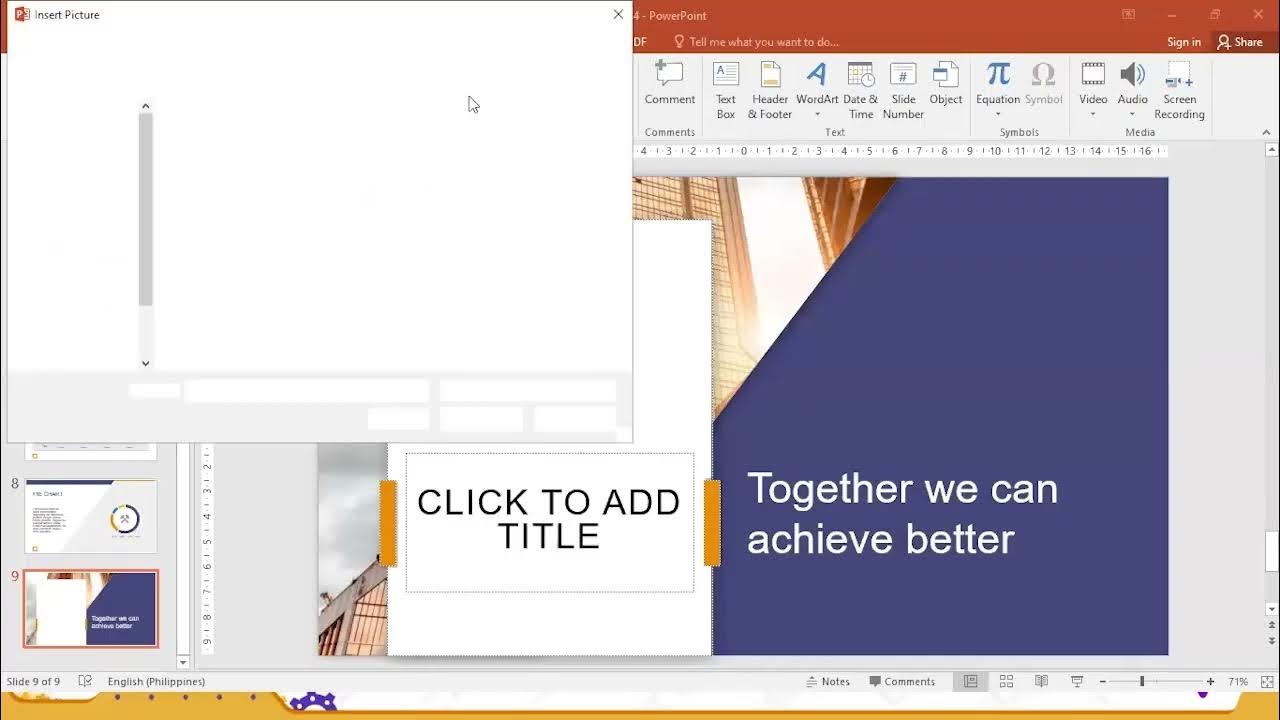
Workplace Productivity Tools Part 3
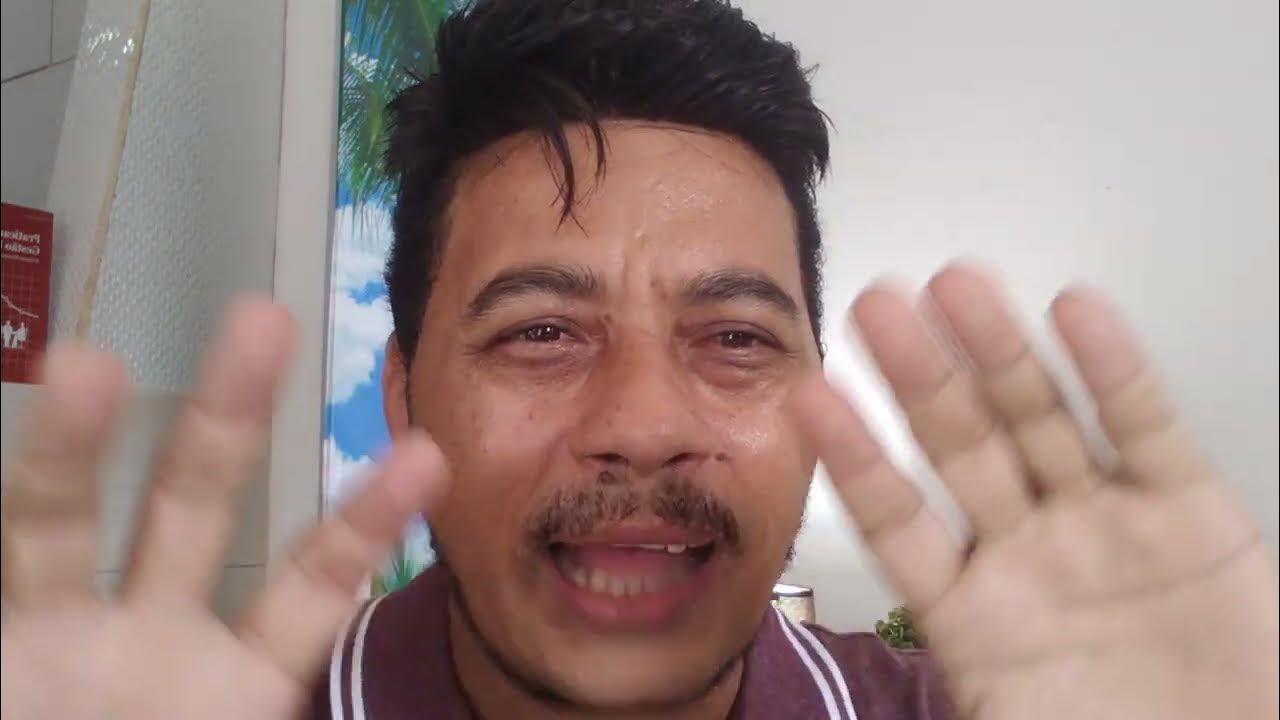
5 DOCUMENTOS QUE VOCÊ PRECISA SABER/o que é? Ata DE REUNIÃO Memorando Atestado Requerimento e Ofício

PENGENALAN MICROSOFT OFFICE (WORD, EXCELL, POWER POINT) | VIDEO PEMBELAJARAN MATERI TIK

Mengakses Informasi melalui Homepage , Mencari Informasi dari Internet

29. Literasi Digital - Membuat Presentasi Baru dengan PowerPoint - Informatika Kelas X
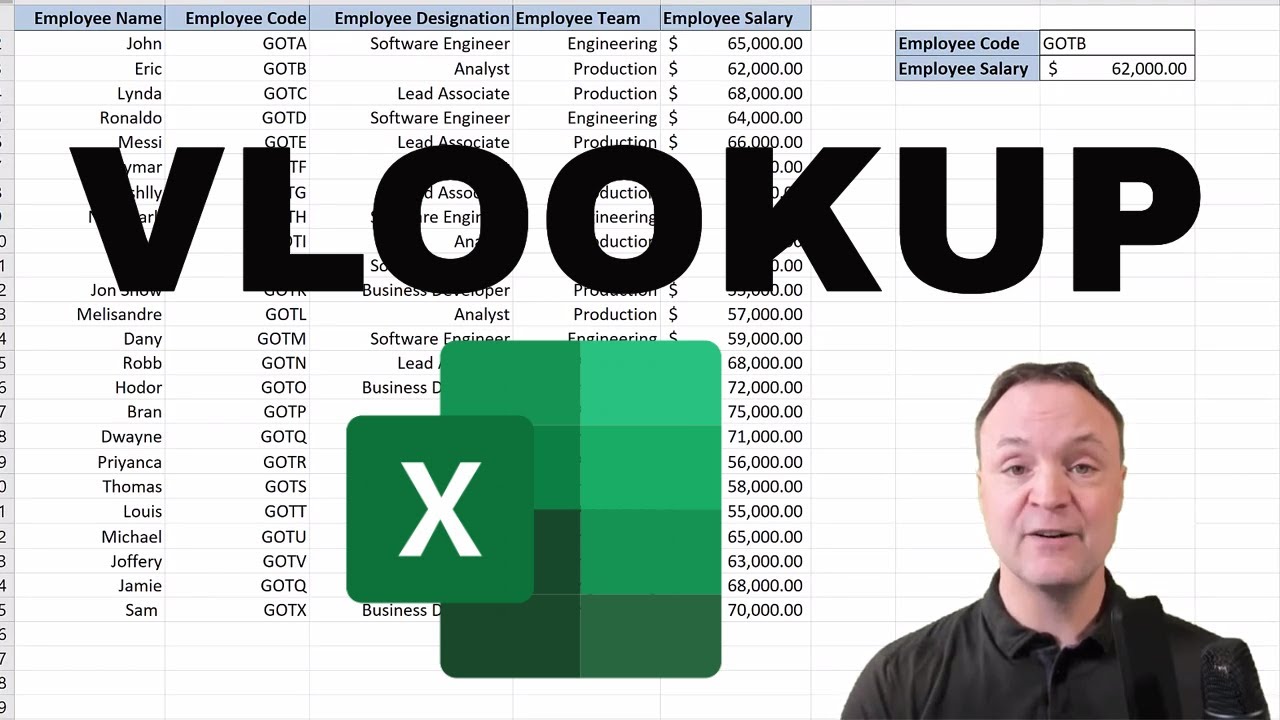
Vlookup Function in Excel for Beginners
5.0 / 5 (0 votes)
