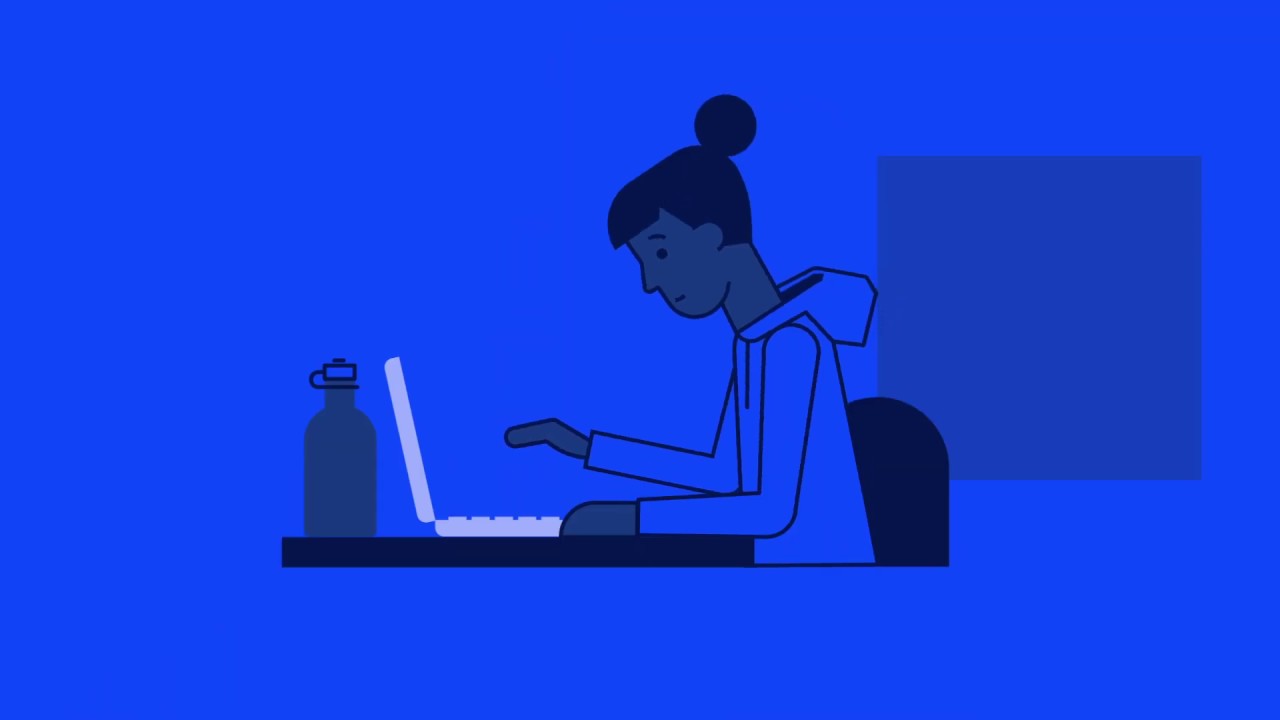Mengakses Informasi melalui Homepage , Mencari Informasi dari Internet
Summary
TLDRIn this educational video, the host explains how to access information through a homepage, emphasizing the importance of using correct URLs and reliable sources. The video covers the practical aspects of finding updated and accurate data on the internet, including how to use Google and manage search results effectively. The viewer is guided through the process of saving and presenting information in a professional format. The video also highlights the significance of self-assessment in ensuring competency in accessing and managing online information. Finally, the host encourages viewers to engage with the channel for more valuable educational content.
Takeaways
- 😀 Understand the importance of accessing information through a homepage, a key skill in administrative and business sectors.
- 😀 A URL (Uniform Resource Locator) is the address used to access files and websites on the internet.
- 😀 The homepage is the main page of a website, providing access to other sections and information.
- 😀 The goal is to search for accurate, updated information using search engines like Google, based on specific keywords.
- 😀 When searching, always evaluate the search results for relevance and accuracy before proceeding.
- 😀 You should copy and paste search keywords carefully to avoid errors in your search process.
- 😀 It's crucial to choose updated sources for information, as older data might be outdated and less reliable.
- 😀 Screenshots or copy-pasting methods can be used to save relevant data from search results efficiently.
- 😀 Document your findings properly and ensure each piece of information is sourced correctly.
- 😀 Self-assessment is essential after completing the task, ensuring that all steps were followed and data was accurately accessed.
- 😀 To maintain competency, regularly practice accessing and evaluating information using web browsers and updated sources.
Q & A
What is the purpose of the competency unit discussed in the video?
-The purpose of the competency unit is to teach learners how to access and evaluate information through a homepage, ensuring they are competent in using URLs, searching effectively, and selecting appropriate data for their needs.
What is the difference between a URL and a homepage?
-A URL (Uniform Resource Locator) is the web address used to locate a specific resource or page on the internet, while a homepage is the main or front page of a website, often containing menus and links to other sections of the site.
How should learners approach accessing information through a homepage?
-Learners should ensure their computer and internet connection are ready, then use a web browser to access the homepage, search for relevant data, and evaluate the credibility and timeliness of the information they find.
Why is it important to use updated information when accessing data through a homepage?
-Using updated information is crucial because outdated data may be irrelevant or inaccurate, and current information is more likely to meet the needs of the organization or task at hand.
What are the steps involved in the practical task demonstrated in the video?
-The steps include searching for information using Google, selecting the relevant data, capturing the information using 'Print Screen,' saving the data, and properly inserting it into a document with correct citations.
How can learners ensure they have selected the correct data from a search result?
-Learners should assess the relevance, update frequency, and credibility of the source. They can prioritize data that is recent and comes from trusted websites.
What tools and software are required to complete the competency task?
-The required tools include a computer, internet connection, web browser, software for managing data (like a word processor or image editor), and basic tools like 'Print Screen' to capture information.
What is self-assessment, and how does it relate to this competency unit?
-Self-assessment involves evaluating one's own performance against predefined criteria. In this competency unit, learners reflect on whether they have successfully completed tasks like searching effectively, selecting reliable sources, and organizing data correctly.
What should learners include when inserting information into their document?
-Learners should ensure they include accurate citations, such as the source URL, to ensure transparency and prevent plagiarism.
How does the video suggest learners should handle the sources of the information they retrieve?
-Learners are advised to always copy the exact URL of the source, rather than typing it manually, to avoid errors and ensure the link is clickable.
Outlines

This section is available to paid users only. Please upgrade to access this part.
Upgrade NowMindmap

This section is available to paid users only. Please upgrade to access this part.
Upgrade NowKeywords

This section is available to paid users only. Please upgrade to access this part.
Upgrade NowHighlights

This section is available to paid users only. Please upgrade to access this part.
Upgrade NowTranscripts

This section is available to paid users only. Please upgrade to access this part.
Upgrade NowBrowse More Related Video
5.0 / 5 (0 votes)