Making Your First ROS Package | Getting Ready to Build Robots with ROS #5
Summary
TLDRIn this tutorial, the instructor guides users through the process of setting up a workspace and creating a package in ROS. The video covers topics such as building the workspace, creating a simple package with launch files, and syncing code between machines using Git and GitHub. The tutorial also explains how to update key configuration files like CMakeLists and package.xml. Finally, the video demonstrates running the package on a remote machine, testing the code, and visualizing the robot using RViz in future tutorials.
Takeaways
- 😀 Workspaces in ROS are essential for organizing and developing ROS code. It's typical to place the workspace in the home directory with a name like 'dev_ws'.
- 😀 Creating a ROS workspace involves setting up a source directory for storing packages and using tools like 'colcon' for building the workspace.
- 😀 ROS packages group various files, such as source code and configuration files, and can be created using the 'ros2 package create' command.
- 😀 The package structure includes directories like 'src', 'include', and 'launch'. Launch files are used to run nodes like 'talker' and 'listener'.
- 😀 After creating a package, you'll need to modify the CMakeLists.txt and package.xml files to configure dependencies and specify how to install the package.
- 😀 Dependencies in ROS packages are managed using 'exec_depend' in the package.xml file. This ensures the package can access necessary components at runtime.
- 😀 Git is useful for version control and code synchronization across multiple machines. Using a service like GitHub makes sharing and backing up your code easier.
- 😀 To push code to GitHub, initialize a git repository, commit your changes, and then push them to the remote repository.
- 😀 Synchronizing the package across devices can be done by cloning the repository on the remote machine and building the package with 'colcon'.
- 😀 Before running ROS launch files, always remember to source the setup.bash file to make sure ROS can find your package and its dependencies.
- 😀 It's generally recommended to keep building and running code in separate terminals for clarity, although for simplicity, they can be done in the same terminal.
Q & A
What is a ROS2 workspace and why is it important?
-A ROS2 workspace is a directory where all your ROS2 packages are stored and managed. It is essential because it organizes your code and dependencies, allowing you to build, test, and run your packages efficiently in ROS2.
What is the purpose of the colcon build tool in ROS2?
-The colcon build tool is used to compile and build ROS2 packages in a workspace. It automates the process of finding dependencies and generating executable code. It also handles the installation of the packages, making them available for execution.
What are the common directory names in a ROS2 workspace?
-Common directories in a ROS2 workspace include 'src' for the source code, 'install' for installed packages, and 'build' for compiled files. These directories help organize the workspace for easier package management.
What are launch files in ROS2 and how are they used?
-Launch files in ROS2 are used to start multiple nodes and processes simultaneously. These files specify configurations and parameters for launching nodes, which makes running complex robotic applications easier. In the script, simple launch files are used to launch a talker and listener node.
What is the significance of the CMakeLists.txt file in a ROS2 package?
-The CMakeLists.txt file is crucial for building the ROS2 package. It tells the build system how to process files, including setting up install directories and defining dependencies. In the tutorial, this file is modified to install the 'launch' directory and ensure proper handling of the package.
How does the package.xml file contribute to a ROS2 package?
-The package.xml file provides metadata about the ROS2 package, such as its name, description, and dependencies. In this case, it is used to declare dependencies on other packages, such as 'demo_nodes_cpp' and 'demo_nodes_py', which are needed for running the launch files.
Why is it recommended to use version control with Git for ROS2 projects?
-Version control with Git is recommended because it helps keep track of changes to the code, facilitates collaboration with other developers, and allows you to easily back up your work. Using platforms like GitHub allows synchronization between different machines, such as a development machine and a Raspberry Pi.
What is the purpose of the exec_depend tag in the package.xml file?
-The exec_depend tag in the package.xml file specifies runtime dependencies of the package. It tells ROS2 that the package relies on other packages to function correctly during execution. For example, 'demo_nodes_cpp' and 'demo_nodes_py' are specified as execution dependencies.
What is the significance of the --symlink-install flag when building a workspace with colcon?
-The --symlink-install flag tells colcon to create symbolic links instead of copying files during the installation process. This speeds up development by ensuring that changes to the source code are immediately reflected in the installed files without needing a full rebuild.
What steps are required to synchronize code between the development machine and a Raspberry Pi using GitHub?
-To synchronize code, create a new repository on GitHub, initialize a Git repository on your development machine, commit the code, and push it to GitHub. Then, clone the repository on the Raspberry Pi, build the package with colcon, and source the setup file to make the package accessible for running.
Outlines

此内容仅限付费用户访问。 请升级后访问。
立即升级Mindmap

此内容仅限付费用户访问。 请升级后访问。
立即升级Keywords

此内容仅限付费用户访问。 请升级后访问。
立即升级Highlights

此内容仅限付费用户访问。 请升级后访问。
立即升级Transcripts

此内容仅限付费用户访问。 请升级后访问。
立即升级浏览更多相关视频

F1TENTH T01 - Tutorial on Docker and ROS2
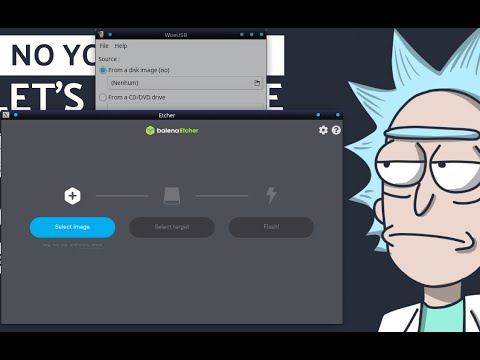
Crie a Pendrive Bootável no Linux (Debian/Ubuntu/Mint e derivados)

Creating new Maven Project | Adding Spring JDBC Dependencies | Spring JDBC Tutorial

10 MENIT MENDESAIN SPANDUK DENGAN PHOTOSHOP
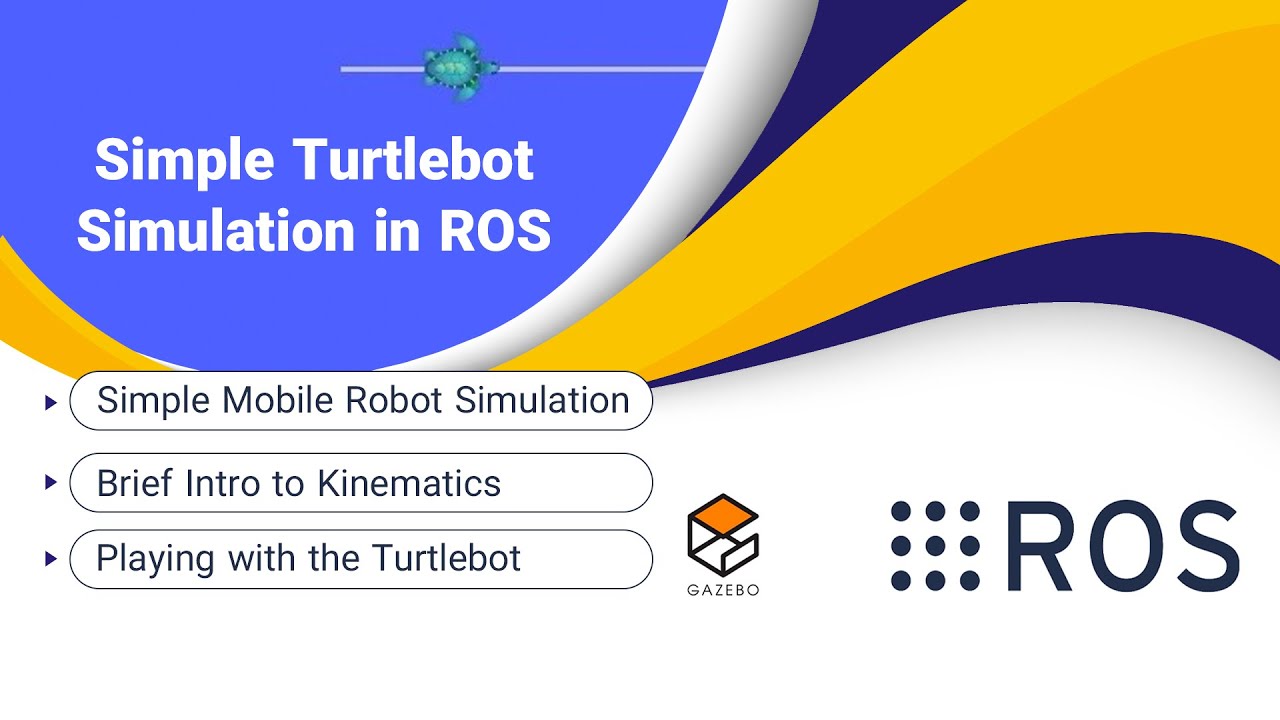
Simple Turtlebot Simulation in ROS | ROS 101 | ROS Tutorials for Beginners | Lesson 3
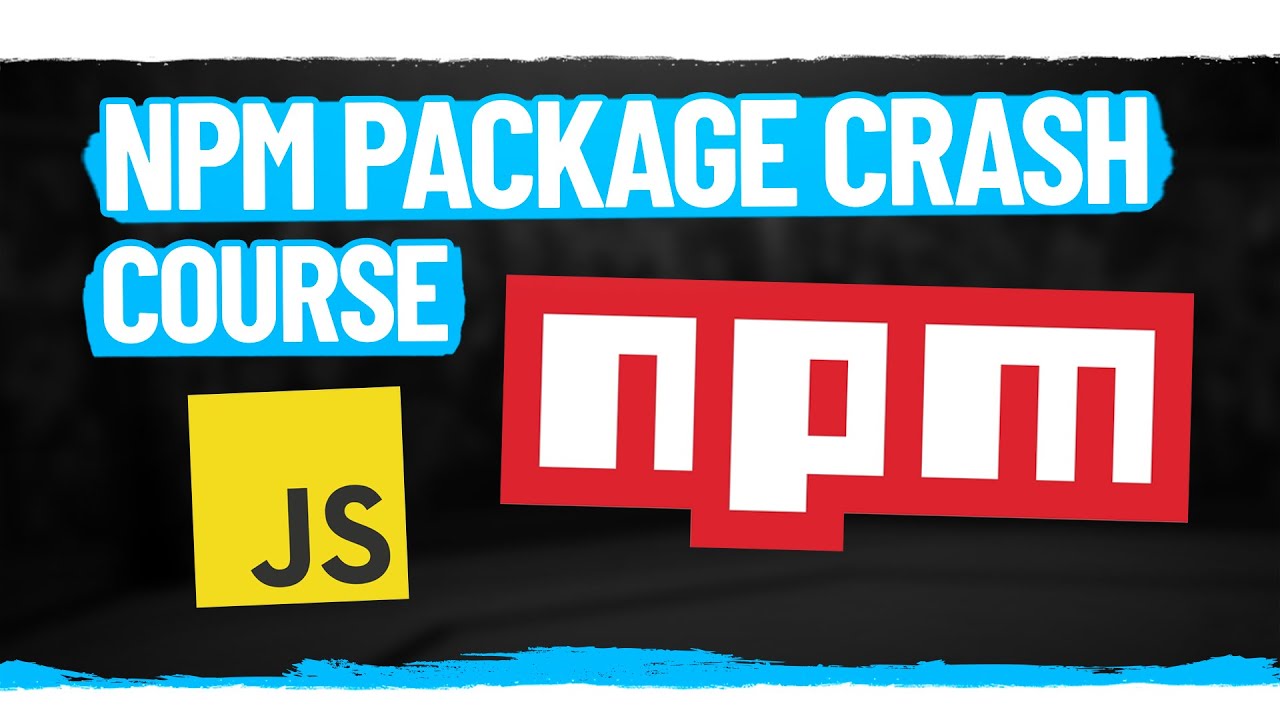
How To Create And Publish Your First NPM Package
5.0 / 5 (0 votes)
