F1TENTH T01 - Tutorial on Docker and ROS2
Summary
TLDRThis comprehensive tutorial introduces Docker and ROS 2, focusing on containerization and modern robotics software. It explains Docker's architecture, advantages, and basic commands, detailing client-server interactions and image management. The session also covers ROS 2's features, such as improved Python integration and real-time capabilities, alongside a comparison with ROS 1. The instructor guides through creating Dockerfiles, managing containers, and using ROS 2's nodes, topics, services, and parameters. The lab walkthrough involves setting up a Dockerized ROS 2 environment, creating packages and nodes, and pushing Docker images to Docker Hub, providing hands-on experience with these technologies.
Takeaways
- 😀 Docker is a sandbox-like environment that allows running applications in lightweight containers, unlike VMs which can run entire operating systems.
- 📦 Docker containers are instances of images that can be run simultaneously on a host, communicating with each other and the host, and are easily manageable through commands.
- 🔧 Docker uses a client-server architecture with a command-line client being the most commonly used interface for interacting with containers and images.
- 🛠️ Docker images are read-only templates that can be built from a Dockerfile, which provides step-by-step instructions for Docker to create the image.
- 🔄 Docker Hub serves as a registry for sharing container images, similar to GitHub, allowing users to push and pull images with dependencies.
- 🔌 ROS 2 (Robot Operating System 2) is an upgrade from ROS 1, featuring improved language support, middleware, Python integration, and real-time capabilities.
- 🛠️ ROS 2 nodes are modular, executable units that communicate via topics, services, actions, and parameters, maintaining the core concepts of ROS 1 but with API changes.
- 🔄 ROS 2 introduces tighter Python integration, allowing for Python launch files and nodes to inherit from a common parent class, simplifying the development process.
- 🔧 ROS 2 workspaces are directories containing packages and are essential for organizing and building ROS 2 projects, with 'colcon' as the new build tool replacing 'catkin_make'.
- 🔄 The transition from ROS 1 to ROS 2 requires understanding new APIs and changes in package structure, with ROS 2 offering better modularity and integration.
- 📚 Comprehensive documentation and tutorials are available for both Docker and ROS 2, which are crucial for learning and resolving issues during development.
Q & A
What is Docker and how does it differ from a virtual machine?
-Docker is a platform that allows you to create, deploy, and run applications in containers. Unlike a virtual machine, which runs a full operating system, Docker containers share the host OS kernel and only require the bare minimum software to run the application, making them lightweight and efficient.
Can Docker containers communicate with each other and the host system?
-Yes, Docker containers can communicate with each other and the host system through networks. Docker allows containers to be connected to networks, facilitating inter-container communication as well as communication with the host.
What is Docker Hub and how is it similar to GitHub?
-Docker Hub is a cloud-based registry service that allows users to link to code repositories, build images, and share them with the user community. It is similar to GitHub in that it provides a platform for sharing and collaborating on code, but Docker Hub specifically focuses on Docker images rather than source code.
What is the role of a Dockerfile in creating Docker images?
-A Dockerfile contains a set of instructions for Docker to build an image. It acts as a blueprint, outlining the steps necessary to create a Docker image, including the base image, software installations, and configuration settings.
How are Docker containers different from virtual machines in terms of performance?
-Docker containers generally offer better performance compared to virtual machines because they do not need to boot a full operating system. They are lightweight and share the host OS kernel, leading to faster startup times and lower resource usage.
What is the significance of the 'docker run' command?
-The 'docker run' command is used to create a new container from an existing image and start it. It allows users to specify various options such as container name, network settings, volume mounts, and other configurations when starting the container.
What is the purpose of the 'docker build' command?
-The 'docker build' command is used to build Docker images from a Dockerfile. It reads the instructions in the Dockerfile and creates a new image based on those instructions, which can then be used to run containers.
How can one manage and view Docker containers and images?
-Docker provides several commands for managing and viewing containers and images. 'docker ps' lists running containers, 'docker images' shows available images, 'docker rm' is used to remove containers, and 'docker rmi' removes images.
What is the difference between 'docker exec' and 'docker cp'?
-The 'docker exec' command is used to run a command inside a running container, allowing for interactive sessions or executing specific commands. 'docker cp', on the other hand, is used for copying files between a container and the local system, supporting recursive copies and other options similar to the Unix 'cp' command.
What is the basic syntax of a Dockerfile and how should instructions be formatted?
-A Dockerfile's basic syntax involves instructions followed by arguments. Instructions are typically written in uppercase to improve readability, and comments are denoted by a hashtag. Instructions must start with the 'FROM' command, specifying the base image, and are followed by other commands like 'RUN', 'CMD', 'EXPOSE', etc.
What are the key differences between 'RUN' and 'CMD' instructions in a Dockerfile?
-The 'RUN' instruction is used to execute commands and install packages during the image build process, while 'CMD' defines the default command that gets executed when a container is run from the image. 'RUN' can be used multiple times in a Dockerfile, but only the last 'CMD' will take effect.
How can one share files between a Docker container and the host system?
-Files can be shared between a Docker container and the host system using volume mounts. This can be done using the '-v' or '--mount' option with the 'docker run' command, specifying the path on the host and the path in the container where the files should be mounted.
What is the role of 'Docker Compose' in managing Docker containers?
-Docker Compose is a tool for defining and running multi-container Docker applications. With a single configuration file, users can create and start multiple containers, manage networks, and define dependencies between containers, streamlining the process of setting up complex applications.
What is ROS 2 and how does it differ from ROS 1?
-ROS 2 is the latest version of the Robot Operating System, an open-source set of software libraries and tools used for building robot applications. Compared to ROS 1, ROS 2 offers improved performance, real-time capabilities, better support for distributed systems, and tighter Python integration, among other enhancements.
What are the main components of a ROS 2 node?
-A ROS 2 node consists of a package that contains the node's source code and a node executable. Each node has a specific purpose and can publish messages to topics, subscribe to topics, provide services, or handle actions, facilitating communication between different parts of a robot application.
How do ROS 2 parameters work and how are they different from ROS 1?
-ROS 2 parameters are configuration values for nodes and can be set through the command line, parameter files, or directly in launch files. A key difference from ROS 1 is that parameters must now be declared before they can be used, and the API for getting and setting parameters has changed to provide a more consistent experience across Python and C++.
What is the significance of the 'workspace' in ROS 2 development?
-A workspace in ROS 2 is a directory containing several packages, which are collections of node executables and their associated source code. Workspaces allow developers to organize their code and manage dependencies, and they must be sourced in the shell to make the packages and their executables available for use.
What are the steps involved in creating a ROS 2 package?
-To create a ROS 2 package, one must first create a directory with the appropriate structure, including a 'package.xml' file for metadata and a 'CMakeLists.txt' file for CMake-based builds. For Python packages, additional files like 'setup.py' and '__init__.py' are required. The package must then be added to a workspace and built using the ROS 2 build system.
How do launch files work in ROS 2 and what has changed from ROS 1?
-In ROS 2, launch files are now written in Python, allowing for more flexibility and the use of Python libraries. They define how nodes are started and how parameters are passed to them. This is a significant change from ROS 1, where launch files were written in XML.
What is the purpose of 'rqt' and how is it used in ROS 2?
-'rqt' is a ROS tool that provides a graphical interface for visualizing and interacting with ROS 2 systems. It includes various plugins for displaying information such as the ROS graph, system parameters, and topic messages. In ROS 2, 'rqt' can be used to monitor and debug robot applications in a more user-friendly way.
What are the key differences between topics, services, and actions in ROS 2 communication?
-Topics in ROS 2 are used for continuous, asynchronous communication between nodes. Services provide a request-response mechanism for synchronous communication. Actions are an extension of services, offering a way to handle goals, provide feedback, and return results through a combination of services and topics.
How can one resolve dependencies for a ROS 2 package?
-Dependencies for a ROS 2 package can be resolved using the ROS 2 build system, which automatically finds and installs any missing dependencies listed in the package's 'package.xml' file. If a package is listed on the ROS index, there should be a recipe available for 'rosdep' to handle its installation.
What is the recommended way to handle sourcing of ROS 2 environment setup files?
-It is recommended to source the ROS 2 environment setup files, such as 'install/setup.bash' or 'install/local_setup.bash', each time you need to run something, rather than adding these commands to your '.bashrc' or other
Outlines

This section is available to paid users only. Please upgrade to access this part.
Upgrade NowMindmap

This section is available to paid users only. Please upgrade to access this part.
Upgrade NowKeywords

This section is available to paid users only. Please upgrade to access this part.
Upgrade NowHighlights

This section is available to paid users only. Please upgrade to access this part.
Upgrade NowTranscripts

This section is available to paid users only. Please upgrade to access this part.
Upgrade NowBrowse More Related Video
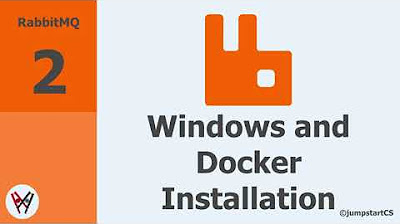
RabbitMQ- Tutorial 2 - Windows and Docker Installation

The intro to Docker I wish I had when I started

OS PROCESS & LINUX BASIC ADMINISTRATION : CONTAINERISASI & VOLUME MANAGEMENT
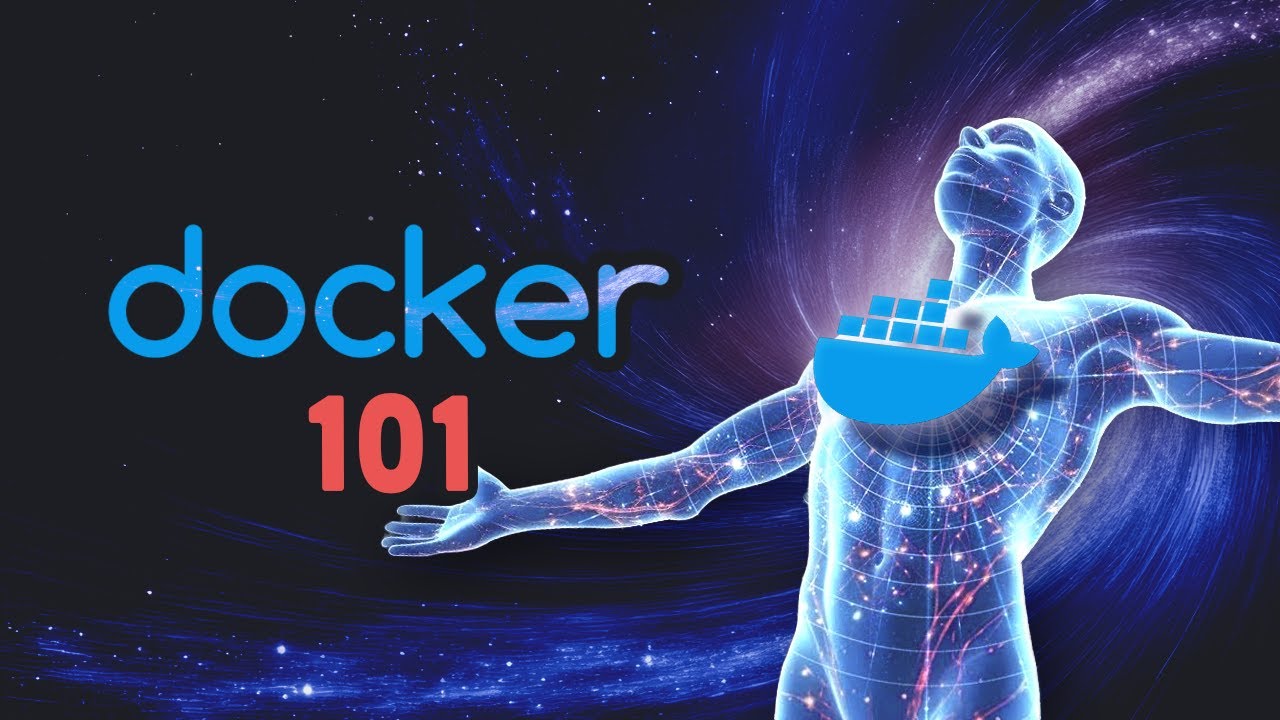
100+ Docker Concepts you Need to Know

An Introduction to ROS, the Robot Operating System: Intro to ROS (2/6)

What is Docker? Simply Explained by Shradha Ma'am
5.0 / 5 (0 votes)