I Let ChatGPT Control My Photoshop Edits!
Summary
TLDRIn this tutorial, the presenter compares AI photo editing using ChatGPT with traditional methods in Photoshop. The video demonstrates how AI can struggle with precise adjustments like skin tone and saturation, while Photoshop offers greater control through adjustment layers and manual editing techniques. Viewers learn step-by-step methods for enhancing photos, including curves adjustments and creating soft light effects. The presenter emphasizes the creative potential of manual editing, showcasing the ability to remove blemishes and apply artistic effects. The video ultimately encourages users to master Photoshop for a personalized editing experience.
Takeaways
- 😀 Experimenting with ChatGPT for photo editing can yield mixed results, often requiring manual adjustments afterward.
- 🎨 Photoshop offers extensive control through adjustment layers, allowing for non-destructive edits that can be fine-tuned at any time.
- 🔧 Using adjustment layers like curves in Photoshop simplifies the process of correcting highlights and skin tones.
- 💡 It's crucial to work with flow instead of opacity when using brushes for a more natural effect during photo edits.
- 📊 ChatGPT’s photo editing suggestions can sometimes be destructive, as they don't always encourage the use of adjustment layers.
- 🖌️ Creative effects, such as adding a soft light or using Gaussian blur, enhance the overall quality of photos in Photoshop.
- 🌈 Generative AI features in Photoshop allow for innovative edits, but maintaining control over the final output is essential.
- 📉 Using masks in Photoshop provides flexibility in applying effects selectively, ensuring that key features of the image are preserved.
- 🚀 Knowledge of Photoshop empowers users to achieve their artistic vision, making photo editing accessible and manageable.
- 📅 The importance of continuous learning is emphasized, with resources available for users to expand their skills in photo editing.
Q & A
What was the initial task performed with ChatGPT regarding photo editing?
-The user dragged and dropped a photo into ChatGPT, asking it to edit the photo to give it a warm look.
What were the user's criticisms of the first edited result from ChatGPT?
-The user criticized the lipstick for being too saturated and the skin tones for being overly highlighted.
How did the user attempt to modify the photo after the initial ChatGPT edits?
-The user asked ChatGPT to even out the skin tones and reduce the highlights, but found the results unsatisfactory.
What method did the user demonstrate in Photoshop to achieve better results?
-The user demonstrated using adjustment layers, specifically a curves adjustment layer, to refine the photo's colors and details.
What key feature of Photoshop does the user emphasize for non-destructive editing?
-The user emphasizes the importance of using adjustment layers, which allow for adjustments without permanently altering the original image.
What were some specific steps provided by ChatGPT for photo editing?
-ChatGPT suggested adjusting exposure and contrast, enhancing colors, and smoothing skin, but these steps were criticized for being destructive.
What alternative approach did the user use in Photoshop to enhance skin tones?
-The user used a Gaussian blur and sharpening techniques, along with masks, to control where edits were applied, ensuring a polished outcome.
What was the user's experiment with asking ChatGPT to remove red patches from a photo?
-The user found that ChatGPT's editing resulted in an unexpected transformation of the photo, turning it into a distorted image instead of just removing red patches.
How did the user demonstrate creating a watercolor effect in Photoshop?
-The user used the selection brush tool and the generative fill feature in Photoshop, adjusting opacity and brush size to control the effect on specific areas.
What final message does the user convey about learning Photoshop?
-The user emphasizes that understanding the concepts of Photoshop allows for creative control over edits and encourages viewers to learn the software for better artistic outcomes.
Outlines

此内容仅限付费用户访问。 请升级后访问。
立即升级Mindmap

此内容仅限付费用户访问。 请升级后访问。
立即升级Keywords

此内容仅限付费用户访问。 请升级后访问。
立即升级Highlights

此内容仅限付费用户访问。 请升级后访问。
立即升级Transcripts

此内容仅限付费用户访问。 请升级后访问。
立即升级浏览更多相关视频
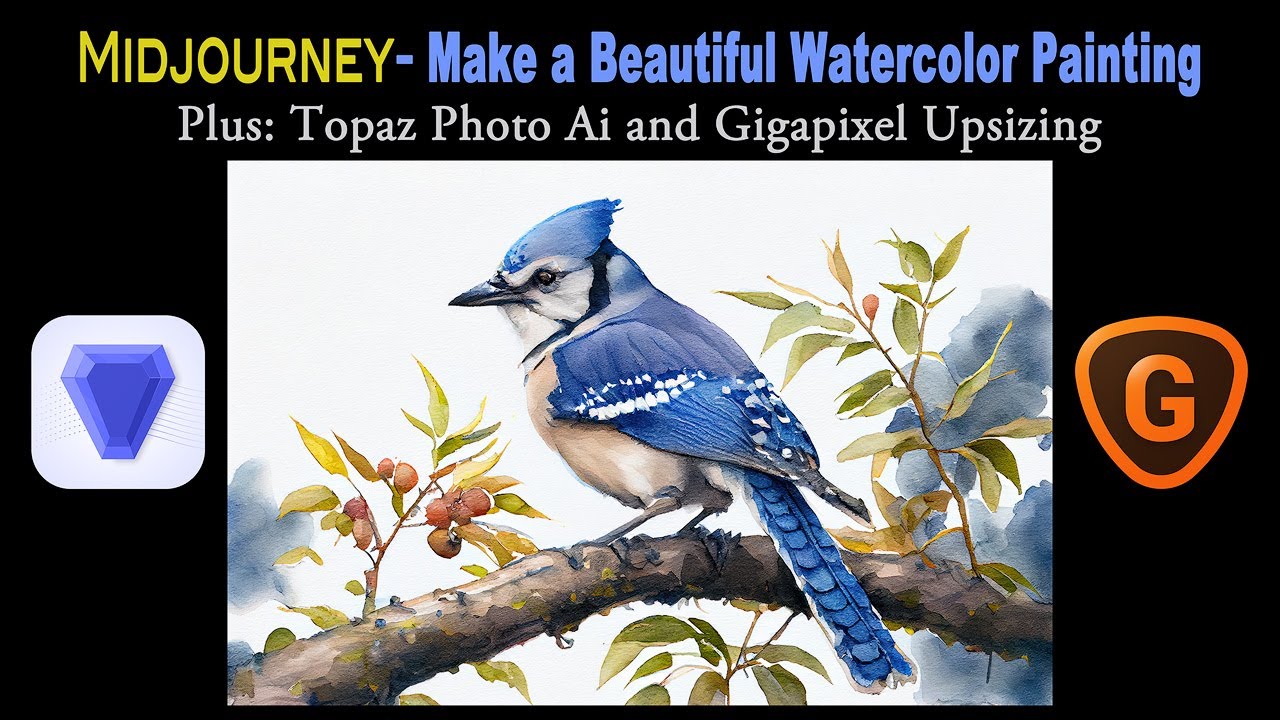
MIDJOURNEY- Make a Beautiful Watercolor Painting Plus TOPAZ PHOTO AI and GIGAPIXEL AI Upsizing

Dasar Desain Grafis - Perangkat Lunak Pengolah Gambar Bitmap (Raster)

Why Learn Photoshop When ChatGPT Does Everything?

# 8 TUTORIAL PHOTOSHOP - Membuat Ukuran Foto (Cropping)
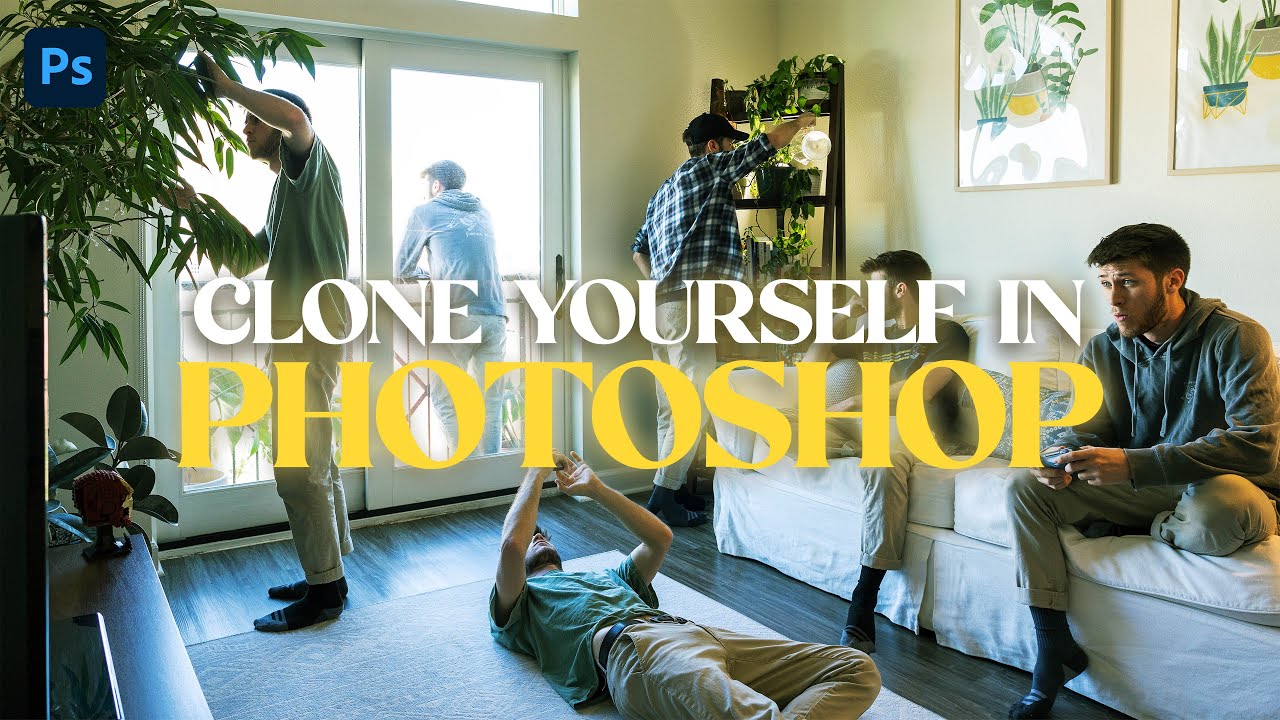
HOW TO EASILY CLONE YOURSELF | Photoshop 2023

Adobe Photoshop vs Lightroom Classic | What One Is Right For You?
5.0 / 5 (0 votes)
