Putaway Feature Walkthrough | ShipHero WMS Guides
Summary
TLDRIn this video, Yosef, the VP of Products at Shapiro, introduces a new 'Put Away' feature in their mobile app. This feature streamlines the process of organizing inventory by allowing users to create workflows for putting items away efficiently. Yosef explains how the feature helps replenish products, scan locations or products, and easily transfer inventory. While currently available only for dynamic slotting, future updates will offer a more guided experience, suggesting optimal locations for inventory. The video emphasizes how the feature simplifies warehouse management, enhances accuracy, and improves efficiency.
Takeaways
- 📱 The new 'Put Away' feature in Shapiro's mobile app allows users to efficiently organize and store inventory.
- 🗂️ This feature helps users create workflows for moving inventory from receiving or storage to the appropriate locations.
- 🧑💼 The feature currently supports dynamic slotting only. Static slotting users need to switch to dynamic to use it.
- 📦 The app generates a list of items to put away, showing what needs to be replenished and where inventory is currently stored.
- 🧢 Users can scan locations or individual products to add them to the put-away list, making it easier to manage items in multiple locations.
- 🏷️ The app alerts users if they try to move more items than available and provides detailed info about available and empty locations.
- 🛠️ A split-item put-away option allows users to store items in multiple locations, with clear tracking of quantities across bins.
- 🔄 Users can save incomplete put-aways and continue later, ensuring that progress isn't lost even if not all items are put away.
- 🚧 The team is working on a more guided put-away feature, which will suggest optimal locations for inventory based on various criteria.
- 💡 The 'Put Away' feature is particularly useful for replenishment and receiving, streamlining the process of moving inventory in the warehouse.
Q & A
What is the 'Put Away' feature in the Shapiro mobile app?
-'Put Away' is a feature that helps users manage inventory by allowing them to build a workflow for putting items into storage. It shows where inventory should be placed, tracks replenishment needs, and makes the process more accurate and efficient.
Who can use the 'Put Away' feature?
-The 'Put Away' feature is available for accounts using dynamic slotting. It is not available for static slotting accounts unless they switch to dynamic slotting.
How does the 'Put Away' feature identify replenishment needs?
-The system flags products that need replenishment and shows the required quantity. For example, if a product like a scarf needs to be restocked, the app will display a replenishment tag along with the quantity that needs to be transferred to the picking location.
How does the scanning process work for putting inventory away?
-Users start by scanning either a location or an individual product. The app will then display details of the items in that location, including their quantities and replenishment needs. Users can also scan additional locations or products to add to their list.
What happens if a product is stored in multiple locations?
-If a product is stored in multiple locations, the app will prompt the user to select the location they are pulling the inventory from. This ensures accurate tracking of where items are stored and moved.
What information does the app display when putting inventory into a bin?
-The app displays the current location of the product, the quantity available in that bin, and other inventory in the bin. It also shows empty locations where inventory can be placed, including details like whether the location is pickable or oversized.
Can users split the inventory between multiple locations?
-Yes, users can split inventory between multiple locations. The 'split item put away' option allows them to distribute products across different bins, and the system will track how many units are placed in each location.
What happens if users try to put away more items than they have?
-If users attempt to scan or put away more inventory than they have in stock, the system will prevent the action and alert them to avoid errors.
Can users complete the 'Put Away' process partially?
-Yes, users can mark the 'Put Away' process as incomplete if they don’t finish putting away all items. The app saves what has been put away so far, and users can return later to finish the task.
What future improvements are planned for the 'Put Away' feature?
-A more guided 'Put Away' process is planned for early next year, which will suggest optimal storage locations based on predefined rules and criteria. This enhancement aims to further streamline the inventory management process.
Outlines

此内容仅限付费用户访问。 请升级后访问。
立即升级Mindmap

此内容仅限付费用户访问。 请升级后访问。
立即升级Keywords

此内容仅限付费用户访问。 请升级后访问。
立即升级Highlights

此内容仅限付费用户访问。 请升级后访问。
立即升级Transcripts

此内容仅限付费用户访问。 请升级后访问。
立即升级浏览更多相关视频

Directed Putaway - Körber WMS Advanced Functionality

Replenishing Warehouse Inventory from a Mobile Device | ShipHero

Ionic Tutorial #1 - Overview, installation and creating the project

Narwal Freo X Ultra vs Dreame L10s Robot Vacuum & Mop COMPARISON Who Wins Best Robot?
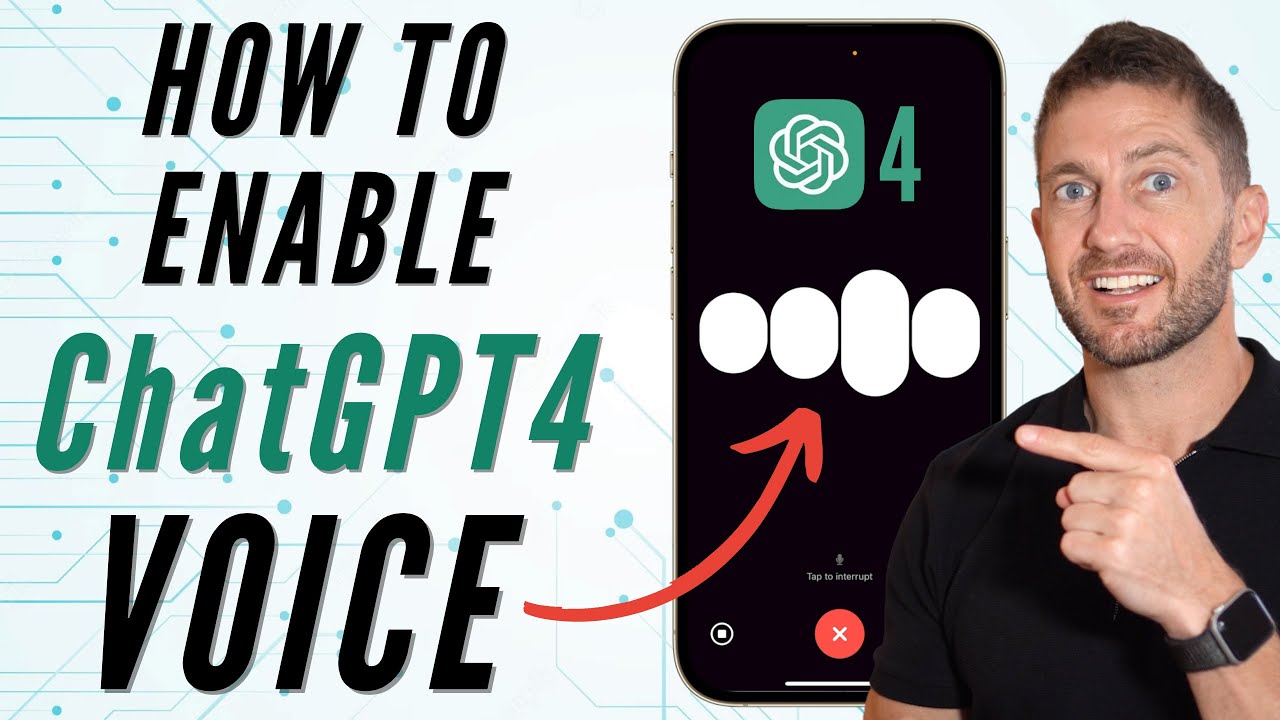
How to Enable ChatGPT4 Voice to Voice on Phone
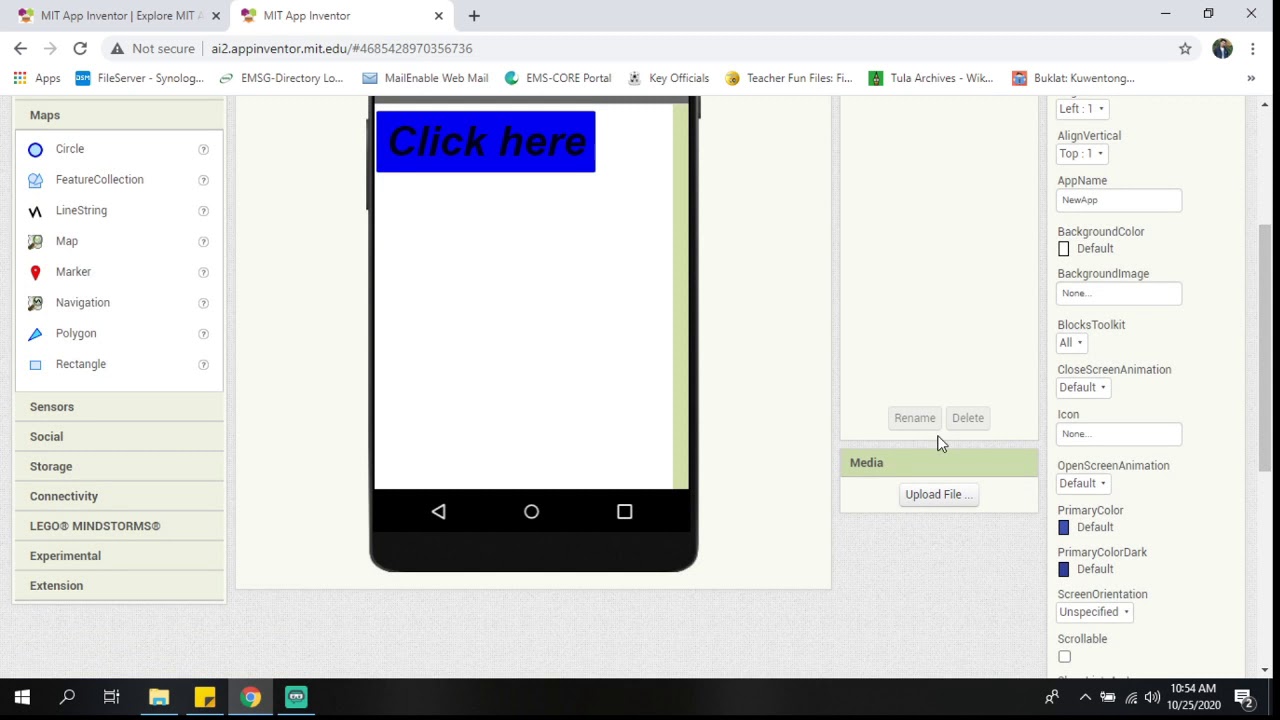
MIT App Inventor Introduction
5.0 / 5 (0 votes)
