How to Enable ChatGPT4 Voice to Voice on Phone
Summary
TLDRThe video script introduces the new Chat GPT 40 voice feature, which is currently free to use but only available on the Chat GPT Plus app. The host demonstrates how to enable Chat GPT voice on both desktop and mobile platforms, highlighting its utility in AI conversations. A workaround for the desktop version is discussed, and an advertisement for Vero, an AI video creation tool, is included. The script emphasizes the potential of Chat GPT voice to enhance content creation and viewer engagement.
Takeaways
- 📢 OpenAI has released Chat GPT 40 and made it free to use, with some features exclusive to Chat GPT Plus subscribers.
- 🔊 Chat GPT Voice is a new feature that allows users to interact with the AI using voice commands, enhancing the user experience.
- 📱 The Chat GPT Voice feature is available on mobile devices, and users can download the official Chat GPT app from their app store.
- 🎧 To enable Chat GPT Voice on mobile, users need to tap the headphones icon and select a voice, rather than using the microphone icon for voice dictation.
- 💡 Chat GPT Voice is currently exclusive to Chat GPT Plus subscribers on the mobile app, and is not yet available for free users.
- 🖥️ There is a workaround to use Chat GPT Voice on desktop, which involves downloading a specific desktop app version that supports this feature.
- 🌐 The video also promotes Vero, an AI tool for content creation that can transform text, photos, or videos into videos with AI-generated avatars and voices.
- 🌐 Vero supports over 20 languages with its AI video translator, making content accessible globally.
- 🎨 Vero offers customization options for avatars and voices, allowing users to create personalized content for their channels.
- 📈 The script suggests that using Vero can enhance viewer engagement and reduce the need for traditional video production resources.
- 🔗 The video provides a special promo link for Vero, encouraging viewers to try the service with a discount or bonus.
Q & A
What is the main topic of the video?
-The main topic of the video is to demonstrate how to enable and use the Chat GPT voice feature on both desktop and mobile platforms.
Why might someone want to use Chat GPT voice on their phone?
-Chat GPT voice can be used on phones for AI conversations, making it a convenient tool for interactive communication on the go.
Is there a specific app that needs to be downloaded to use Chat GPT voice on mobile?
-Yes, the official Chat GPT app by Open AI needs to be downloaded from the app store to use the Chat GPT voice feature on mobile.
What is the difference between the microphone and headphones icons in the Chat GPT app?
-The microphone icon is for voice dictation, while the headphones icon is used to enable the Chat GPT voice feature for conversations.
Is Chat GPT voice available for free users or only for Chat GPT Plus subscribers?
-As of the script's information, Chat GPT voice is only available for Chat GPT Plus subscribers and not for free users.
What is the workaround for using Chat GPT voice on desktop mentioned in the video?
-The workaround involves downloading and using a new Chat GPT desktop app that includes the Chat GPT voice feature.
What additional service is promoted in the video for AI character video content creation?
-The video promotes Vero, a service that allows users to transform text, photos, or videos into videos with lifelike avatars and voices.
How many languages does Vero's AI video translator support?
-Vero's AI video translator supports over 20 languages.
What is the significance of the Open AI announcement video mentioned in the script?
-The Open AI announcement video is significant as it showcases the ease of use and usefulness of the Chat GPT voice feature.
How can viewers stay updated with more AI updates according to the video?
-Viewers can stay updated with more AI updates by subscribing to the channel where the video is posted.
Is there a specific promo link provided in the video for trying out Vero?
-Yes, the video provides a special promo link for viewers to try out Vero with a potential discount or offer.
Outlines

This section is available to paid users only. Please upgrade to access this part.
Upgrade NowMindmap

This section is available to paid users only. Please upgrade to access this part.
Upgrade NowKeywords

This section is available to paid users only. Please upgrade to access this part.
Upgrade NowHighlights

This section is available to paid users only. Please upgrade to access this part.
Upgrade NowTranscripts

This section is available to paid users only. Please upgrade to access this part.
Upgrade NowBrowse More Related Video
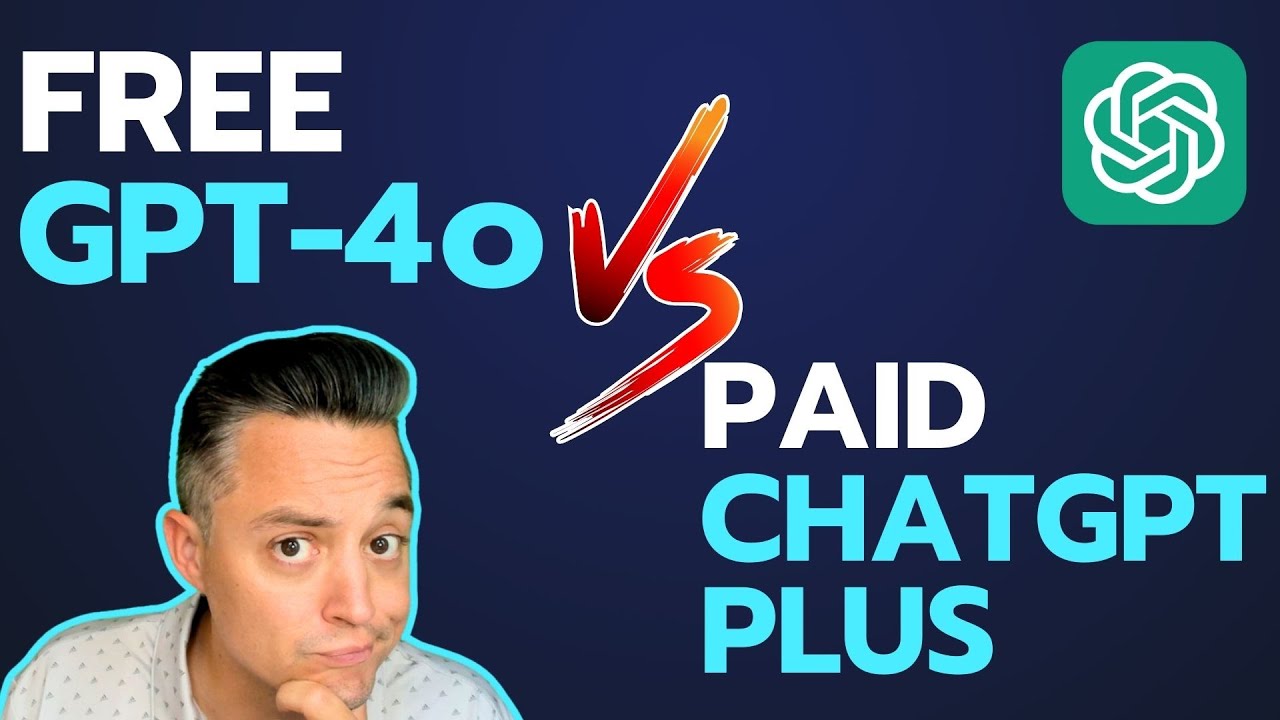
Free GPT-4o vs. ChatGPT Plus: What's The Difference?
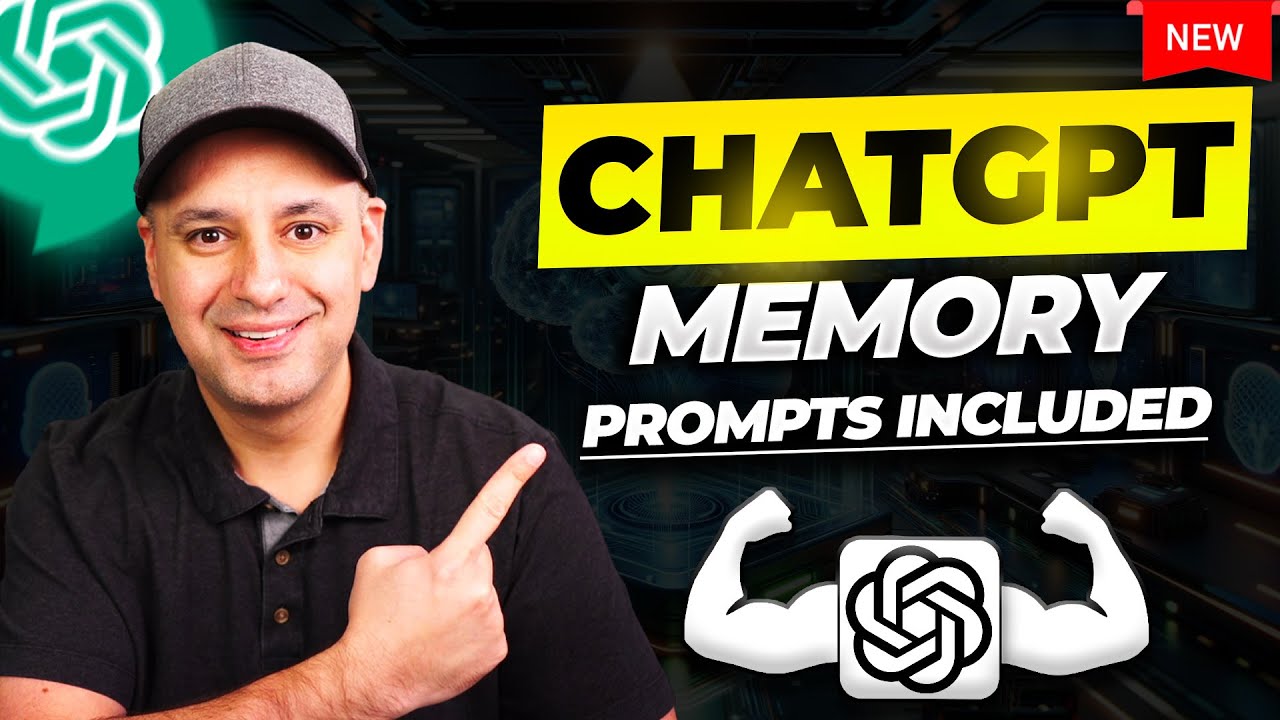
ChatGPT Memory is Here and It's a Huge Upgrade

ChatGPT ora fa MODIFICARE le immagini [Tutorial]

10 ChatGPT Hacks | THAT TAKE IT TO THE NEXT LEVEL!!!

How To Create Custom GPTs - Build your own ChatGPT

How to Boost Your Productivity 10x with Chat GPT: Your Personal AI Assistant
5.0 / 5 (0 votes)