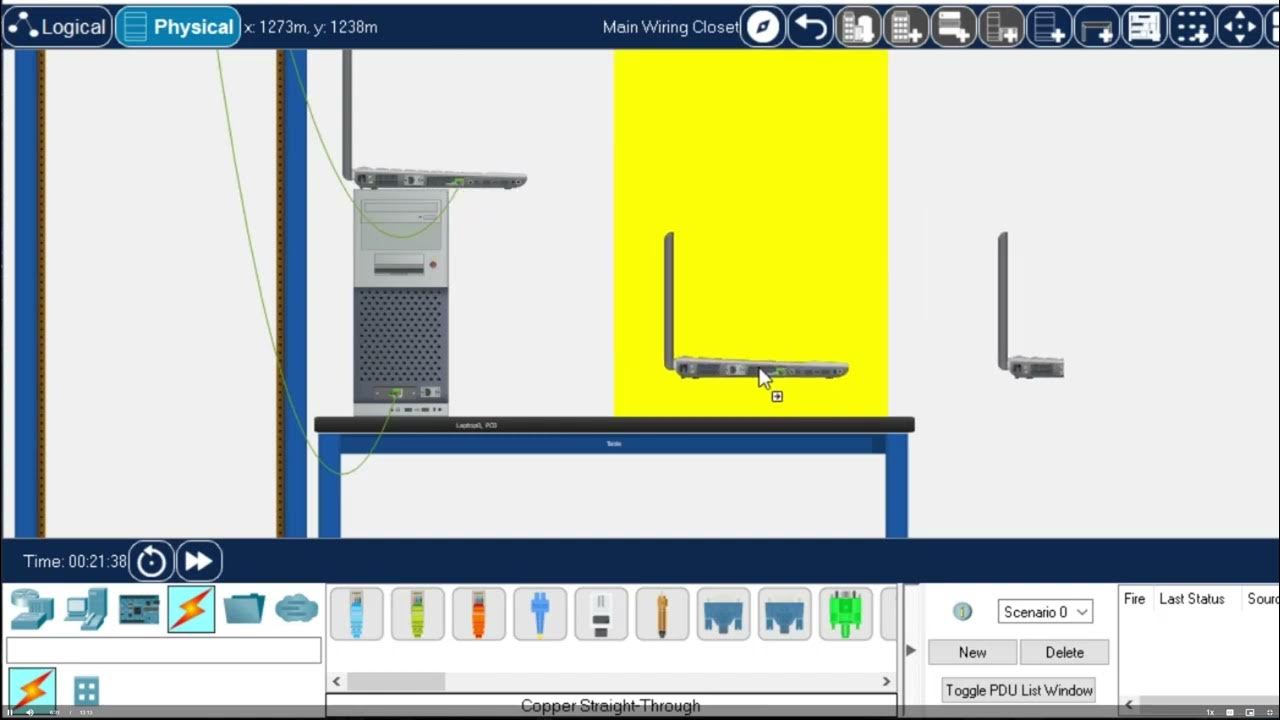Network Tools - CompTIA A+ 220-1101 - 2.8
Summary
TLDRThis script offers an in-depth guide to cable management and network troubleshooting. It covers the use of cable crimpers for attaching connectors to various cable types, the importance of using the right tools for wire stripping and cutting, and the process of crimping RJ45 connectors. It also discusses wireless network analysis with Wi-Fi analyzers, identifying cables with tone generators, and the meticulous work of punch down blocks. The script concludes with the utility of cable testers, advanced TDR tools, loopback plugs for interface testing, and the application of physical network taps for traffic monitoring.
Takeaways
- 🔌 Crimping is a crucial step in cable installation, requiring a specialized tool known as cable crimpers to attach connectors to the cable ends.
- 🛠️ There are various types of crimpers for different cable types, such as coaxial, twisted pair, and fiber, each designed for specific connector attachment.
- 🔄 RJ45 connectors are used for twisted pair cables and involve prongs that pierce the insulation to establish a connection with the copper wire inside.
- ✂️ Essential tools for cable installation include cable crimpers, electrician scissors or cable snips, and a wire stripper for efficient cable preparation.
- 📡 Understanding cable types is important; for instance, category 5, 6, or 7 cables require the appropriate connectors for proper installation.
- 📊 A Wi-Fi analyzer is a valuable tool for monitoring wireless networks, providing insights into frequency usage and potential interference.
- 🔍 A tone generator and inductive probe are used to identify specific cables in a complex network by emitting a signal that can be traced.
- 📌 Punch down blocks require a specialized tool for making permanent cable connections, and maintaining cable organization is vital for efficient management.
- 🔄 Ethernet cables should maintain their twist as much as possible, which is important for signal integrity and is preserved even in punch down blocks.
- 🔍 Cable testers are essential for verifying the continuity and correct connection of cables, while advanced tools like TDR can measure signal loss and crosstalk.
- 🔄 Loopback plugs and cables are used for testing interfaces by sending data out of an interface and back into the same device, useful for troubleshooting mismatches.
- 🌐 Physical network taps or switch port analyzers allow for monitoring the data traversing between devices, useful for troubleshooting and traffic analysis.
Q & A
What is the purpose of cable crimpers in cable installation?
-Cable crimpers are tools designed to add connectors onto the end of a cable, which is a common practice when running new cables without connectors already attached.
What types of cables can crimpers be used for?
-Crimpers can be used for various cable types including coaxial cables, twisted pair cables, and fiber cables, with different crimpers designed for each type.
What is the final step in the cable installation process after running the cable through the floor or ceiling?
-The final step is adding a connector to the end of the cable on both sides using a crimper, ensuring a secure connection for the device being plugged in.
How do crimpers work with twisted pair cables?
-Crimpers for twisted pair cables push prongs through the insulation and into the copper wire, creating a connection that extends the copper inside the wire to the copper connections on the RJ45 connector.
What is the importance of a good crimp on an RJ45 connector?
-A good crimp ensures that the cable wires make a secure connection with the RJ45 connector, with all wires running to the top of the connector and the cable stay at the bottom holding the entire cable in place.
What tools are recommended for running your own cable besides a crimper?
-Besides a crimper, a good pair of electrician scissors, also known as cable snips, and a wire stripper are recommended for efficiently running your own cable.
Why is it important to use the right connector for the type of cable being used?
-Using the correct connector for the cable type, such as category 5, 6, or 7, ensures compatibility and optimal performance of the cable in the network.
What is a Wi-Fi analyzer and how does it help in understanding a wireless network?
-A Wi-Fi analyzer is a tool, either software or hardware, that listens to signals on a wireless network, providing information about used frequencies and potential open ones, which helps in understanding and managing network interference.
What is a tone generator and how does it assist in identifying cables in a large network?
-A tone generator adds a signal to a copper wire, used in conjunction with an inductive probe to identify specific cables in a complex network by emitting a tone that can be detected without physical contact.
What is the purpose of a punch down block and how is it used?
-A punch down block is used to permanently connect individual wires from a cable into specific slots, using a punch down tool that fastens the wires and trims excess, ensuring a neat and organized connection.
Why is maintaining the twist in an Ethernet cable important and how is it achieved?
-Maintaining the twist in an Ethernet cable reduces crosstalk and signal interference, which is achieved by keeping the twist intact all the way to the punch down block or connector.
What is the role of a cable tester and how does it help in cable installation?
-A cable tester checks for continuity and correct pin-to-pin connections in a cable, identifying any missed or crossed wires, ensuring a properly functioning cable installation.
What is a loopback plug and how is it used for troubleshooting network interfaces?
-A loopback plug is used to send data out of an interface and immediately back into the same device, allowing for comparison of sent and received data to identify problems with the physical interface.
What is a physical network tap and how does it facilitate network troubleshooting?
-A physical network tap disconnects a link and places itself in the middle, copying all data passing through and sending it to an analyzer, providing visibility into the traffic for troubleshooting purposes.
What is the difference between a crossover cable and a loopback cable?
-A crossover cable connects two devices directly to each other, while a loopback cable connects a device to itself, allowing for testing of the interface without involving another device.
Outlines

This section is available to paid users only. Please upgrade to access this part.
Upgrade NowMindmap

This section is available to paid users only. Please upgrade to access this part.
Upgrade NowKeywords

This section is available to paid users only. Please upgrade to access this part.
Upgrade NowHighlights

This section is available to paid users only. Please upgrade to access this part.
Upgrade NowTranscripts

This section is available to paid users only. Please upgrade to access this part.
Upgrade NowBrowse More Related Video
5.0 / 5 (0 votes)