How to troubleshoot issues in Computer Networks? // Wireshark Tutorial
Summary
TLDRThis tutorial provides a comprehensive guide to using Wireshark for network traffic analysis. It covers everything from capturing DNS and HTTPS traffic to troubleshooting network issues. The video demonstrates practical applications of Wireshark, such as capturing VPN traffic and analyzing encrypted web connections. It also highlights key network concepts and offers troubleshooting tips for professionals dealing with packet loss, retransmissions, and server diagnostics. Aimed at both beginners and experienced users, this tutorial helps viewers master Wireshark’s powerful features for effective network management.
Takeaways
- 😀 Wireshark is an essential, free, and open-source packet analyzer widely used by network and security professionals for troubleshooting and analyzing network traffic.
- 😀 The tool captures network packets from the network card on your computer and allows you to inspect raw packet data, including IP addresses, MAC addresses, and protocol details.
- 😀 It's crucial to select the correct network interface (such as Ethernet or Wi-Fi) before starting a capture to ensure you're capturing relevant data.
- 😀 You can apply capture filters in Wireshark to limit the traffic being captured to specific protocols (like ICMP or DNS) or specific IP addresses, reducing file size and focusing on critical data.
- 😀 To capture network traffic on remote servers or other devices, it's essential to set up the right capture point in the network topology, such as on a gateway or server.
- 😀 Wireshark can filter captured traffic by protocols like DNS, HTTP, HTTPS, or even specific ports, making it easier to find relevant data among vast amounts of captured traffic.
- 😀 While analyzing HTTPS traffic, although the payload is encrypted, the SNI (Server Name Indication) within the SSL/TLS handshake reveals the domain name being accessed, which can compromise privacy.
- 😀 Wireshark supports following TCP streams to help track an entire conversation between client and server, even when data is encrypted in the payload.
- 😀 In Wireshark, network protocols are displayed in layers (Ethernet, IP, UDP, etc.), which helps users to understand how each layer encapsulates data and interacts with other layers.
- 😀 Wireshark provides useful insights into network issues like retransmissions, duplicate acknowledgments, and lost packets, which can be essential for troubleshooting network problems.
- 😀 For analyzing traffic on remote servers without a GUI, tools like tcpdump can be used to capture packet data, which can later be transferred and analyzed in Wireshark.
Q & A
What is Wireshark and what is it primarily used for?
-Wireshark is a free and open-source packet analyzer, primarily used for capturing and analyzing network packets. It helps network and security professionals troubleshoot network issues, analyze traffic, and conduct research on network behavior.
What are some key features of Wireshark?
-Wireshark allows users to capture raw network packets, inspect packet details (such as IP addresses, MAC addresses, and protocols), filter traffic by specific criteria, and interpret various network protocols. It supports a variety of operating systems, including Windows, Linux, and macOS.
How does Wireshark handle different network interfaces?
-When using Wireshark, the user must select the network interface on which to capture traffic. It can capture packets from physical network interfaces (such as Ethernet or Wi-Fi adapters) or virtual interfaces used by virtual machines or VPNs.
What is the importance of network topology when using Wireshark?
-Network topology is crucial when using Wireshark because it determines where to capture packets. For instance, in switched networks, traffic is often isolated to specific devices, so capturing traffic at the right point in the network (like on a gateway or server) is important to ensure relevant data is captured.
What types of network traffic can Wireshark capture?
-Wireshark can capture a wide range of network traffic, including DNS requests, HTTP and HTTPS traffic, ICMP packets, and much more. Users can filter captures based on protocols, IP addresses, or specific port numbers to narrow down the captured data.
How does Wireshark help in analyzing DNS requests?
-Wireshark allows users to filter and view DNS packets, displaying details about DNS queries and responses. For example, it can show the IP addresses associated with a domain name, including both IPv4 and IPv6 addresses.
What is the significance of filtering network traffic in Wireshark?
-Filtering network traffic in Wireshark is important for narrowing down large packet captures to focus on specific protocols, IP addresses, or types of traffic. This makes it easier to analyze and troubleshoot specific network issues without sifting through unnecessary data.
What is the difference between HTTP and HTTPS traffic in Wireshark?
-HTTP traffic is unencrypted, meaning that the data is visible and can be analyzed in detail in Wireshark. In contrast, HTTPS traffic is encrypted, so the content of the data is not directly visible, though some metadata (like the Server Name Indication, or SNI) can still be analyzed to determine the website being accessed.
How can you analyze encrypted HTTPS traffic in Wireshark?
-While HTTPS traffic is encrypted, Wireshark can still analyze certain parts of the communication, such as the TLS handshake, which includes the client hello, server hello, and certificate exchange. The SNI (Server Name Indication) in the client hello can reveal the domain name being accessed, even though the actual data is encrypted.
What are some challenges encountered in network traffic analysis with Wireshark?
-One challenge is the high volume of traffic, especially in large networks, which can make it difficult to find specific packets. Another challenge is encrypted traffic, which hides the content of the communication. Additionally, in wireless networks, packet loss and retransmissions may occur, requiring further analysis to diagnose issues.
Outlines

This section is available to paid users only. Please upgrade to access this part.
Upgrade NowMindmap

This section is available to paid users only. Please upgrade to access this part.
Upgrade NowKeywords

This section is available to paid users only. Please upgrade to access this part.
Upgrade NowHighlights

This section is available to paid users only. Please upgrade to access this part.
Upgrade NowTranscripts

This section is available to paid users only. Please upgrade to access this part.
Upgrade NowBrowse More Related Video
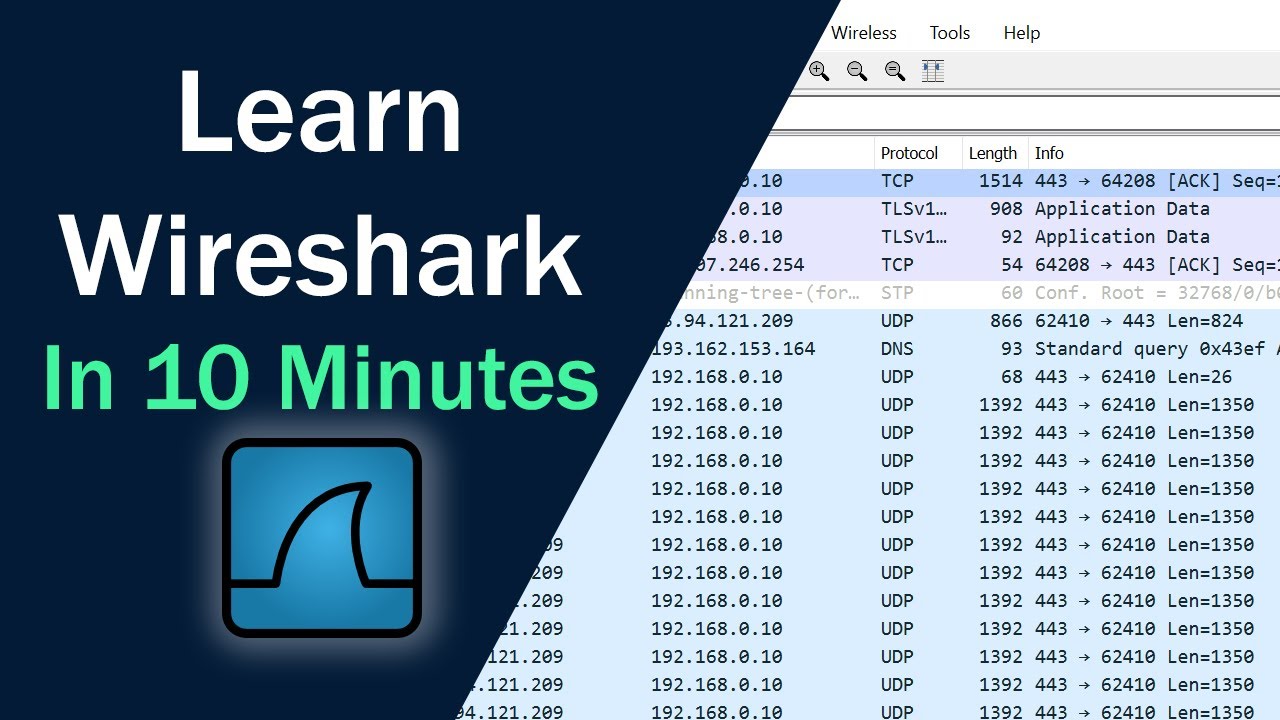
Learn Wireshark in 10 minutes - Wireshark Tutorial for Beginners

Instalasi dan Pengenalan Wireshark | Windows 11 64Bit

Wireshark - Malware traffic Analysis

Wireshark Tutorial for Beginners | Network Scanning Made Easy

Stratix 5800 Port Mirroring
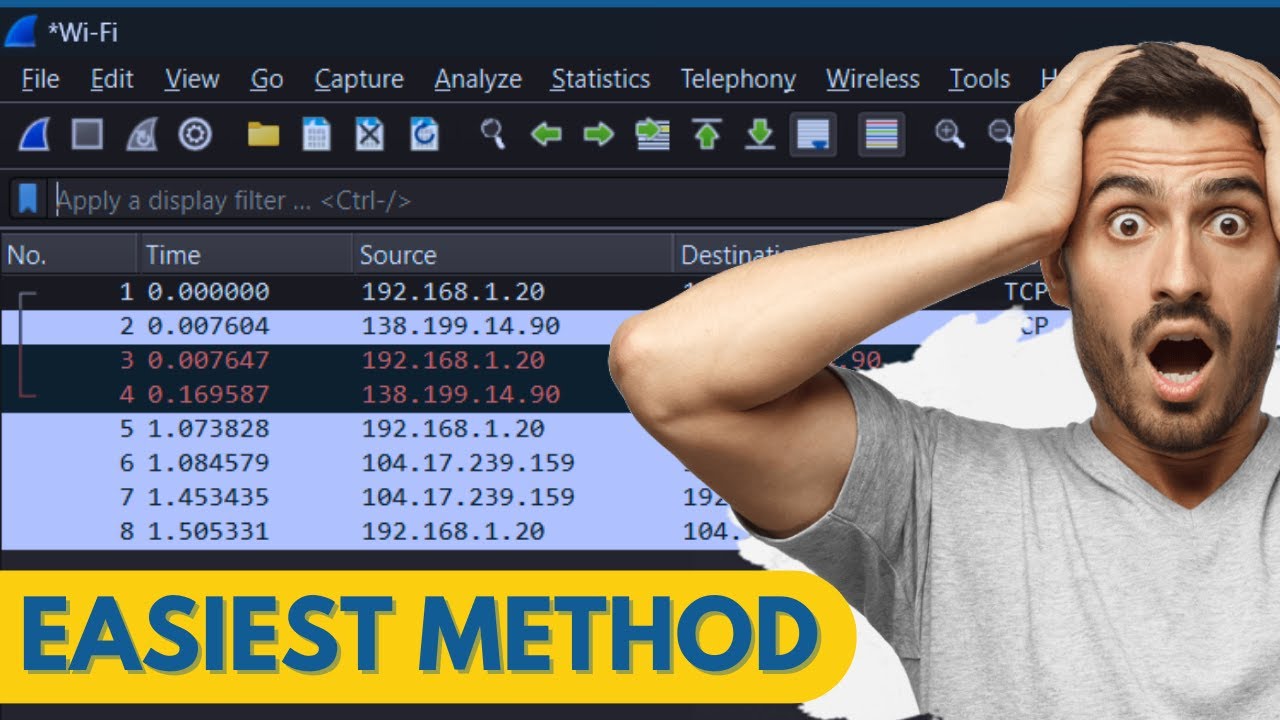
How to Install Wireshark and Trace Packets Easily on Windows 10/11 (2024)
5.0 / 5 (0 votes)