Troubleshooting Switch Cisco
Summary
TLDRThis video provides an in-depth guide to troubleshooting Cisco network switches. It covers common issues such as unlit indicator lights, non-functioning ports, and problems with VLAN configurations. The tutorial explains how to check for cable and port issues, configure VLANs, and improve network performance using EtherChannel. It also discusses how to reset the switch when configurations are beyond repair. Aimed at network professionals, this video offers practical solutions for diagnosing and resolving switch-related problems to ensure smooth network operation.
Takeaways
- 😀 Troubleshooting in network devices, particularly switches, is a key topic covered in this session.
- 😀 A switch is a network component that connects computers to exchange data packets, using network interface cards and UTP cables.
- 😀 There are two types of switches: managed and unmanaged. Managed switches allow configuration and offer greater control, while unmanaged switches are simpler and cannot be configured.
- 😀 Switches operate primarily at Layer 2 (Data-Link) of the OSI model, handling traffic between devices within the same network.
- 😀 For networks requiring communication across different networks, Layer 3 switches (operating at the Network layer) are needed.
- 😀 Cisco, D-Link, TP-Link, Mikrotik, and Netgear are some popular brands of switches, with Cisco being the most expensive due to its advanced features.
- 😀 Common problems with switches include indicator lights not lighting up, network connectivity issues, and VLAN misconfigurations.
- 😀 If the indicator light on a switch doesn't light up, the issue could be related to a cable problem, a disabled port, or incorrect switch configuration.
- 😀 To fix disabled ports on a Cisco switch, use the command `show interface` to check the status, and `no shutdown` to enable the port.
- 😀 VLAN configuration can be checked using the `show vlan brief` command. If VLANs aren't working, interfaces may need to be added to the VLAN, or the mode (access/trunk) should be configured correctly.
- 😀 EtherChannel is a method to combine multiple links for increased bandwidth and redundancy, improving network performance between switches.
Q & A
What is the primary function of a network switch?
-A network switch is responsible for connecting multiple devices in a computer network and facilitating data exchange by forwarding data packets between devices on the same network.
What is the difference between a managed and unmanaged switch?
-A managed switch can be configured and controlled for traffic management, offering features such as VLAN configuration and port control, while an unmanaged switch operates without such features, typically being a plug-and-play device.
At which OSI layer does a network switch operate?
-A network switch operates primarily at Layer 2 (Data Link Layer) of the OSI model, handling data packet forwarding within the same network. For communication between different networks, Layer 3 switches are required.
What should you do if the LED indicator on a Cisco switch port is not lighting up?
-You should check whether the cables are correctly connected and ensure that the port is enabled. If the port is disabled, use the command `show interface` to check the port status and enable it with the `no shutdown` command.
How can you verify and configure VLAN settings on a Cisco switch?
-You can verify VLAN settings using the `show vlan` command. To configure VLANs, assign ports to specific VLANs using commands like `switchport access vlan [VLAN_ID]`. For communication between multiple VLANs, set the interface to trunk mode.
What is an EtherChannel, and why would you use it?
-An EtherChannel is a technology that combines multiple network links into a single logical link to increase bandwidth and improve redundancy between switches. It is used to optimize network performance and prevent network bottlenecks.
What is the difference between a switch port in access mode and trunk mode?
-An access port is configured to carry traffic for a single VLAN, while a trunk port can carry traffic for multiple VLANs, enabling communication between switches that handle different VLANs.
What should be checked if network connectivity issues arise between two devices on different networks?
-Check if the devices are configured with the correct IP addresses and subnet masks. If they are on different subnets, routing or Layer 3 switching may be required to enable communication.
What are the steps for performing a system reset on a Cisco switch?
-To reset a Cisco switch, connect to it using a terminal, power it on while holding the mode button, and execute the `flash erase` command to remove configurations. This will restore the switch to its factory settings.
Why might a switch’s performance degrade, and what can be done to improve it?
-Performance degradation can occur due to network congestion or insufficient bandwidth. To improve performance, you can create an EtherChannel to combine multiple links, optimizing network traffic flow between switches.
Outlines

This section is available to paid users only. Please upgrade to access this part.
Upgrade NowMindmap

This section is available to paid users only. Please upgrade to access this part.
Upgrade NowKeywords

This section is available to paid users only. Please upgrade to access this part.
Upgrade NowHighlights

This section is available to paid users only. Please upgrade to access this part.
Upgrade NowTranscripts

This section is available to paid users only. Please upgrade to access this part.
Upgrade NowBrowse More Related Video
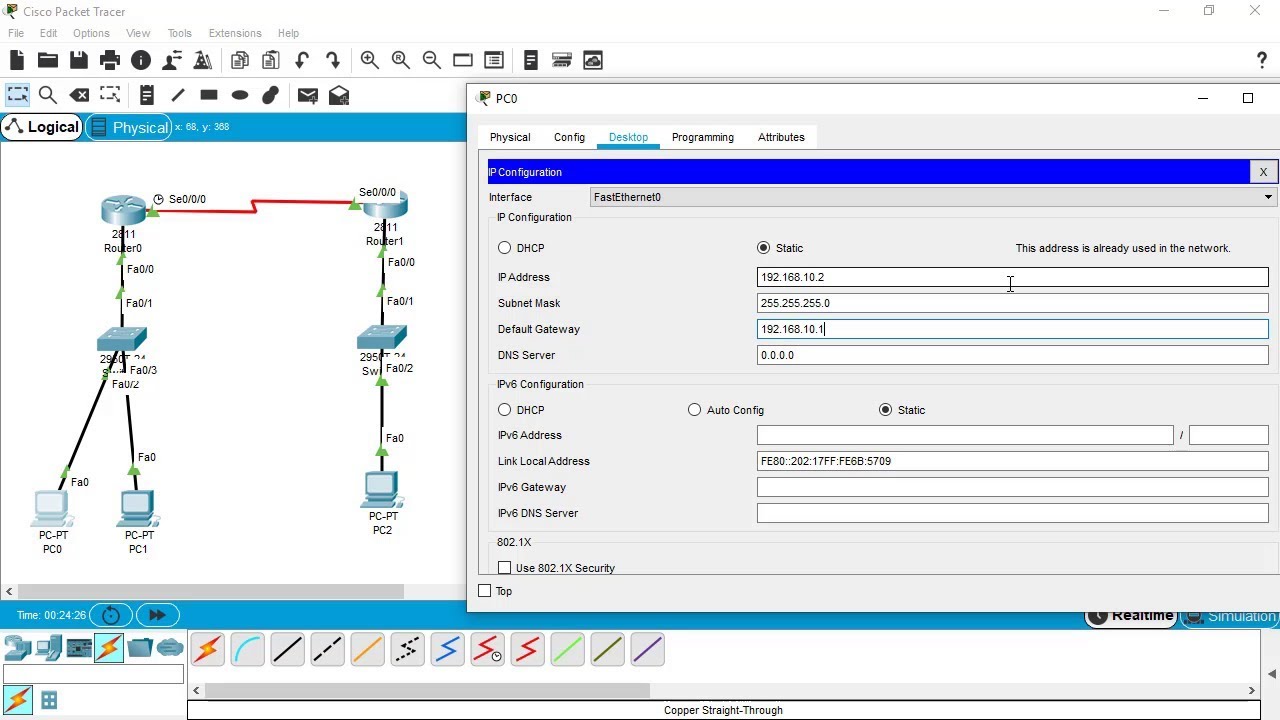
SSH Configuration on Cisco Routers and Switches using Cisco Packet Tracer

Membuat Jaringan Sederhana dengan Cisco Packet Tracert | 1 Server 1 Router 2 Switch 6 Client

CCNA 200-301 en Français - Leçon 23 : LAB sur le processus de transmission des Frames (1)
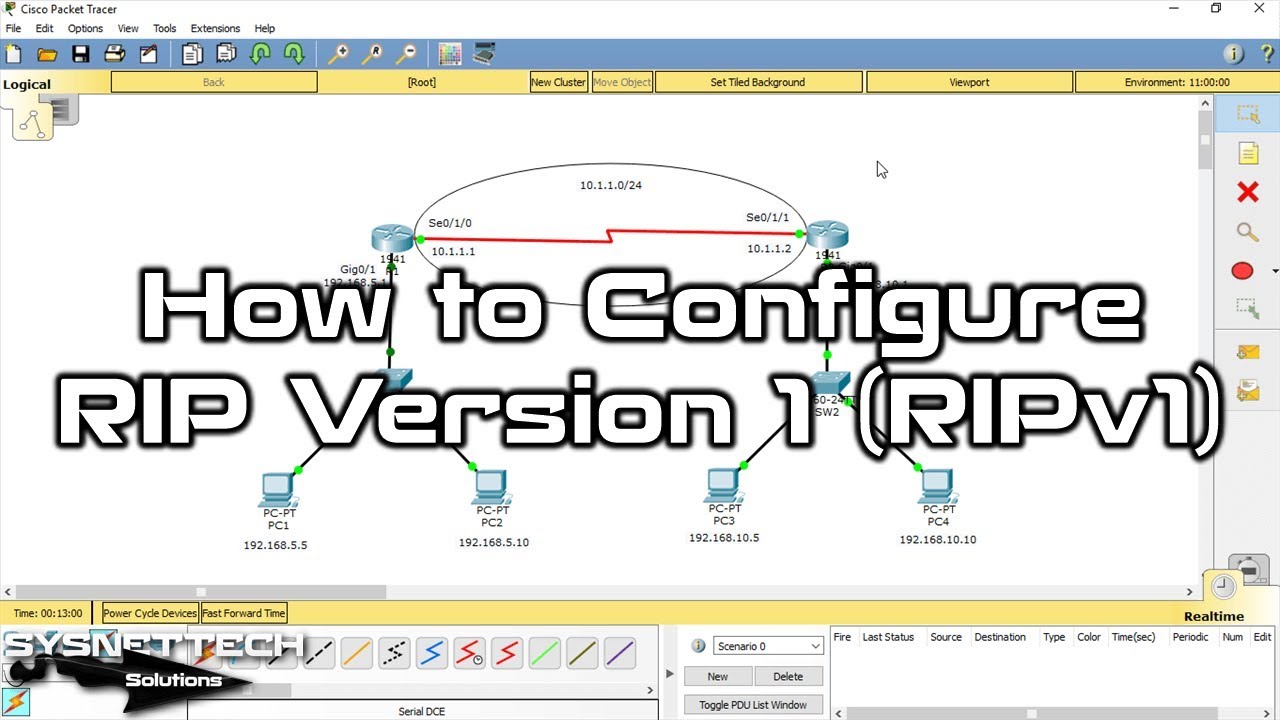
How to Configure RIP Version 1 (RIPv1) on Cisco Router in Cisco Packet Tracer | Expert Guide 🌐🔧

Routing Dinamis dengan 3 Router dan 6 PC Menggunakan Cisco Packet Tracert by Gisnan
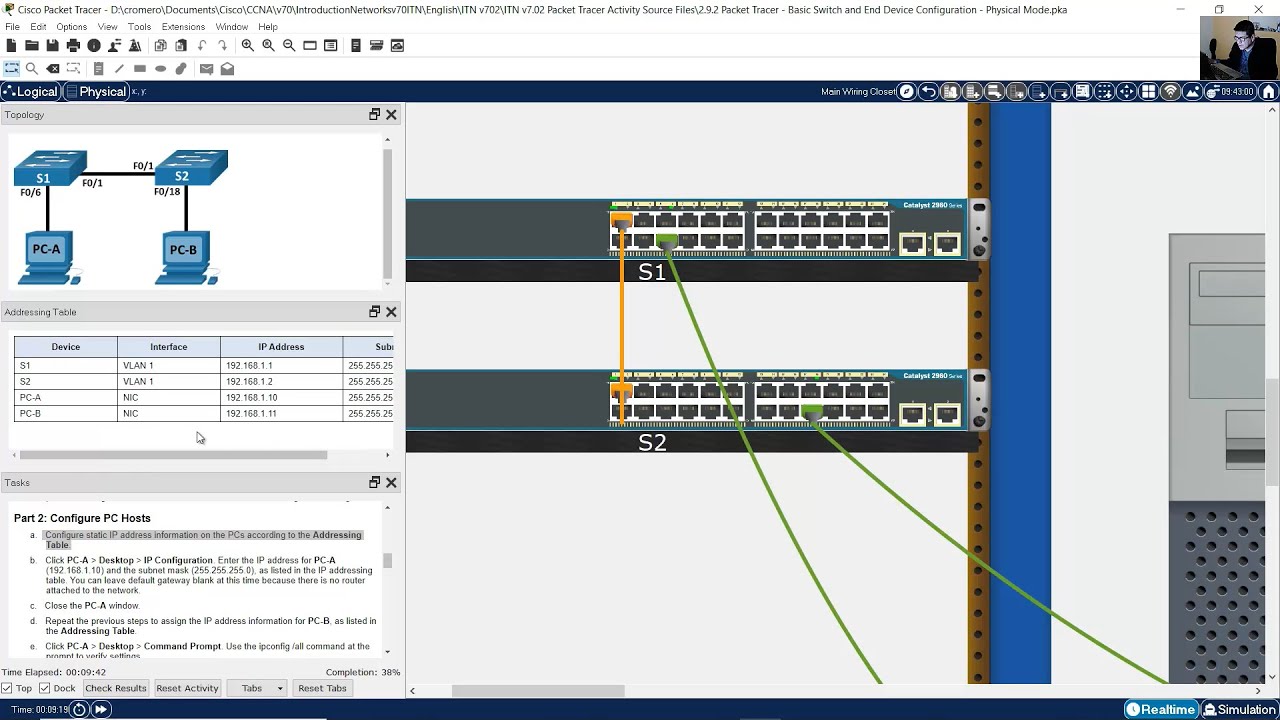
2.9.2 Packet Tracer - Basic Switch and End Device Configuration - Physical Mode
5.0 / 5 (0 votes)