Day-9 | Git and GitHub | What is GIT ? | What is Version Control ? | #devops #2023 #github #gitlab
Summary
TLDRIn this informative video, Abhishek introduces viewers to the fundamentals of DevOps, focusing on version control systems like Git and GitHub. He explains the importance of version control for code sharing and versioning, contrasting centralized systems like SVN with distributed systems like Git. Abhishek also clarifies the difference between Git as a tool and GitHub as a platform, providing practical insights into creating repositories, committing changes, and the basic Git workflow. The video promises a deeper dive into GitHub's features and commands in upcoming lessons.
Takeaways
- 😀 The video is part of a 'DevOps Zero to Hero' course, aimed at teaching end-to-end DevOps concepts.
- 🔄 The speaker, Abhishek, introduces the importance of version control systems (VCS), emphasizing their role in code sharing and versioning.
- 👥 The script explains how VCS helps in collaboration among developers, using a simple example of two developers working on a calculator application with different functionalities.
- 📚 It highlights the impracticality of sharing code through basic mediums like email or chat due to complexities in real-world scenarios with large codebases.
- 🔧 The script discusses the two main problems that VCS addresses: sharing code between developers and maintaining different versions of the code.
- 📈 The video clarifies the shift from centralized VCS like SVN to distributed VCS like Git, due to the advantages of the latter in handling multiple copies of the repository.
- 🌐 Abhishek explains the concept of 'forking' in distributed VCS, which allows developers to create their own copies of the repository for independent work.
- 🛠️ The script provides a brief on the basic Git commands: git add, git commit, and git push, which are fundamental to the Git workflow.
- 📝 The importance of the '.git' directory is underlined, as it is where Git tracks all changes and versions of the project.
- 🔄 The process of creating a local Git repository, making changes, committing them, and viewing the commit history is demonstrated in the script.
- 🔗 The difference between Git as a distributed VCS and GitHub as a web-based hosting service that builds upon Git's capabilities is clarified, with GitHub offering additional features like user interface, issue tracking, and collaboration tools.
Q & A
What is the main focus of the 'DevOps Zero to Hero' course mentioned in the script?
-The 'DevOps Zero to Hero' course is an end-to-end DevOps course that aims to provide a comprehensive understanding of DevOps practices, starting from the basics and progressing to advanced topics.
What is a Version Control System and why is it important in software development?
-A Version Control System (VCS) is a tool that helps software developers manage and keep record of changes to source code over time. It is important because it addresses two major problems: sharing of code among team members and versioning of the code to track changes and revert back to previous versions when necessary.
How does the script illustrate the problem of code sharing in a team?
-The script uses the example of two developers, Dev1 and Dev2, working on different functionalities of a calculator application. It explains that combining their code into a single application can become complex and impractical as the number of files and dependencies grows, highlighting the need for a version control system.
What is the concept of 'versioning' in the context of version control systems?
-Versioning in version control systems refers to the ability to maintain a history of changes made to the code over time. It allows developers to revert to previous versions of the code, compare changes, and manage multiple iterations of the software development process.
What is the difference between centralized and distributed version control systems as explained in the script?
-Centralized Version Control Systems (like SVN) rely on a central server to manage all the code and changes, whereas Distributed Version Control Systems (like Git) create a local copy of the entire code repository on each developer's machine, allowing for more flexibility and resilience against server downtime.
Why has Git become more popular than other version control systems?
-Git has become more popular due to its distributed nature, allowing for a more efficient and flexible workflow. It enables multiple local copies of the repository, reducing the risk of a single point of failure and facilitating better collaboration among developers.
What is the basic difference between Git and GitHub as discussed in the script?
-Git is an open-source distributed version control system, while GitHub is a web-based hosting service that provides additional features on top of Git, such as user interfaces, project management tools, issue tracking, and collaboration features.
What are the three essential Git commands that every developer should know according to the script?
-The three essential Git commands are 'git add' to stage changes, 'git commit' to save changes with a message, and 'git push' to upload committed changes to a remote repository.
How does the script demonstrate the process of creating a local Git repository?
-The script guides through the process by using the 'git init' command in a project directory to create a local Git repository, and then explains the importance of the '.git' directory that is created for tracking changes.
What is the purpose of the 'git status' command as shown in the script?
-The 'git status' command is used to check the state of the repository, showing which changes have been staged, which files are untracked, and providing guidance on the next steps in the Git workflow.
How does the script explain the process of sharing code using Git and GitHub?
-The script explains that after creating a local Git repository and committing changes, developers can share their code by pushing the changes to a remote repository on platforms like GitHub. It also mentions creating forks for collaboration and the use of GitHub's user interface for managing repositories.
Outlines

This section is available to paid users only. Please upgrade to access this part.
Upgrade NowMindmap

This section is available to paid users only. Please upgrade to access this part.
Upgrade NowKeywords

This section is available to paid users only. Please upgrade to access this part.
Upgrade NowHighlights

This section is available to paid users only. Please upgrade to access this part.
Upgrade NowTranscripts

This section is available to paid users only. Please upgrade to access this part.
Upgrade NowBrowse More Related Video

Day-11 | Git Interview Q&A and Commands for DevOps | Real World Example |#devops #github #git #2023
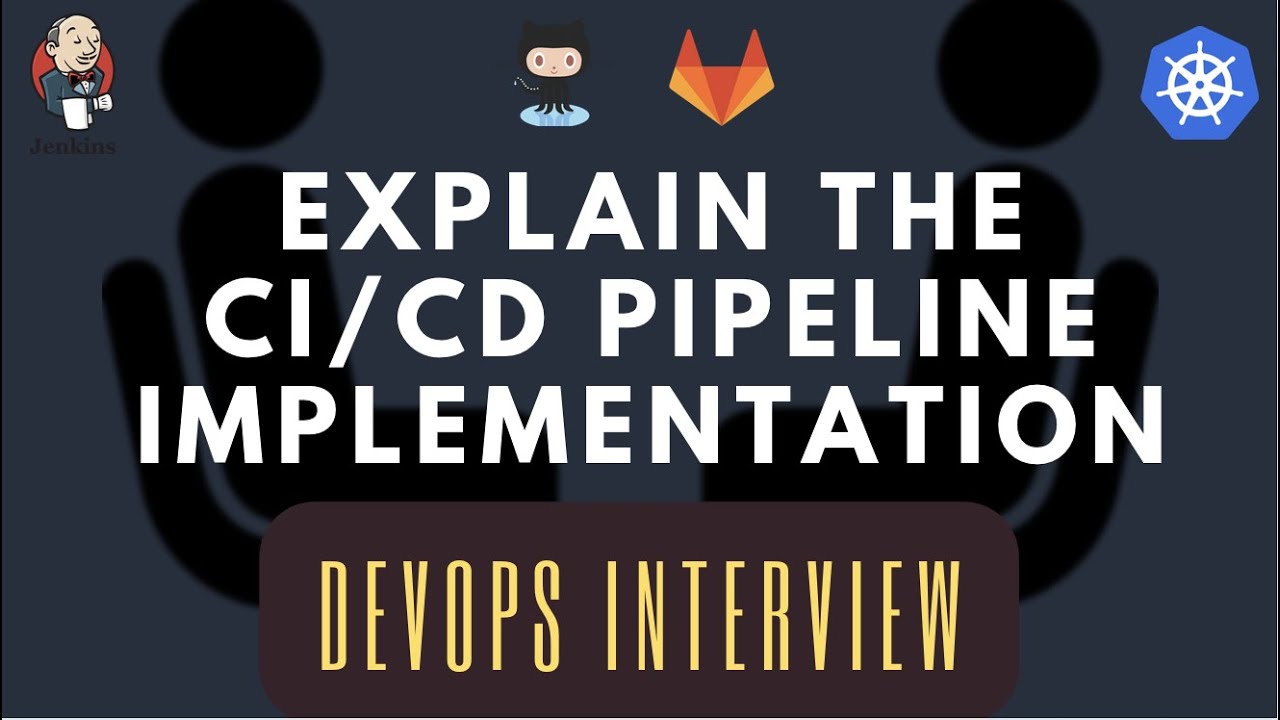
HOW TO ANSWER CICD PROCESS IN AN INTERVIEW| DEVOPS INTERVIEW QUESTIONS #cicd#devops#jenkins #argocd

Git Tutorial for Beginners: Complete GitHub Guide with Version Control Commands 2025
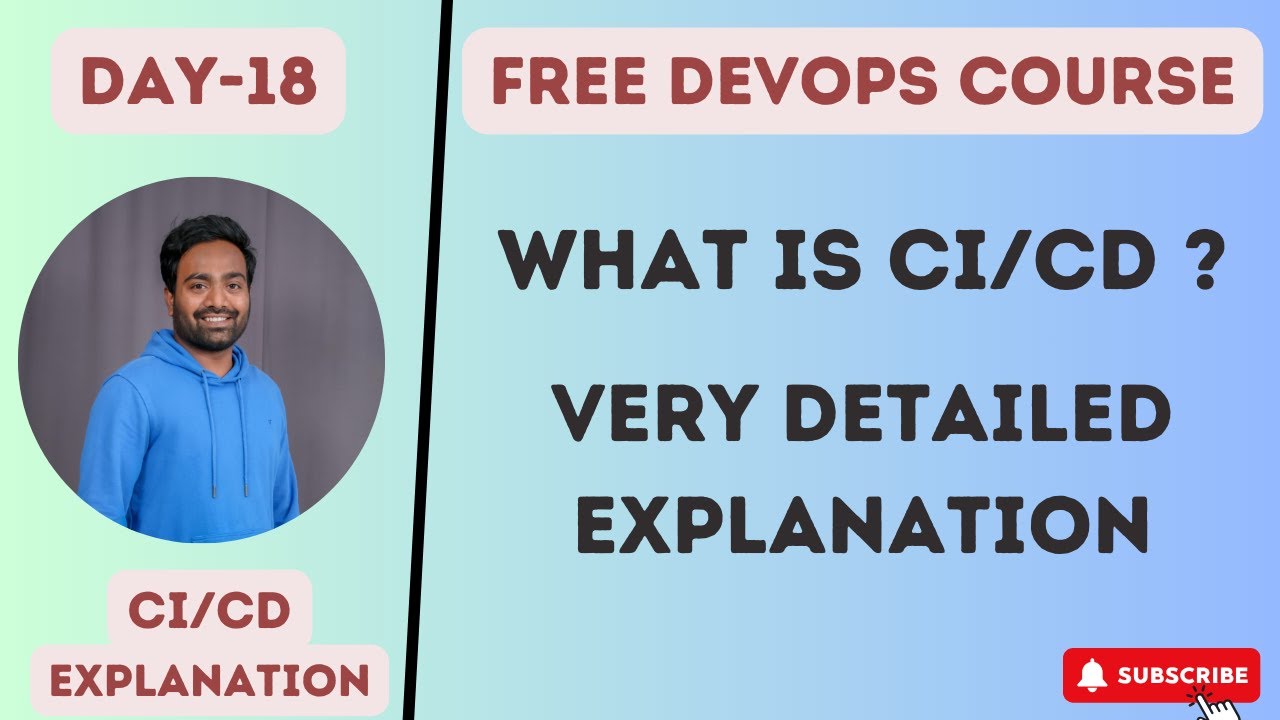
Day-18 | What is CICD ? | Introduction to CICD | How CICD works ? | #devops #abhishekveeramalla

Day-22 | Project Management tools for DevOps | What a DevOps Engineer does in the first week ? #2023

What is Git and Github?
5.0 / 5 (0 votes)