What is Git and Github?
Summary
TLDRThis video script introduces Git and GitHub, explaining the concept of distributed version control for source code management. It compares working on files to collaborating on a shared Word document, emphasizing the importance of version control to avoid overwriting changes. The script highlights the benefits of Git's distributed system, allowing local syncing between developers, and the use of central services like GitHub for efficient team collaboration. The presenter promises to demonstrate Git usage and source code management in upcoming videos.
Takeaways
- 📚 Git is a tool for distributed version control and source code management.
- 💻 Source code, like documents, is stored in files and folders, emphasizing the need for organization.
- 🤝 Version control is essential for collaboration in programming to avoid overwriting changes and conflicts.
- 🔄 Git allows tracking of changes and merging of work without direct conflicts, similar to document sharing but more advanced.
- 🌐 Distributed version control means each developer has a local copy of the codebase, facilitating independent work and syncing.
- 🖥️ Local git installations enable developers to work offline and sync changes when connected.
- 🔄 Git commits are the units of work that can be shared between developers to keep everyone's work in sync.
- 🌐 A central server or service, like GitHub or Bitbucket, acts as a hub for teams to push and pull changes, enhancing collaboration.
- 🛠️ Git is not just for individual use but is designed to facilitate team collaboration on complex projects.
- 👥 The script suggests upcoming content will guide viewers on how to use Git and GitHub for effective team collaboration.
- 👍 The speaker encourages viewers to like and subscribe for more educational content on Git and GitHub.
Q & A
What is Git according to the script?
-Git is described as a distributed version control and/or distributed version management system in the script.
What are source codes in the context of software development?
-Source codes are files in folders that contain the code for software applications, similar to how Word documents or Excel files are stored.
Why is version control necessary for source code?
-Version control is necessary to manage changes made by multiple people working on the same files, preventing overwriting and facilitating collaboration.
How does version control help in a collaborative environment?
-Version control tracks changes made by different individuals, allowing them to work together without clashing or overwriting each other's work.
What is the issue with working on files without version control?
-Without version control, working on files collaboratively can lead to overwriting changes, as there is no system to track and manage different contributions.
What does the script suggest as an alternative to local syncing of version control?
-The script suggests using a central source like GitHub, where changes can be pushed and pulled, facilitating a more efficient collaboration.
What is the advantage of using a central service like GitHub for version control?
-A central service like GitHub allows for a centralized location to push and pull changes, making collaboration easier and more organized.
What does the script imply about the nature of Git?
-The script implies that Git is a distributed system, meaning it can be installed and used locally on individual machines, which can then sync with each other.
How does the script define the term 'distributed' in the context of Git?
-In the context of Git, 'distributed' refers to the fact that Git is installed on each collaborator's local machine, allowing for local version control that can sync with other installations.
What is the purpose of the upcoming videos mentioned in the script?
-The purpose of the upcoming videos is to demonstrate how to use Git, how to get source code into GitHub, and how to collaborate with team members using these tools.
What action does the script suggest for viewers who find the video useful?
-The script suggests that viewers who find the video useful should like it and subscribe for more content.
Outlines

This section is available to paid users only. Please upgrade to access this part.
Upgrade NowMindmap

This section is available to paid users only. Please upgrade to access this part.
Upgrade NowKeywords

This section is available to paid users only. Please upgrade to access this part.
Upgrade NowHighlights

This section is available to paid users only. Please upgrade to access this part.
Upgrade NowTranscripts

This section is available to paid users only. Please upgrade to access this part.
Upgrade NowBrowse More Related Video

Git Tutorial for Beginners: Complete GitHub Guide with Version Control Commands 2025

Day-9 | Git and GitHub | What is GIT ? | What is Version Control ? | #devops #2023 #github #gitlab

O QUE É GIT E GITHUB? - definição e conceitos importantes 1/2

Git Tutorial 1: What is git / What is version control system?
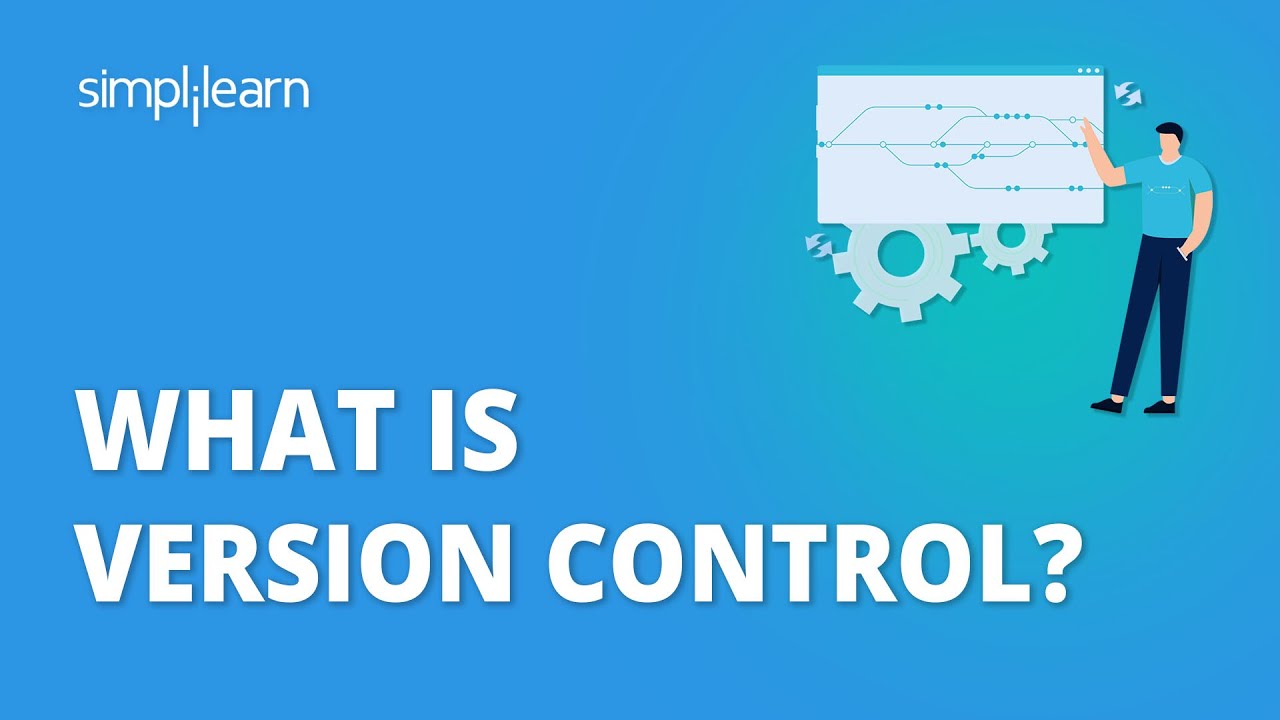
What Is Version Control? | Git Version Control | Version Control In Software Engineering|Simplilearn

Git Tutorial For Dummies
5.0 / 5 (0 votes)