SAP ABAP Eğitimi 55 - OO ALV Cell Style
Summary
TLDRThe video script is an instructional guide on manipulating cell properties in a spreadsheet, focusing on the 'Style' feature. It demonstrates how to apply and customize styles to cells, including text formatting and background changes. The host, Bülent abi, walks viewers through creating a specific 'Style' for cells, using examples to illustrate the process. The tutorial also covers conditional formatting, dynamic cell behavior, and the use of variables to control style application. Aimed at users seeking to enhance their spreadsheet skills for better data presentation.
Takeaways
- 😀 The video is a tutorial focused on demonstrating how to manipulate and use various features in a spreadsheet application.
- 🔍 The instructor introduces the concept of 'Style' in spreadsheets, explaining how to apply and customize styles to cells based on certain conditions.
- 📝 The video covers the use of formulas and functions within cells to perform calculations and manipulate data dynamically.
- 🌟 The instructor emphasizes the importance of understanding the 'Style' feature for advanced spreadsheet customization and data presentation.
- 🛠️ The tutorial includes practical examples, such as changing the font, color, and other stylistic elements of cells based on the data they contain.
- 📈 The script mentions using styles to highlight specific data points, such as increasing font size or changing colors to indicate certain values or trends.
- 🔢 The video explains how to create and apply custom styles, including defining the scope and specific attributes of the style, like font type and size.
- 🎨 There is a discussion on the use of conditional formatting, which allows cells to change appearance based on the values they contain.
- 🔄 The instructor demonstrates how to edit and apply styles to entire rows or columns, and how to revert changes if needed.
- 📊 The video touches on the use of styles in conjunction with other spreadsheet features, such as sorting and filtering, to enhance data analysis.
- 👨🏫 The overall tone of the script is instructional, with the aim of educating viewers on the versatile use of styles in spreadsheet applications for data management and visualization.
Q & A
What is the main topic of the video script?
-The main topic of the video script is about demonstrating how to manipulate certain features of a cell in a table format, possibly in a spreadsheet application, using different styles and functions.
What does the speaker mention about creating a new column in the table?
-The speaker mentions creating a new column named 'Style' in the table, which has a specific usage and type, and then proceeds to define and manipulate this column throughout the script.
What is the purpose of the 'Style' column mentioned in the script?
-The 'Style' column is used to apply different styles or formats to the cells in the table, such as changing fonts, colors, or other visual attributes based on certain conditions or functions.
How does the speaker describe the process of applying styles to cells?
-The speaker describes the process by first creating a 'Style' column, then using conditional formatting and specific functions to apply different styles to the cells based on the content or other criteria.
What is the relationship between the 'Style' column and the currency symbol in the script?
-The speaker discusses using the 'Style' column to change the display of currency symbols, such as the Euro symbol, based on certain conditions, indicating a localization or formatting scenario.
What is the significance of the 'if' statement used in the script?
-The 'if' statement is used to conditionally apply styles to cells based on whether the cell's content meets a specific condition, such as the presence of a particular currency symbol.
How does the speaker use the term 'editable column' in the script?
-The term 'editable column' is used to describe a column in the table that allows users to input or change data, which then triggers the application of styles or other formatting as demonstrated in the script.
What is the speaker's approach to explaining the functionality of the 'Style' feature?
-The speaker's approach is to provide step-by-step instructions on how to use the 'Style' feature, including creating the column, applying conditional formatting, and demonstrating the effects of these changes with examples.
What is the context of the speaker mentioning 'clear' in the script?
-The context of mentioning 'clear' is to describe the action of resetting or removing the styles or formats from the cells in the table to start fresh or make corrections.
How does the speaker discuss the use of variables in the 'Style' column?
-The speaker discusses using variables in the 'Style' column to dynamically change the appearance of the cells based on the values stored in these variables, which can be manipulated through user input or other functions.
Outlines

This section is available to paid users only. Please upgrade to access this part.
Upgrade NowMindmap

This section is available to paid users only. Please upgrade to access this part.
Upgrade NowKeywords

This section is available to paid users only. Please upgrade to access this part.
Upgrade NowHighlights

This section is available to paid users only. Please upgrade to access this part.
Upgrade NowTranscripts

This section is available to paid users only. Please upgrade to access this part.
Upgrade NowBrowse More Related Video

Value of colors and CSS format

Export your WhatsApp contacts to Excel [FREE]

How to Create Multiple Consistent Characters in Midjourney V6!

Mengenal Spreadsheet (pengenalan icon dan menu pada Microsoft Excel)

Excel for Beginners - The Complete Course
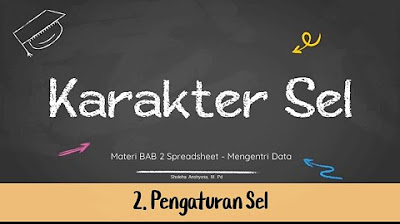
Pengaturan sel dan Karakter Sel pada Spreadsheet (Microsoft Excel)
5.0 / 5 (0 votes)