Mengenal Spreadsheet (pengenalan icon dan menu pada Microsoft Excel)
Summary
TLDRThis instructional video introduces beginners to Microsoft Excel, focusing on understanding spreadsheets and key Excel functions. The video covers the basics, such as what a spreadsheet is, its uses in data analysis and accounting, and the various features in Excel, including the File tab, Quick Access Toolbar, Insert Function, Formula Bar, and Ribbon tabs. Viewers are guided through practical steps like creating, saving, and opening Excel files. The video concludes with an encouragement to practice the material, ensuring learners are prepared to use Excel confidently.
Takeaways
- 😀 Spreadsheet is a table of data arranged in rows and columns, used for calculations, statistical analysis, accounting, and creating schedules or graphs.
- 😀 Key functions of a spreadsheet include making tables, managing numbers for calculations, analyzing data, and assisting with statistical and accounting tasks.
- 😀 The 'File' tab in Excel contains commands such as New, Open, Save, Save As, Print, and more for managing files.
- 😀 The 'Quick Access Toolbar' allows customization of frequently used commands for easy access.
- 😀 'Insert Function' helps to insert functions or formulas into cells in Excel.
- 😀 The 'Formula Bar' is where formulas or text are entered into a cell in Excel.
- 😀 The 'Ribbon' in Excel is a toolbar with several tabs like Home, Insert, Page Layout, Formulas, Data, Review, and View.
- 😀 Groups within the Ribbon organize commands by function, such as Clipboard, Font, Number Style, and Editing.
- 😀 To create a new Excel file, use the 'New' option under the 'File' tab, selecting 'Blank Workbook'.
- 😀 To save a file, select 'Save' from the 'File' tab, choose the location, and name the file before saving it.
- 😀 To open a saved file, use the 'Open' option under the 'File' tab, navigate to the file location, and select the desired file to open.
Q & A
What is a spreadsheet?
-A spreadsheet is a table of data organized in rows and columns, used for performing calculations and analyzing various types of data, such as statistics, accounting, and the creation of schedules or graphs.
What are the main functions of a spreadsheet?
-The main functions of a spreadsheet include creating tables, managing data for calculations and graphs, processing data with formulas and charts, and assisting in fields like statistics and accounting.
What is the purpose of the Quick Access Toolbar in Excel?
-The Quick Access Toolbar in Excel provides shortcuts to commonly used commands. It can be customized to suit user preferences, allowing for quick access to frequently used tools.
How does the Insert Function button work?
-The Insert Function button allows users to insert specific functions or formulas into the cells of a spreadsheet, making it easier to perform calculations.
What is the function of the Formula Bar in Excel?
-The Formula Bar in Excel is where users can enter or edit text, formulas, and functions for the active cell.
What is the Ribbon in Excel?
-The Ribbon in Excel is a toolbar that contains several tabs, such as Home, Insert, Page Layout, Formulas, Data, Review, and View. Each tab houses related groups of commands for efficient task management.
What are groups in the Ribbon used for?
-Groups within the Ribbon are used to organize related commands. For example, the 'Home' tab contains groups like Clipboard, Font, and Number, each holding commands for specific tasks like formatting or editing.
How do you create a new Excel file?
-To create a new Excel file, click on the 'File' tab, select 'New', and then choose 'Blank Workbook'. You can also use a shortcut key to quickly open a new file.
How do you save a file in Excel?
-To save a file in Excel, click the 'File' tab, then select 'Save'. Choose the location to store the file, enter a file name, and click 'Save'.
How can you open an existing file in Excel?
-To open an existing file in Excel, click on the 'File' tab, select 'Open', navigate to the location where the file is saved, and click 'Open' to load the file.
Outlines

This section is available to paid users only. Please upgrade to access this part.
Upgrade NowMindmap

This section is available to paid users only. Please upgrade to access this part.
Upgrade NowKeywords

This section is available to paid users only. Please upgrade to access this part.
Upgrade NowHighlights

This section is available to paid users only. Please upgrade to access this part.
Upgrade NowTranscripts

This section is available to paid users only. Please upgrade to access this part.
Upgrade NowBrowse More Related Video

Grade 6 TLE Q1 Ep 6 Functions and Formulas in an Electronic Spreadsheet Tool
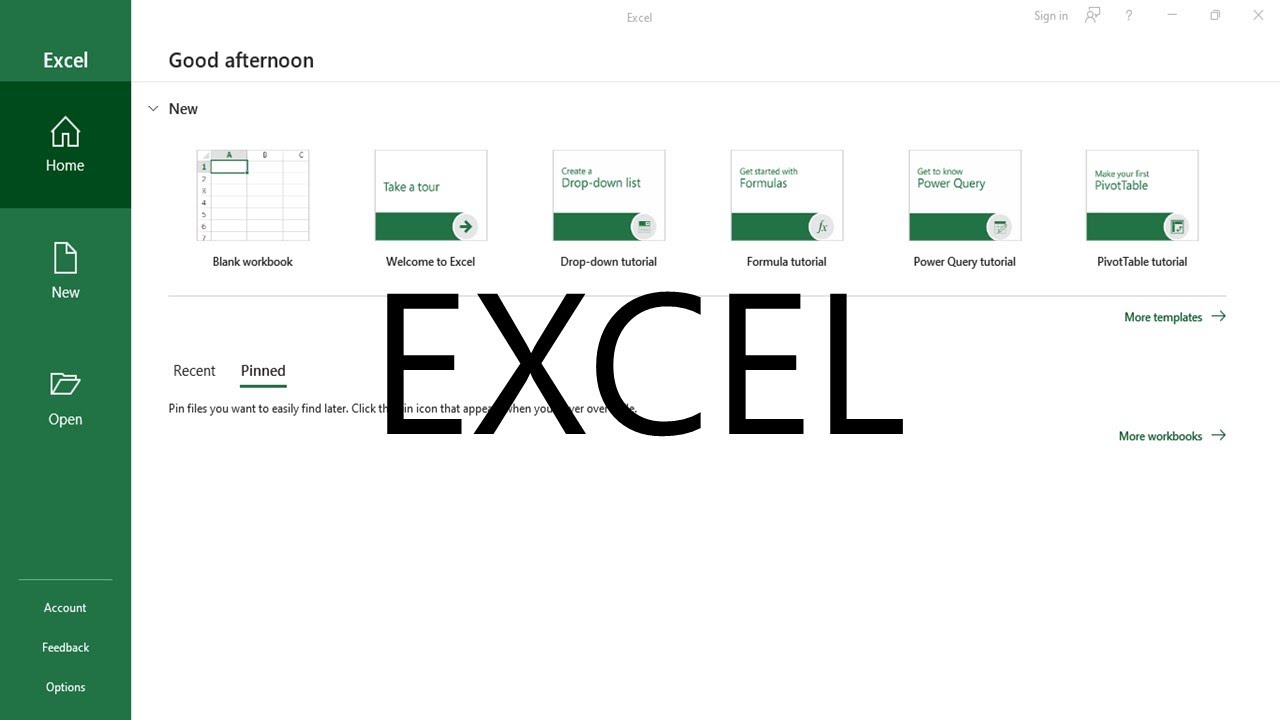
Excel Basics | Empowerment Technologies

PENGENALAN MICROSOFT OFFICE (WORD, EXCELL, POWER POINT) | VIDEO PEMBELAJARAN MATERI TIK
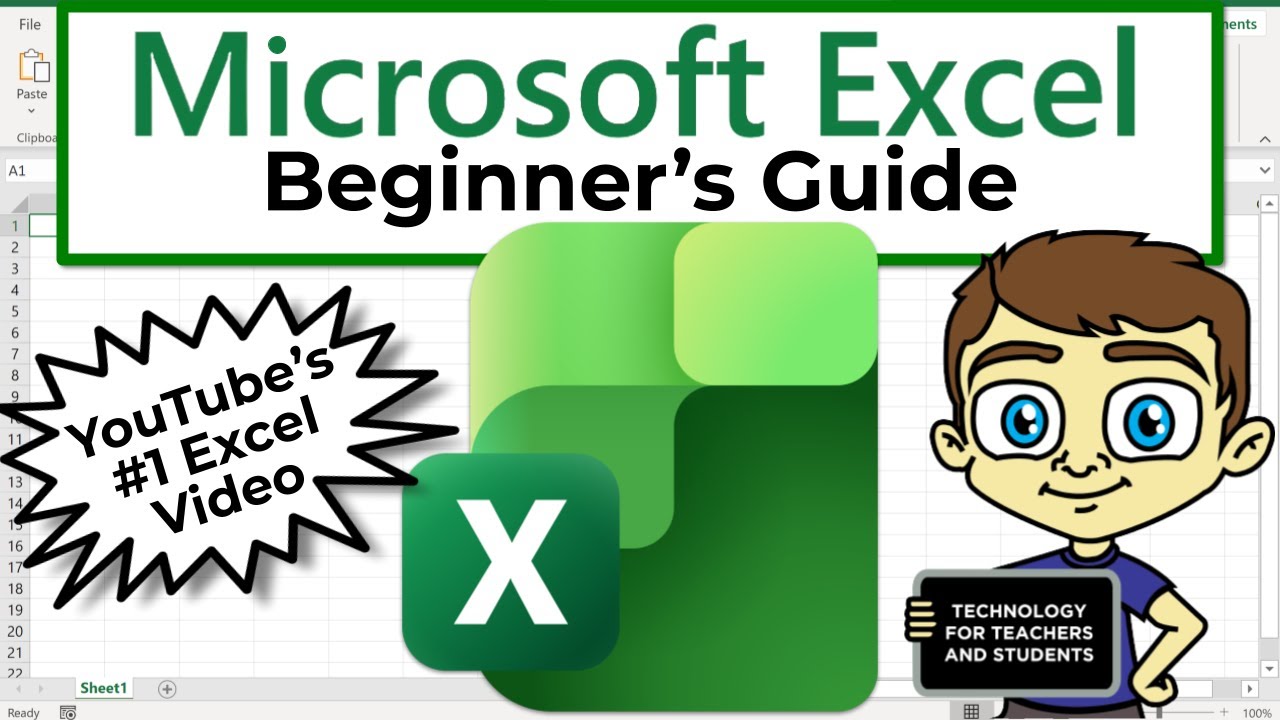
The Beginner's Guide to Excel - Excel Basics Tutorial

Uncover Excel Mysteries - Learn the Basics Now!

23. Literasi Digital - Rumus dan Fungsi Dasar pada Excel - Informatika Kelas X
5.0 / 5 (0 votes)