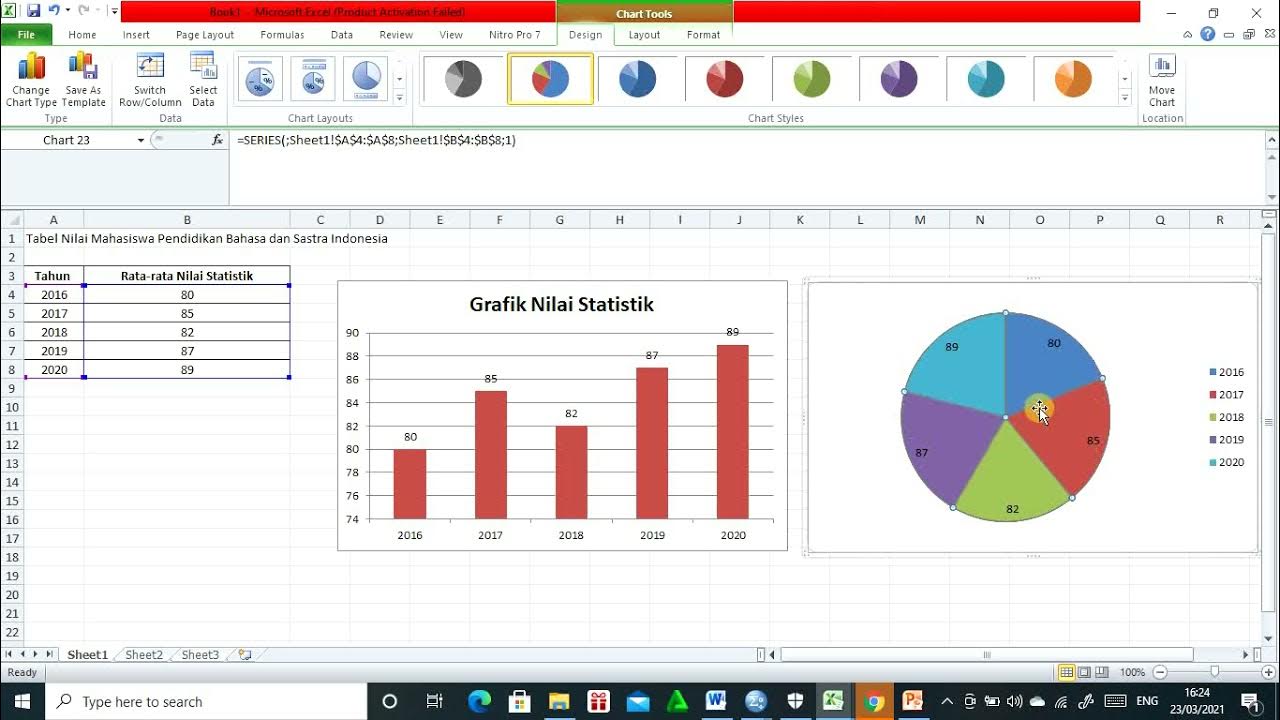Cara Membuat Diagram Lingkaran | Matematika Dasar
Summary
TLDRThis tutorial teaches how to create a pie chart (diagram lingkaran) by calculating the angles of sectors based on data values. The process involves calculating the total data, applying a formula to determine each sector's angle, and then dividing the circle accordingly. Practical examples, such as fruit sales, are used to demonstrate the steps. The tutorial also includes tips on using a protractor or a clock method for measuring angles. With clear instructions and simple calculations, viewers can easily master making pie charts for data visualization.
Takeaways
- 😀 The pie chart (diagram lingkaran) represents data as sectors, with each sector's angle proportional to its data value.
- 😀 The angle of each sector in a pie chart can be calculated using the formula: (data value / total data) * 360°.
- 😀 To create a pie chart, first calculate the total data by summing all data values.
- 😀 Next, calculate each sector's angle by multiplying the ratio of each data value to the total data by 360°.
- 😀 Once the angles are calculated, draw a circle and divide it into sectors according to the calculated angles.
- 😀 A general guideline for creating pie charts is to draw the sectors in a clockwise direction, starting from the top.
- 😀 A special note is made about using the radius of the circle and following the clockwise direction to divide the chart.
- 😀 For example, given a fruit store’s sales data (e.g., oranges, melons, watermelon), the total data is calculated first (e.g., 180 kg).
- 😀 The angle for each fruit type is then calculated using the formula, such as for oranges: (30 / 180) * 360° = 60°.
- 😀 Using tools like a protractor or clock references can help accurately divide the circle into sectors according to the calculated angles.
- 😀 This method can be repeated for each data point, ensuring each sector accurately represents the proportion of total data.
Q & A
What is a pie chart and how is it represented?
-A pie chart is a circular diagram divided into sectors to represent data. Each sector's angle is proportional to the value it represents, and these sectors are referred to as 'sectors of the circle.'
What is the formula used to calculate the angle for each sector in a pie chart?
-The formula to calculate the angle for each sector is: Angle = (Data Value / Total Data) * 360°.
Why do we multiply by 360° when calculating the angle of a sector in a pie chart?
-We multiply by 360° because the total angle in a circle is 360°, and we need to allocate that total angle to the different data points based on their proportion.
What is the first step in creating a pie chart?
-The first step in creating a pie chart is calculating the total data by summing up all the individual data values.
In the fruit sales example, how is the total data calculated?
-The total data is calculated by adding up the sales of each type of fruit: Jeruk (30 kg) + Melon (50 kg) + Semangka (25 kg) + Apel (15 kg), resulting in a total of 180 kg.
How do you calculate the angle for the 'Jeruk' sector in the pie chart?
-To calculate the angle for the 'Jeruk' sector, use the formula: (30 / 180) * 360° = 60°. This means the angle for Jeruk is 60°.
What is the purpose of using a clock face to measure angles when creating a pie chart?
-The clock face is used as a reference to help measure angles more easily. Each 5-minute interval on a clock corresponds to a 30° angle, which helps in dividing the circle into smaller, more manageable sections.
What is the angle calculation for the 'Melon' sector in the pie chart?
-The angle for the 'Melon' sector is calculated as: (50 / 180) * 360° = 100°. This means the angle for Melon is 100°.
How do you ensure the sectors are accurately divided in a pie chart without a protractor?
-You can use the clock face method to divide the pie chart: Every 5-minute mark on a clock represents 30°, so you can use these intervals to visually measure and divide the circle accurately.
What is the last step in creating a pie chart after calculating the angles for all sectors?
-The last step is to draw the pie chart by first creating a circle, then dividing it into sectors based on the calculated angles. Each sector is filled with a color or label to represent the different data values.
Outlines

This section is available to paid users only. Please upgrade to access this part.
Upgrade NowMindmap

This section is available to paid users only. Please upgrade to access this part.
Upgrade NowKeywords

This section is available to paid users only. Please upgrade to access this part.
Upgrade NowHighlights

This section is available to paid users only. Please upgrade to access this part.
Upgrade NowTranscripts

This section is available to paid users only. Please upgrade to access this part.
Upgrade Now5.0 / 5 (0 votes)