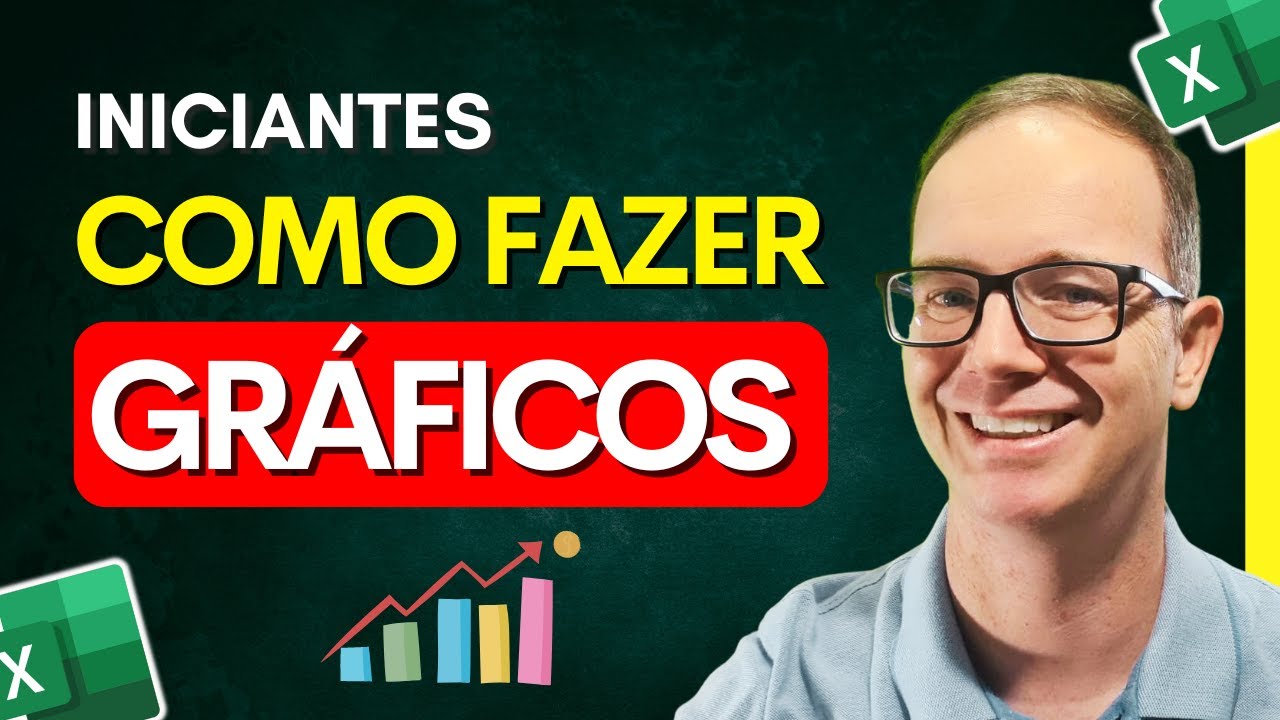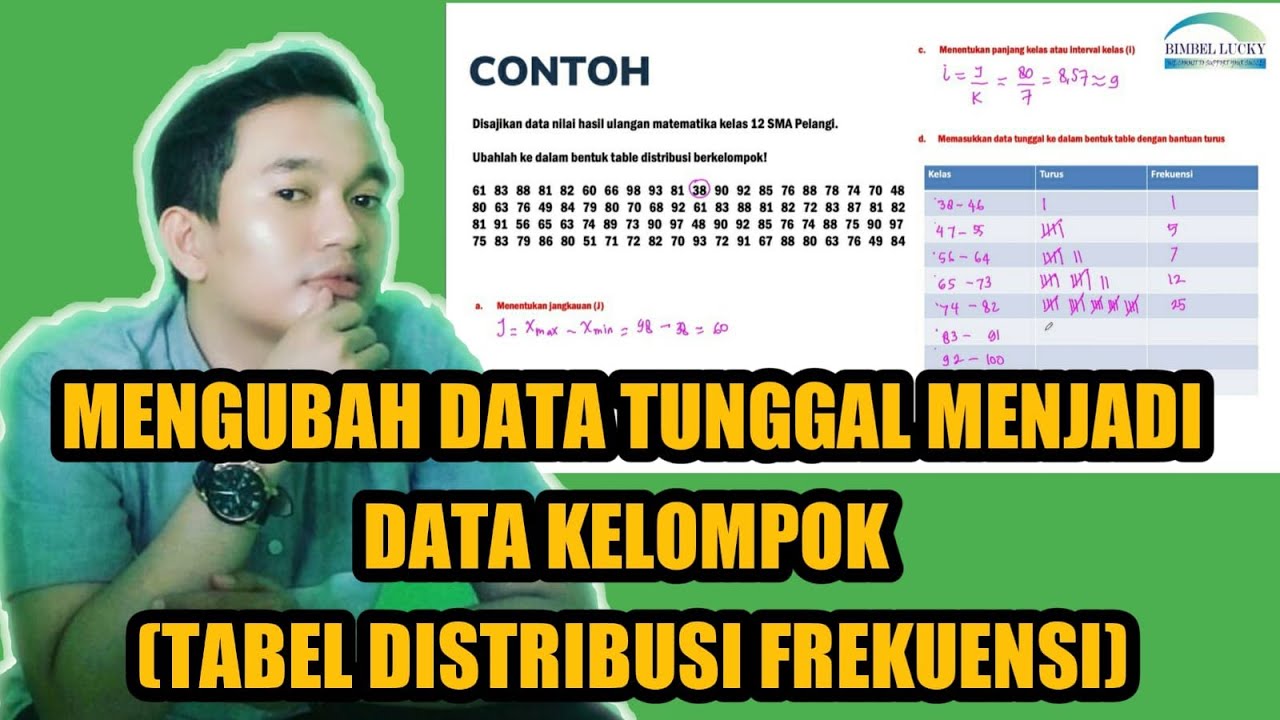DIAGRAM LINGKARAN | MATEMATIKA SMP/MTs KELAS 7
Summary
TLDRIn this video, Pak Wahyu explains how to convert data from a table format into a pie chart and vice versa, using a simple example of student preferences for different subjects and extracurricular activities. He walks through the steps of calculating percentages, drawing the pie chart, and interpreting the data in both visual and tabular forms. The tutorial provides practical examples, demonstrating how to convert a table of data into a pie chart and how to reverse the process to create a table from a pie chart. This lesson is aimed at 7th-grade students learning about data representation.
Takeaways
- 😀 A pie chart is a visual representation of data, where each segment corresponds to a portion of the total.
- 😀 To convert a table into a pie chart, first sum the total values (e.g., total number of students).
- 😀 Calculate the percentage of each category by dividing the individual value by the total and multiplying by 100.
- 😀 Convert the percentages into degrees by multiplying each percentage by 360° (since a full circle is 360°).
- 😀 In the provided example, the percentages for subjects like Mathematics, Bahasa Indonesia, English, and Science were converted into degrees for the pie chart.
- 😀 The steps for drawing the pie chart include representing each degree with an angle in the circle, based on the calculated values.
- 😀 To convert a pie chart back into a table, use the percentage from the chart and multiply it by the total number of items (e.g., total number of students).
- 😀 For the extracurricular activities example, the percentage values for PMR, Kirti, Basketball, Dance, and Volleyball were used to calculate student numbers.
- 😀 After calculating the student numbers for each activity, a table was created with the results.
- 😀 The final takeaway is understanding both how to interpret pie charts and how to convert them into tabular form for easier analysis and comparison.
Q & A
What is the main focus of the tutorial in the script?
-The tutorial focuses on explaining how to convert data from a table to a pie chart (diagram lingkaran) and vice versa, using examples of students' preferences in subjects and extracurricular activities.
What is the first step when converting a table to a pie chart?
-The first step is to sum all the data in the table to find the total number of students or items being represented.
How do you convert the data into percentages for the pie chart?
-To convert the data into percentages, divide the number of students for each category by the total number of students, then multiply by 100.
What is the next step after converting the data into percentages?
-After converting the data into percentages, the next step is to divide the circle (pie chart) according to the calculated percentages.
How do you convert the percentages into degrees for the pie chart?
-To convert percentages into degrees, multiply each percentage by 360° (the total number of degrees in a circle).
What does the term 'diagram lingkaran' mean in the script?
-'Diagram lingkaran' is the Indonesian term for a pie chart, which is a circular chart divided into sectors to illustrate numerical proportions.
What is the process for converting a pie chart back into a table?
-To convert a pie chart into a table, first, extract the percentage for each segment of the pie chart, then calculate the actual number of students or items based on the total number and percentage.
In the example, how many students liked Mathematics?
-In the example, 40 students liked Mathematics.
How many total students are there in the extracurricular activity example?
-In the extracurricular activity example, there are 304 total students.
Why is it necessary to convert percentages into degrees when drawing a pie chart?
-Converting percentages into degrees ensures that each segment of the pie chart accurately represents its proportion of the total, making the chart a true visual representation of the data.
Outlines

This section is available to paid users only. Please upgrade to access this part.
Upgrade NowMindmap

This section is available to paid users only. Please upgrade to access this part.
Upgrade NowKeywords

This section is available to paid users only. Please upgrade to access this part.
Upgrade NowHighlights

This section is available to paid users only. Please upgrade to access this part.
Upgrade NowTranscripts

This section is available to paid users only. Please upgrade to access this part.
Upgrade NowBrowse More Related Video
5.0 / 5 (0 votes)