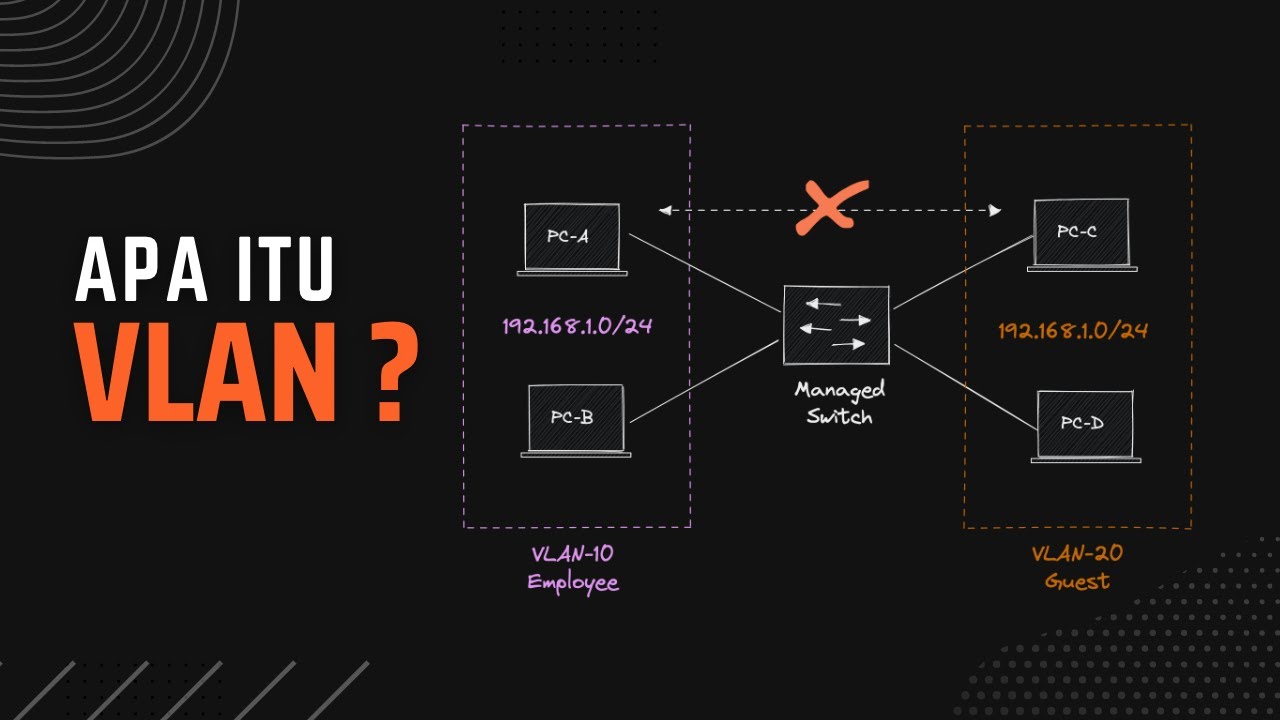Cara Konfigurasi VLAN di Mikrotik dengan Mudah
Summary
TLDRIn this video, the concept and configuration of VLANs (Virtual Local Area Networks) in MikroTik routers are explained in a clear and engaging manner. VLANs enhance network security by isolating sensitive data and reduce unnecessary traffic, improving network efficiency. The video provides step-by-step instructions on how to configure VLANs on MikroTik, covering tasks like creating VLAN interfaces, assigning IP addresses, and configuring switches. Real-world examples are given for both home and office networks, demonstrating how VLANs can organize and secure different devices and traffic. Overall, it's a practical guide to mastering VLAN configuration in MikroTik.
Takeaways
- 😀 VLAN (Virtual Local Area Network) helps organize devices into virtual 'rooms' for better security and network efficiency.
- 😀 VLAN increases security by isolating important devices, such as financial data, from general network traffic.
- 😀 Using VLAN can reduce unnecessary broadcast traffic, resulting in a smoother network experience.
- 😀 MikroTik devices support VLAN configuration and allow for easy communication between devices on different VLANs.
- 😀 VLAN tags each data packet with a label, directing the packet only to the devices in the same VLAN.
- 😀 MikroTik routers can route traffic between different VLANs, making inter-VLAN communication possible.
- 😀 To configure VLAN on MikroTik, you need to ensure that your MikroTik device, switch, and devices support VLAN functionality.
- 😀 Practical VLAN use includes creating separate VLANs for different purposes, such as employee access, guest access, and IoT devices.
- 😀 When configuring VLAN, you need to assign IP addresses to each VLAN interface and set up the switch ports accordingly.
- 😀 Testing connectivity between devices on the same and different VLANs ensures proper setup and communication.
- 😀 VLANs can be used in both home and office networks to improve organization, security, and performance, e.g., for family, guests, or business departments.
Q & A
What is VLAN and what is its purpose?
-VLAN (Virtual Local Area Network) is a technology used to create virtual subnets or groups within a network. It helps organize devices into separate groups, even if they are connected to different physical switches, enabling better network management and security.
How does VLAN improve network security?
-VLAN enhances security by isolating critical devices, such as financial data systems, from general network traffic. This segregation ensures sensitive information is protected from unauthorized access.
What are the benefits of using VLAN in a network?
-The main benefits of VLAN include improved security, better network efficiency by reducing unnecessary broadcast traffic, and better management of network resources, allowing for tailored configurations for different groups of devices.
How does VLAN reduce broadcast traffic?
-VLAN helps minimize broadcast traffic by restricting it to specific virtual groups or subnets. This prevents unnecessary data from being broadcast across the entire network, making communication more efficient.
How does VLAN labeling work in a network?
-VLAN labeling works by assigning a unique identifier or label to each data packet that passes through the network. This label tells network switches where to forward the packet, ensuring it reaches the appropriate virtual network (VLAN).
What is the role of Mikrotik in VLAN configurations?
-Mikrotik acts as a router that understands and manages VLAN traffic. It helps direct traffic between VLANs, enabling communication between devices on different virtual networks while maintaining their segregation.
What preparations are needed before configuring VLAN on Mikrotik?
-Before configuring VLAN on Mikrotik, ensure the router supports VLAN features (version 6 or above), prepare the devices that will be added to the VLAN, ensure the switch supports VLANs, and gather network cables. A good idea is to have coffee and snacks for the process!
Can you explain the step-by-step VLAN configuration process in Mikrotik?
-The configuration process includes accessing Mikrotik via Winbox or a browser, adding a VLAN interface, assigning an IP address to the VLAN, repeating for additional VLANs, configuring the switch ports, and testing connectivity between devices in the same and different VLANs.
What are some real-world examples of VLAN usage?
-In a home network, VLAN 10 can be used for family members with full internet access, VLAN 20 for guests with limited access, and VLAN 30 for IoT devices for added security. In a business setting, VLANs can separate finance, marketing, and restricted access devices for better management and security.
What is the importance of VLAN for large networks or enterprises?
-VLANs are crucial for large networks as they help organize devices, improve security by isolating critical systems, and increase network efficiency by managing traffic. They also facilitate better resource allocation and ease of network maintenance.
Outlines

This section is available to paid users only. Please upgrade to access this part.
Upgrade NowMindmap

This section is available to paid users only. Please upgrade to access this part.
Upgrade NowKeywords

This section is available to paid users only. Please upgrade to access this part.
Upgrade NowHighlights

This section is available to paid users only. Please upgrade to access this part.
Upgrade NowTranscripts

This section is available to paid users only. Please upgrade to access this part.
Upgrade NowBrowse More Related Video
5.0 / 5 (0 votes)