CARA KONFIGURASI VLAN PADA CISCO PACKET TRACKER
Summary
TLDRIn this tutorial, Muhammad Adity Saputra explains how to set up VLANs (Virtual Local Area Networks) using Cisco Packet Tracer. He begins by defining VLANs and their importance in organizing physical networks into logical segments, enhancing security, and optimizing network management. The video covers step-by-step instructions on creating VLANs on a switch, including IP assignments for devices and the necessary commands in the CLI. The tutorial is aimed at beginners, providing clear guidance for establishing VLANs to improve network structure and performance.
Takeaways
- 😀 VLAN (Virtual Local Area Network) is a technology used to divide a physical network into multiple logical segments.
- 😀 VLAN allows devices on the same physical network to be partitioned into different logical groups or segments.
- 😀 VLANs are important for improving network security, as they isolate broadcast traffic and limit access between departments or users.
- 😀 VLANs reduce network load by controlling broadcast domains, making the network more efficient.
- 😀 VLANs simplify network management by allowing network administrators to logically group devices, regardless of their physical location.
- 😀 The demonstration involves creating a VLAN in Cisco Packet Tracer using a switch and five PCs.
- 😀 The network topology for the VLAN setup includes connecting the PCs to a switch using straight-through cables.
- 😀 The network setup is divided into two segments: an 'upper room' (room for teachers) and a 'lower room' (library).
- 😀 The upper room is assigned VLAN 10 with IP 192.168.10.0/24, while the lower room is assigned VLAN 20 with IP 192.168.20.0/24.
- 😀 The IP addresses for each PC are manually configured, corresponding to the respective VLAN and network segment.
- 😀 To verify the VLAN configuration on the switch, the command `show vlan active` is used to check if the VLANs are active and successfully configured.
Q & A
What is a VLAN and why is it important for networks?
-A VLAN (Virtual Local Area Network) is a technology that divides a physical network into several logical networks. It is important because it enhances security, reduces network traffic, and makes network management easier by separating broadcast domains and limiting the scope of communication between devices.
How does a VLAN improve network security?
-A VLAN improves network security by isolating different segments of the network, such as departments or user groups, from each other. This way, sensitive information is kept within specific groups, preventing unauthorized access from other segments.
What is the main benefit of using VLANs in network management?
-The main benefit of using VLANs in network management is that they allow administrators to logically segment the network into smaller, more manageable parts, which simplifies configuration, monitoring, and troubleshooting.
What does the process of creating a VLAN in Cisco Packet Tracer involve?
-To create a VLAN in Cisco Packet Tracer, you need to first set up a network topology with PCs and a switch. Then, assign VLANs to different rooms or segments and configure the switch using specific CLI commands to define VLANs and assign them to ports.
How do you assign VLANs to devices in a network?
-VLANs are assigned to devices by associating specific switch ports with the VLANs. For example, PCs connected to ports on the switch can be assigned to different VLANs, allowing the devices to be grouped logically despite being connected physically to the same switch.
What is the importance of assigning IP addresses to devices in a VLAN setup?
-Assigning IP addresses to devices in a VLAN setup ensures that each device can communicate within its VLAN. The IP addresses also help routers or switches route traffic between different VLANs effectively and maintain proper network segmentation.
What command is used to check the status of VLANs in Cisco Packet Tracer?
-The command 'show vlan brief' is used in Cisco Packet Tracer to check the status and configuration of VLANs. It shows which VLANs are active and provides information on the ports associated with each VLAN.
What are the possible outcomes when checking the VLAN status?
-When checking the VLAN status, the possible outcome is either 'active', meaning the VLAN is configured and working properly, or 'inactive', indicating that the VLAN is not properly configured or enabled on the switch.
What does a broadcast domain refer to in the context of VLANs?
-A broadcast domain refers to the range within a network where broadcast messages are sent. VLANs reduce the size of broadcast domains by logically separating network traffic, which helps in improving network efficiency and reducing congestion.
What is the purpose of creating different VLANs for different rooms in the tutorial?
-The purpose of creating different VLANs for different rooms in the tutorial is to demonstrate how to segment the network logically. For example, VLAN 10 for 'ruang guru' (teachers' room) and VLAN 20 for 'ruang perpustakaan' (library) ensure that traffic from each room is isolated and handled separately.
Outlines

This section is available to paid users only. Please upgrade to access this part.
Upgrade NowMindmap

This section is available to paid users only. Please upgrade to access this part.
Upgrade NowKeywords

This section is available to paid users only. Please upgrade to access this part.
Upgrade NowHighlights

This section is available to paid users only. Please upgrade to access this part.
Upgrade NowTranscripts

This section is available to paid users only. Please upgrade to access this part.
Upgrade NowBrowse More Related Video
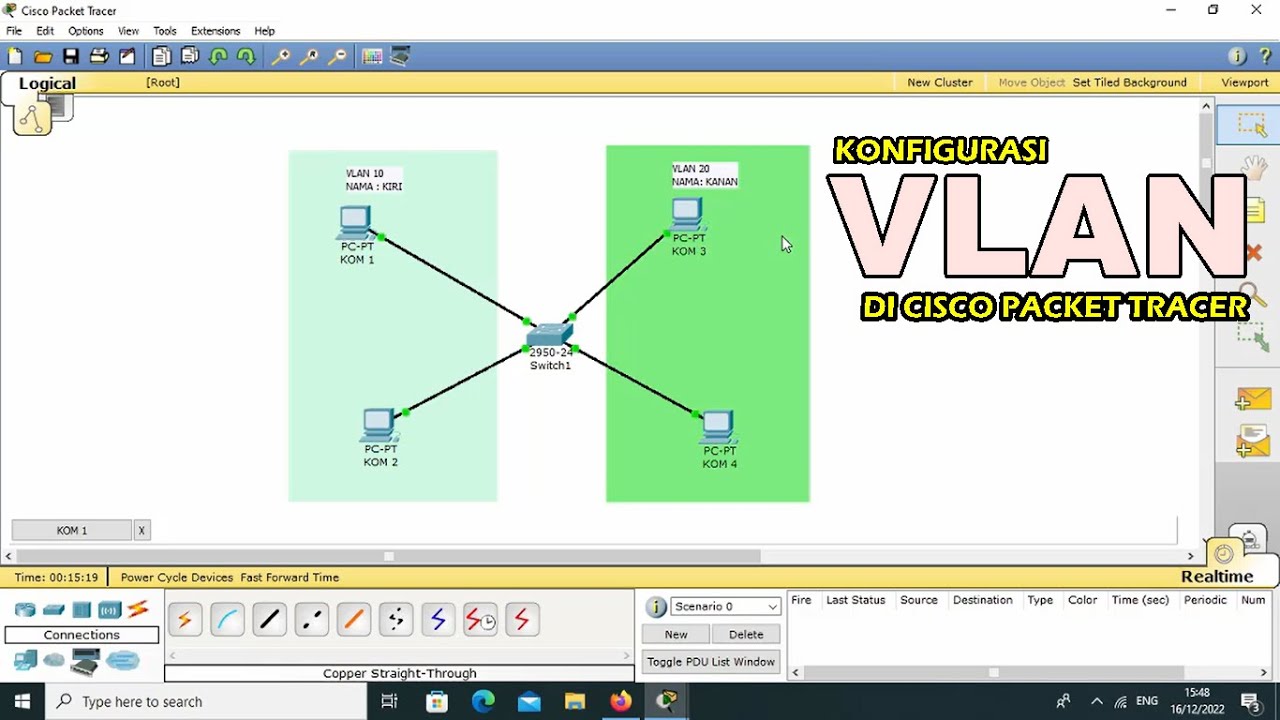
TUTORIAL - KONFIGURASI VLAN PADA CISCO PACKET TRACER - 2022
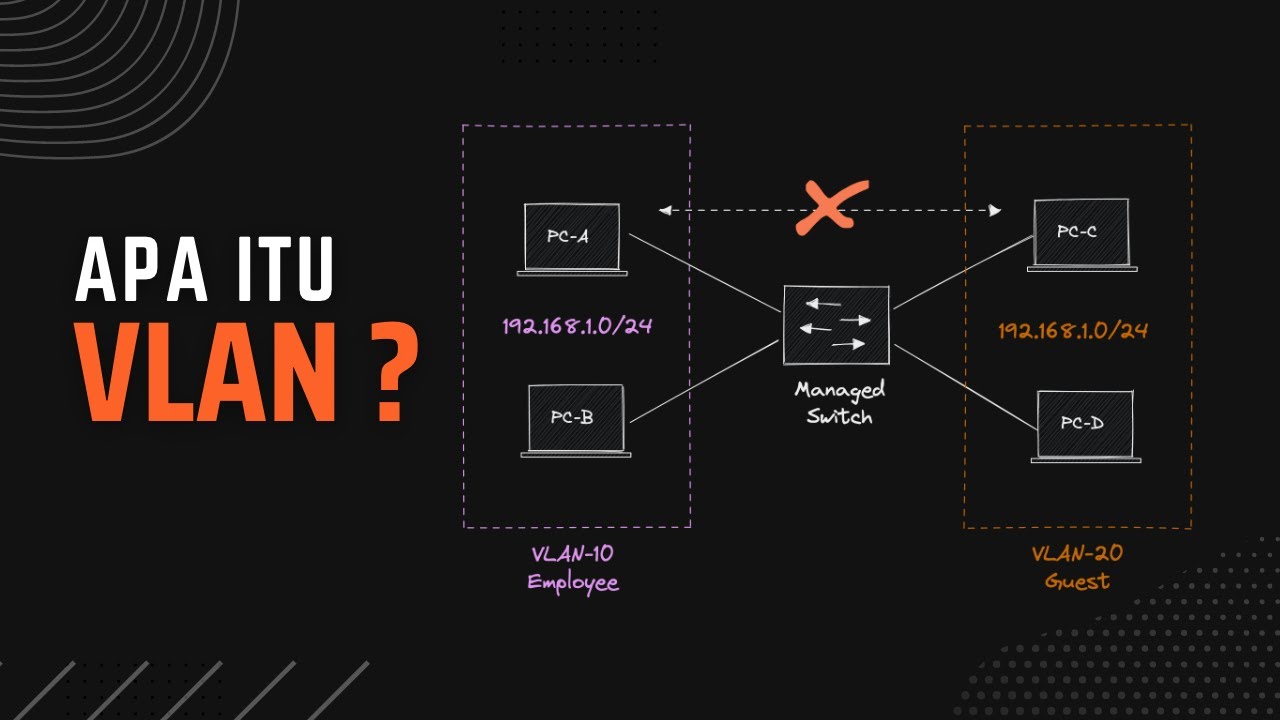
Belajar VLAN (Virtual LAN) | Konfigurasi VLAN Pada Perangkat Cisco
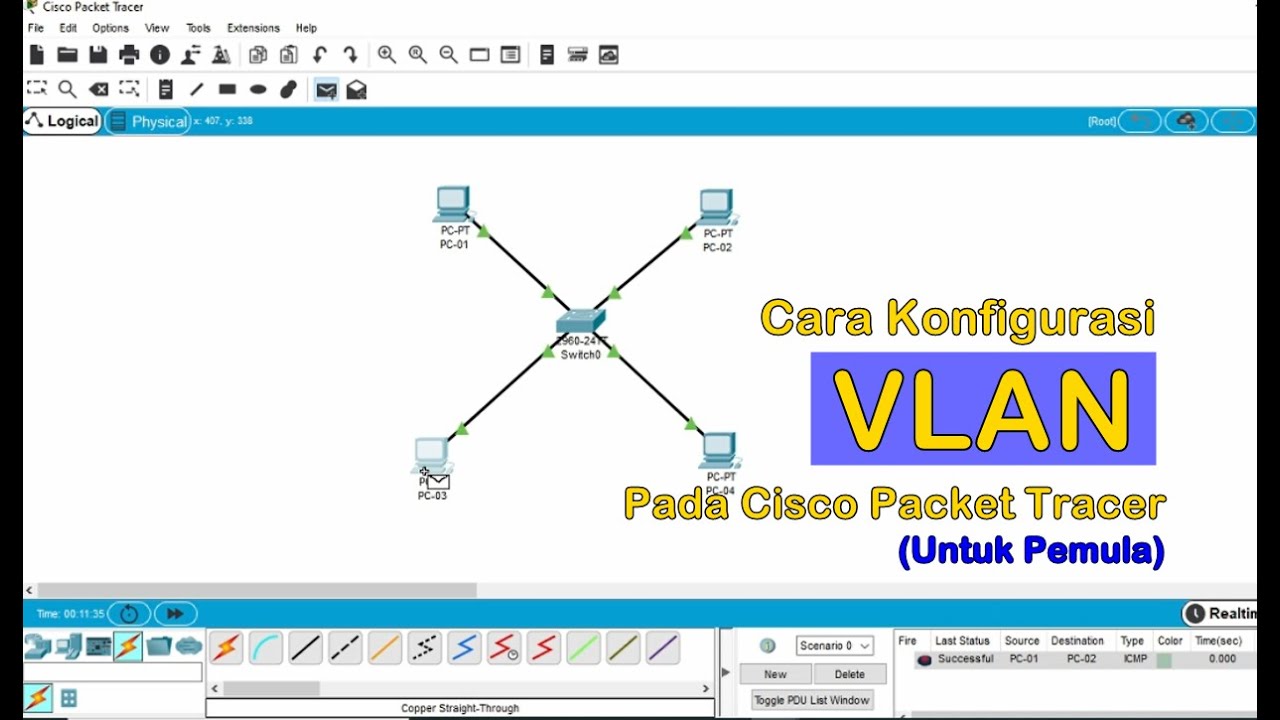
Tutorial - Cara Konfigurasi VLAN pada Cisco Packet Tracer (Untuk Pemula)
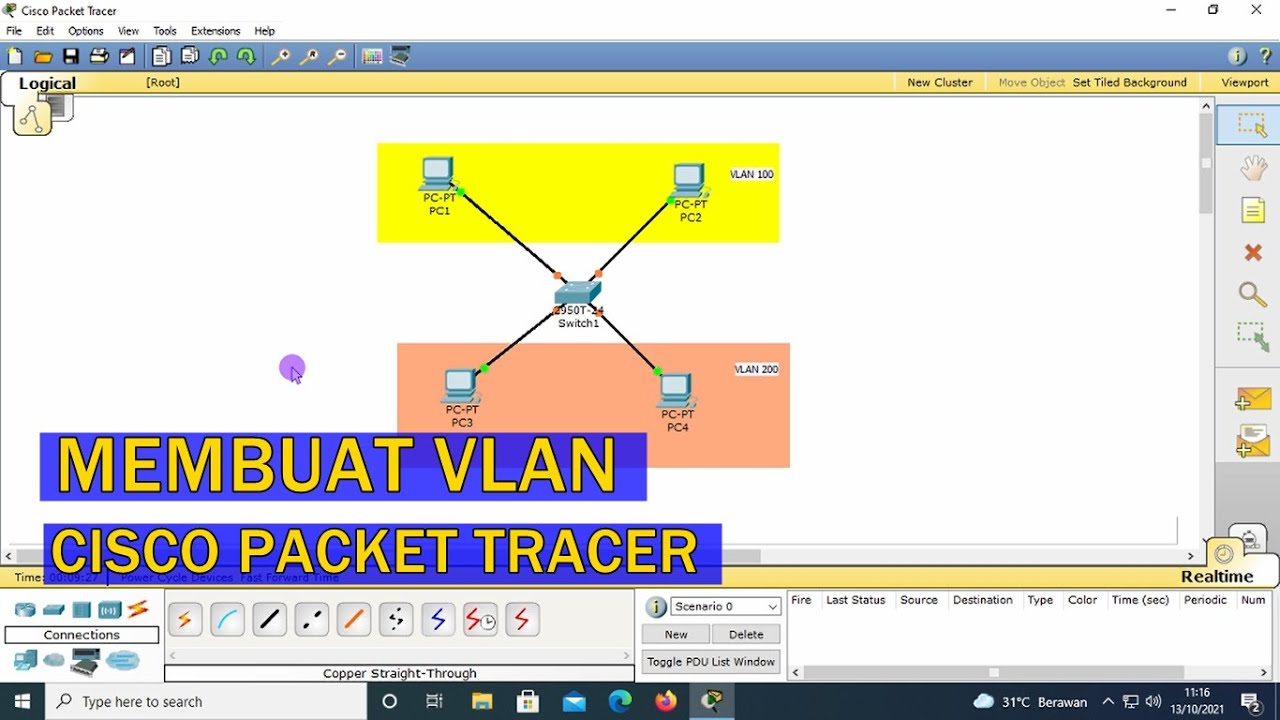
TUTORIAL - CARA KONFIGURASI VLAN PADA CISCO PACKET TRACER (UNTUK PEMULA)

Basics of Cisco Packet Tracer (Part 2) | Hub
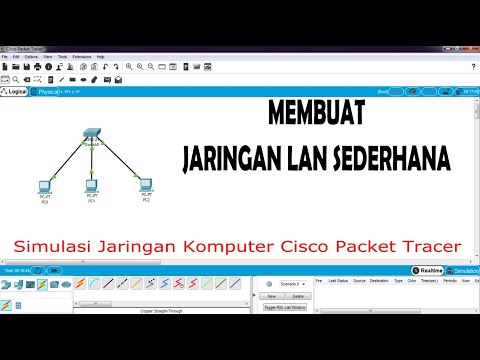
Cara Membuat Jaringan LAN Sederhana Cisco Packet Tracer
5.0 / 5 (0 votes)