Test cases for header🔥 | Header Test cases | Website Testing - Chapter 1🤔 | MA🤝
Summary
TLDRThis video tutorial offers an in-depth guide on website testing, covering key aspects like headers, footers, login pages, image uploads, and payment systems. The speaker explains essential test cases for different website elements, emphasizing their importance in real-world applications, interviews, and job placements. Viewers are encouraged to understand and apply various testing scenarios, ensuring functionality, design, and user experience are top-notch. The tutorial caters to both freshers and experienced professionals, offering valuable insights into website testing, with a focus on practical examples and hands-on approaches.
Takeaways
- 😀 Website testing series starts with detailed coverage of various testing scenarios, including test cases and scenarios typically asked in interviews.
- 😀 The series is beneficial for both freshers and experienced professionals working in website testing or quality assurance roles.
- 😀 Key testing areas discussed include headers, footers, registration pages, login functionality, file uploads, payment processes, and URL validation.
- 😀 Test cases cover aspects such as sticky headers, alignment, and consistency of items across different sections of the website.
- 😀 The importance of verifying whether all links on a website open correctly is emphasized, including links in headers, footers, and throughout the site.
- 😀 Mouse hover functionality is tested to ensure that colors change appropriately, providing a better user interface and user experience.
- 😀 The script highlights the need for proper validation of design elements such as color changes, drop-down menu behavior, and link states.
- 😀 Special focus is given to payment processing functionality, an area often tested in interviews, ensuring it works smoothly across different platforms.
- 😀 The testing approach also includes verifying the functionality of search bars, ensuring that they work correctly and are integrated with relevant pages.
- 😀 The script encourages viewers to actively follow the tutorial, join related channels for job search and interview preparation, and ensure proper understanding of website testing scenarios.
Q & A
What is the primary focus of the video script?
-The video is focused on website testing, covering various test scenarios, test cases, and important topics like header, footer, login page, payment functions, etc.
Who is the intended audience for this video series?
-The series is intended for both freshers and experienced individuals, especially those interested in website testing and interviews related to the field.
What are some key website testing topics mentioned in the video?
-Key topics include verifying headers, footers, login functionality, registration, password reset, image upload, and payment processes, along with ensuring the functionality of links and buttons.
What is the importance of verifying the 'sticky' header during testing?
-The 'sticky' header ensures that the header remains visible even when the user scrolls down the page, which is an important aspect of usability and design consistency.
How does the script suggest handling different types of links during testing?
-The script emphasizes verifying whether all links are functional and whether they open correctly, ensuring that no broken or incorrect links are present.
What role does 'color change on mouse hover' play in website testing?
-The script mentions testing whether links and buttons change color when hovered over, which is an important aspect of user experience and visual feedback.
What does the script suggest about footer verification?
-Footer verification involves ensuring that the footer content is aligned and visible correctly, and that all links within the footer are functional.
What is the significance of verifying payment functionality in website testing?
-Payment functionality is crucial, as it is often one of the most commonly tested areas during interviews. Ensuring that the payment system works smoothly without issues is vital for user trust and functionality.
How does the script recommend testing the alignment of items on the webpage?
-The script advises verifying that items are aligned correctly (e.g., centrally, left, or right) and that the layout matches expected design patterns and standards.
Why is the 'dropdown option' test important in website testing?
-Testing dropdown options ensures that users can interact with menus or selection fields properly. The script mentions verifying whether dropdowns open correctly and whether options are selectable.
Outlines

This section is available to paid users only. Please upgrade to access this part.
Upgrade NowMindmap

This section is available to paid users only. Please upgrade to access this part.
Upgrade NowKeywords

This section is available to paid users only. Please upgrade to access this part.
Upgrade NowHighlights

This section is available to paid users only. Please upgrade to access this part.
Upgrade NowTranscripts

This section is available to paid users only. Please upgrade to access this part.
Upgrade NowBrowse More Related Video

How to Design a Website – A UX Wireframe Tutorial

Software Testing Tutorial #13 - What is Integration Testing
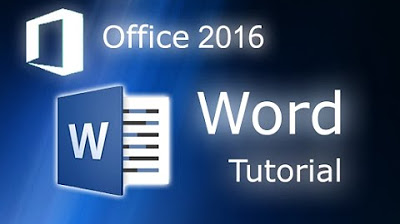
Microsoft Word 2016 - Full Tutorial for Beginners [+General Overview]* - 13 MINS!

#4 How to insert and customize headers and footers in Word | MO-100 MOS Word Associate 2019
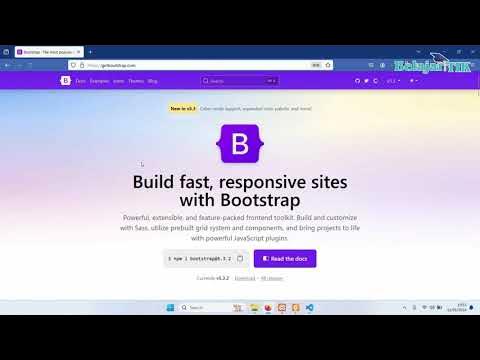
02 - Membuat Halaman Login dan Register UKK RPL Website Galeri Foto

Fungsi Tab Menu Insert Microsoft Word
5.0 / 5 (0 votes)