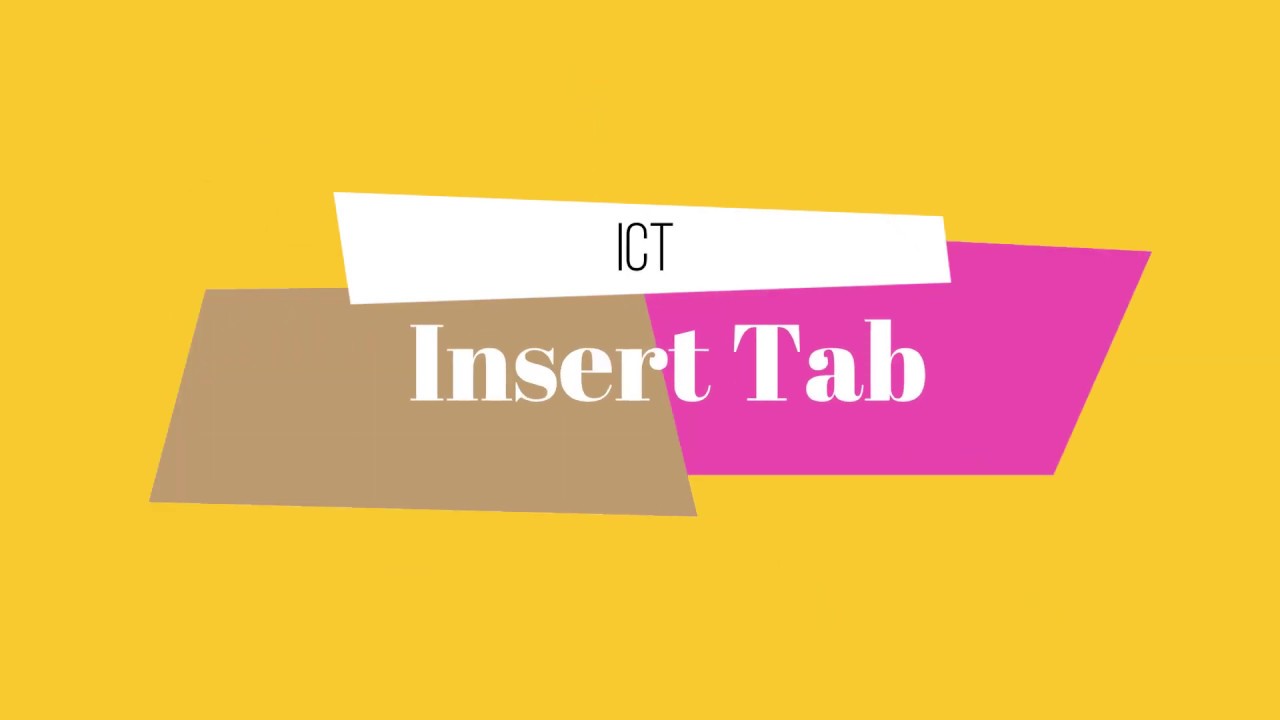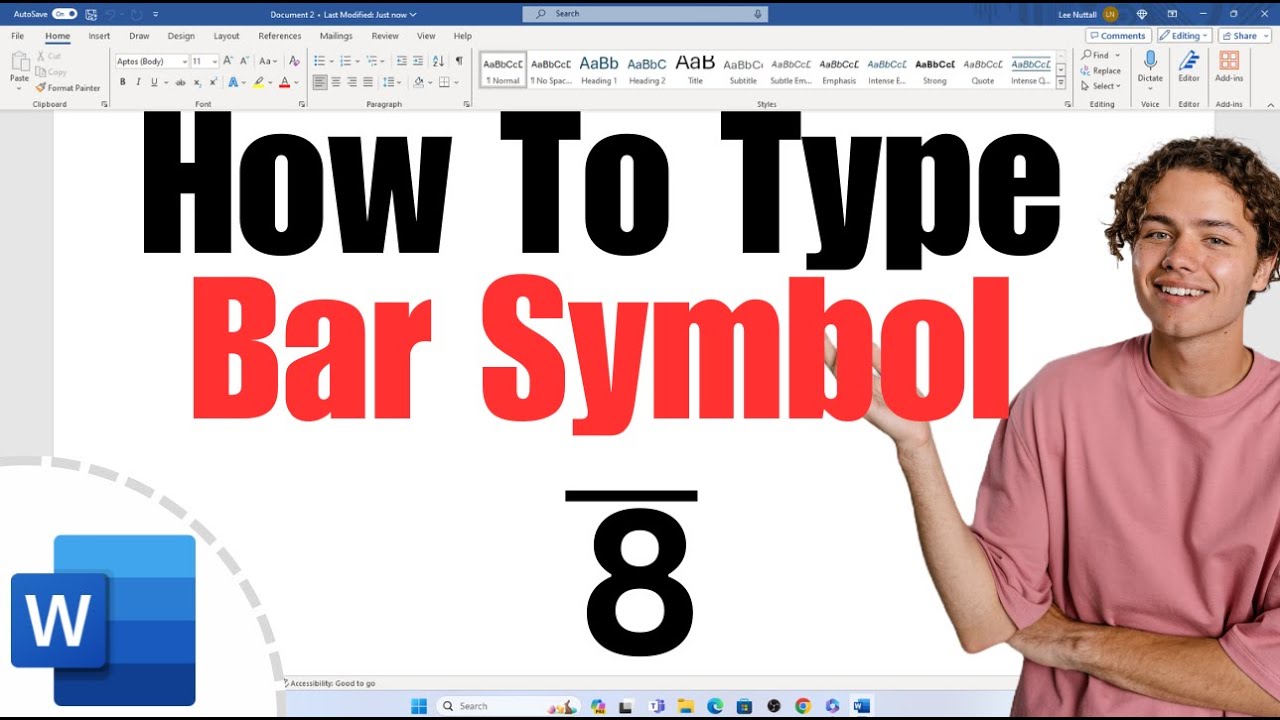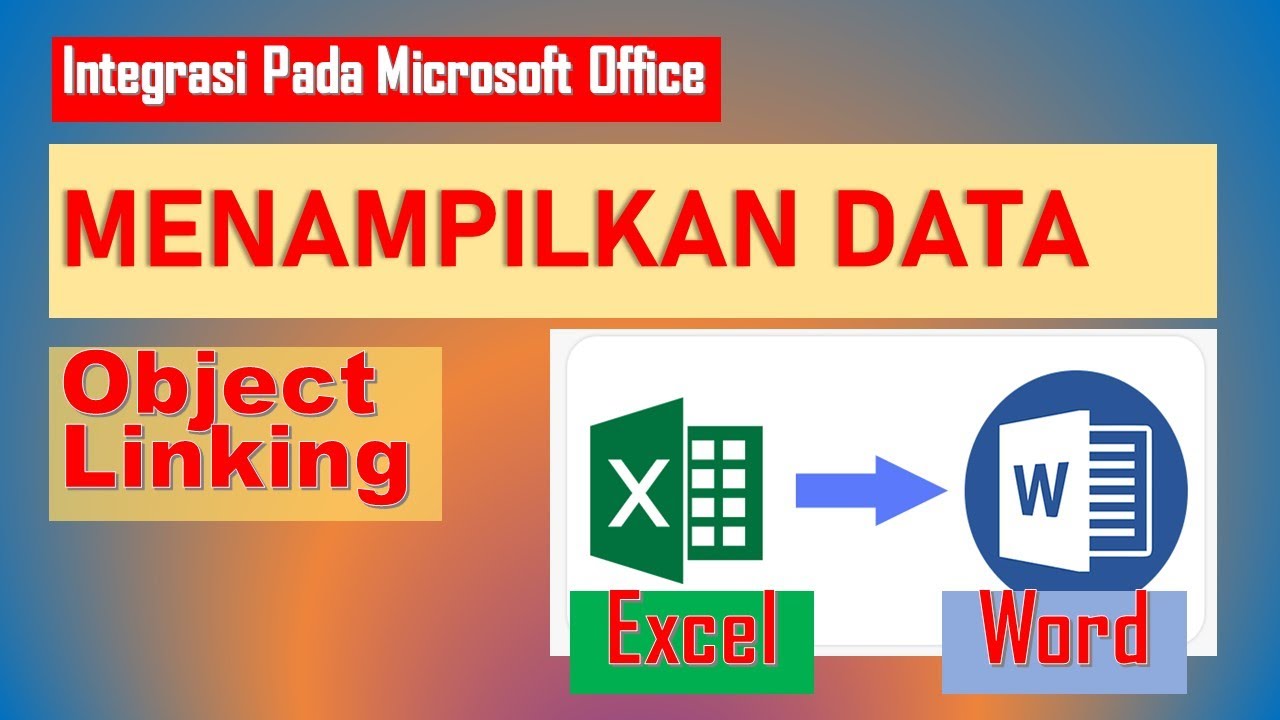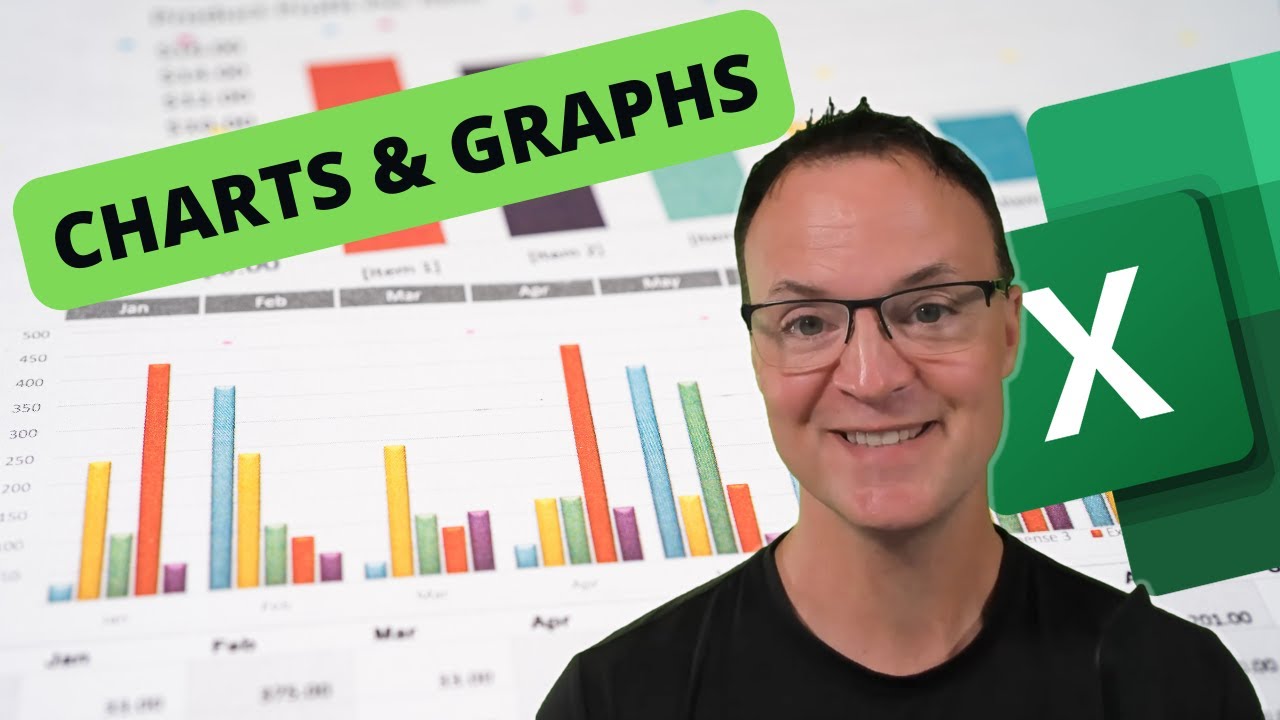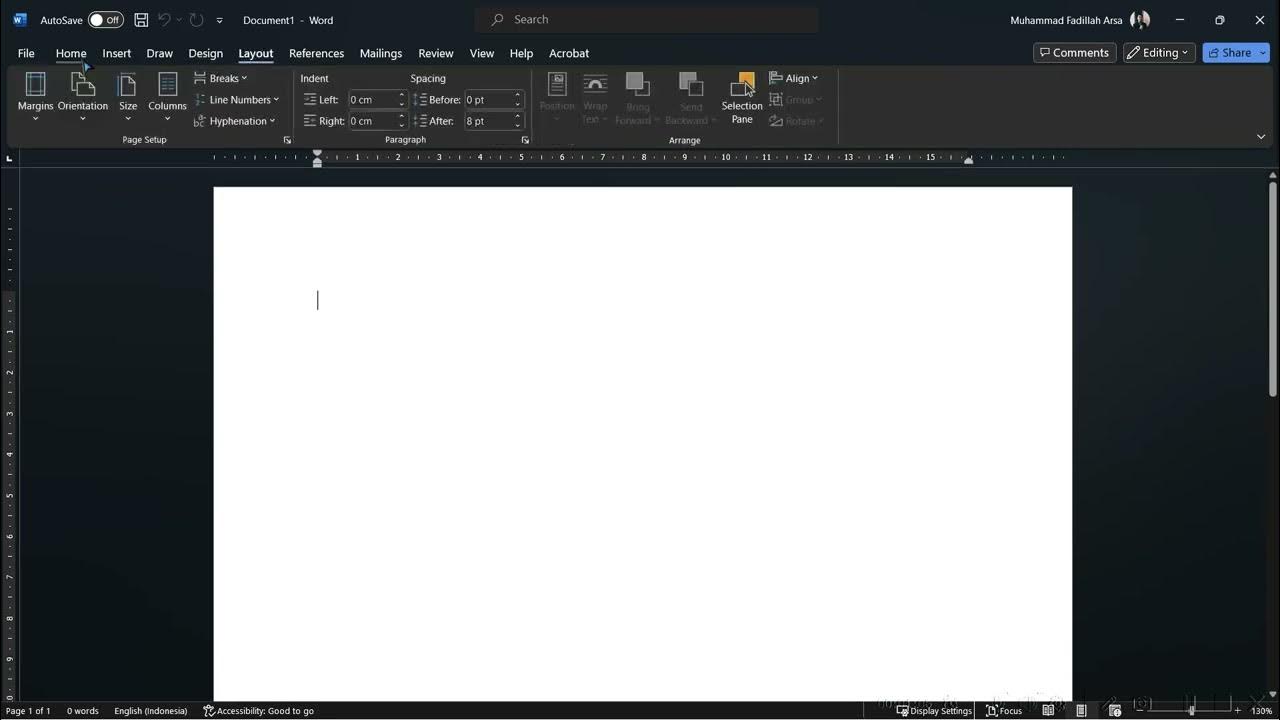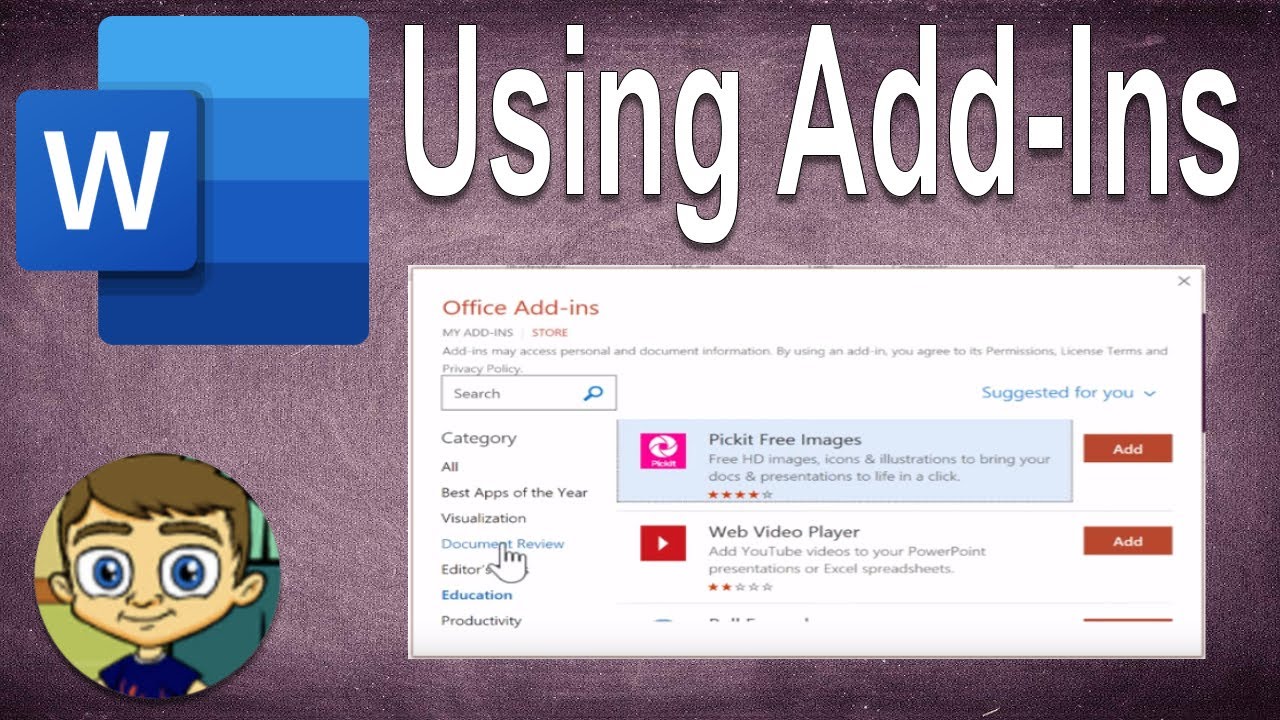Fungsi Tab Menu Insert Microsoft Word
Summary
TLDRIn this tutorial video, the host provides an in-depth exploration of the 'Insert' tab in Microsoft Word. The video covers ten essential tool groups, including Page setup, Tables, Illustrations, Media, Links, Comments, Headers and Footers, Text options, and Symbols. Each group is explained with its respective tools, such as adding cover pages, inserting tables, using pictures and charts, embedding online videos, managing links, and more. The tutorial aims to help users streamline their document creation process, offering practical tips and guidance to enhance productivity and document presentation in Word.
Takeaways
- 😀 The tutorial covers the 'Insert' tab in Microsoft Word and its various tools for enhancing document creation.
- 😀 The 'Page' group allows for quick insertion of cover pages, blank pages, and page breaks.
- 😀 The 'Table' group helps organize data and can also be used for document layout tasks, such as signatures and decision letters.
- 😀 The 'Illustrations' group includes options for adding images, shapes, SmartArt, charts, and screenshots to documents.
- 😀 The 'Add-ins' group provides additional tools for streamlining work with external add-ons.
- 😀 The 'Media' group enables you to insert online videos directly into your document.
- 😀 The 'Links' group is useful for adding hyperlinks, bookmarks, and cross-references within the document.
- 😀 The 'Comments' group allows collaboration by inserting comments for clarification or tasks.
- 😀 The 'Header and Footer' group provides tools to add headers, footers, and page numbers to your document.
- 😀 The 'Text' group offers a variety of text-enhancing features, including text boxes, WordArt, drop caps, digital signatures, and date/time insertion.
- 😀 The 'Symbols' group is where you can insert equations and special characters not available on your keyboard.
Q & A
What is the main purpose of the 'Insert' tab in Microsoft Word?
-The 'Insert' tab in Microsoft Word provides tools to add various elements to a document, such as images, tables, charts, page breaks, and more. It helps users enhance and structure their documents effectively.
What are the three tools available in the 'Page' group?
-The three tools in the 'Page' group are 'Cover Page' (to quickly insert a pre-designed cover page), 'Blank Page' (to add a new blank page), and 'Page Break' (to create a new page in the document).
How can tables be used in Microsoft Word according to the script?
-Tables can be used to organize and present data more clearly. They can also be applied to format documents, such as creating official letters, or inserting and modifying Excel sheets within Word.
What is the function of the 'Illustrations' group?
-The 'Illustrations' group allows users to insert visual elements like pictures, shapes, SmartArt (for diagrams), charts, and screenshots into their document to enhance visual communication.
What are the five options in the 'Illustrations' group?
-The five options in the 'Illustrations' group are 'Picture' (to insert an image), 'Shapes' (for geometric objects like squares and circles), 'SmartArt' (for structured diagrams), 'Chart' (to insert graphs), and 'Screenshot' (to capture the screen).
What does the 'Media' group allow you to do?
-The 'Media' group contains a tool called 'Online Video', which allows users to insert a video from the internet into their document.
What tools are available in the 'Links' group?
-The 'Links' group provides three tools: 'Hyperlink' (to link to external files or websites), 'Bookmark' (to save and quickly access specific parts of the document), and 'Cross-reference' (to reference a previously saved bookmark).
How does the 'Comments' group help users?
-The 'Comments' group enables users to insert comments within the document, making it easier for collaborators to understand instructions or feedback related to specific parts of the document.
What tools are found in the 'Header and Footer' group?
-The 'Header and Footer' group contains tools for inserting 'Header' (content at the top of the page), 'Footer' (content at the bottom), and 'Page Number' (to insert page numbers into the document).
What tools are available in the 'Text' group?
-The 'Text' group includes several tools: 'Text Box' (to insert a text box), 'Quick Parts' (for storing and reusing content), 'WordArt' (for stylized text), 'Drop Cap' (for enlarging the first letter of a paragraph), 'Signature Line' (for adding a digital signature), and 'Date and Time' (for inserting the current date and time).
Outlines

This section is available to paid users only. Please upgrade to access this part.
Upgrade NowMindmap

This section is available to paid users only. Please upgrade to access this part.
Upgrade NowKeywords

This section is available to paid users only. Please upgrade to access this part.
Upgrade NowHighlights

This section is available to paid users only. Please upgrade to access this part.
Upgrade NowTranscripts

This section is available to paid users only. Please upgrade to access this part.
Upgrade NowBrowse More Related Video
5.0 / 5 (0 votes)