How to Design a Website – A UX Wireframe Tutorial
Summary
TLDRThis video tutorial guides viewers through the process of designing a basic website wireframe, covering key pages like the homepage, features page, and contact us page. It emphasizes the importance of a responsive design, particularly for mobile devices, with a focus on streamlining content and layout. The speaker provides insights into creating elements like headers, footers, contact forms, and maps while ensuring a clean, functional structure. The video also highlights tools for wireframing and offers future tips on UI design and color theory.
Takeaways
- 😀 The Contact Us page is crucial for establishing communication with website visitors, especially for local businesses or services.
- 😀 Copying the header and footer from previous pages helps maintain consistency across the site.
- 😀 Key elements of a Contact Us page include a phone number, email address, a contact form, and a map for physical businesses.
- 😀 A map is important for local businesses, allowing users to find directions easily through integration with Google Maps.
- 😀 Including both phone and email icons in the Contact Us section helps users identify communication options quickly.
- 😀 A contact form should be visually represented, with fields such as checkboxes and a large text area for messages, alongside a submit button.
- 😀 Navigation to the Contact Us page should be simple and clear, often accessible through the top menu or footer.
- 😀 When designing for mobile responsiveness, the layout must be simplified, with a focus on essential elements like a menu button and contact options.
- 😀 In a mobile version, content should be adjusted to fit a single column, with image and text placements altered for clarity and usability.
- 😀 Mobile designs should use smaller fonts, reduced margins, and re-ordered sections to ensure readability and functionality on small screens.
- 😀 The footer should be adaptable for mobile, keeping key elements like contact forms and site maps but making sure they fit into a compact space.
Q & A
Why is the 'Contact Us' page important for a website?
-The 'Contact Us' page is crucial because it allows users to easily reach the business or service, either by phone, email, or through a contact form. It serves as a primary point of communication for visitors, especially for local businesses.
What are the basic elements included in a 'Contact Us' page?
-A typical 'Contact Us' page includes a header, footer, contact details like phone numbers and email addresses, a contact form for direct inquiries, and often a map, especially for local businesses.
What is the role of a map on the 'Contact Us' page?
-The map on the 'Contact Us' page is important for guiding users to the physical location of a business, particularly for local services. It helps users easily navigate and find directions through platforms like Google Maps.
Why might a contact form not always be necessary on a 'Contact Us' page?
-A contact form might not be necessary if a form is already present in the footer of the website. Repeating the form could be redundant, but it may be used in mock-ups or to visualize how the form could appear on the page.
What is the benefit of creating a mobile-responsive design?
-Mobile-responsive design ensures that a website adapts well to smaller screen sizes, providing an optimized experience for users on mobile phones or tablets. It involves adjusting layout, font sizes, and elements to fit different device dimensions.
What are some common adjustments when designing a mobile version of a website?
-In mobile versions, elements like navigation menus, images, and content are often rearranged to fit smaller screens. Items are typically collapsed into single columns, margins and font sizes are reduced, and the layout is simplified for easier viewing and interaction.
How do you handle the layout for a section like the homepage's intro in a mobile design?
-For a mobile design, the homepage's intro section would collapse into a single column with the title and description displayed first, followed by the image. This ensures that the content is accessible and easy to read without needing to scroll horizontally.
What considerations are there for the footer in mobile design?
-In mobile design, the footer should be simplified, with sections like contact forms, site maps, and business contact information adjusted to fit smaller screens. It may include a full-width logo or icons for phone numbers and emails to ensure they are easy to click or tap.
What tools are recommended for creating wireframes for websites?
-Wireframes can be created using simple tools like pen and paper or digital tools like Figma. The key is not the tool itself but ensuring the wireframe effectively communicates the layout and structure of the website to both the designer and client.
How does the design change when moving from desktop to mobile wireframes?
-When transitioning from desktop to mobile wireframes, elements like navigation, images, and content are rearranged or resized. Desktop features that take up space horizontally, like large image sliders, might be reduced to a single image on mobile to maintain readability and functionality.
Outlines

This section is available to paid users only. Please upgrade to access this part.
Upgrade NowMindmap

This section is available to paid users only. Please upgrade to access this part.
Upgrade NowKeywords

This section is available to paid users only. Please upgrade to access this part.
Upgrade NowHighlights

This section is available to paid users only. Please upgrade to access this part.
Upgrade NowTranscripts

This section is available to paid users only. Please upgrade to access this part.
Upgrade NowBrowse More Related Video
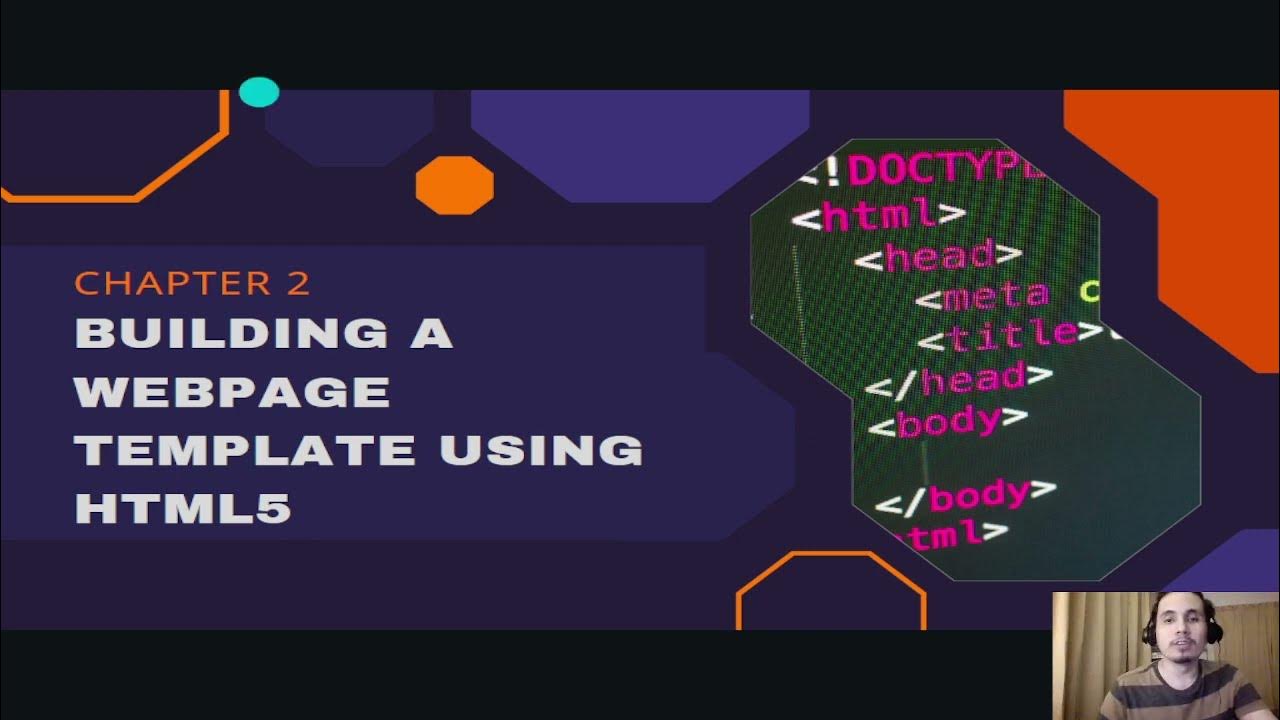
Chapter 2 - Creating Webpage Template with HTML5

How To Make Contact form in Website | Full Website Creation Tutorial | Part-4 | Manoj Tek

Belajar Laravel 11 | 4. Blade Templating Engine

Design and Export a Multi-Page PDF in GIMP 2.10

Pengaturan Dasar Wordpress dan Plugin Elementor

Start Page Numbering at a Specific Page in Word on a Mac
5.0 / 5 (0 votes)