Belajar HTML Untuk Pemula | Variabel Pada HTML
Summary
TLDRThis tutorial provides an introduction to the `<t>` tag in HTML, which is used to mark text as a variable, typically in mathematical formulas or programming contexts. The video explains the function of the `<t>` tag, demonstrates how to apply it within an HTML document, and compares it to the `<i>` tag, highlighting their different uses. While both tags render text in italics, `<t>` is specifically for variables, whereas `<i>` is for general emphasis. The tutorial also demonstrates HTML structure, including lists, paragraphs, and how to format content for clarity and accuracy.
Takeaways
- 😀 The `<t>` tag in HTML is used to mark text as a variable, often in mathematical or programming contexts.
- 😀 The `<t>` tag helps emphasize variables by displaying them in italics in the browser.
- 😀 HTML tags like `<ul>` and `<li>` are used to organize content more neatly, alongside the `<t>` tag.
- 😀 The `<t>` tag is specifically for variables, while tags like `<b>` and `<i>` are used for general bold or italic formatting.
- 😀 The instructor used an example involving a formula for motion to demonstrate how variables are highlighted using the `<t>` tag.
- 😀 When writing mathematical formulas or programming code that involves variables, the `<t>` tag is helpful for clarity and structure.
- 😀 The `<m>` tag also italicizes text, but it is used for general emphasis, not specifically for marking variables like the `<t>` tag.
- 😀 The `<t>` tag is particularly important for beginners learning HTML in the context of mathematical and programming variables.
- 😀 Proper use of the `<t>` tag helps differentiate variables from regular text and enhances readability in technical documents.
- 😀 The tutorial emphasized the importance of remembering to save and refresh the page to see changes when editing HTML content.
Q & A
What is the purpose of the <tt> tag in HTML?
-The <tt> tag in HTML is used to mark a piece of text as a variable, typically in the context of mathematical formulas or programming, highlighting it as distinct from normal text.
How does the <tt> tag affect the appearance of text in a web browser?
-Text enclosed in the <tt> tag is displayed in italics by default, indicating it as a variable or emphasizing its importance in a mathematical or programming context.
Can the <tt> tag be used for general text emphasis in HTML?
-No, the <tt> tag is specifically used for marking variables in math or programming contexts. For general text emphasis, the <em> tag should be used instead.
What is the difference between the <tt> and <em> tags in HTML?
-The <tt> tag is used to highlight variables in mathematical or programming contexts, displaying text in italics. The <em> tag is used to emphasize any text in general, also displaying it in italics, but without the specific connotation of a variable.
What kind of content would benefit from using the <tt> tag?
-Content involving mathematical formulas, programming code, or any situation where a variable needs to be clearly distinguished within a body of text would benefit from the <tt> tag.
How does the tutorial demonstrate the use of the <tt> tag?
-The tutorial uses a simple example of a mathematical equation, where variables like 'speed' and 'distance' are marked with the <tt> tag to show how it visually distinguishes them from regular text.
Can the <tt> tag be applied to elements other than paragraphs?
-Yes, the <tt> tag can be used within various HTML elements such as headings, lists, or even links, as long as the content represents a variable in a programming or mathematical context.
What happens if the <tt> tag is applied incorrectly?
-If the <tt> tag is used incorrectly, such as marking non-variable text, it may confuse the reader or lead to inconsistent formatting, as its primary function is to denote variables in specific contexts like math or code.
Is it necessary to use the <tt> tag for all variables in HTML?
-No, using the <tt> tag is not mandatory for all variables. It's specifically useful when you need to highlight variables in mathematical or programming contexts, but for other uses, such as simple emphasis, other tags like <em> may be more appropriate.
Why is it important to use the <tt> tag when writing about mathematical formulas or code?
-The <tt> tag helps readers visually identify variables within mathematical formulas or code, making it easier to distinguish them from regular text and improving the clarity of the content.
Outlines

This section is available to paid users only. Please upgrade to access this part.
Upgrade NowMindmap

This section is available to paid users only. Please upgrade to access this part.
Upgrade NowKeywords

This section is available to paid users only. Please upgrade to access this part.
Upgrade NowHighlights

This section is available to paid users only. Please upgrade to access this part.
Upgrade NowTranscripts

This section is available to paid users only. Please upgrade to access this part.
Upgrade NowBrowse More Related Video

Belajar HTML Untuk Pemula | Memberikan Penekanan Pada Teks dengan Tag em

Belajar HTML Untuk Pemula | Tag Del dan Ins

Belajar HTML Untuk Pemula: Menampilkan gambar di HTML menggunakan tag figure

HTML Tutorial: Apa itu Elemen HTML? Panduan Lengkap untuk Pemula
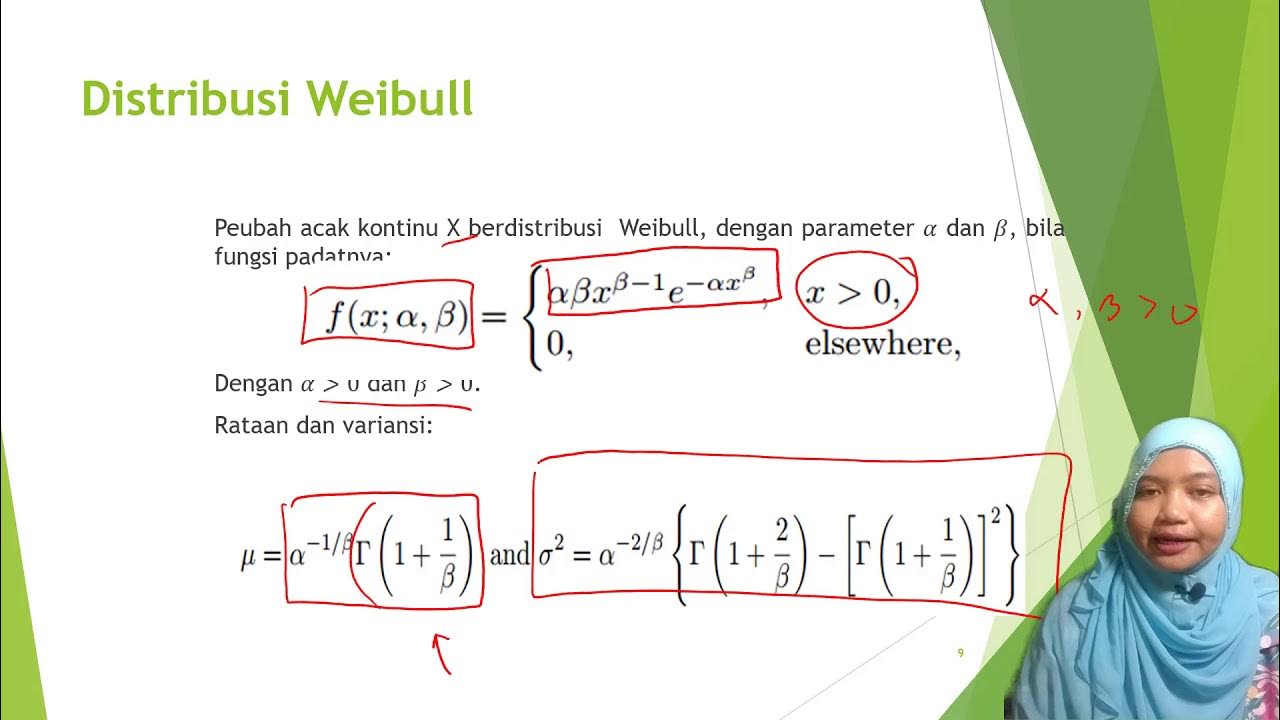
Distribusi Chi-square, Weibull, t dan F
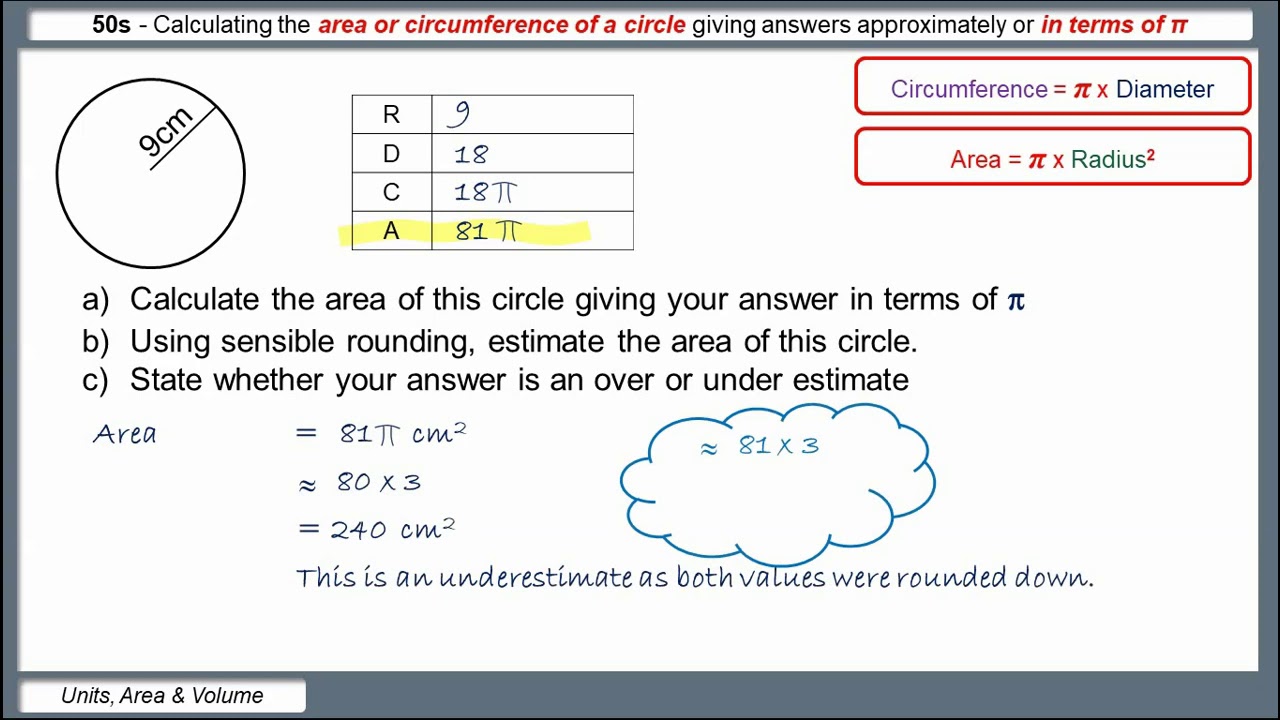
50s - Calculating area or circumference
5.0 / 5 (0 votes)