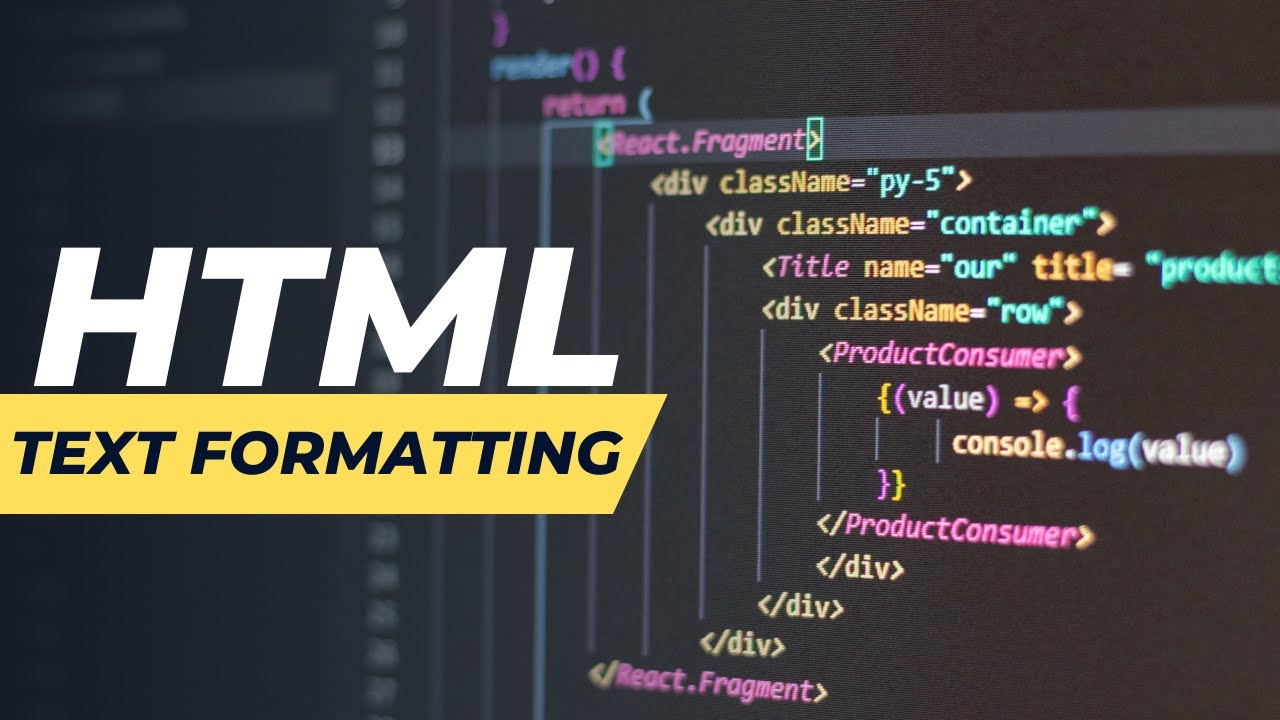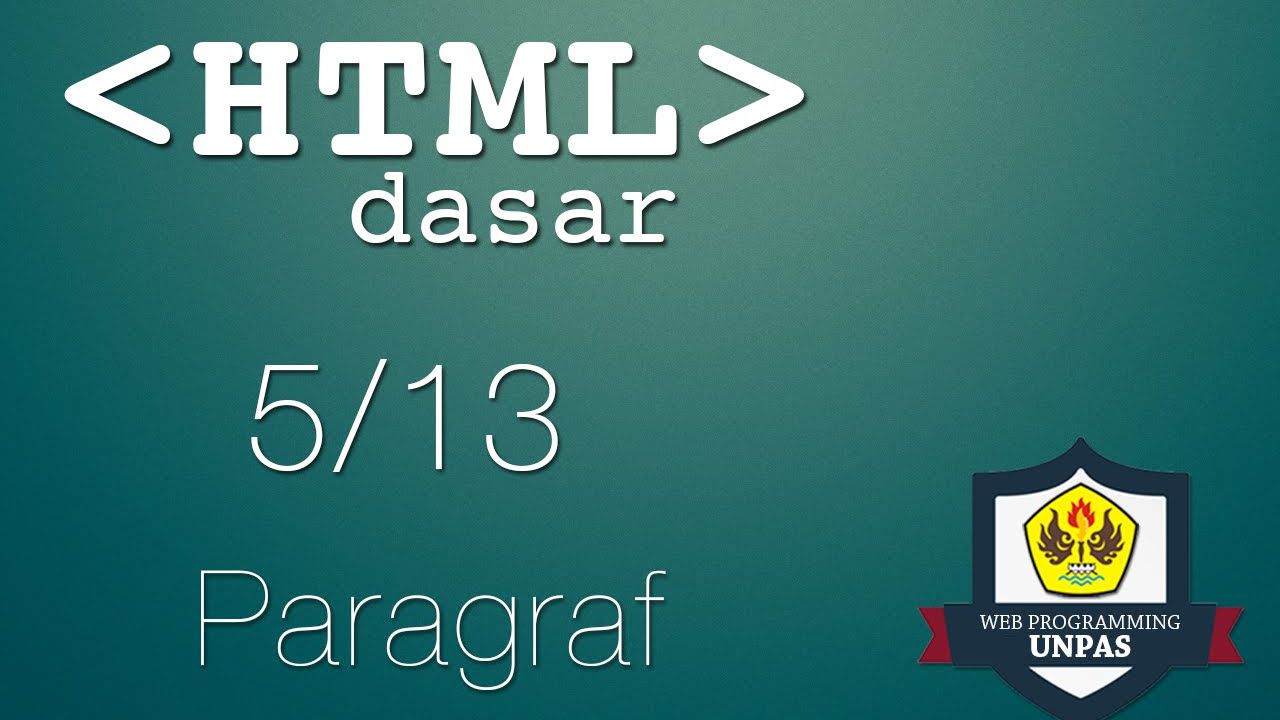Belajar HTML Untuk Pemula | Tag Del dan Ins
Summary
TLDRIn this tutorial, the speaker introduces the use of the `<del>` and `<ins>` tags in HTML to indicate text changes. The `<del>` tag marks text that is deleted or no longer valid, displaying it with a strikethrough. On the other hand, the `<ins>` tag is used to highlight newly added or updated text, which is shown with an underline. These tags help to clearly communicate revisions to content on a webpage, making it easier for users to understand what has been removed or added.
Takeaways
- 😀 HTML tags `<del>` and `<ins>` are used to indicate deleted and added content, respectively.
- 😀 The `<del>` tag displays text with a strikethrough, showing that the text is no longer applicable or has been removed.
- 😀 The `<ins>` tag displays text with an underline, indicating that the text has been added or updated.
- 😀 The `<del>` tag is useful for showing content that has been removed or is no longer valid.
- 😀 The `<ins>` tag is useful for indicating new or revised content in a document.
- 😀 In a web browser, text within the `<del>` tag will appear crossed out.
- 😀 Text inside the `<ins>` tag will appear underlined in the browser, signaling that it is a recent addition or revision.
- 😀 The example provided in the video demonstrates how these tags are used for pricing information, with old prices struck through and new prices underlined.
- 😀 The `<del>` and `<ins>` tags can be used to track changes in content, making them useful in updating documents or web pages.
- 😀 Understanding how to use these tags is important for beginners learning HTML, as it helps manage content updates and revisions.
Q & A
What is the purpose of the `<del>` tag in HTML?
-The `<del>` tag is used to represent text that has been deleted or is no longer applicable. The text inside this tag will be displayed with a strikethrough in the browser to indicate it has been removed or is outdated.
How does the `<ins>` tag differ from the `<del>` tag?
-The `<ins>` tag is used for text that has been added or updated, indicating changes or revisions. It displays the text with an underline, whereas the `<del>` tag shows the text with a strikethrough.
What is the visual effect of using the `<del>` tag in a web browser?
-When the `<del>` tag is used, the text within it will be displayed with a strikethrough in the browser, signaling that the content is no longer valid or has been removed.
Can you provide an example of using the `<del>` tag in HTML?
-An example of using the `<del>` tag would be: `<del>Rp450.000</del>`, which would display the price with a strikethrough in the browser.
What is the visual effect of using the `<ins>` tag in a web browser?
-The text inside the `<ins>` tag will appear underlined in the web browser, indicating that it is newly added or updated content.
Can you provide an example of using the `<ins>` tag in HTML?
-An example of using the `<ins>` tag would be: `<ins>Rp350.000</ins>`, which would display the price with an underline to indicate it is the updated value.
What type of content would commonly use the `<del>` and `<ins>` tags?
-The `<del>` and `<ins>` tags are often used in situations where content is revised, such as showing changes in prices, updating information in documents, or indicating edits in versions of content.
How does the `<del>` tag help in communicating changes to users?
-The `<del>` tag helps communicate that a piece of text has been removed or is no longer relevant by visually striking through it, signaling to the user that the content has been deleted or deprecated.
How does the `<ins>` tag help in communicating updates to users?
-The `<ins>` tag highlights newly added or updated content by underlining it, clearly indicating to the user that this text is new or revised.
Why is it important to use the `<del>` and `<ins>` tags in HTML?
-Using the `<del>` and `<ins>` tags is important because they provide clear visual indicators of content changes, making it easier for users to see what has been removed or added, particularly in scenarios involving updates or edits.
Outlines

This section is available to paid users only. Please upgrade to access this part.
Upgrade NowMindmap

This section is available to paid users only. Please upgrade to access this part.
Upgrade NowKeywords

This section is available to paid users only. Please upgrade to access this part.
Upgrade NowHighlights

This section is available to paid users only. Please upgrade to access this part.
Upgrade NowTranscripts

This section is available to paid users only. Please upgrade to access this part.
Upgrade Now5.0 / 5 (0 votes)