Belajar HTML Untuk Pemula | Memberikan Penekanan Pada Teks dengan Tag em
Summary
TLDRIn this tutorial, the focus is on the `<em>` tag in HTML, which is used to emphasize text with both visual and semantic meaning. The tag italicizes the enclosed text in web browsers, but it also signals importance for accessibility and SEO. The video explains when to use the `<em>` tag, particularly for highlighting important words or phrases, and distinguishes it from the `<i>` tag, which only provides a visual effect without semantic emphasis. This tutorial is perfect for beginners learning the basics of HTML and its tags for text formatting.
Takeaways
- 😀 The `<m>` tag in HTML is used to emphasize specific text, making it stand out in a webpage.
- 😀 By default, text wrapped in the `<m>` tag is displayed in italics, signaling emphasis.
- 😀 The `<m>` tag not only affects the visual style of the text but also provides semantic meaning, indicating the importance of the text.
- 😀 The purpose of the `<m>` tag is to highlight words or phrases that are important or require special attention.
- 😀 Using the `<m>` tag can improve accessibility by making important content easier to identify.
- 😀 The `<m>` tag can help with SEO by marking important text that search engines may prioritize.
- 😀 Unlike the `<i>` tag, which only changes the visual style (italic), the `<m>` tag has a semantic role that signals importance.
- 😀 The `<m>` tag should be used when a piece of text needs to be given greater emphasis within a sentence or paragraph.
- 😀 A good use case for the `<m>` tag is when there’s a need to draw attention to words or phrases in a context where they carry special meaning.
- 😀 The `<i>` tag only alters the appearance of text (making it italic), but it doesn’t imply that the text holds any special significance or meaning.
Q & A
What is the purpose of the <m> tag in HTML?
-The <m> tag in HTML is used to emphasize text, marking it as important and requiring special attention, typically by displaying the text in italics by default.
How does the <m> tag affect text in a web browser?
-The <m> tag causes the text within it to be displayed in italics by default in most browsers, such as Google Chrome, indicating emphasis or importance.
When should you use the <m> tag in HTML?
-The <m> tag should be used when you want to emphasize a word or phrase, when the text should stand out to the user, or when it is important for accessibility and SEO.
How does the <m> tag contribute to accessibility and SEO?
-Using the <m> tag helps improve accessibility by signaling to screen readers that the text is emphasized. It also contributes to SEO by highlighting important content that search engines may prioritize.
What is the key difference between the <m> and <i> tags in HTML?
-The <m> tag provides semantic meaning by emphasizing text, while the <i> tag is only for visual styling (italicizing text) without adding any semantic significance.
What is the semantic meaning behind the <m> tag?
-The <m> tag is used to convey that the text inside it has special emphasis or importance, offering more than just visual italics; it signifies that the content is relevant in the context.
What happens when you refresh the browser after using the <m> tag?
-When you refresh the browser, the emphasized text within the <m> tag is displayed in italics by default, reflecting its semantic role as important or emphasized.
Is the <m> tag a valid HTML tag?
-No, the <m> tag is not a valid HTML tag. The correct tag for emphasizing text semantically is the <em> tag, which stands for 'emphasis'. The <m> tag is likely a mistake in the script.
What is the main advantage of using the <em> tag over the <i> tag?
-The <em> tag provides semantic emphasis, indicating the importance of the text, while the <i> tag only applies a visual style (italic) without any semantic meaning.
Can the <m> tag be used for general text styling purposes?
-No, the <m> tag should not be used solely for styling. It is meant for emphasizing important content. For general text styling, the <i> or <b> tags are more appropriate.
Outlines

This section is available to paid users only. Please upgrade to access this part.
Upgrade NowMindmap

This section is available to paid users only. Please upgrade to access this part.
Upgrade NowKeywords

This section is available to paid users only. Please upgrade to access this part.
Upgrade NowHighlights

This section is available to paid users only. Please upgrade to access this part.
Upgrade NowTranscripts

This section is available to paid users only. Please upgrade to access this part.
Upgrade NowBrowse More Related Video

Belajar HTML Untuk Pemula | Memberikan Penekanan Pada Teks dengan Tag Strong
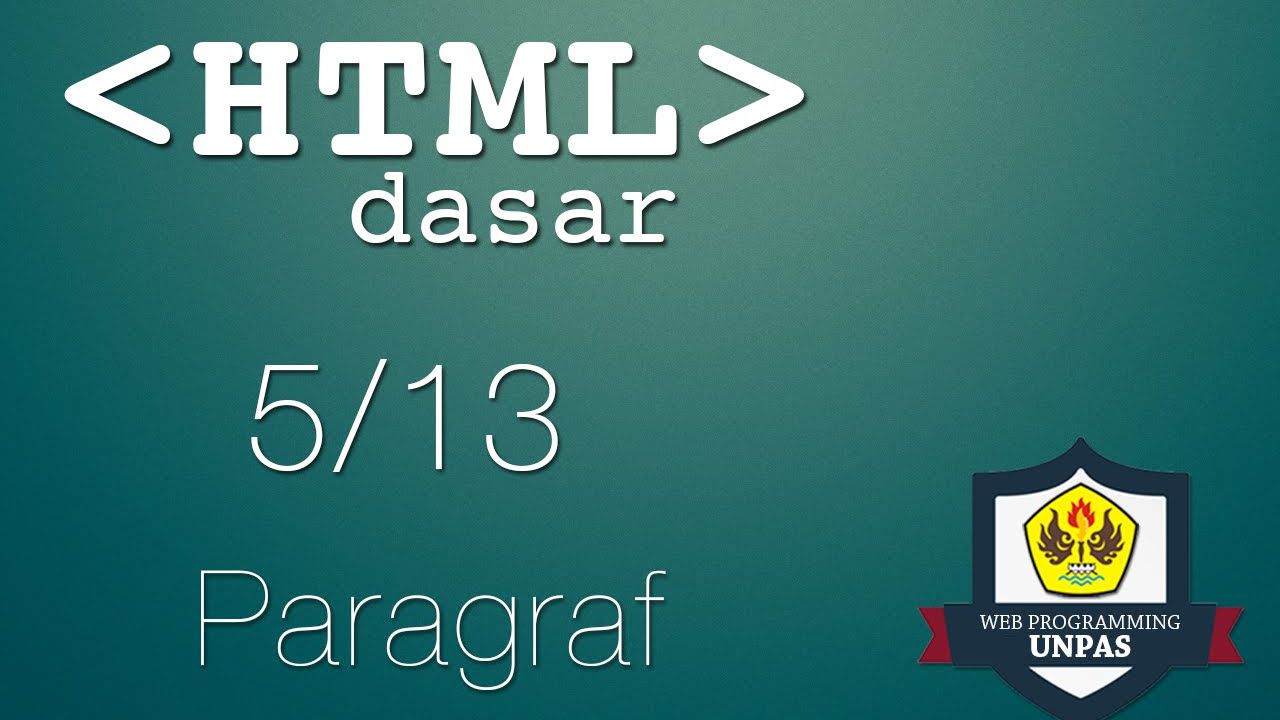
HTML Dasar : Paragraf (5/13)

Semantic Tags Explained | Frontend Bootcamp Hindi | Ep.04

Belajar HTML Untuk Pemula | Variabel Pada HTML

Belajar HTML Untuk Pemula | Tag Del dan Ins

Belajar HTML Untuk Pemula: Menampilkan gambar di HTML menggunakan tag figure
5.0 / 5 (0 votes)