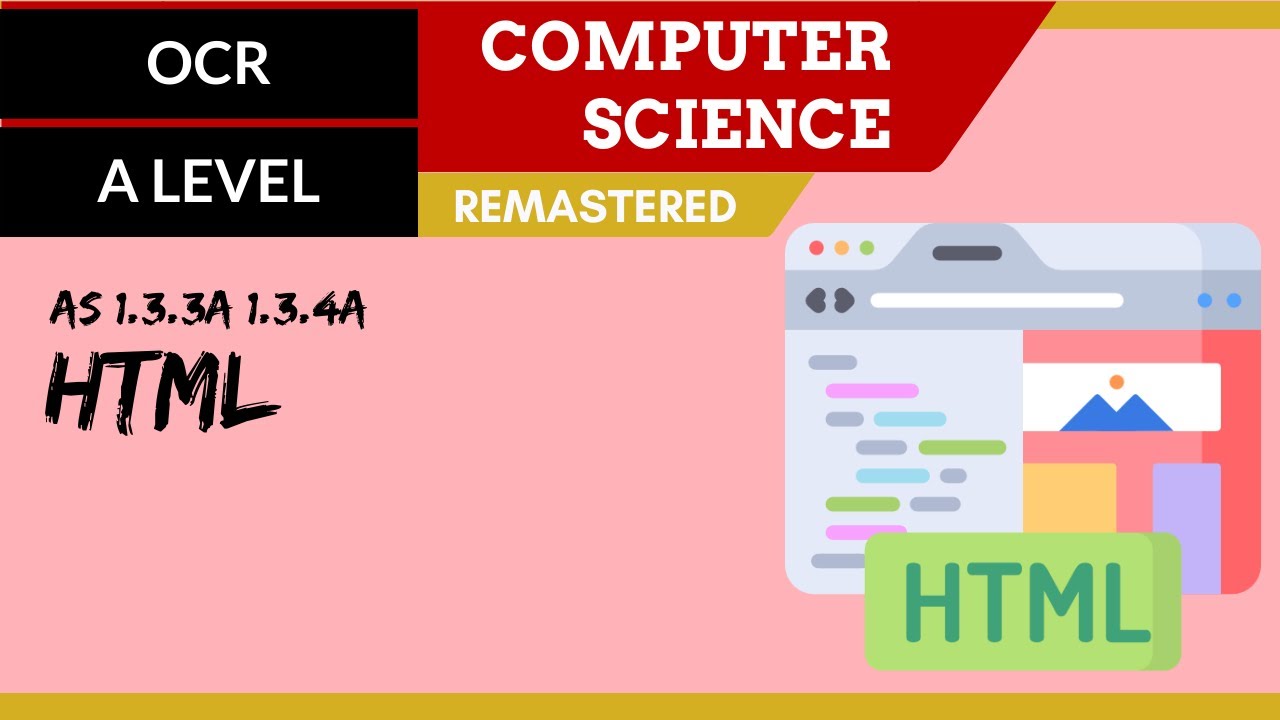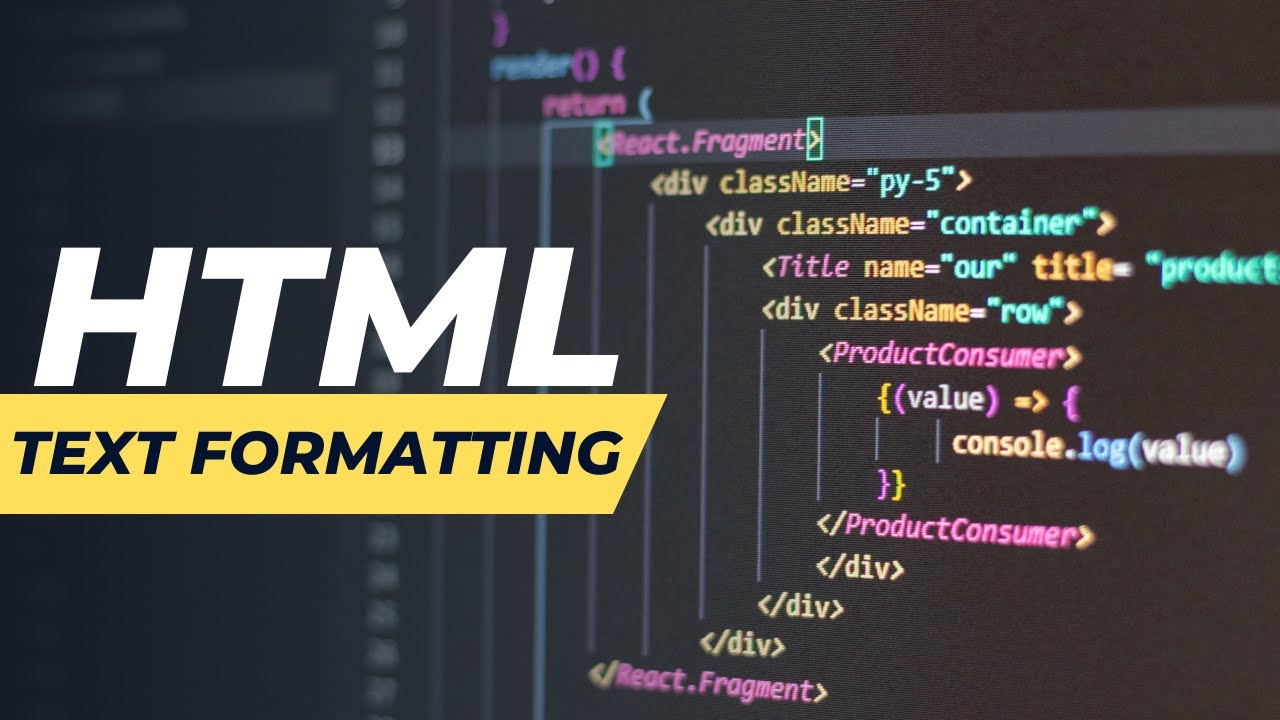HTML Tutorial: Apa itu Elemen HTML? Panduan Lengkap untuk Pemula
Summary
TLDRIn this video, the host explains the fundamental elements of HTML, focusing on tags, attributes, and values. Tags mark sections of a webpage, attributes provide additional information to tags, and values define the specifics of attributes. The tutorial demonstrates how to use HTML tags like the paragraph tag, apply attributes for text alignment (center, left, right), and leverage CSS for styling, such as changing text color and size. By the end, viewers will understand how to use HTML elements and attributes to format and style content on webpages effectively.
Takeaways
- 😀 HTML elements consist of three main parts: tags, attributes, and values.
- 😀 Tags in HTML are used to mark sections of a website, helping define the structure.
- 😀 Attributes provide additional information to the opening tag, enhancing the functionality of an element.
- 😀 Values specify the settings or data for attributes, such as alignment or styling.
- 😀 The 'align' attribute is used to adjust text alignment (center, right) within an HTML element.
- 😀 CSS can also be used to control text alignment and other visual properties, offering more flexibility than HTML attributes alone.
- 😀 The 'style' attribute in HTML allows embedding CSS properties like 'text-align', 'color', and 'font-size' to style elements.
- 😀 When using CSS in HTML, multiple properties can be applied together, separated by semicolons.
- 😀 Using CSS properties allows more control over element design, such as changing colors, sizes, and text alignment.
- 😀 The tutorial emphasizes the importance of understanding both HTML and CSS to effectively style and structure web pages.
Q & A
What are the three main components of an HTML element discussed in the video?
-The three main components of an HTML element are the tag, the attribute, and the value of the attribute.
What is the role of an HTML tag in a webpage?
-An HTML tag is used to mark different sections of a webpage, identifying various parts such as paragraphs, headings, or links.
What is an HTML attribute, and how is it used?
-An HTML attribute is additional information written within the opening tag to define properties of an element. For example, attributes like 'align' can control text alignment.
What does the value of an HTML attribute do?
-The value of an HTML attribute defines the specific setting or configuration for that attribute. For instance, the 'align' attribute can have values like 'center', 'left', or 'right' to control text alignment.
How can you center-align text using HTML attributes?
-You can use the 'align' attribute with the value 'center' within a tag like `<p align='center'>` to center-align text in HTML.
What is the difference between using HTML attributes and CSS properties for styling?
-HTML attributes provide predefined options to style elements, like the 'align' attribute for text alignment. CSS properties, on the other hand, offer more flexibility and control, allowing multiple styles like text color, font size, and alignment to be applied to elements.
How do you apply CSS styles directly to an HTML element?
-You can apply CSS styles directly to an HTML element by using the 'style' attribute. For example, `<p style='text-align: center; color: red;'>` can change the text alignment and color.
What is the advantage of using CSS properties over HTML attributes for styling?
-The advantage of using CSS properties is that you can apply multiple styles to an element, such as text alignment, font size, and color, all in one place, offering greater flexibility and customization.
How do you change the text color in HTML using CSS?
-To change the text color using CSS, you can use the 'color' property within the 'style' attribute, like this: `<p style='color: red;'>`.
What is the 'font-size' property in CSS used for?
-The 'font-size' property in CSS is used to set the size of the text. For example, 'font-size: 24px;' will make the text 24 pixels in height.
Outlines

This section is available to paid users only. Please upgrade to access this part.
Upgrade NowMindmap

This section is available to paid users only. Please upgrade to access this part.
Upgrade NowKeywords

This section is available to paid users only. Please upgrade to access this part.
Upgrade NowHighlights

This section is available to paid users only. Please upgrade to access this part.
Upgrade NowTranscripts

This section is available to paid users only. Please upgrade to access this part.
Upgrade Now5.0 / 5 (0 votes)