3 Things Before Buying MikroTik - MIKROTIK TUTORIAL [ENG SUB]
Summary
TLDRThis video provides valuable advice on selecting the right MikroTik router for your network. It covers essential factors to consider, such as network scale, interface needs, and the number of users. The script emphasizes the importance of matching the MikroTik’s specifications, features, and licensing level with your specific needs, whether for home, office, or larger networks. It also highlights the need for a solid understanding of network configuration and the importance of buying from a trusted seller, offering technical support and warranty services. The video encourages viewers to make informed decisions and seek expert consultation when necessary.
Takeaways
- 😀 Understand the network scale and type you're working with (home, office, campus, etc.) before choosing a MikroTik device.
- 😀 Consider the number of users and required bandwidth to select the appropriate MikroTik model.
- 😀 MikroTik devices come with different levels of features and licenses that can accommodate varying numbers of users (e.g., Level 4 for 200 users, Level 6 for up to 500 or unlimited).
- 😀 Smaller MikroTik devices (e.g., RB931-2nD) are suitable for home networks, while larger models (e.g., CCR series) are needed for more complex networks with higher traffic.
- 😀 Choose the MikroTik model based on the necessary interfaces (Ethernet, WiFi, fiber optics) for your network setup.
- 😀 The more features and users you handle, the more powerful the CPU and RAM required for your MikroTik device.
- 😀 Choose a MikroTik device based on the expected features you want to implement, such as website filtering, hotspot login page, or firewall.
- 😀 If you're new to MikroTik configuration, consider your network management knowledge level to determine whether you'll need external help or a vendor.
- 😀 For beginners, start with online tutorials, and consider professional certification training like MTCNA for more advanced knowledge.
- 😀 Always buy MikroTik products from a trusted seller to ensure technical support, warranty, and after-sales assistance.
- 😀 Make sure the MikroTik device you buy comes with a warranty and offers technical consultation, especially for first-time users or those facing configuration issues.
Q & A
What should you consider when choosing a MikroTik device for your network?
-You should consider the network's scale, including the number of users, bandwidth requirements, and the specific features you need, such as firewall capabilities, login page setups, or content filtering.
How does the network scale influence the choice of MikroTik device?
-The network scale determines the device's specifications. For small networks like home use, a simpler MikroTik with lower specs may be sufficient. Larger networks, such as those in cafes or offices, require devices with higher CPU power, more RAM, and additional interfaces like fiber optics.
What role does the interface play in selecting a MikroTik device?
-The interface determines the number and type of connections available, such as Ethernet, WiFi, or fiber optics. This directly affects how many users can connect to the network and the amount of bandwidth the device can handle.
What are the different RouterOS licenses and how do they affect MikroTik devices?
-MikroTik devices come with various RouterOS licenses, which limit the number of users that can be supported. For example, a Level 4 license supports up to 200 users, while a Level 6 license can handle over 500 users or even unlimited users, depending on the device model.
How can I determine the appropriate MikroTik device for a small home network?
-For a small home network, a simple MikroTik device like the RB931-2nD should be sufficient. It has WiFi capabilities and can handle traffic for a few users. It's also cost-effective for home setups, with Ethernet speeds up to 100Mbps.
What are the key features to consider when selecting a MikroTik for an office or café?
-In an office or café, you need a MikroTik with a more powerful CPU, greater RAM, and enough Ethernet ports to handle the required bandwidth (50-100Mbps or more). You also need to consider the number of users, as these networks often support more devices than a typical home network.
Why is it important to understand your ability to manage a MikroTik network?
-Understanding your skill level is important because MikroTik devices require configuration to match your network's needs. Beginners may need additional resources like tutorials or professional assistance to ensure proper setup, while advanced users can configure the devices themselves.
How can a beginner start configuring MikroTik devices?
-Beginners can start by watching online tutorials, such as those on the MikroTik Indonesia YouTube channel, or enrolling in training courses like the MTCNA certification. This will help them build a foundation for configuring MikroTik devices effectively.
Why should I buy MikroTik products from a trusted seller?
-Buying from a trusted seller ensures you receive genuine products with warranty support and access to technical consultation. For example, Citraweb offers 12-month warranties and free consultations to help resolve technical issues.
What types of support does Citraweb offer for MikroTik users?
-Citraweb offers free technical consultation for MikroTik buyers, helping with initial configurations, troubleshooting, and network analysis. They also provide warranty services and repairs for hardware issues, even after the warranty period.
Outlines

This section is available to paid users only. Please upgrade to access this part.
Upgrade NowMindmap

This section is available to paid users only. Please upgrade to access this part.
Upgrade NowKeywords

This section is available to paid users only. Please upgrade to access this part.
Upgrade NowHighlights

This section is available to paid users only. Please upgrade to access this part.
Upgrade NowTranscripts

This section is available to paid users only. Please upgrade to access this part.
Upgrade NowBrowse More Related Video
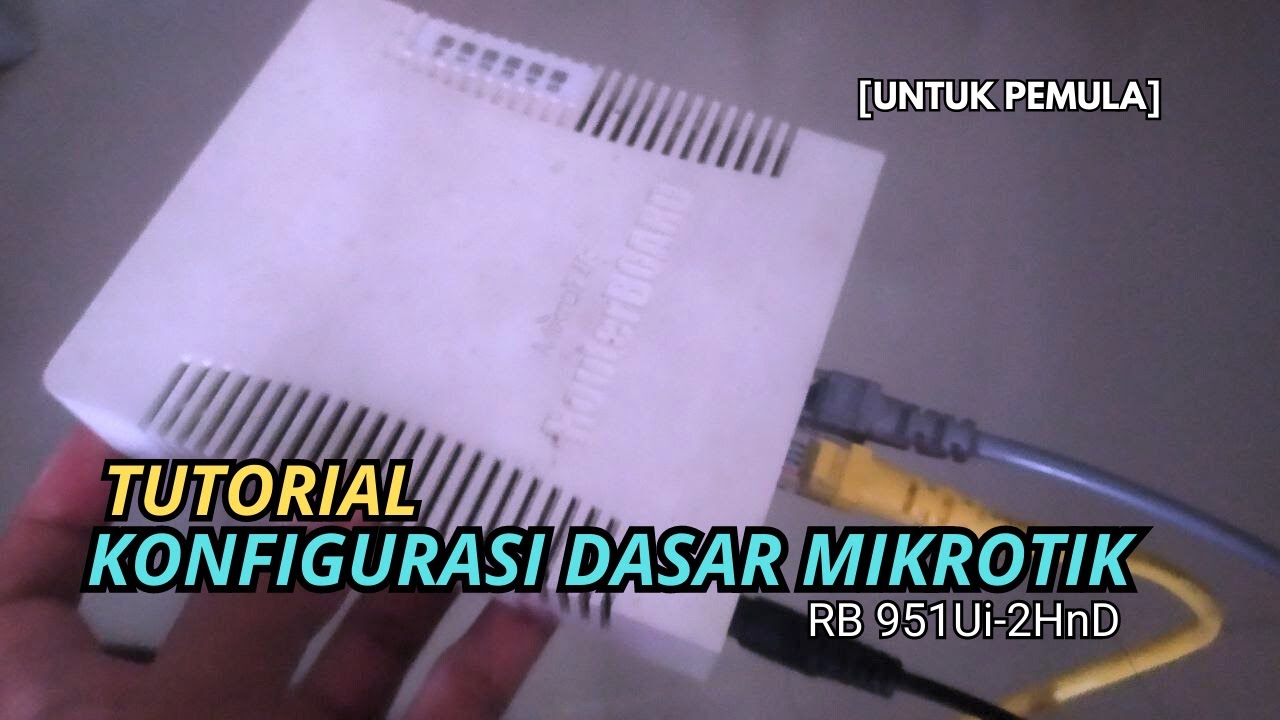
KONFIGURASI DASAR MIKROTIK (UNTUK PEMULA)
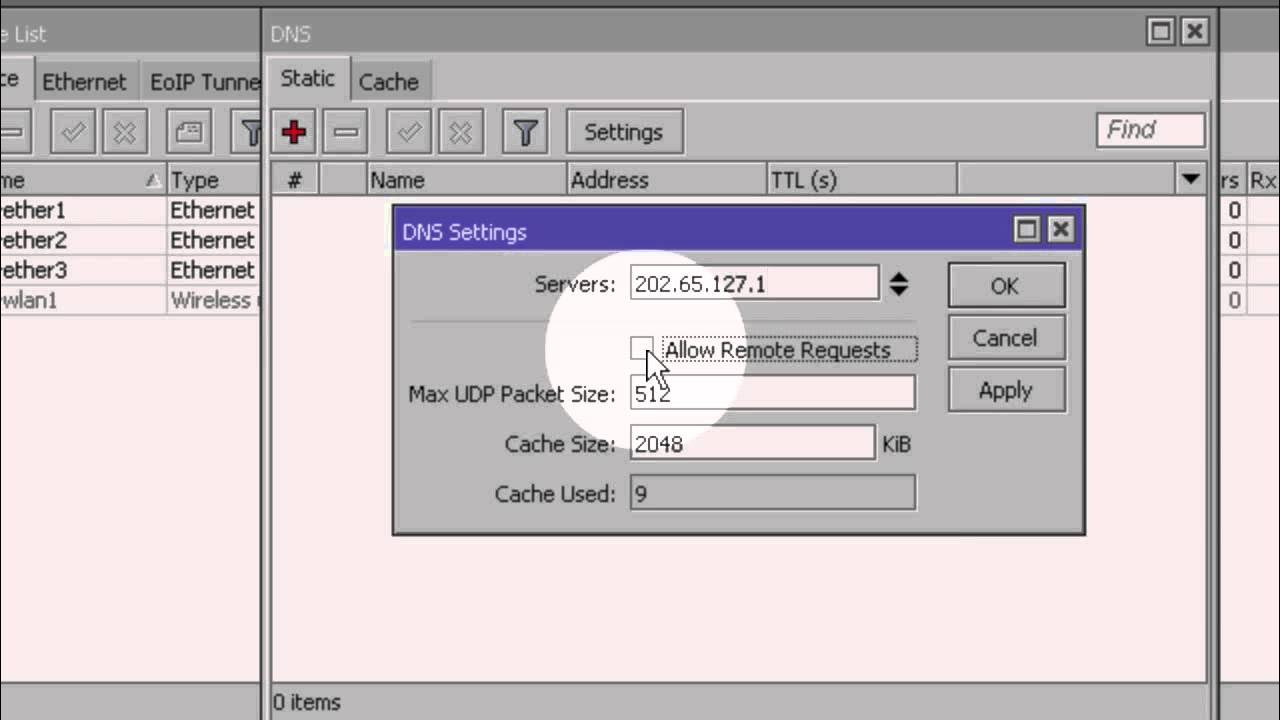
Konfigurasi Dasar Mikrotik (Indonesia)
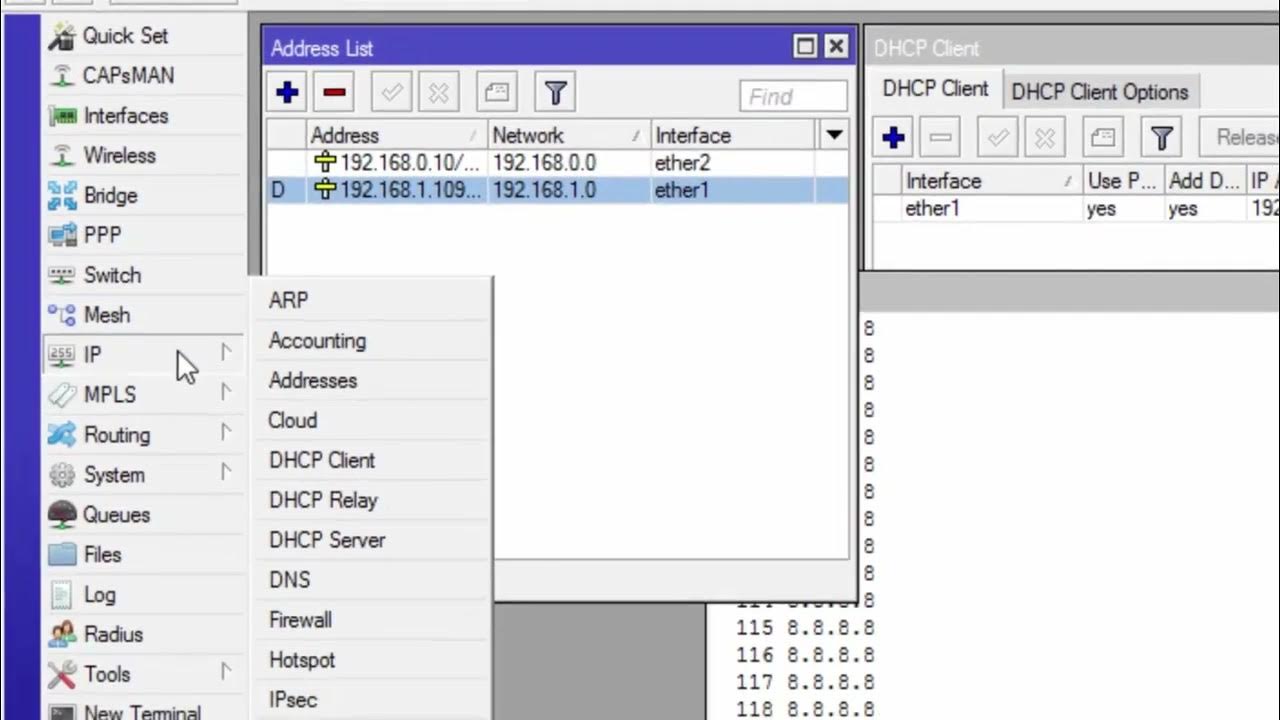
CARA KONFIGURASI MIKROTIK AWAL KONEKSI INTERNET otomatis

Rancang Bangun Jaringan Berbasis Kabel dan Nirkabel dengan VLAN dan Routing (UKK 2023 Paket 2) TKJ

MENCARI KESALAHAN KONFIGURASI DASAR - MIKROTIK TUTORIAL [ENG SUB]

How to setup Mikrotik to access the Internet
5.0 / 5 (0 votes)