Studi Kasus Android Daftar Kuliner
Summary
TLDRThis tutorial walks through the process of creating an Android app to showcase a list of culinary spots in Semarang using Android Studio. The guide covers key topics such as implementing a RecyclerView to display the list, creating custom layouts for each item, and managing data for culinary entries like name, address, and images. It also explains how to set up an adapter and handle click events to show detailed descriptions of each culinary spot. The video emphasizes good practices like layout management and provides a step-by-step approach to building the app with clear explanations.
Takeaways
- 😀 Learn how to create a culinary list app in Android Studio using RecyclerView.
- 😀 The app will display a list of culinary places in Semarang, including their name, address, and image.
- 😀 Use RecyclerView to handle dynamic lists and represent multiple components for each item (name, address, image).
- 😀 Implement data binding with asset referencing using ID and manage UI elements for the list items.
- 😀 Add OnClickListener functionality to each list item to display more details about a specific culinary place.
- 😀 Create layout for each item in the list, including TextView for name and address, and ImageView for the image.
- 😀 Define a Kuliner class to represent each culinary item with properties like name, address, description, and image resource.
- 😀 Populate the app with hardcoded data for culinary items, including sample names, addresses, and images.
- 😀 Build an adapter class (`KulinerAdapter`) to connect the list data with the RecyclerView and display each item properly.
- 😀 Use a `ConstraintLayout` for flexible item layout and implement `onClickListener` to display descriptions or navigate to new activities.
- 😀 Ensure that images are correctly displayed using resources and manage RecyclerView elements efficiently for smooth app performance.
Q & A
What is the primary purpose of this tutorial?
-The tutorial demonstrates how to create an Android app that displays a list of culinary places in Semarang using RecyclerView, images, and descriptions for each item.
What layout orientation is used for the app's main activity?
-The main activity layout uses a vertical orientation, set in the `activity_main.xml` file.
What is the function of the RecyclerView in this app?
-RecyclerView is used to display a list of culinary items, where each item consists of a name, address, and image. It allows for efficient handling of large datasets.
How is the data for the culinary list structured in the app?
-The data for the culinary list is structured in a `Kuliner` class that includes fields for the name, address, description, and image resource ID.
What layout file is created to represent each culinary item?
-The layout file for each culinary item is called `kuliner_item.xml`, which includes a name, address, and an image for each culinary location.
How are images handled in the app?
-Images are stored in the drawable resources and are referenced by their resource ID. The image is displayed in the layout using an `ImageView`.
What does the `KulinerAdapter` class do?
-The `KulinerAdapter` class binds the data from the `Kuliner` list to the views in each item of the RecyclerView. It extends `RecyclerView.Adapter` and manages the display of data in each list item.
How does the app handle item clicks?
-The app implements an `OnClickListener` within the `KulinerAdapter` to listen for item clicks. When an item is clicked, its description is displayed, showing more information about the culinary place.
What is the significance of `ConstraintLayout` in the item layout?
-`ConstraintLayout` is used to allow flexible positioning of UI components within each item layout. It ensures that elements like text and images adjust dynamically according to the screen size and item content.
What is the final step in setting up the app?
-The final step is to run the app, populate it with sample culinary data, and test it by clicking on the items to display their descriptions.
Outlines

This section is available to paid users only. Please upgrade to access this part.
Upgrade NowMindmap

This section is available to paid users only. Please upgrade to access this part.
Upgrade NowKeywords

This section is available to paid users only. Please upgrade to access this part.
Upgrade NowHighlights

This section is available to paid users only. Please upgrade to access this part.
Upgrade NowTranscripts

This section is available to paid users only. Please upgrade to access this part.
Upgrade NowBrowse More Related Video
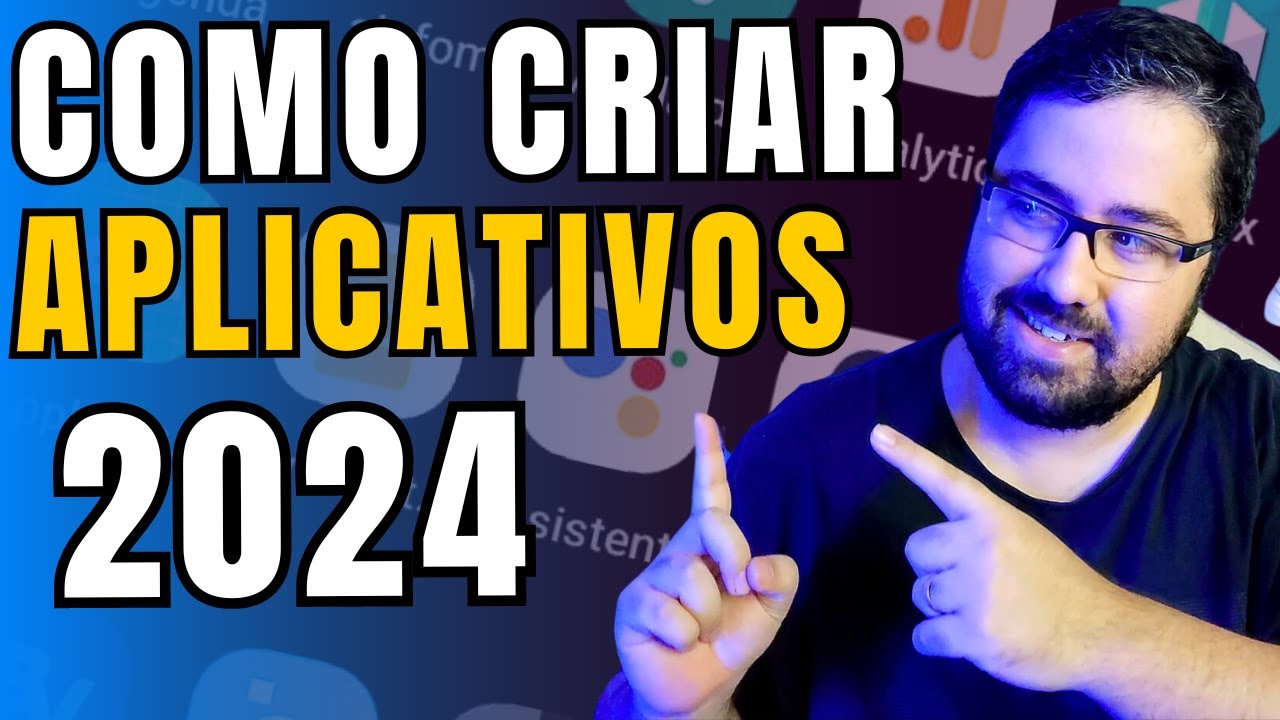
Como Criar um Aplicativo Passo a Passo?

ANDROID com KOTLIN 2023 - #01 - Instalação e Primeira App

Create an Android APP in MINUTES by FREE AI 📱 EASY Tutorial with Cursor and Android Studio
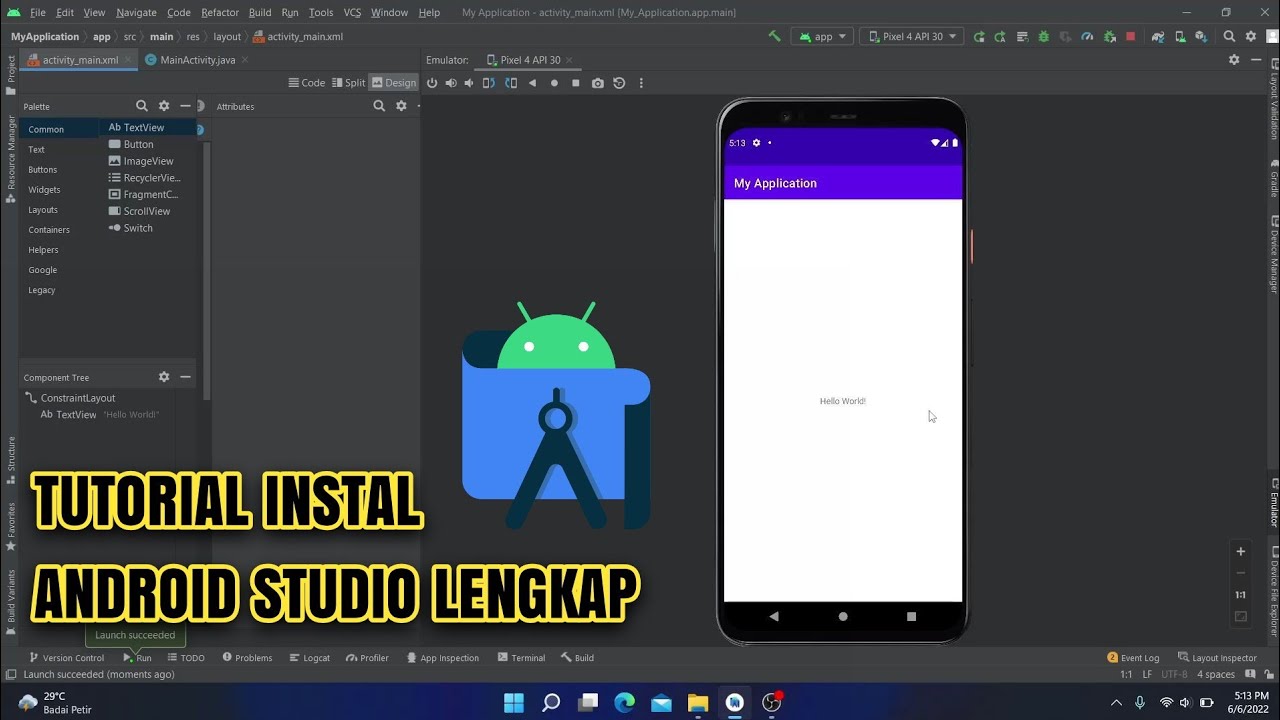
Cara Instal Android Studio di Windows Lengkap (JDK, Android Studio, SDK, AVD/Emulator)

Cara Membuat WebView Di Android Studio | Android Studio Tutorial #java

How to Install Flutter in Windows 11 - Flutter Windows Installation Step by Step Setup
5.0 / 5 (0 votes)