Create an Android APP in MINUTES by FREE AI 📱 EASY Tutorial with Cursor and Android Studio
Summary
TLDRThis video demonstrates how to create a fully functional native Android app without any coding experience, using Android Studio and Artificial Intelligence. The AI takes care of programming and configuration, allowing users to build an app in minutes. The tutorial walks through setting up the Android Studio, integrating AI to generate code, and addressing common errors. The AI even allows for customization of the app's visual elements and functionality. The process is free and easy to follow, showcasing the power of AI in simplifying app development for anyone, regardless of their programming background.
Takeaways
- 😀 The speed of innovation in app development has drastically increased, enabling faster app creation without the need for programming expertise.
- 😀 You can create native Android applications using Android Studio, a free tool developed by Google for app development.
- 😀 With the help of Artificial Intelligence (AI), you can develop an app without programming, making the process easier for non-developers.
- 😀 The video demonstrates the process of creating an app using Android Studio and AI tools, showcasing how AI can assist in coding and configuration.
- 😀 Android Studio can be installed on multiple platforms, including Windows, Mac, Linux, and Chrome OS, and is available for free.
- 😀 By using AI platforms, users can automate the development process and create apps quickly without learning complex programming languages.
- 😀 AI-powered platforms offer a free version, with a Pro version available for enhanced features during the first two weeks.
- 😀 The script includes steps for setting up an Android app project, configuring AI tools, and utilizing external resources like documentation to improve development.
- 😀 The AI system can generate code based on user requests and resolve errors automatically, making app development accessible to beginners.
- 😀 You can customize the app visually by using AI to improve design elements and even create an app icon with a free image generation tool.
- 😀 Once the app is ready, it can be tested on a smartphone or through an emulator, with the final product being shareable or installed via APK.
Q & A
What is the primary goal of the video?
-The video demonstrates how to create a native Android application using an AI-powered platform, without requiring manual coding, in order to simplify the app development process.
What is Android Studio, and why is it important in this process?
-Android Studio is the official development environment for Android applications. It is essential in this process as it provides the foundation for creating and testing Android apps, which is then enhanced by AI to automate programming tasks.
How can users install Android Studio?
-Users can install Android Studio by downloading it from the official website, accepting the terms and conditions, and following a simple installation process for their specific operating system (Windows, Mac, Linux, or Chrome OS).
What is the role of AI in the app creation process described in the video?
-AI is used to automate the coding and configuration process for the Android app, allowing users to create a functional application without writing any code manually. The AI generates code based on user inputs and project requirements.
Can users access the AI tool for free?
-Yes, the AI tool is free to use, and users are provided with a free version for the first two weeks. After that, they can choose to upgrade to a paid Pro version for additional features.
What kind of application is being created in the video?
-The application being created in the video is a weather-based sports recommendation app. It suggests suitable sports activities based on weather conditions for the next 7 days.
How does the AI handle errors during app creation?
-The AI automatically detects errors in the generated code and corrects them. Users can paste error messages into the AI, which processes them and provides fixes within a short time, allowing the app to function correctly.
What are the steps to add a custom icon for the app?
-To add a custom icon, users can use the free Google IMAX FX tool to generate an AI-designed icon. Afterward, they download the icon and upload it to Android Studio, where the icon is adjusted for different device sizes and applied to the app.
What is the final step to install the app on a smartphone?
-The final step involves enabling developer options and USB debugging on the smartphone, connecting the device via USB, and then selecting the device in Android Studio. The app can then be installed directly on the smartphone for testing.
Can the created app be shared with others?
-Yes, the app can be shared with others by generating an APK file from Android Studio, which can then be installed on any Android device. The video also offers a preview of how the app can be tested and distributed.
Outlines

This section is available to paid users only. Please upgrade to access this part.
Upgrade NowMindmap

This section is available to paid users only. Please upgrade to access this part.
Upgrade NowKeywords

This section is available to paid users only. Please upgrade to access this part.
Upgrade NowHighlights

This section is available to paid users only. Please upgrade to access this part.
Upgrade NowTranscripts

This section is available to paid users only. Please upgrade to access this part.
Upgrade NowBrowse More Related Video

I Made an Android App in MINUTES with This AI Tool

ANDROID com KOTLIN 2023 - #01 - Instalação e Primeira App

Belajar Android Studio Pemula Kotlin 1 Membuat Program Hello World
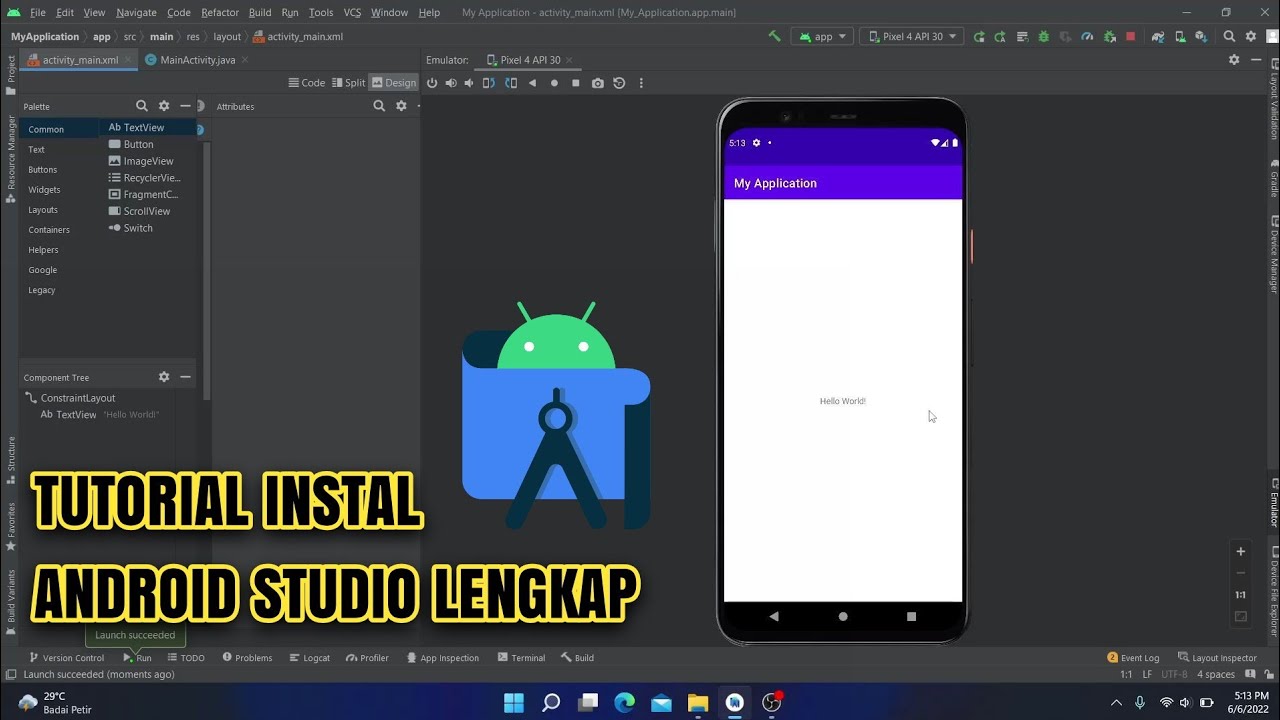
Cara Instal Android Studio di Windows Lengkap (JDK, Android Studio, SDK, AVD/Emulator)
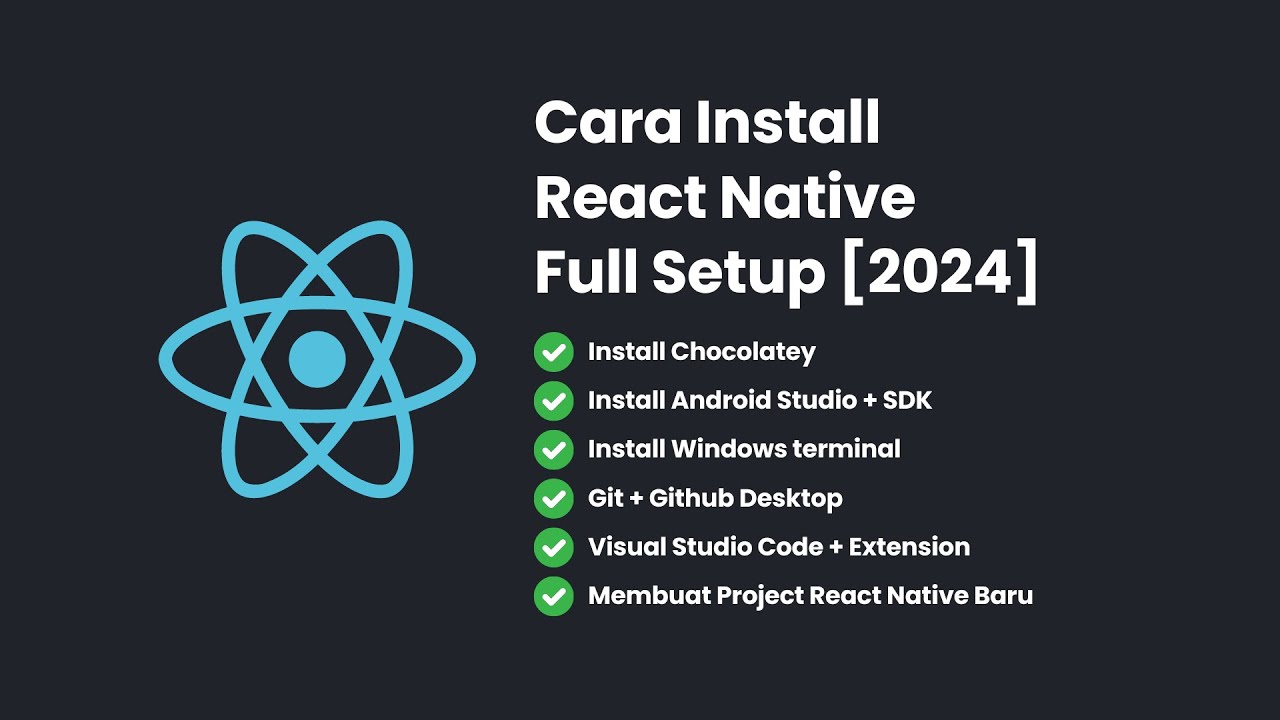
Cara Install React Native + Full Setup [2024]

AI生成App太鸡肋?教你用Google Firebase开发真正能用的App!零代码,数据存储+上线部署全搞定
5.0 / 5 (0 votes)