Como Criar um Aplicativo Passo a Passo?
Summary
TLDRIn this beginner-friendly tutorial, Emerson Machado walks you through the process of creating your first Android app using Android Studio. The app will generate a random number between 0 and 10, and the video covers everything from installing Android Studio, setting up the project, designing the user interface, to writing the Java code that powers the app. Whether you’ve never programmed before or are new to Android development, this step-by-step guide makes the process clear and approachable, giving you the foundation to start building Android apps.
Takeaways
- 😀 Learn how to create an Android app from scratch with no programming experience required.
- 😀 The official tool for Android development is Android Studio, which you'll use for creating the app.
- 😀 The first step is to download and install Android Studio from the official website.
- 😀 You can skip importing previous settings if you're starting fresh with Android Studio.
- 😀 After installation, you create a new project, choosing an 'Empty Activity' template for simplicity.
- 😀 Set the project's language to Java, as it's the focus of this tutorial for beginners.
- 😀 Design the app interface by adding a TextView for displaying results and a Button for generating random numbers.
- 😀 Ensure proper layout constraints by selecting components and applying layout rules.
- 😀 Run your app on an emulator to test how it looks and functions before making any changes.
- 😀 Modify the default text of components to make the app more user-friendly (e.g., 'Resultado' for the TextView and 'Sortear' for the Button).
- 😀 Add the logic to generate a random number (0 to 10) and display it in the TextView when the user clicks the Button.
Q & A
What is the main focus of the video?
-The main focus of the video is to teach viewers how to create an Android application from scratch, even if they have no prior programming experience or have never used Android Studio.
Which development tool is being used for creating the Android app in this tutorial?
-The tutorial uses Android Studio, which is the official tool recommended by Google for native Android app development.
How can viewers navigate through different topics in the video?
-The video provides time-stamped chapters for each topic, allowing viewers to jump to sections of interest and skip ahead if necessary.
What are the first steps to installing Android Studio as explained in the video?
-The first steps include accessing the official Android Studio website, downloading the installer, and running it. During installation, it's important to deselect the Android Virtual Device option and proceed with the default installation path.
What are some options provided during the Android Studio installation process?
-During installation, users are asked to select SDK versions and components like Intel HAXM (for Intel processors) or Android Emulator Hypervisor Driver (for AMD processors), and they are also asked if they want to send usage data.
How does the video recommend setting up the project for the app?
-The tutorial suggests selecting the 'Empty Activity' template, naming the project 'Meu Primeiro Aplicativo Android', and choosing Java as the programming language for the app.
Why does the tutorial focus on using Java for this app?
-The video recommends using Java because it has been one of the official programming languages for Android development since 2019. It is also more accessible for learning, particularly for beginners.
What is the purpose of the app being developed in the video?
-The app is designed to randomly generate and display an integer between 0 and 10. This can be used, for example, in a game to randomly select a number for betting or decision-making purposes.
How does the tutorial explain modifying the user interface in Android Studio?
-The tutorial guides users to add two components to the interface: a TextView to display the random number and a Button to trigger the random number generation. It also demonstrates setting up layout constraints to properly position these components.
How is the random number generation implemented in the app?
-The random number generation is implemented in the 'sortear' method. It uses Java’s Random class to generate a number between 0 and 10, which is then displayed in the TextView component on the app's interface.
Outlines

This section is available to paid users only. Please upgrade to access this part.
Upgrade NowMindmap

This section is available to paid users only. Please upgrade to access this part.
Upgrade NowKeywords

This section is available to paid users only. Please upgrade to access this part.
Upgrade NowHighlights

This section is available to paid users only. Please upgrade to access this part.
Upgrade NowTranscripts

This section is available to paid users only. Please upgrade to access this part.
Upgrade NowBrowse More Related Video

Run Apps di Emulator | Tutorial Flutter 5

Belajar Android Studio Pemula Kotlin 1 Membuat Program Hello World

Cara Membuat WebView Di Android Studio | Android Studio Tutorial #java
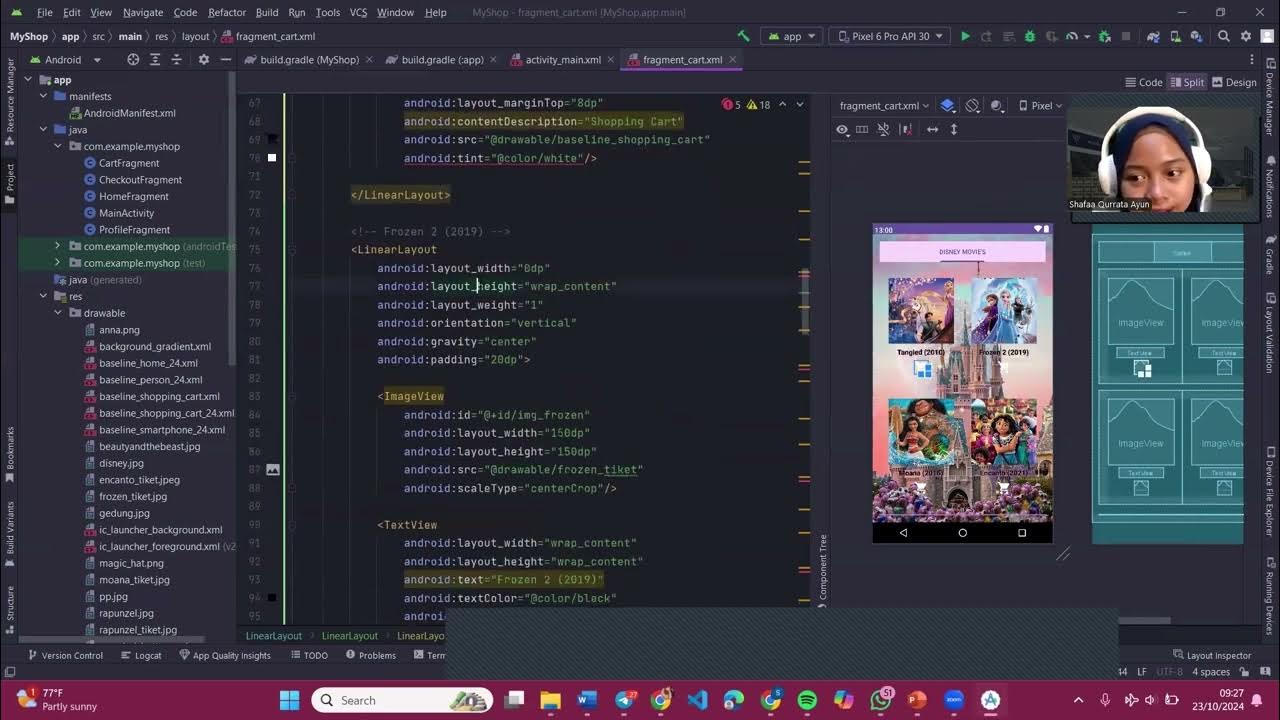
PGPB Acara 7 Bottom Navigation View dan Fragment
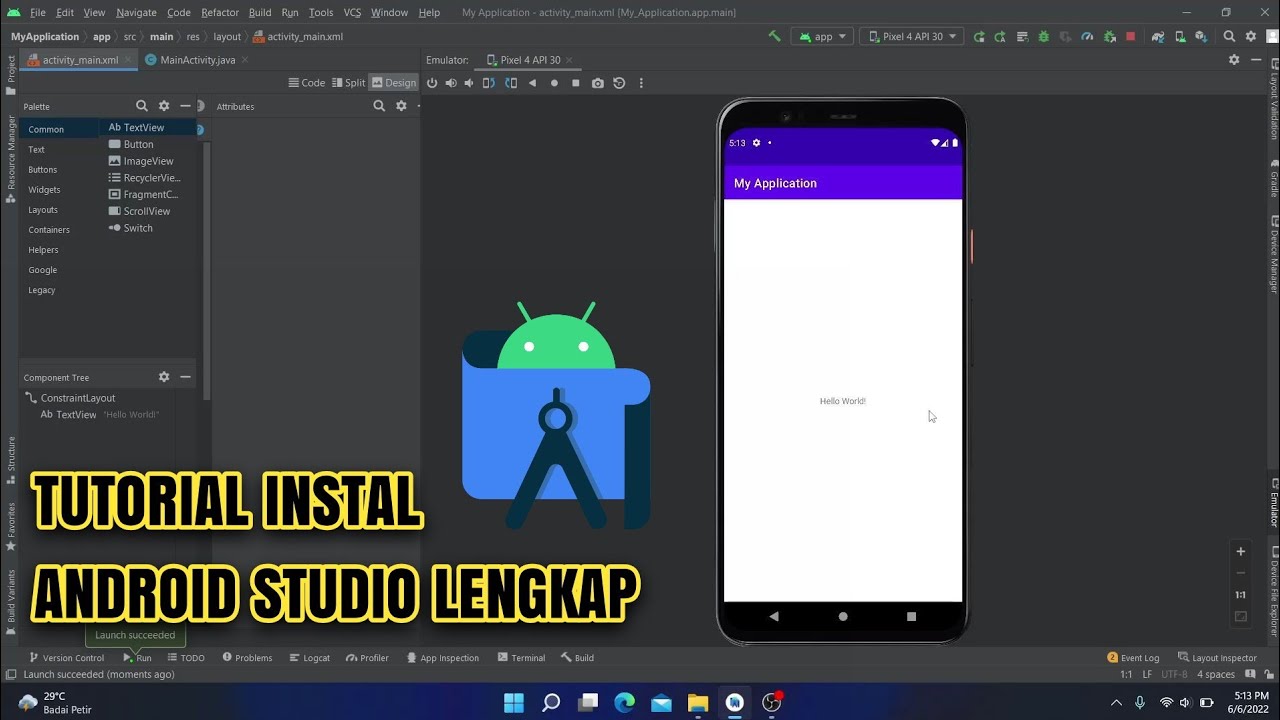
Cara Instal Android Studio di Windows Lengkap (JDK, Android Studio, SDK, AVD/Emulator)

ANDROID com KOTLIN 2023 - #01 - Instalação e Primeira App
5.0 / 5 (0 votes)