Is Adobe Firefly better than Midjourney and Stable Diffusion?
Summary
TLDRThe video discusses Adobe Firefly as a new generative AI tool that can analyze images, text, and user preferences to create customized designs within the Adobe Creative Cloud ecosystem. The host Maria Prohazka runs comparisons with leading AI art tools Midjourney and Stable Diffusion to evaluate if Firefly is a formidable competitor in this space. Prohazka first highlights Firefly's key capabilities - it can generate images, vectors, patterns, brushes, and more based on textual descriptions, making design ideation rapid. She sees strong potential in upcoming vector, sketch, and image extension capabilities. The tool also allows easy tweaking of style, composition, and other attributes. Comparing sample outputs, Prohazka finds Midjourney and Stable Diffusion generate more polished images, especially for complex figures like human portraits. However, Firefly allows finer prompt tuning, works natively in Creative Cloud, and doesn't need coding expertise. So for professional creatives using Adobe tools, it enables tighter integration in existing workflows. Prohazka sees all 3 tools having unique strengths in the AI art space - Midjourney for stunning conceptual art, Stable Diffusion for character design/comics/animation due to custom model training, and Firefly for ideation-to-completion for Adobe users. While casual users may prefer Midjourney, Firefly brings generative design firmly into the professional creative's toolkit. Its upcoming capabilities like vectors and image extensions also promise to redefine artistic workflows. So while it has some catching up to do on image quality, Firefly marks a significant milestone in making AI a force multiplier for human creativity.
Takeaways
- Adobe Firefly is Adobe's new AI generative design tool that can quickly create unique designs
- Firefly analyzes input data like images and text to generate new designs in desired styles
- Firefly shows potential to transform creative workflows and open new design possibilities
- Firefly does not yet match Midjourney or Stable Diffusion in raw image generation quality
- Firefly has powerful upcoming text-to-image and text-to-vector capabilities
- Firefly offers helpful design suggestion panels to refine outputs
- Stable Diffusion remains strongest for tasks like animation and comic design
- Midjourney excels for stunning, artistic imagery with little effort
- Firefly aims to deeply integrate into existing Creative Cloud workflows
- The prompt cheat sheet can significantly improve Midjourney and Stable Diffusion prompts
Q & A
What types of input can Firefly analyze to generate new designs?
-Firefly can analyze images, text, user preferences, and other data to inform its AI-generated design outputs.
What unique capabilities does Firefly offer compared to Midjourney and Stable Diffusion?
-Firefly will soon offer text-to-image, text-to-vector, extended image generation, and other capabilities those tools lack.
How could the prompt cheat sheet help Midjourney and Stable Diffusion users?
-The cheat sheet allows systematically structuring and remembering detailed prompt parameters like styles, focal points, and more for higher quality outputs.
Why might professionals prefer Firefly over consumer-focused tools?
-Firefly aims to integrate AI generation into existing Creative Cloud apps like Photoshop for more seamless professional creative workflows.
What tasks is Stable Diffusion still superior for compared to Midjourney and Firefly?
-Stable Diffusion remains superior for detailed control and customization needs like animation, comics, and creating assets with specific people or objects.
How does Firefly simplify the AI generation process compared to other tools?
-Firefly provides suggestion panels to refine outputs instead of needing manually tuned text prompts like Midjourney and Stable Diffusion.
What unique text generation capabilities does Firefly offer?
-Firefly can generate styled text as transparent PNGs to layer into other designs, which other AI tools cannot yet match.
How might Firefly compete with existing stock image libraries?
-Firefly's ability to generate high quality photos and graphics on demand may compete with paid stock image sites like Shutterstock.
What are some key upcoming Firefly capabilities to watch for?
-Notable upcoming capabilities include text-to-vector, sketch-to-image, 3D-to-image, and personalized outputs based on custom data.
Why is RunDiffusion recommended for using Stable Diffusion?
-RunDiffusion simplifies getting started with extensions like DreamBooth without coding, updating, or troubleshooting complications that often arise.
Outlines

This section is available to paid users only. Please upgrade to access this part.
Upgrade NowMindmap

This section is available to paid users only. Please upgrade to access this part.
Upgrade NowKeywords

This section is available to paid users only. Please upgrade to access this part.
Upgrade NowHighlights

This section is available to paid users only. Please upgrade to access this part.
Upgrade NowTranscripts

This section is available to paid users only. Please upgrade to access this part.
Upgrade NowBrowse More Related Video
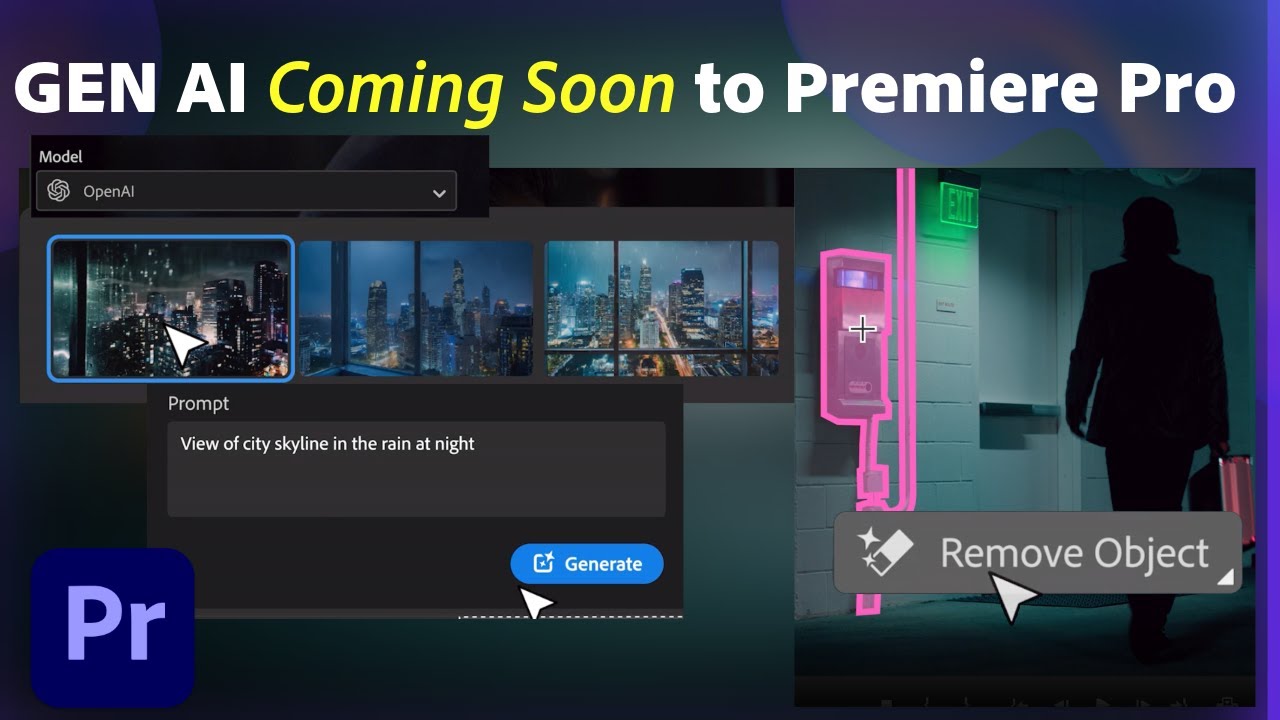
Generative AI in Premiere Pro powered by Adobe Firefly | Adobe Video
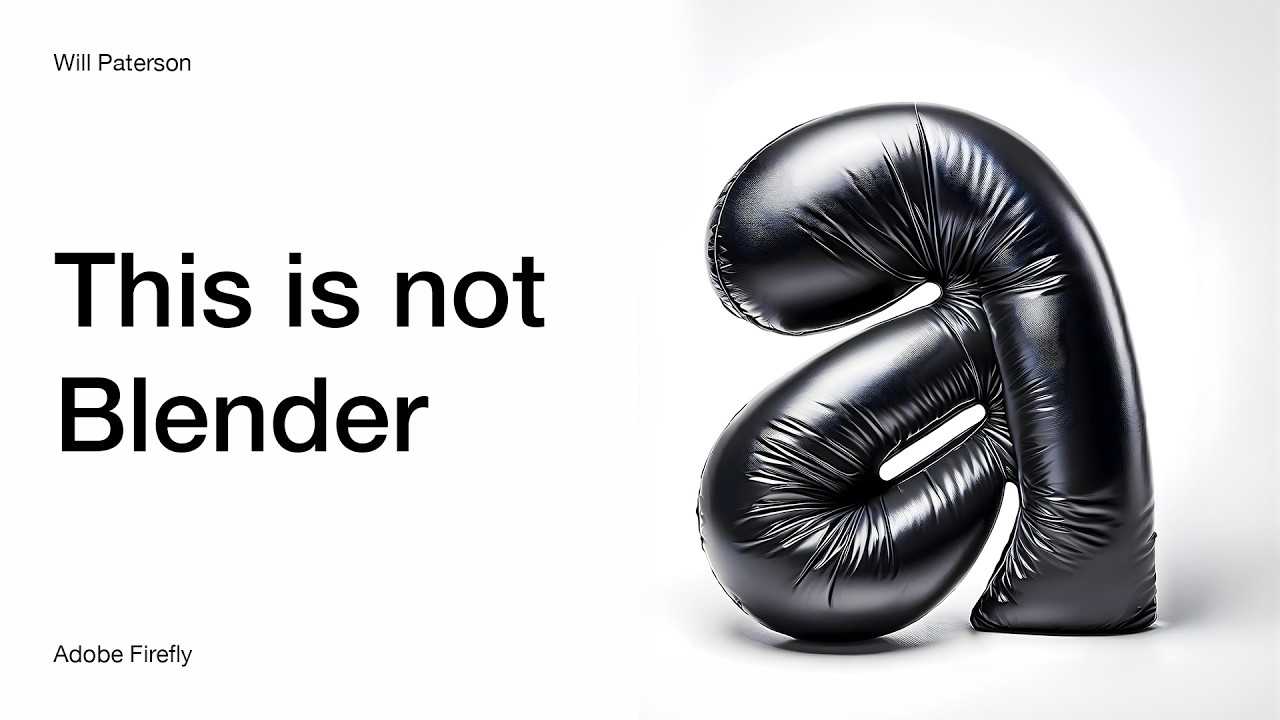
Adobe Firefly V3: A Complete 3D Tutorial

Create AI Influencer | Realistic | 100% FREE AI | Consistent characters | NO Midjurney | NO Dall-E

모르면 개손해인 무료 AI 5가지, 웹사이트 추천

STOP Using Midjourney, Try This FREE AI Image Generator Instead!

Top 5 Things We Love About Adobe Express for K12!
5.0 / 5 (0 votes)