Adobe Firefly V3: A Complete 3D Tutorial
Summary
TLDRIn this video, the creator showcases how to use Adobe Firefly version 3 and Adobe Illustrator to create stunning 3D designs without traditional 3D software. Starting from hand-drawn sketches, the process incorporates AI-generated textures and materials, demonstrating the powerful synergy between design and AI. The tutorial emphasizes the ease of upscaling images and enhancing details using Kive AI and Photoshop, ultimately highlighting the potential of AI as a tool for graphic designers. The creator invites viewers to explore Skillshare courses for further learning, underscoring the importance of creativity and mockup generation in design.
Takeaways
- 🎨 Adobe Firefly version 3 has significantly advanced AI capabilities for graphic design, outperforming other software options.
- 🖌️ The process involves using Adobe Illustrator and Adobe Firefly to create 3D models without traditional 3D software.
- 📏 The creator initially sketches designs in a notebook, capturing unique and friendly aesthetics for 3D modeling.
- ⚙️ AI can generate textures and materials by using prompts, allowing designers to create visually appealing graphics quickly.
- 📷 Users can enhance their generated images using AI tools for upscaling and improving image quality.
- 📚 Skillshare offers courses for designers, including one focused on generating logo design ideas, promoting skill development.
- 🤖 AI tools like Adobe Firefly are designed to assist rather than replace designers, integrating seamlessly into the creative process.
- 🖼️ The generative fill feature in Photoshop can create seamless design elements without the need for extensive manual adjustments.
- 💡 Adobe Firefly enables the generation of unique mockups for branding and client presentations, making design work more efficient.
- 🍋 The flexibility of AI allows for creative experimentation, exemplified by unusual elements (like lemons) in generated mockups.
Q & A
What software did the creator use to create the 3D effect in the video?
-The creator used Adobe Illustrator and Adobe Firefly to create the 3D effect.
What was the main goal of the creator in using Adobe Firefly?
-The main goal was to create a 3D representation of a letter 'A' without using traditional 3D software.
How did the creator generate textures for their project?
-The creator typed prompts into Adobe Firefly to generate textures, starting with a description of a 'green slime ball' and refining the results.
What does the term 'style reference' refer to in Adobe Firefly?
-'Style reference' is a feature that allows users to upload an image for Firefly to use as a stylistic guide in generating new images.
How does Adobe Firefly combine prompts with uploaded images?
-Firefly combines the prompt, the uploaded image structure, and the style reference to generate new versions that incorporate the user's design.
What is the purpose of upscaling images in the design process?
-Upscaling improves the quality of low-resolution images by increasing their pixel count, making them sharper and more detailed.
What website did the creator use to upscale their images?
-The creator used Kive AI to upscale their images.
What is generative fill in Photoshop, and how was it used?
-Generative fill is a feature that automatically fills selected areas in an image. The creator used it to seamlessly enhance the design by filling empty spaces.
What are some potential concerns designers have about AI in design?
-Designers are concerned about being replaced by AI, but the creator emphasizes that AI serves as a tool to enhance their work rather than replace it.
How does Adobe Firefly support graphic designers specifically?
-Adobe Firefly provides designers with tools to generate mockups and high-quality images quickly, enhancing their workflow and creativity.
Outlines

This section is available to paid users only. Please upgrade to access this part.
Upgrade NowMindmap

This section is available to paid users only. Please upgrade to access this part.
Upgrade NowKeywords

This section is available to paid users only. Please upgrade to access this part.
Upgrade NowHighlights

This section is available to paid users only. Please upgrade to access this part.
Upgrade NowTranscripts

This section is available to paid users only. Please upgrade to access this part.
Upgrade NowBrowse More Related Video

Transform Your 2D Logo into 3D in After Effects with Max Novak | Adobe Substance 3D

Easy 2D to 3D Illustration Hack for Beginners | Adobe Illustrator Tutorial

How To Create a Vintage Postcard Design (Illustrator & Photoshop Tutorial)
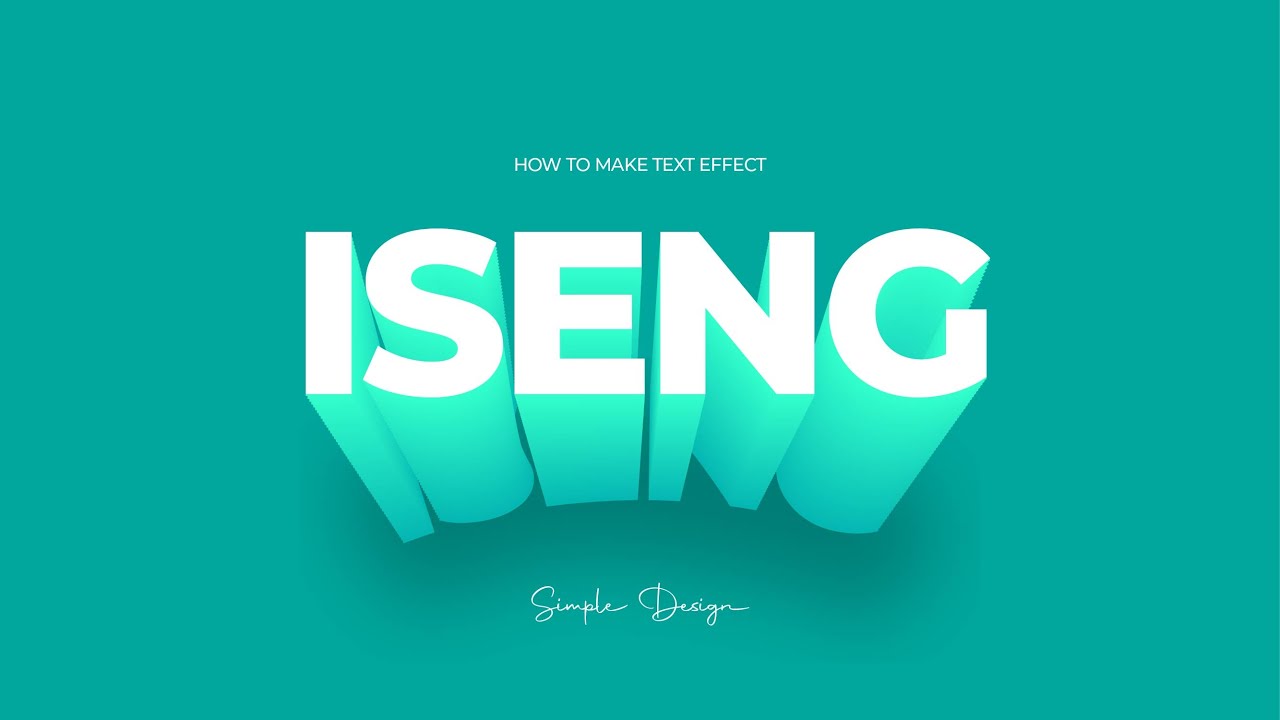
Tutorial Membuat Typography Sederhana Text 3D Effect pada Adobe Illustrator

Cara Install Adobe 2024 TANPA Ribet & Crack!
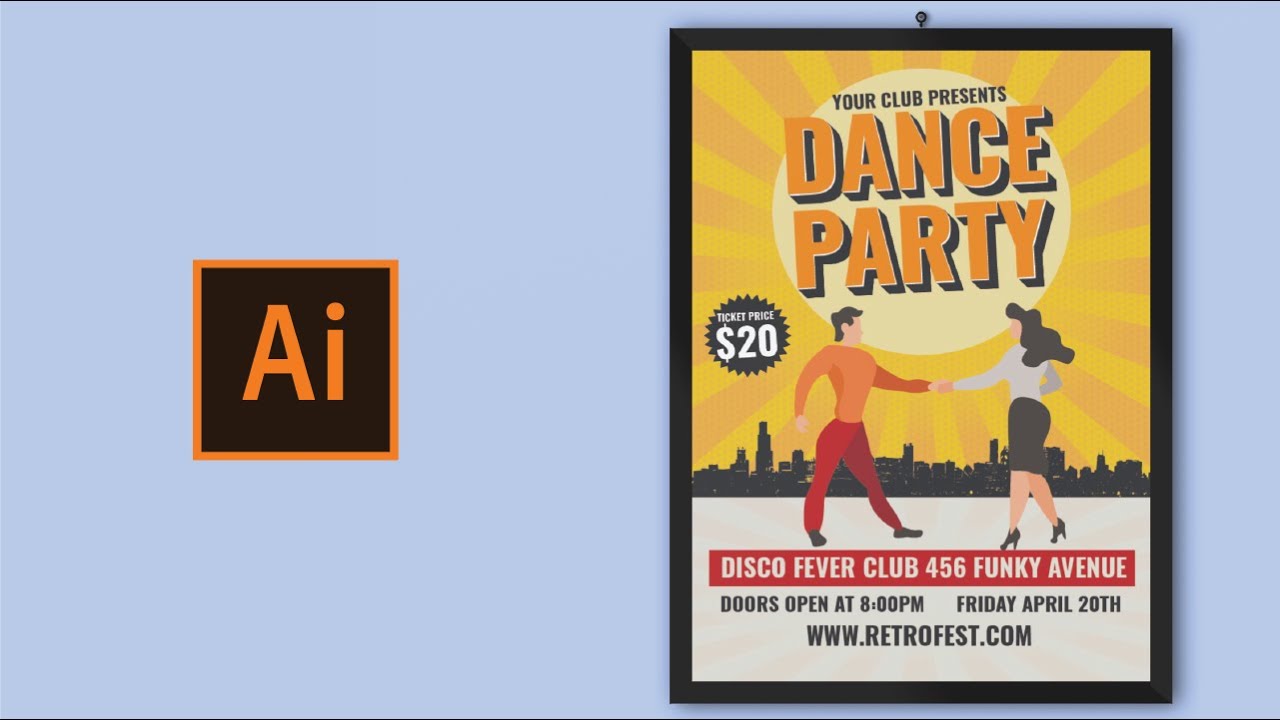
How to create poster design in adobe illustrator
5.0 / 5 (0 votes)