Generative AI in Premiere Pro powered by Adobe Firefly | Adobe Video
Summary
TLDRAdobe Premiere Pro is set to revolutionize video editing with the introduction of Adobe Firefly, a new AI-powered video model. This innovative tool will enable editors to seamlessly add or replace objects in footage using text prompts, and remove unwanted elements with smart masking. The generative extend feature will also allow for the intelligent addition of frames to extend clips. Adobe emphasizes transparency with content credentials, ensuring users are aware of AI alterations. The platform will support third-party generative AI models, offering editors the flexibility to choose the best model for their project. These features are expected to launch later this year, promising a significant leap forward in non-destructive editing and creative freedom.
Takeaways
- 🚀 Adobe is integrating generative AI into Premiere Pro for advanced editing tools.
- 🌟 Adobe Firefly video model is being introduced to revolutionize video editing.
- 🔍 Object addition feature allows editors to add or change objects in footage using text prompts.
- 🎨 The Firefly video model can create realistic objects, like diamonds, in a scene.
- 🗑️ Object removal feature uses AI-based smart masking for quick and precise removals.
- 📸 Non-destructive editing ensures the original footage is always accessible.
- 🔄 Generative extend intelligently adds frames to extend shots when needed.
- 💡 Adobe is committed to transparency, with content credentials indicating AI use.
- 🔍 New features and third-party AI model integrations are in early research and development.
- 🌐 Premiere Pro will support various AI models, giving editors the choice for their projects.
Q & A
What is the significance of generative AI in the context of Adobe Premiere Pro?
-Generative AI is being utilized by Adobe Premiere Pro to introduce advanced and precise editing tools that transform the way editors work. It allows for features such as object addition and removal, as well as generative extension of footage, which greatly enhance the creative possibilities and efficiency of video editing.
How does the Adobe Firefly video model contribute to video editing?
-The Adobe Firefly video model powers the new generative AI features in Premiere Pro. It enables users to add or change objects in footage with just a text prompt, making it easier to modify scenes without the need for reshoots or complex manual editing.
What is the Object Addition feature in Premiere Pro?
-The Object Addition feature in Premiere Pro, when combined with Adobe's Firefly video model, allows users to add or change objects in their footage using a simple text prompt. This capability is particularly useful for inserting elements that were not present in the original shot.
Can you explain the Object Removal tool in Premiere Pro?
-The Object Removal tool in Premiere Pro uses AI-based smart masking to quickly and precisely select and remove unwanted objects across frames. This can be useful for eliminating distracting elements such as utility boxes, crew gear, or copyrighted brand logos from a shot.
How does the Generative Extend feature work in Premiere Pro?
-The Generative Extend feature intelligently adds frames to footage using the Adobe Firefly video model. This is helpful when an editor wants to extend a shot or hold on a character for a longer duration, ensuring that the extended media flows naturally and seamlessly.
What does non-destructive editing mean in the context of Premiere Pro?
-Non-destructive editing in Premiere Pro means that all edits are made without altering the original footage. This allows editors to revert to the original clip at any point, ensuring that the integrity of the raw media is maintained throughout the editing process.
What is the purpose of content credentials in Premiere Pro?
-Content credentials in Premiere Pro provide transparency about the use of AI in the creation of media. They inform users whether AI was used and which model was utilized, allowing for greater accountability and understanding of the content's origins.
How does Adobe plan to integrate third-party generative AI models into Premiere Pro?
-Adobe is exploring the integration of third-party generative AI models into Premiere Pro to give editors the choice and flexibility to use the models that best suit their specific footage and project needs. This includes collaborations with models like Open AI's Sora and Runway's video model for generating b-roll and other content.
What are some of the benefits of using AI in video editing workflows?
-The use of AI in video editing workflows, as exemplified by Adobe's Firefly video model, offers several benefits including increased efficiency, precision, and creative flexibility. AI tools can automate complex tasks, reduce manual effort, and enable editors to achieve more sophisticated results that would otherwise be challenging or time-consuming to produce.
What is the expected timeline for the release of these new AI-powered features in Premiere Pro?
-Adobe is planning to bring these revolutionary features, such as object add, remove, and generative extend, powered by the new Adobe Firefly video model, to Premiere Pro later in the year.
How does Adobe ensure transparency in the use of AI for content creation?
-Adobe is committed to transparent usage of AI in content creation. The introduction of content credentials in Premiere Pro will help users understand when and how AI has been used in the creation of media, ensuring that the origins and modifications of the content are clear and traceable.
Outlines

This section is available to paid users only. Please upgrade to access this part.
Upgrade NowMindmap

This section is available to paid users only. Please upgrade to access this part.
Upgrade NowKeywords

This section is available to paid users only. Please upgrade to access this part.
Upgrade NowHighlights

This section is available to paid users only. Please upgrade to access this part.
Upgrade NowTranscripts

This section is available to paid users only. Please upgrade to access this part.
Upgrade NowBrowse More Related Video

🔴 NEWS: si potrà usare Sora dentro Adobe Premiere [Reaction]

Top 5 Best Video Editing Software For YouTube Videos (2024) | PC & LAPTOP | By Techy Arsh

Mengenal Fungsi Tools Di Dalam Adobe Premiere Pro Part 1| Tutorial Adobe Premiere Pro UNTUK PEMULA

Learn Video editing in Just 20 Minutes ! - Adobe Premiere pro Masterclass- NSB Pictures
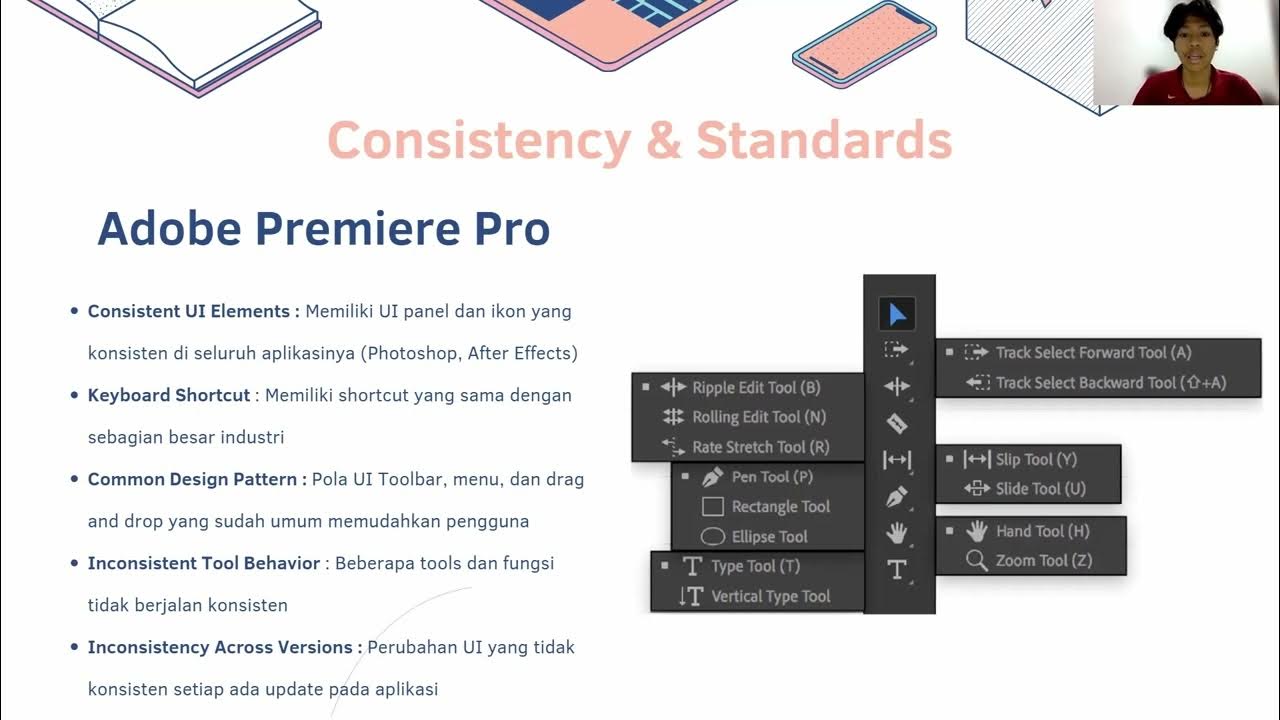
Analisis Prinsip Design & User Experience Adobe Premiere Pro Vs Canva

Free Video Editing Course of Adobe Premiere PRO || Lecture 1 || Introduction to Adobe Premiere Pro
5.0 / 5 (0 votes)