EASY! 2 Node Windows Failover Cluster Tutorial with File Share Witness
Summary
TLDRIn this video, the process of setting up a two-node failover cluster in Windows Server 2022 is demonstrated, including the use of a file share witness to maintain quorum with just two nodes. The tutorial covers installing the failover clustering feature, configuring the cluster, and adding a file share witness on a domain controller to ensure high availability. It also demonstrates how to switch file share witnesses without causing cluster downtime and touches on clustered shared storage for virtual machines. This guide provides a simple approach to achieving resilient clustering in a test lab environment.
Takeaways
- 😀 A two-node cluster setup can work with a File Share Witness to maintain high availability, even when one node goes offline.
- 😀 The File Share Witness acts as a third 'vote' to ensure the cluster remains operational if one of the two nodes fails.
- 😀 Windows Server 2022 (and earlier versions like Server 2016 and 2019) are well-suited for clustering and failover setups.
- 😀 It's important to configure a File Share Witness on a third server that is separate from the cluster nodes for proper quorum maintenance.
- 😀 The File Share Witness can be configured on a domain controller, though it’s typically not the ideal location for production environments.
- 😀 A two-node cluster without a witness cannot achieve a majority vote, causing the cluster to go offline if one node fails.
- 😀 Using a File Share Witness on a domain controller is a simple yet effective way to maintain cluster quorum without additional hardware.
- 😀 The process of setting up a two-node cluster involves installing the failover clustering feature on both nodes, followed by validation tests and naming the cluster.
- 😀 Changing the File Share Witness doesn’t require taking the cluster offline, allowing for live updates without impacting availability.
- 😀 The cluster remains online even if one node or the File Share Witness server is turned off, as long as the quorum is maintained.
- 😀 Best practices for clustered storage typically involve iSCSI connections or SMB shares, depending on the environment’s requirements.
Q & A
What is a cluster, and why do you typically need three devices to maintain one?
-A cluster is a group of interconnected servers that work together to ensure high availability and redundancy. Normally, three devices are needed to maintain a cluster because it requires a majority of votes to keep the cluster online. This majority ensures the cluster can function even if one node fails. If you only have two nodes, the cluster won't have enough votes to remain operational if one node goes offline.
What is a file share witness, and why is it needed in a two-node cluster?
-A file share witness is a network-based file share located on a third server that acts as a tie-breaker in a two-node cluster. It provides the third vote required for quorum, ensuring that the cluster can stay online if one of the two nodes fails. Without it, the cluster would have only two votes, and a failure of one node would result in a tie, causing the cluster to go offline.
Can a domain controller be used as a file share witness for the cluster?
-Yes, a domain controller can be used as a file share witness, though it's generally not recommended for production environments. In this case, the domain controller is used because it provides a convenient location for the witness share. However, using a dedicated server for the witness is preferred for better performance and security.
How do you install the failover clustering feature on the servers?
-To install the failover clustering feature, go to Server Manager, click on 'Manage,' then 'Add Roles and Features.' From there, select the 'Failover Clustering' feature and install it. This process is done on both servers in the cluster.
What happens if you don’t add a file share witness to a two-node cluster?
-If you don't add a file share witness, the two-node cluster will fail to maintain quorum when one of the nodes goes offline. This is because the cluster would only have two votes, which doesn't constitute a majority. The cluster would then be flagged as offline and unable to function properly.
What does the 'validation test' do when creating a cluster?
-The validation test checks the configuration of the servers to ensure that they meet the requirements for clustering. It tests factors such as network connectivity, shared storage, and other prerequisites necessary for the cluster to function correctly. The validation helps to avoid issues after the cluster is created.
Why is the name of the cluster limited to 15 characters?
-The name of the cluster is limited to 15 characters because it must conform to the NetBIOS naming convention, which has a maximum length of 15 characters. This limitation ensures compatibility with older systems and protocols that rely on NetBIOS names.
What does a cluster quorum require, and why is it important?
-A cluster quorum requires a majority of votes from the nodes and any configured witness to ensure that the cluster stays online. It's important because it prevents a split-brain scenario where the nodes disagree about whether the cluster is up, ensuring that there is always a clear decision on whether the cluster remains operational.
What is the significance of the 'authenticated users' permissions on the file share witness?
-The 'authenticated users' permission is important for ensuring that only valid users and devices have access to the file share witness. However, in this script, unnecessary permissions (like 'authenticated users') are removed to ensure that only the cluster computers have full control over the file share witness, which is crucial for security and proper functioning.
Can the file share witness be changed without taking the cluster offline?
-Yes, the file share witness can be changed live without taking the cluster offline. The process involves updating the path to the new witness share through the 'Configure Cluster Quorum Settings' menu in the cluster management tool. The cluster remains operational during this change.
Outlines

This section is available to paid users only. Please upgrade to access this part.
Upgrade NowMindmap

This section is available to paid users only. Please upgrade to access this part.
Upgrade NowKeywords

This section is available to paid users only. Please upgrade to access this part.
Upgrade NowHighlights

This section is available to paid users only. Please upgrade to access this part.
Upgrade NowTranscripts

This section is available to paid users only. Please upgrade to access this part.
Upgrade NowBrowse More Related Video

MySQL InnoDB Cluster Configuration on Linux | High Availability Solution for MySQL 8

How To Setup NFS Shared Storage In Proxmox
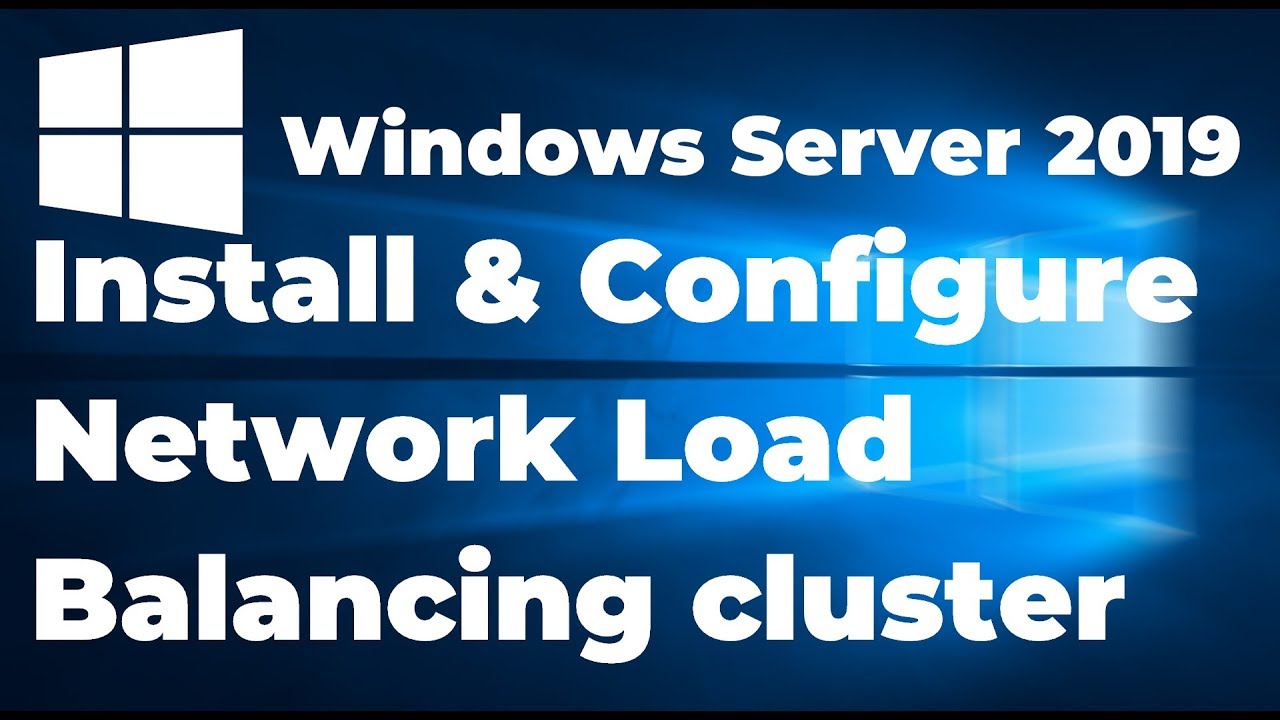
33. Configuring Network Load Balancing in Windows Server 2019
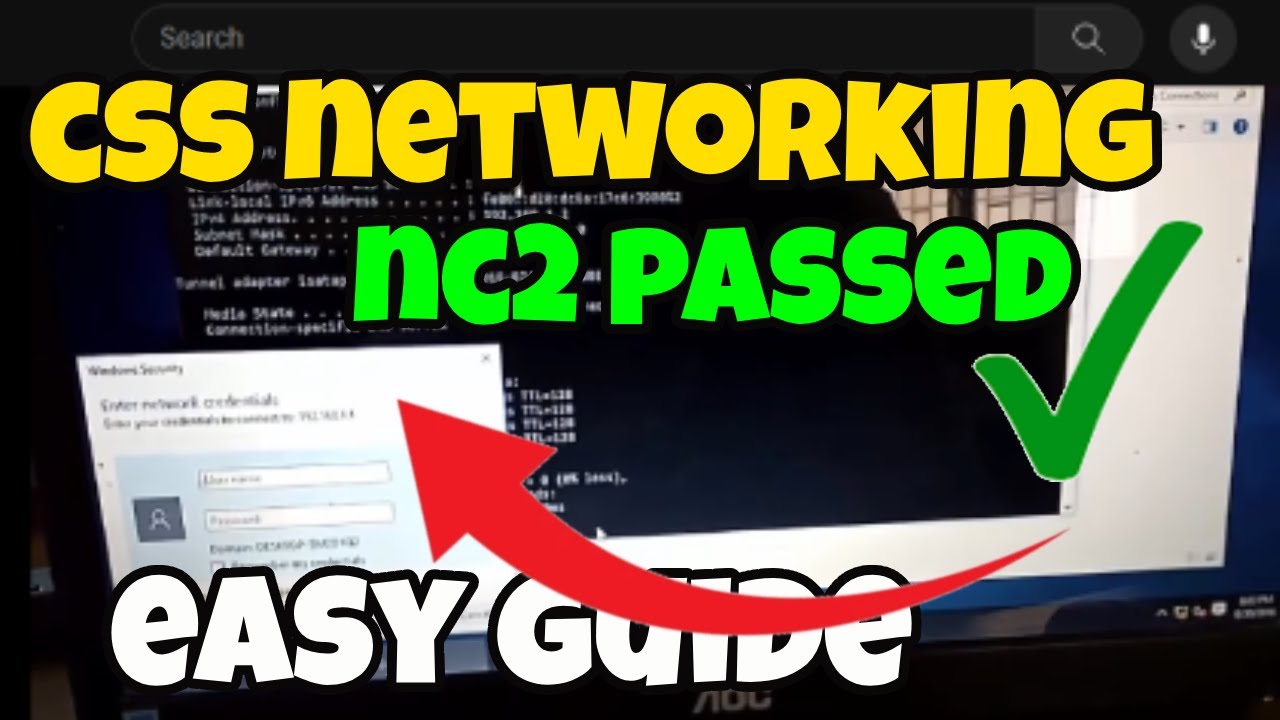
CSS NC 2 COC 2 - Network Configuration - Folder Sharing (TAGALOG) Computer Systems Servicing

Windows Server 2022 - Getting Started Installation & Configuration | Session 1

Create AWS EKS Cluster using Terraform: AWS EKS Kubernetes Tutorial - Part 2
5.0 / 5 (0 votes)