Create AWS EKS Cluster using Terraform: AWS EKS Kubernetes Tutorial - Part 2
Summary
TLDRThis tutorial provides an in-depth guide to setting up and managing Amazon EKS (Elastic Kubernetes Service). It covers key Kubernetes components, including etcd, the scheduler, and the controller manager, and explores the integration of IAM (Identity and Access Management) for EKS permissions. The guide walks through the creation of an EKS cluster, configuring IAM roles and policies, and setting up worker nodes, node groups, and autoscaling. The tutorial also emphasizes best practices for cluster security, user management, and optimizing costs with spot instances and node configurations. It’s a practical resource for deploying and managing Kubernetes on AWS.
Takeaways
- 😀 Kubernetes components like etcd, scheduler, and controller manager play a vital role in managing the cluster's state and ensuring the desired state of the application.
- 😀 The legacy cloud manager was initially responsible for integrating Kubernetes with various cloud platforms, but now cloud providers have developed their own controllers for cloud-specific logic.
- 😀 IAM (Identity and Access Management) is crucial in EKS for managing permissions and roles, with roles being assignable to services and entities that need access.
- 😀 IAM roles are different from IAM users in that they are temporary and can be assumed by any entity with the right permissions, offering more flexible security management.
- 😀 EKS clusters are managed by AWS, making them simpler to deploy and maintain compared to self-managed Kubernetes solutions like kOps, while also tightly integrating with AWS IAM.
- 😀 The AmazonEKSClusterPolicy managed IAM policy is essential for granting necessary permissions for creating and managing an EKS cluster.
- 😀 Kubernetes workers require specific IAM roles, including permissions for EC2 functionality, Pod Identity Agent for granular access, and container registry access (ECR).
- 😀 EKS provides more straightforward cluster management than older solutions like kOps, and integrates seamlessly with AWS services for permissions and access control.
- 😀 Kubernetes now allows using native AWS IP addresses for pods, reducing the network hops and improving latency compared to older networking solutions like Flannel or Calico.
- 😀 The EKS node group can be self-managed or managed by AWS, with managed groups being easier to handle and upgrade. Fargate is an option for serverless nodes but comes with some limitations.
- 😀 Terraform can be used to create and configure EKS clusters, manage IAM roles, and deploy node groups with different configurations (on-demand, spot instances, etc.).
Q & A
What is the role of the etcd database in Kubernetes?
-The etcd database in Kubernetes stores the state of the cluster, including deployment specifications, the number of replicas for each pod, and other configurations. It is crucial for ensuring the cluster's desired state and should be regularly backed up to prepare for recovery in case of failure.
What is the function of the Kubernetes scheduler?
-The Kubernetes scheduler is responsible for assigning newly created pods to the appropriate nodes in the cluster based on available resources like CPU and memory, as well as the specific resource requests of the pods.
How does the controller manager in Kubernetes maintain the desired state?
-The controller manager works by continuously monitoring the cluster's state and ensuring it matches the desired state. For instance, if the number of running pods is less than what is specified in the deployment, the controller manager will create the necessary pods to match the desired configuration.
What is the difference between the legacy cloud manager and the external cloud controllers in Kubernetes?
-The legacy cloud manager, integrated into Kubernetes, was originally designed to work with multiple cloud providers like AWS, GCP, and Azure. It is now limited to security and bug fixes. External cloud controllers, such as the AWS Load Balancer Controller, have been developed to manage cloud-specific logic, offering more flexibility for new features and bug fixes.
Why is an IAM role preferred over an IAM user in AWS for tasks like running Terraform?
-An IAM role is preferred because it provides temporary security credentials for a session, reducing the risk associated with long-term credentials like passwords and access keys. If the temporary token is compromised, it is only valid for a short period, typically one hour, providing a layer of security.
What are the key IAM roles and policies required for Amazon EKS?
-To use EKS, you'll need IAM roles like AmazonEKSClusterPolicy for the cluster itself, AmazonEKSWorkerNodePolicy for worker nodes, and AmazonEC2ContainerRegistryReadOnly for pulling Docker images from ECR. Additionally, AmazonEKS_CNI_Policy is required for managing IP configurations for pods.
What is the difference between self-managed and EKS-managed node groups?
-Self-managed node groups are manually configured, allowing for specific customizations but requiring more management, including manual upgrades and maintenance. EKS-managed node groups, on the other hand, are automatically managed and upgraded by the EKS control plane, making them easier to maintain.
How does the cluster autoscaler work in Kubernetes?
-The cluster autoscaler adjusts the number of nodes in a cluster based on the pending pods' resource requests. It can scale up by adding nodes when there are pending pods or scale down when resources are underutilized. This ensures efficient resource usage.
What is the role of the AmazonEKS_CNI_Policy in EKS?
-The AmazonEKS_CNI_Policy is necessary to manage the IP address configuration for worker nodes in EKS. It allows Kubernetes to assign native AWS IP addresses to each pod, which reduces network hops and improves the performance and latency of communication.
What is the benefit of using Fargate with Amazon EKS?
-Fargate is a serverless compute engine for containers, where EKS automatically provisions a dedicated node for each pod. It simplifies management and eliminates the need to handle infrastructure, but it comes at a higher cost and has some limitations like the inability to use certain AWS services, such as EBS volumes.
Outlines

This section is available to paid users only. Please upgrade to access this part.
Upgrade NowMindmap

This section is available to paid users only. Please upgrade to access this part.
Upgrade NowKeywords

This section is available to paid users only. Please upgrade to access this part.
Upgrade NowHighlights

This section is available to paid users only. Please upgrade to access this part.
Upgrade NowTranscripts

This section is available to paid users only. Please upgrade to access this part.
Upgrade NowBrowse More Related Video

6-6

Containers on AWS Overview: ECS | EKS | Fargate | ECR

Day-32 | How to Manage Hundreds of Kubernetes clusters ??? | KOPS | #k8s #kubernetes #devops
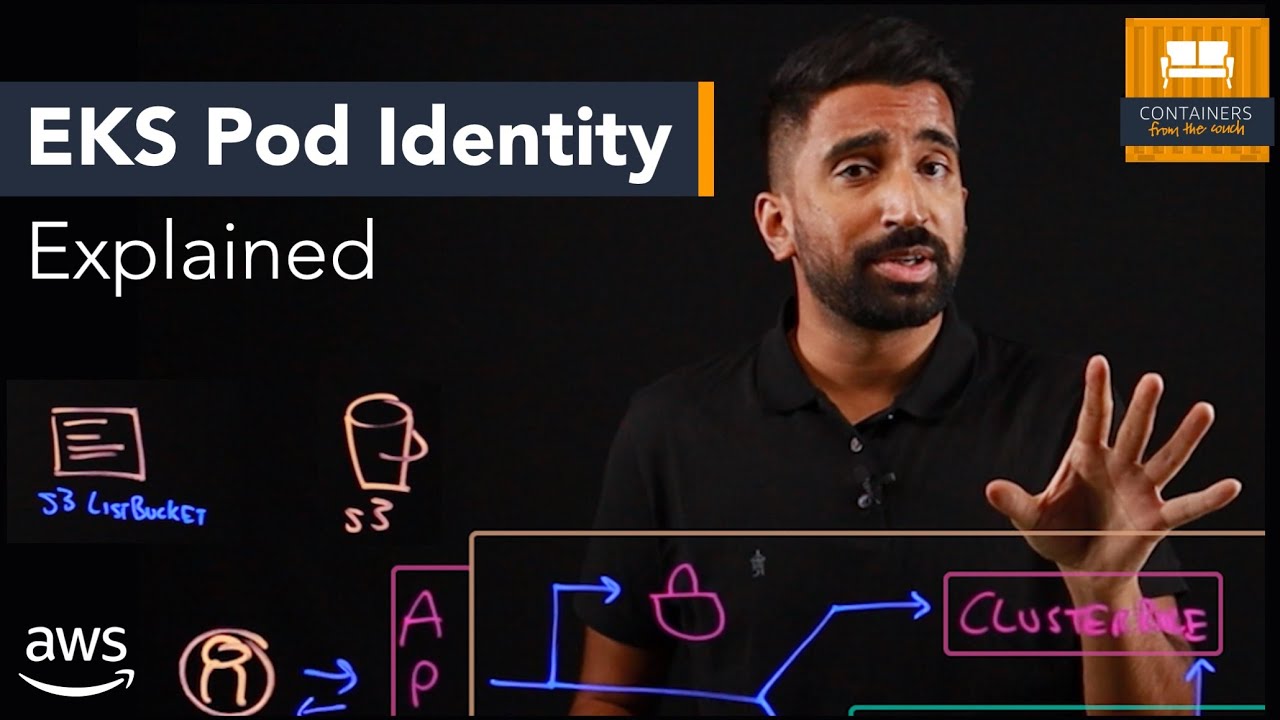
EKS Pod Identity vs IRSA | Securely Connect Kubernetes Pods to AWS Services
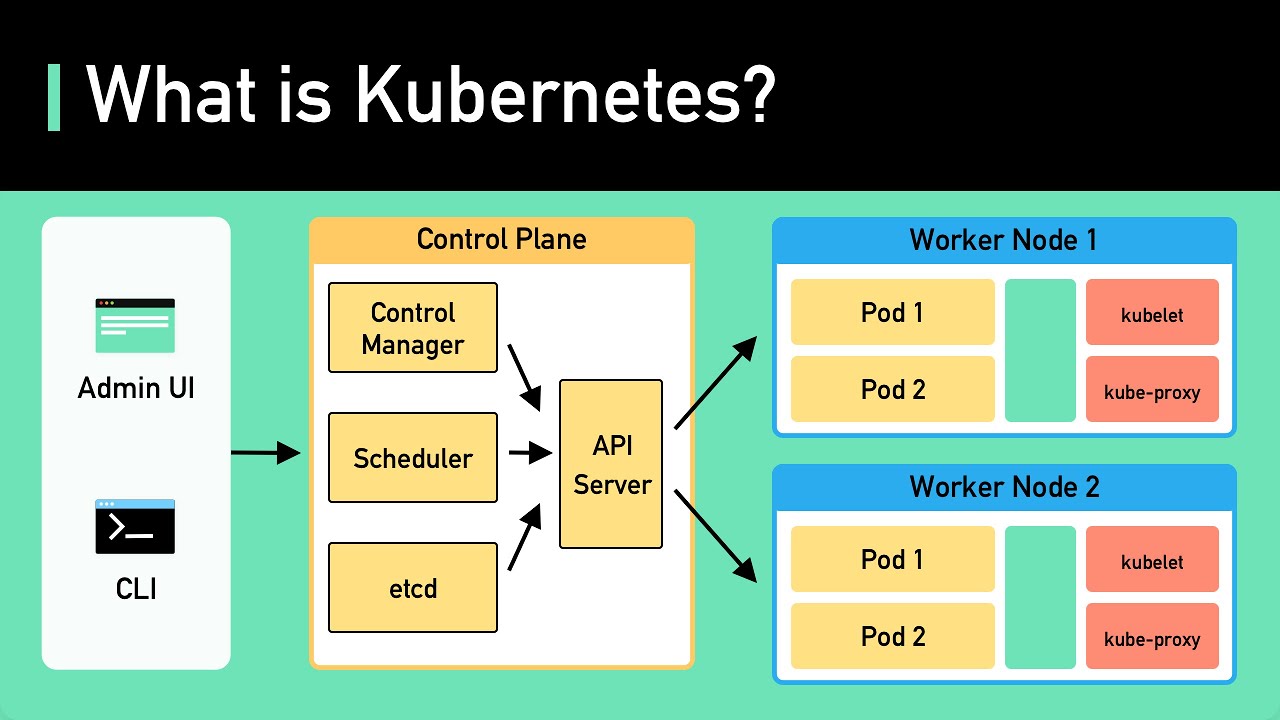
Kubernetes Explained in 6 Minutes | k8s Architecture

you need to learn Kubernetes RIGHT NOW!!
5.0 / 5 (0 votes)