MySQL InnoDB Cluster Configuration on Linux | High Availability Solution for MySQL 8
Summary
TLDRIn this tutorial, the process of configuring an InnoDB Cluster on a Linux platform is demonstrated. The presenter walks through the steps, from ensuring system compatibility and installing MySQL RPMs, to setting up a cluster with three nodes. Key tasks include creating users for cluster management, checking instance configurations, adding nodes to the cluster, and configuring the MySQL Router. The video also covers database operations, handling read/write modes, and dealing with failover scenarios. The guide provides clear instructions for both beginners and experienced users, with additional support offered for various database technologies.
Takeaways
- 😀 The video explains how to configure a MySQL InnoDB cluster on a Linux platform, including setting up multiple nodes and routers.
- 😀 It emphasizes the importance of checking compatibility and eligibility for each node before configuring them as part of the InnoDB cluster.
- 😀 The MySQL Shell is a powerful tool that supports Python, JavaScript, and SQL modes, making it easier to manage MySQL clusters with APIs.
- 😀 Firewall and SELinux must be disabled on the machines to avoid issues during cluster configuration.
- 😀 A minimal user with the necessary privileges should be created for managing the InnoDB cluster instead of using the root user for security reasons.
- 😀 After setting up the C admin user, the first node is configured to be part of the InnoDB cluster and connected to the other nodes.
- 😀 The InnoDB cluster requires a minimum of three nodes, and the script demonstrates how to add nodes to the cluster using the ‘add instance’ command.
- 😀 The cluster configuration is checked, and it is verified that data is successfully copied between nodes using the ‘Clone’ method.
- 😀 MySQL Router is installed and configured to enable routing to the appropriate read-write and read-only nodes in the cluster.
- 😀 The router is bootstrapped using specific commands and is connected to the cluster admin user to handle traffic redirection based on node status (read-write or read-only).
- 😀 The video concludes by demonstrating how the router adjusts its redirection when one of the nodes goes down or is restarted, ensuring high availability and load balancing.
Q & A
What is the purpose of configuring an InnoDB cluster on a Linux platform?
-The purpose is to set up a MySQL InnoDB cluster across multiple nodes, providing high availability, scalability, and fault tolerance for database applications by ensuring data replication and automatic failover.
What is the recommended approach for setting up MySQL Router in a production environment?
-In a production environment, it is recommended to configure MySQL Router on application nodes, rather than just on one node for testing purposes, as this ensures load balancing and fault tolerance for application connections.
What steps are required to configure MySQL instances for the InnoDB cluster?
-To configure MySQL instances, you must install MySQL RPMs, ensure firewall and SELinux are disabled, check instance eligibility using `DBA.checkInstanceConfiguration`, and create a user with minimal privileges for cluster configuration.
Why is it not recommended to use the root user for MySQL cluster configuration?
-Using the root user for cluster configuration is not recommended due to security concerns. It is better to create a separate administrative user with minimal privileges to ensure proper access control and security.
What does the `DBA.checkInstanceConfiguration` command do in MySQL shell?
-The `DBA.checkInstanceConfiguration` command checks whether the current MySQL instance is configured correctly for use in an InnoDB cluster, validating if it can be a valid node in the cluster setup.
How do you add nodes to an InnoDB cluster?
-To add nodes, use the command `dba.addInstance` followed by the appropriate user credentials and connection details for each additional node. The new nodes will be added to the cluster with proper synchronization of data.
What is the significance of the `Clone` option when adding new nodes to the InnoDB cluster?
-The `Clone` option is used to copy data from the primary node to the new node, ensuring that the new node has the same data as the rest of the cluster, making it a valid and consistent part of the cluster.
What happens if you configure the InnoDB cluster with only two nodes?
-A two-node configuration for an InnoDB cluster is not ideal because it does not provide fault tolerance in case of failure. A minimum of three nodes is recommended to ensure proper failover and data redundancy.
What is the role of MySQL Router in an InnoDB cluster?
-MySQL Router acts as a middle layer between the application and the InnoDB cluster, directing read and write traffic to the appropriate nodes. It provides load balancing and failover capabilities by routing traffic to either read-write or read-only nodes based on the port used.
How can you ensure that MySQL Router routes traffic to the correct node?
-You can configure MySQL Router to route traffic to the correct node by specifying different ports for read-write and read-only operations (e.g., 6446 for read-write and 6447 for read-only). The router will direct the traffic accordingly based on these configurations.
Outlines

This section is available to paid users only. Please upgrade to access this part.
Upgrade NowMindmap

This section is available to paid users only. Please upgrade to access this part.
Upgrade NowKeywords

This section is available to paid users only. Please upgrade to access this part.
Upgrade NowHighlights

This section is available to paid users only. Please upgrade to access this part.
Upgrade NowTranscripts

This section is available to paid users only. Please upgrade to access this part.
Upgrade NowBrowse More Related Video

EASY! 2 Node Windows Failover Cluster Tutorial with File Share Witness
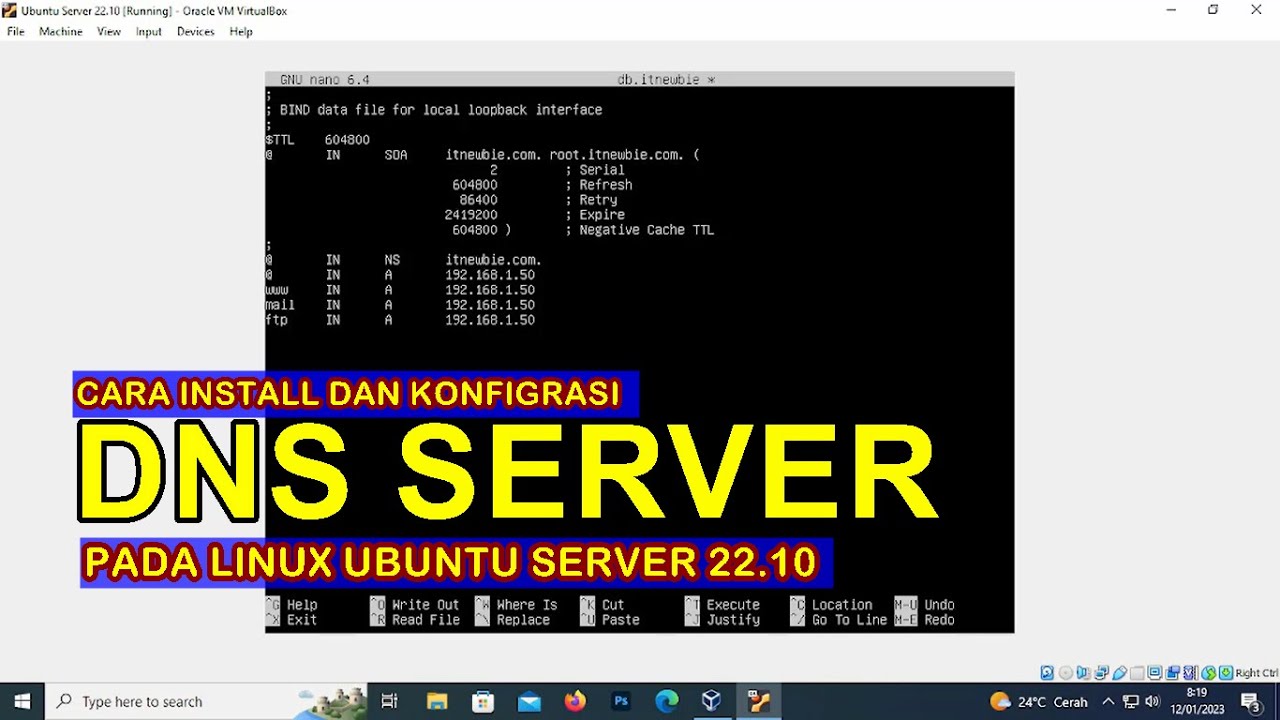
CARA INSTALL DAN KONFIGURASI DNS SERVER PADA LINUX UBUNTU SERVER 22.10 (VIRTUALBOX)
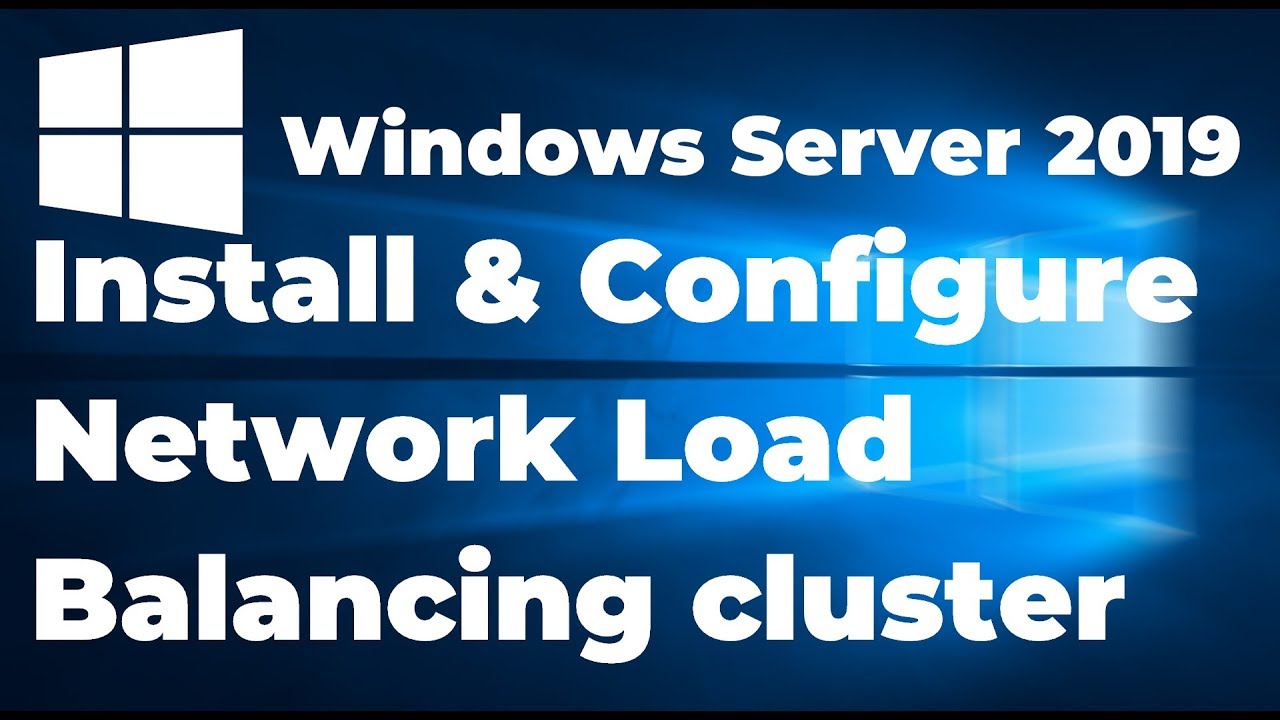
33. Configuring Network Load Balancing in Windows Server 2019

Kali Linux USB Live Boot with Persistence (in 5 minutes)
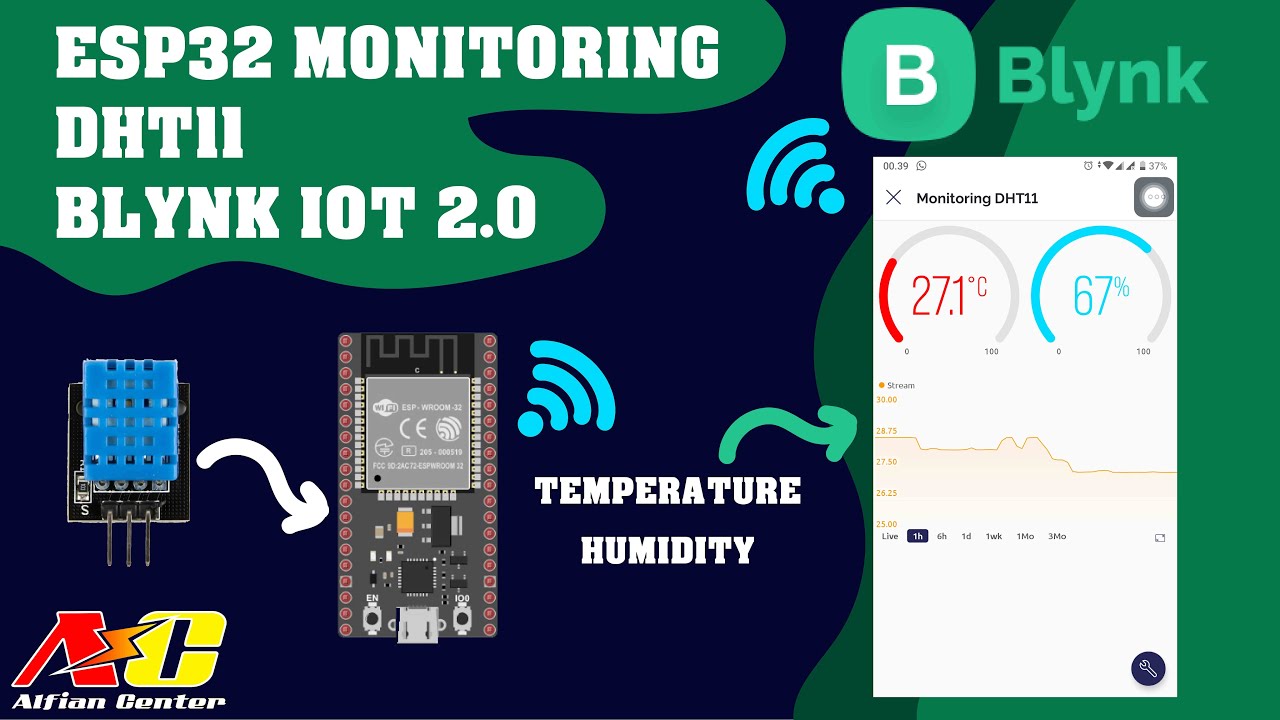
Monitoring Data Suhu dan Kelembapan Sensor DHT11 Menggunakan ESP32 dan BLYNK IOT 2.0

Build HA VPN connections between GCP and AWS [Hybrid Cloud] Easy step-step, latest 2024 -Dreametive
5.0 / 5 (0 votes)