Pengenalan Menu & Fitur yang ada di Mikrotik | Untuk yang baru mengenal Mikrotik
Summary
TLDRThis tutorial introduces beginners to Mikrotik, guiding them through key features like setup, interface management, wireless configuration, bridging, routing, and firewall settings. It covers essential tasks such as configuring IP addresses, setting up VPNs, managing bandwidth, and implementing load balancing. Additionally, the video touches on advanced topics like hotspot creation and NAT. The aim is to provide an accessible overview of Mikrotik's powerful network tools, offering insights into both basic and intermediate configuration tasks for users looking to optimize their network management.
Takeaways
- 😀 MikroTik devices provide a comprehensive interface for managing both wired and wireless network configurations.
- 😀 The interface menu allows users to view and configure physical and virtual interfaces like Ethernet and wireless interfaces.
- 😀 Wireless settings in MikroTik include options to enable/disable wireless functionality, set frequencies, modes, and channels.
- 😀 The bridge feature in MikroTik allows users to combine multiple interfaces, like Ethernet and wireless, into a single virtual network.
- 😀 Static and dynamic routing are supported by MikroTik, allowing precise traffic control or automatic path selection.
- 😀 NAT (Network Address Translation) enables communication between private and public networks by mapping IP addresses.
- 😀 Firewall rules in MikroTik can be configured to block or allow traffic based on specific criteria, enhancing security.
- 😀 Bandwidth management in MikroTik can be done using Simple Queue or advanced Queue Tree options for traffic shaping.
- 😀 VPN functionality in MikroTik supports secure remote access, with options like PPTP and L2TP protocols for different use cases.
- 😀 The hotspot feature in MikroTik is useful for creating a controlled wireless access environment, commonly used in public or business networks.
- 😀 Load balancing in MikroTik helps distribute traffic across multiple WAN links, improving performance and ensuring failover in case of a network failure.
Q & A
What is the primary purpose of the Setup Wizard in MikroTik?
-The Setup Wizard in MikroTik is designed to simplify the initial configuration of the device, helping users set up basic functions like IP addresses and routing without needing in-depth knowledge of networking.
What is the function of the 'Interface' menu in MikroTik?
-The 'Interface' menu in MikroTik allows users to view and manage network interfaces, such as Ethernet and wireless, enabling the creation and configuration of different network connections.
How does MikroTik handle wireless network configuration?
-MikroTik enables wireless network configuration by allowing users to activate the wireless interface, set parameters like mode, channel frequency, and other options for internet sharing via wireless.
What is a 'Bridge' in MikroTik, and how is it used?
-A 'Bridge' in MikroTik is used to combine multiple network interfaces (e.g., Ethernet and wireless) into a single unified network, allowing devices on different interfaces to communicate as if they are on the same network.
What is the purpose of the 'IP' menu in MikroTik?
-The 'IP' menu in MikroTik is used to configure essential IP settings, including assigning IP addresses to interfaces, managing DNS settings, and setting up DHCP servers for network address allocation.
How does MikroTik manage internet routing?
-MikroTik uses routing settings, including static and dynamic routing, to direct internet traffic between devices and networks. Static routes are manually configured, while dynamic routes adapt automatically based on network conditions.
What is the role of the 'Firewall' menu in MikroTik?
-The 'Firewall' menu in MikroTik helps secure the network by allowing users to set up filtering rules to block or permit traffic, including controlling access to the router and internet sites.
How does MikroTik handle bandwidth management?
-MikroTik manages bandwidth using features like Simple Queue and Per Connection Queue (PCQ), which allow users to define limits on upload and download speeds to ensure fair bandwidth distribution among users.
What is a 'VPN' in MikroTik, and how is it set up?
-A VPN (Virtual Private Network) in MikroTik is used to securely connect remote users or networks over the internet. It can be configured through the 'PPP' menu, where users can select VPN protocols like PPTP or L2TP for secure connections.
What is the 'Hotspot' feature in MikroTik used for?
-The 'Hotspot' feature in MikroTik is used to create a public Wi-Fi network that requires users to log in before accessing the internet, often used in cafes, hotels, and other public areas for controlled internet access.
What is the purpose of 'Load Balancing' in MikroTik?
-Load balancing in MikroTik is used to distribute internet traffic evenly across multiple internet connections, improving reliability and preventing network congestion by balancing the load between different routes.
Outlines

This section is available to paid users only. Please upgrade to access this part.
Upgrade NowMindmap

This section is available to paid users only. Please upgrade to access this part.
Upgrade NowKeywords

This section is available to paid users only. Please upgrade to access this part.
Upgrade NowHighlights

This section is available to paid users only. Please upgrade to access this part.
Upgrade NowTranscripts

This section is available to paid users only. Please upgrade to access this part.
Upgrade NowBrowse More Related Video

7 Tahap konfigurasi vlan dan hotspot

Pembahasan Soal Uji Kompetensi Keahlian TKJ Paket 2 Tahun 2025
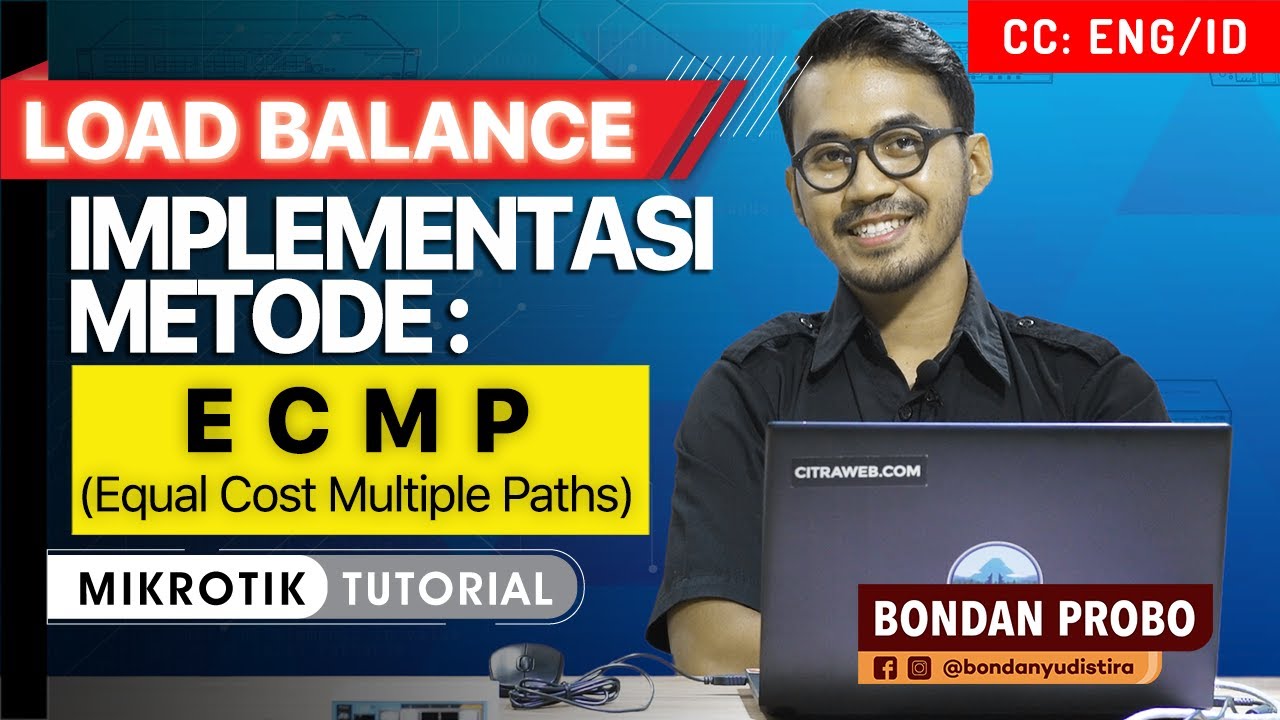
LOAD BALANCE ECMP - MIKROTIK TUTORIAL [ENG SUB]

Networking tutorial pengenalan winbox | Tutorial winbox mikrotik,cara menggunakan winbox mikrotik

Rancang Bangun Jaringan Berbasis Kabel dan Nirkabel dengan VLAN dan Routing (UKK 2023 Paket 2) TKJ

UKK TKJ Paket 2 Tahun 2025 Full Versi Cepat
5.0 / 5 (0 votes)