Pembahasan Soal Uji Kompetensi Keahlian TKJ Paket 2 Tahun 2025
Summary
TLDRThe video tutorial walks viewers through configuring a computer network setup using MikroTik routers for a technical exam. The instructor explains the configuration of a local area network (LAN) and a Wi-Fi network, including IP setup, routing protocols like OSPF, firewall settings, and web proxy management. The focus is on ensuring connectivity between different routers, configuring static and dynamic IP addresses, and implementing internet sharing and website blocking. Additionally, the tutorial covers testing and troubleshooting the network setup, offering a detailed guide for students preparing for their technical competency exam in 2024-2025.
Takeaways
- 😀 The task involves configuring a network setup with MikroTik routers (A and B) and testing various configurations.
- 😀 The network topology includes the use of two routers, a switch, and client devices for testing internet connectivity.
- 😀 The first step in the process involves configuring the IP address for the client devices (e.g., 192.205.102.0/24) based on student attendance numbers.
- 😀 The script demonstrates the process of setting up MikroTik routers using Winbox, starting with naming the devices to avoid confusion.
- 😀 The configuration includes assigning dynamic IP addresses on Router A and setting up a firewall rule for internet sharing.
- 😀 Router A is configured to handle internet connectivity, with DHCP set up to automatically assign IP addresses to the internal network.
- 😀 Router A also configures proxy settings, including blocking specific websites (e.g., linux.org) to test firewall functionality.
- 😀 Router B is set up with static IP configuration and Wi-Fi (WLAN) settings, including setting the SSID based on student attendance number.
- 😀 A transparent web proxy is configured to ensure internet traffic is routed correctly, and specific websites are blocked using firewall rules.
- 😀 The script covers testing connectivity for both wired (Router A) and wireless (Router B) setups, ensuring the devices are connected and can access the internet.
- 😀 The session concludes by confirming successful connectivity and proper routing between the two routers, verifying that the network is operational and secure.
Q & A
What is the main focus of the video script?
-The video script focuses on configuring a computer network for the Uji Kompetensi Keahlian (UKK) exam for the 2024-2025 academic year, with a particular emphasis on setting up Mikrotik routers, creating network configurations, and testing connectivity.
What equipment and materials are required for the network setup in the script?
-The required equipment includes Mikrotik routers (Router A and Router B), a switch, client devices (laptops, PCs, or mobile phones), Ethernet cables, and network configuration tools like Winbox. Additionally, a list of IP configurations and network specifications is required.
How is the IP address assigned to client devices in the network setup?
-The IP address for client devices is assigned dynamically using a scheme based on the student's roll number. For example, for a student with roll number 5, the IP address would be set as `192.205.102/24`.
What is the process for setting up DHCP on Router A?
-To set up DHCP on Router A, the DHCP client is enabled on the interface connected to the ISP (ET1), which allows Router A to automatically obtain an IP address from the ISP. This setup ensures Router A can share the internet connection with the local network.
What role does NAT (Network Address Translation) play in the network configuration?
-NAT is used to share the internet connection from Router A to the local network. It allows internal devices to access the internet using a single public IP address provided by the ISP, effectively masking the internal IP addresses of client devices.
What is the OSPF routing protocol used for in the network setup?
-OSPF (Open Shortest Path First) is used for routing between networks on Router A. It helps configure dynamic routing by allowing the router to automatically learn and manage routes for different IP networks, ensuring data is routed efficiently between them.
How is web access blocked for certain websites on Router A?
-Web access is blocked on Router A by setting up rules in the web proxy feature and configuring the firewall. Specifically, the rule blocks access to `linux.org` by adding it to the access control list and denying traffic to that domain.
What is the procedure for setting up the Wi-Fi network on Router B?
-The Wi-Fi network on Router B is set up by enabling the wireless interface, selecting the 'AP Bridge' mode, and assigning an SSID based on the student's roll number (e.g., `5 + Samsir`). The Wi-Fi network is then activated, allowing devices to connect to it.
What is the significance of setting a static IP routing configuration on Router B?
-Static IP routing on Router B is used to define the default gateway and routing paths for traffic from the Wi-Fi network. It ensures that Router B can correctly route traffic to the internet via Router A, using static configurations rather than relying on dynamic routing.
How is internet connectivity tested in the network setup?
-Internet connectivity is tested by pinging external IP addresses like `8.8.8.8` from client devices and checking whether the devices can access the internet. Additionally, testing is done by pinging the default gateway and ensuring that the devices can reach Router A and Router B successfully.
Outlines

This section is available to paid users only. Please upgrade to access this part.
Upgrade NowMindmap

This section is available to paid users only. Please upgrade to access this part.
Upgrade NowKeywords

This section is available to paid users only. Please upgrade to access this part.
Upgrade NowHighlights

This section is available to paid users only. Please upgrade to access this part.
Upgrade NowTranscripts

This section is available to paid users only. Please upgrade to access this part.
Upgrade NowBrowse More Related Video
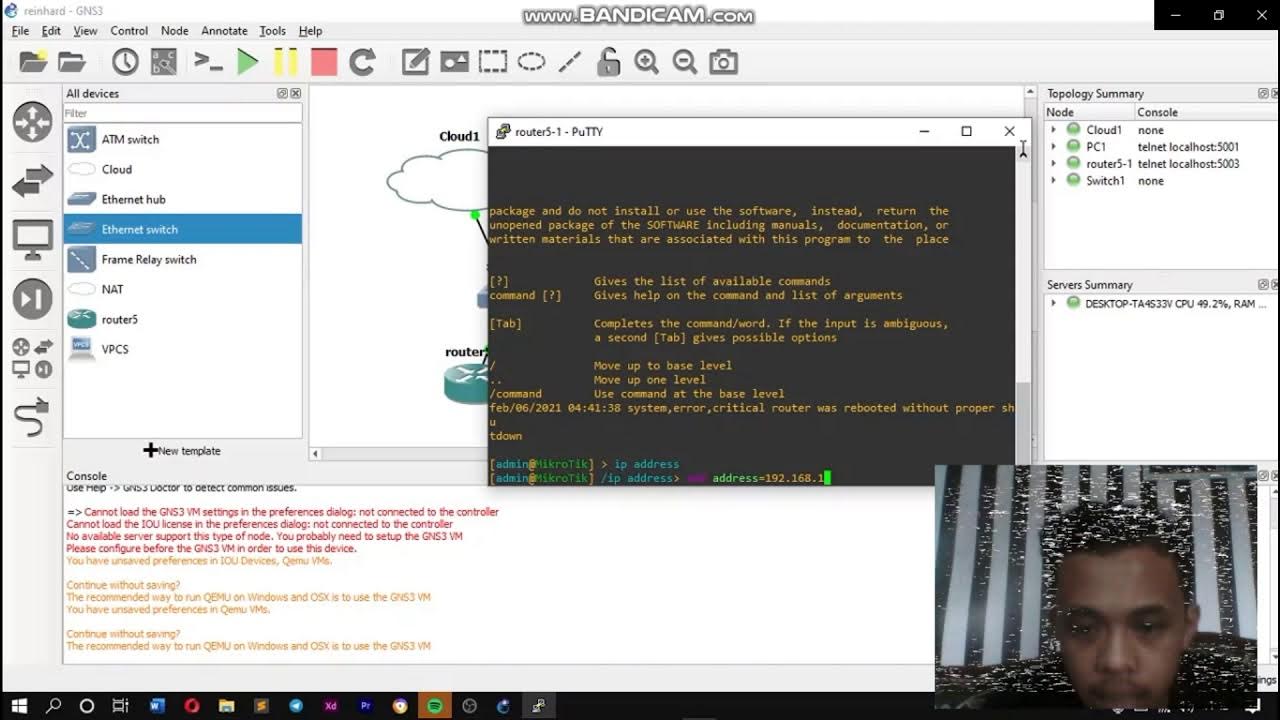
KONFIGURASI JARINGAN HOTSPOT DENGAN GNS3

Membangun Jaringan Internet Sekampung dengan Starlink! Begini Caranya!
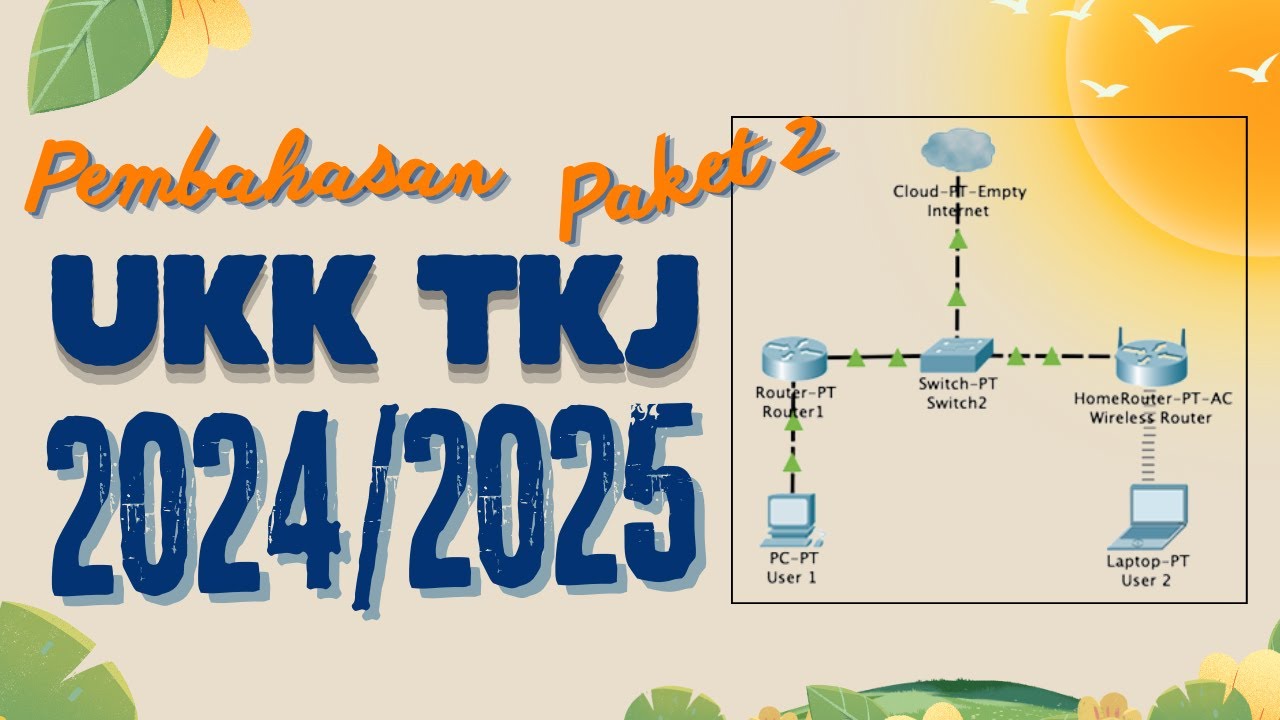
Pembahasan Soal UKK TKJ Paket 2 Terbaru 2024/2025 Full - 2 Router Dynamic Routing ospf RB 951-2HnD

Cara Setting Mikrotik | Cara Konfigurasi Dasar Mikrotik

Manajemen Bandwidth : Simple Queue
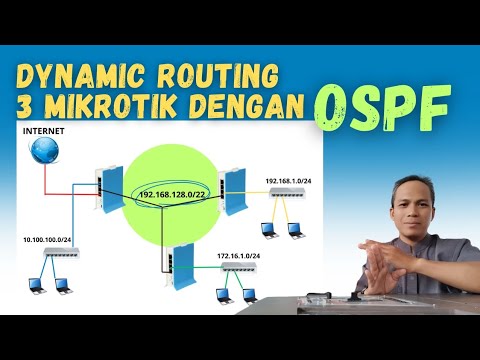
Konfigurasi Routing OSPF 3 Router Mikrotik
5.0 / 5 (0 votes)