UKK TKJ Paket 2 Tahun 2025 Full Versi Cepat
Summary
TLDRIn this tutorial video, the presenter walks viewers through a network configuration process using routers, virtual box, DHCP, and firewall setups. Starting with hardware preparations, the presenter configures IP addresses, wireless networks, routing protocols like OSPF, and static routing. Key steps include setting up a proxy server, blocking specific traffic, and ensuring proper network connectivity between devices. The presenter also demonstrates troubleshooting techniques, such as ping tests and resolving issues with DNS settings and proxy configurations. The video offers a detailed, hands-on guide for network configuration, targeting those working with routers and firewalls.
Takeaways
- 😀 Ensure all tools and devices are prepared before starting the network setup, including turning off firewalls and verifying IP configurations.
- 😀 Set up both Router A and Router B with appropriate static and dynamic IP configurations to ensure proper routing.
- 😀 Use DHCP to dynamically assign IP addresses to clients and configure the network accordingly.
- 😀 Apply dynamic routing protocols (OSPF) on both routers to ensure smooth communication between network segments.
- 😀 Implement static routing where necessary to ensure specific routes are followed for certain network traffic.
- 😀 Configure a web proxy on Router A to control internet access and block specified websites like 'linux.org'.
- 😀 Set firewall rules to block certain websites and ports, including using Layer 7 filtering for enhanced security.
- 😀 Verify DNS settings to ensure devices in the network are able to resolve domain names correctly.
- 😀 Perform connectivity tests (ping tests) to ensure all devices, including client PCs and routers, can communicate as expected.
- 😀 Use transparent proxy mode to filter traffic without user intervention and ensure that all devices use the network’s DNS settings.
- 😀 Troubleshoot connectivity by checking device IP configurations, firewall settings, and routing configurations to identify and resolve issues.
Q & A
What is the first step in preparing for the UKK TKJ exam network setup?
-The first step is to prepare the tools, turn off Wi-Fi, and confirm that the laptop's IP settings are set to 'Obtain automatically.' Then, disable virtual box and the firewall.
What is the purpose of using OSPF for dynamic routing in the network setup?
-OSPF (Open Shortest Path First) is used to dynamically route traffic between Router A and Router B, ensuring that both routers share routing information and can adjust to network changes automatically.
Why is it important to disable the firewall during the configuration process?
-Disabling the firewall temporarily allows for uninterrupted configuration and testing of the network, as the firewall might block essential communication or routing updates during setup.
What IP address is assigned to the wireless interface in the setup?
-The wireless interface (WLAN) is assigned the IP address 192.145.20.2/24, which is chosen freely according to the given subnet mask and network rules.
What is the function of the proxy server in this network configuration?
-The proxy server is set up to manage web traffic, allowing for anonymity and content filtering. It listens on port 3128 and is configured to block specific websites like 'linux.org.'
What is the role of DHCP in the network setup for Router A?
-DHCP (Dynamic Host Configuration Protocol) is used on Router A to automatically assign IP addresses to connected devices, including the client computers. This helps simplify IP management.
How does the dynamic routing setup between Router A and Router B work?
-Dynamic routing is configured using OSPF between Router A and Router B. The routers exchange routing information to determine the best paths for network traffic, ensuring efficient data routing.
What are the specific filtering rules set for blocking websites like 'linux.org'?
-The filtering rules block access to 'linux.org' by specifying the destination host as 'linux.org' and setting the action to 'deny.' The filter is configured in the firewall settings.
What must be configured on the client device to use the proxy server effectively?
-The client device must be configured to use the DNS settings provided by Router A, which is necessary for the proxy server to function and block content correctly.
Why is it important to test connectivity between the client and the routers during the setup?
-Testing connectivity ensures that the client can communicate with the routers, access the internet, and verify the routing and proxy server functionalities. It confirms that the network setup is correct and functional.
Outlines

This section is available to paid users only. Please upgrade to access this part.
Upgrade NowMindmap

This section is available to paid users only. Please upgrade to access this part.
Upgrade NowKeywords

This section is available to paid users only. Please upgrade to access this part.
Upgrade NowHighlights

This section is available to paid users only. Please upgrade to access this part.
Upgrade NowTranscripts

This section is available to paid users only. Please upgrade to access this part.
Upgrade NowBrowse More Related Video

Discussion of UKK TKJ Package 2 Questions for 2025 - 2 Router Dynamic Routing OSPF Mikrotik R8941...

Proxy Server Configuration Using Cisco Packet Tracer in Hindi

Pembahasan Soal Uji Kompetensi Keahlian TKJ Paket 2 Tahun 2025
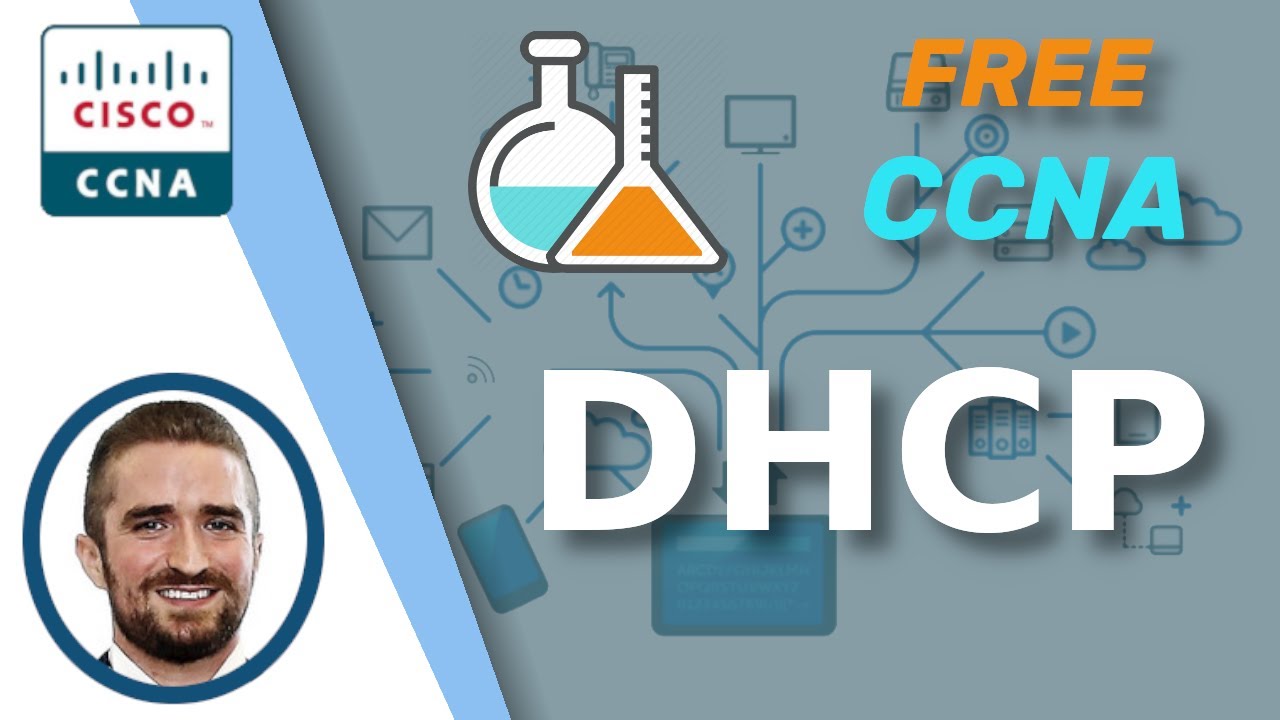
Free CCNA | DHCP | Day 39 Lab | CCNA 200-301 Complete Course
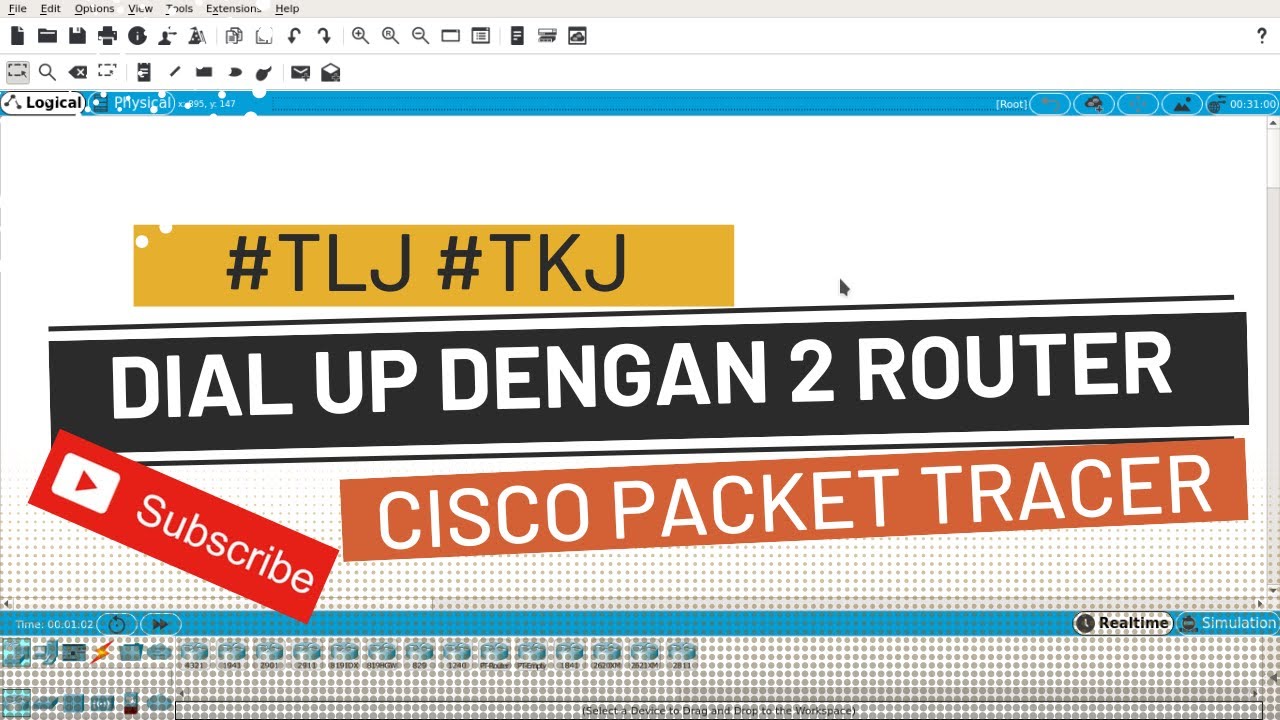
Konfigurasi DIAL UP dengan 2 ROUTER Cisco Packet Tracer
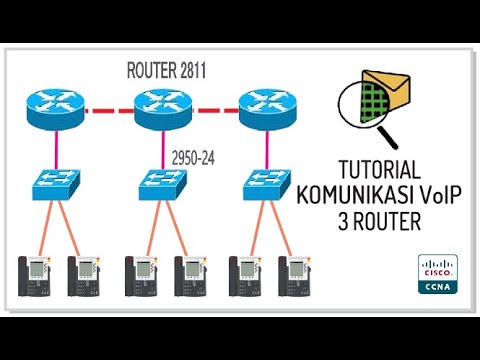
Setting dan Konfigurasi Jaringan Komunikasi VoIP dengan 3 Router di Cisco Packet Tracer
5.0 / 5 (0 votes)